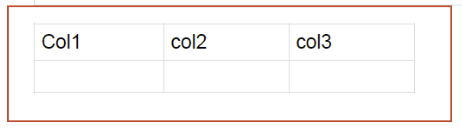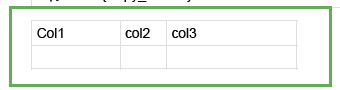Unplanned
Last Updated:
01 Oct 2025 13:07
by Babu
Created by:
Babu
Comments:
0
Category:
WordsProcessing
Type:
Bug Report
When imported in the WordsProcessing model, the current HTML doesn't respect the defined column width and all columns have identical width:
<colgroup>
<col span="1" style="width: 33.3302%;">
<col span="1" style="width: 17.5658%;">
<col span="1" style="width: 49.104%;">
</colgroup>Observed result:
Expected result:
Workaround: use the width property as follows:
<colgroup>
<col span="1" width="33.3302%">
<col span="1" width="17.5658%">
<col span="1" width="49.104%">
</colgroup>
Unplanned
Last Updated:
17 Oct 2025 15:03
by Mira
Created by:
Mira
Comments:
0
Category:
WordsProcessing
Type:
Feature Request
Add support for Fields when exporting to TXT format. When a field is exported to *.txt, only the result should be exported (as in HTML). In the current implementation, the field characters, field code, and field result are all exported.
Unplanned
Last Updated:
23 Dec 2025 10:20
by Pallav
Created by:
Pallav
Comments:
0
Category:
WordsProcessing
Type:
Feature Request
Add support for images as list bullets.
Completed
Last Updated:
17 May 2023 12:44
by ADMIN
Release R3 2023
ADMIN
Created by:
Kammen
Comments:
0
Category:
WordsProcessing
Type:
Bug Report
When the document is encoded in two-byte encoding using Little-Endian, the CsQuery HTML parser provides the entire document as FirstChild of the <body> tag, which leads to incorrect import. This seems to be occurring with MS Outlook messages saved as HTML. Workaround: convert the file to Big-Endian encoding before importing.
Declined
Last Updated:
09 Dec 2016 13:28
by ADMIN
ADMIN
Created by:
Deyan
Comments:
0
Category:
WordsProcessing
Type:
Feature Request
The item is closed as duplicate. Please, submit your votes and subscribe for notifications to the item at https://feedback.telerik.com/Project/184/Feedback/Details/190053-wordsprocessing-support-for-importing-dotm-dotx-and-docm-files.
Unplanned
Last Updated:
08 Sep 2017 06:20
by ADMIN
ADMIN
Created by:
Deyan
Comments:
0
Category:
WordsProcessing
Type:
Feature Request
Hyperlinks should support this property in order to describe where they should be opened (in the same frame/tab or in a new one). It is described in the OOXML specification as tgtFrame (Hyperlink Target Frame). It will be useful for setting the target as _blank.
Completed
Last Updated:
04 Feb 2020 14:49
by ADMIN
Release LIB 2020.1.210 (02/10/2020)
ADMIN
Created by:
Deyan
Comments:
0
Category:
WordsProcessing
Type:
Bug Report
When importing from HTML, all successive spaces in a spans are trimmed. Instead, in some cases one space should be left, e.g. between words. For example, the importing the following HTML should leave one space after the hyperlink:
<p><a href="www.telerik.com" target="_blank"><span>test</span></a> and more.</p>
Workaround: After importing, check if the runs after the hyperlinks start with space:
foreach (var hyperlinkEnd in this.document.EnumerateChildrenOfType<FieldCharacter>().Where(f => f.FieldCharacterType == FieldCharacterType.End))
{
Paragraph currentParagraph = hyperlinkEnd.Paragraph;
int indexOfNextRun = currentParagraph.Inlines.IndexOf(hyperlinkEnd) + 1;
if (currentParagraph.Inlines.Count > indexOfNextRun)
{
Run run = currentParagraph.Inlines[indexOfNextRun] as Run;
if (run != null && run.Text[0] != ' ')
{
run.Text = " " + run.Text;
}
}
}
Declined
Last Updated:
27 Jan 2017 15:07
by ADMIN
ADMIN
Created by:
Deyan
Comments:
1
Category:
WordsProcessing
Type:
Bug Report
When paragraphs in list and with hanging indent set are imported from RTF, unexpected values for hanging indent and left indent are imported. The problem is most visible when the document is exported to HTML and visualized in browser, as bullets of the list appear over the content.
Completed
Last Updated:
01 Sep 2021 12:14
by ADMIN
Release R2 2021
ADMIN
Created by:
Deyan
Comments:
0
Category:
WordsProcessing
Type:
Bug Report
ArgumentException with 'Invalid value' message is thrown when importing invalid font sizes from docx, e.g. <w:sz></w:sz> (the 'val' attribute should be specified according to the OOXML specification). Instead, such documents could be imported as the w:sz is not specified, similar to the behavior of MS Word.
Unplanned
Last Updated:
12 Jan 2017 16:37
by ADMIN
ADMIN
Created by:
Deyan
Comments:
0
Category:
WordsProcessing
Type:
Bug Report
This is done due to wrong column widths weights calculations.
Unplanned
Last Updated:
12 Dec 2016 11:13
by ADMIN
ADMIN
Created by:
Deyan
Comments:
0
Category:
WordsProcessing
Type:
Feature Request
The tblGrid property should be exported in order to visualize properly the documents in some viewers. For example, LibreOffice doesn't visualize properly tables without specified width.
Declined
Last Updated:
27 Jan 2017 07:33
by ADMIN
ADMIN
Created by:
Deyan
Comments:
2
Category:
WordsProcessing
Type:
Bug Report
The font size in the table does not respect the CSS for the corresponding class. There is similar issue with <li /> element.
Unplanned
Last Updated:
11 Sep 2017 14:29
by ADMIN
ADMIN
Created by:
Deyan
Comments:
0
Category:
WordsProcessing
Type:
Feature Request
'thead' HTML element represents table row that should be repeated at the top of each page. MS Word maps this to TableRow with RepeatOnEveryPage set to true. This works for both export and import.
Unplanned
Last Updated:
27 Jan 2017 14:03
by ADMIN
ADMIN
Created by:
Deyan
Comments:
0
Category:
WordsProcessing
Type:
Bug Report
Paragraph with a negative left indent and positioned in the header or footer gets clipped when exported to PDF. The same behavior is also observed for paragraphs in tables. Instead, the paragraph should be rendered without clipping.
Completed
Last Updated:
13 May 2016 19:58
by ADMIN
ADMIN
Created by:
Deyan
Comments:
1
Category:
WordsProcessing
Type:
Bug Report
ParagraphMarkerProperties of a Paragraph element are not cloned and this leads to incorrect list numbering (bullets) rendering after export since the numbering styles (bullets, numbers and etc.) copy the style properties from there. This affects Clone() method of the Paragraph and ergo RadFlowDocumentEditor.InsertDocument() method and DocumentElementImporter.Import() methods since they're using Clone() method internally.
Completed
Last Updated:
14 Jun 2016 07:29
by ADMIN
ADMIN
Created by:
Deyan
Comments:
1
Category:
WordsProcessing
Type:
Bug Report
The document default style properties are not cloned on document.Clone().
There is a workaround by using the following code:
var cloning = this.document.Clone();
ClearPropertiesWithoutValueAndSetLocalValues(this.document.DefaultStyle.CharacterProperties, cloning.DefaultStyle.CharacterProperties);
ClearPropertiesWithoutValueAndSetLocalValues(this.document.DefaultStyle.ParagraphProperties, cloning.DefaultStyle.ParagraphProperties);
private void ClearPropertiesWithoutValueAndSetLocalValues(DocumentElementPropertiesBase propertiesFrom, DocumentElementPropertiesBase propertiesTo)
{
foreach (var stylePropertyFrom in propertiesFrom.StyleProperties)
{
var stylePropertyTo = propertiesTo.GetStyleProperty(stylePropertyFrom.PropertyDefinition);
stylePropertyTo.ClearValue();
if (stylePropertyFrom.HasLocalValue)
{
object value = stylePropertyTo.GetLocalValueAsObject();
stylePropertyTo.SetValueAsObject(value);
}
}
}
Unplanned
Last Updated:
11 Sep 2017 15:02
by ADMIN
ADMIN
Created by:
Deyan
Comments:
0
Category:
WordsProcessing
Type:
Bug Report
When document model contains styles with names containing characters which usage is not valid in CSS (e.g. '['), those characters must be escaped. Currently HTML documents containing invalid CSS are produced.
Unplanned
Last Updated:
12 Sep 2017 14:32
by ADMIN
ADMIN
Created by:
Deyan
Comments:
0
Category:
WordsProcessing
Type:
Feature Request
Currently tabs are always exported to HTML using two -s. But tabs could have different length depending on Paragraph's tab stops and document's default tab stop width.
Declined
Last Updated:
07 Sep 2017 06:45
by ADMIN
ADMIN
Created by:
Deyan
Comments:
1
Category:
WordsProcessing
Type:
Feature Request
Unplanned
Last Updated:
26 Jan 2017 15:09
by ADMIN
ADMIN
Created by:
Deyan
Comments:
0
Category:
WordsProcessing
Type:
Bug Report
KeyNotFoundException is thrown when importing RTF document where single font info is not declared in group, for example the following RTF doesn't work:
{\rtf1\ansi\ansicpg1250\deff0{\fonttbl\f0\fswiss Helvetica;}\f0\pard test\par}
while the following works:
{\rtf1\ansi\ansicpg1250\deff0{\fonttbl{\f0\fswiss Helvetica;}}\f0\pard test \par}
This is valid according to RTF specification, which allows omission of the group when only:
<fonttbl> '{' \fonttbl (<fontinfo> | ('{' <fontinfo> '}'))+ '}'