The format applied to the first value of the range of the chart determines the format of the value (vertical) axis. If the format of this value is changed, the model attempts to set a new format to the axis. If the chart does not support axes, the value of its PrimaryAxes property is null, which causes NullReferenceException.
Hello,
An exception is thrown when importing an xlsx file which has a comment that does not have an author. But the author may be null.
System.ArgumentException: 'author'
This exception was originally thrown at this call stack:
Telerik.Windows.Documents.Spreadsheet.Utilities.Guard.ThrowExceptionIfNullOrEmpty(string, string)
Telerik.Windows.Documents.Spreadsheet.Model.NoteCollection.Add(Telerik.Windows.Documents.Spreadsheet.Model.CellIndex, Telerik.Windows.Documents.Spreadsheet.Model.CellIndex, string, string)
Telerik.Windows.Documents.Spreadsheet.FormatProviders.OpenXml.Xlsx.Contexts.XlsxWorksheetImportContext.ApplyNoteInfo(Telerik.Windows.Documents.Spreadsheet.FormatProviders.OpenXml.Xlsx.Contexts.NoteBase)
Telerik.Windows.Documents.Spreadsheet.FormatProviders.OpenXml.Xlsx.Model.Elements.Comments.CommentElement.OnAfterRead(Telerik.Windows.Documents.Spreadsheet.FormatProviders.OpenXml.Xlsx.Import.IXlsxWorksheetImportContext)
Telerik.Windows.Documents.Spreadsheet.FormatProviders.OpenXml.Xlsx.Model.Elements.Comments.CommentsElementBase.OnAfterRead(Telerik.Windows.Documents.Spreadsheet.FormatProviders.OpenXml.Xlsx.Import.IXlsxWorkbookImportContext)
Telerik.Windows.Documents.FormatProviders.OpenXml.Model.Elements.OpenXmlElementBase<TImportContext, TExportContext, TPartsManager>.OnAfterRead(Telerik.Windows.Documents.FormatProviders.OpenXml.Import.IOpenXmlImportContext)
Telerik.Windows.Documents.FormatProviders.OpenXml.Model.Elements.OpenXmlElementBase.Read(Telerik.Windows.Documents.FormatProviders.OpenXml.IOpenXmlReader, Telerik.Windows.Documents.FormatProviders.OpenXml.Import.IOpenXmlImportContext)
Telerik.Windows.Documents.FormatProviders.OpenXml.Model.Elements.OpenXmlElementBase.ReadChildElements(Telerik.Windows.Documents.FormatProviders.OpenXml.IOpenXmlReader, Telerik.Windows.Documents.FormatProviders.OpenXml.Import.IOpenXmlImportContext)
Telerik.Windows.Documents.FormatProviders.OpenXml.Model.Elements.OpenXmlElementBase.Read(Telerik.Windows.Documents.FormatProviders.OpenXml.IOpenXmlReader, Telerik.Windows.Documents.FormatProviders.OpenXml.Import.IOpenXmlImportContext)
Telerik.Windows.Documents.FormatProviders.OpenXml.Model.Elements.OpenXmlElementBase.ReadChildElements(Telerik.Windows.Documents.FormatProviders.OpenXml.IOpenXmlReader, Telerik.Windows.Documents.FormatProviders.OpenXml.Import.IOpenXmlImportContext)
...
[Call Stack Truncated]This is the code that can be used to reproduce the issue, according to your documentation:
Workbook workbook;
XlsxFormatProvider formatProvider = new XlsxFormatProvider();
using (Stream input = new FileStream(_path, FileMode.Open))
{
workbook = formatProvider.Import(input);
}I have attached a document that got a comment without an author.
Implement support for cell references to columns and rows, e.g. $1:$2, A:D, etc. Currently, CellSelection.SetValue throws ParseException, and CellSelection.SetValueAsFormula throws InvalidOperationException.
NOTE: In EXCEL starting from version 2019, CONCATENATE can no longer be inserted in the worksheet through the UI, it can only be used if you type it directly in the cell's contents.
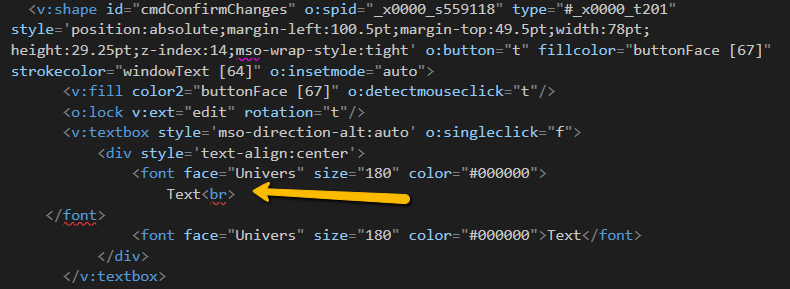
From the OOXML Specification: A comment is a rich-text note that is attached to and associated with a cell, separate from other cell content.
In Office 365 there are two types of comments:
- Comments/Notes
- Threaded Comments
This item applies to Comments/Notes only.
For Threaded Comments, please follow: SpreadProcessing: Comments (Threaded Comments)
Add support for conditional formatting of cells - allow applying of rules used during visualization of cells to automatically apply formatting depending on their values.
