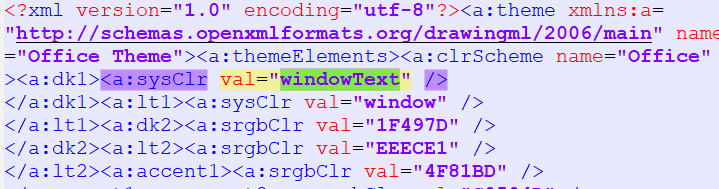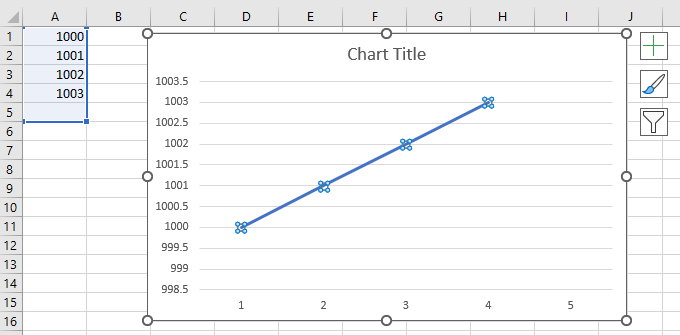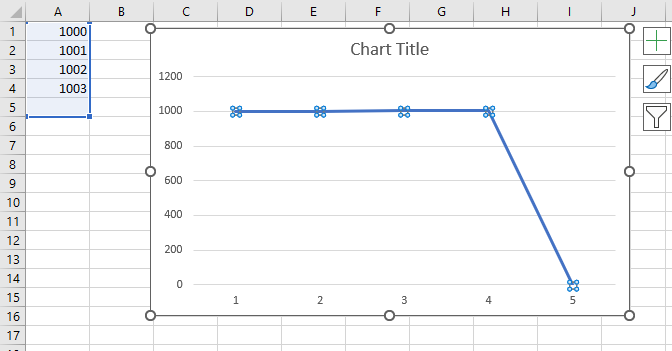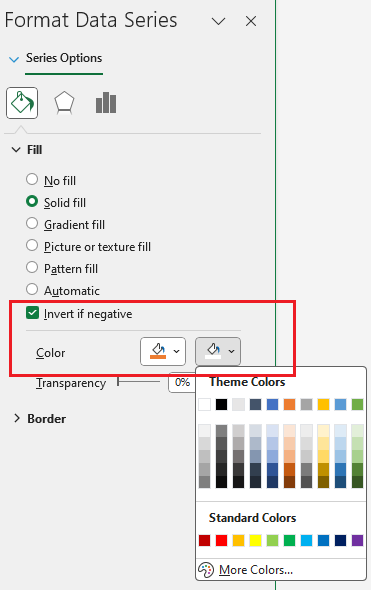A list of the supported functions is available at http://docs.telerik.com/devtools/document-processing/libraries/radspreadprocessing/features/formulas/functions
This function can be implemented as a custom function. Check the following resources for more details on how to achieve that:
- http://docs.telerik.com/devtools/document-processing/libraries/radspreadprocessing/features/formulas/custom-functions
- https://github.com/telerik/xaml-sdk/tree/master/Spreadsheet/CustomFunctions
Exception "Format string is not in the correct format" is thrown when importing a file with the following format string: "US$"#,##0.0"m";($#,##0.0)
The exception is thrown in the ValidateDateTimeFormatDescriptor method.
ArgumentException at Telerik.Windows.Documents.FormatProviders.OpenXml.Model.Elements.Theme.SystemColorElement.GetColor(IOpenXmlImportContext context)
The problematic value is val="windowText"
The charts have a display blanks as property which is represented by the dispBlanksAs element. The absence of this element sometimes makes drastic difference in the way a chart might look. E.g. the following chart has a gap in its data and depending on what value dispBlanksAs has, it looks very different.
Use the below code snippet to generate XLSX document and export it. You will notice that the export operation is extremely slow:
Stopwatch sw = new Stopwatch();
sw.Start();
IWorkbookFormatProvider formatProvider = new Telerik.Windows.Documents.Spreadsheet.FormatProviders.OpenXml.Xlsx.XlsxFormatProvider();
Workbook workbook = new Workbook();
Worksheet worksheet = workbook.Worksheets.Add();
Worksheet worksheet2 = workbook.Worksheets.Add();
worksheet2.Name ="Days";
List<string> weekdays = new List<string>() { "Monday", "Tuesday", "Wednesday", "Thursday", "Friday", "Saturday", "Sunday"};
for (int i = 0; i < 7; i++)
{
worksheet2.Cells[0, i].SetValue(weekdays[i]);
}
for (int i = 0; i < 200; i++)
{
for (int j = 0; j < 10; j++)
{
CellIndex cellIndex = new CellIndex(i, j);
CellSelection selection = worksheet.Cells[cellIndex];
selection.SetValue("Wednesday");
var context = new ListDataValidationRuleContext(worksheet, cellIndex)
{
InputMessageTitle = "InputMessageTitle",
InputMessageContent = "InputMessageTitle"
};
context.ErrorStyle = ErrorStyle.Stop;
context.ErrorAlertTitle = "ErrorAlertTitle";
context.ErrorAlertContent = "ErrorAlertContent";
context.InCellDropdown = true;
context.Argument1 = "=Days!A0:A6"; //"Monday, Tuesday, Wednesday, Thursday, Friday, Saturday, Sunday";
ListDataValidationRule rule = new(context);
worksheet.Cells[cellIndex].SetDataValidationRule(rule);
}
}
string outputFile = @"..\..\..\output.xlsx";
File.Delete(outputFile);
using (Stream output = new FileStream(outputFile, FileMode.Create))
{
formatProvider.Export(workbook, output);
}
sw.Stop();
Debug.WriteLine("Export " + sw.ElapsedMilliseconds);
Add support for "Invert if negative" property of chart data series fill.