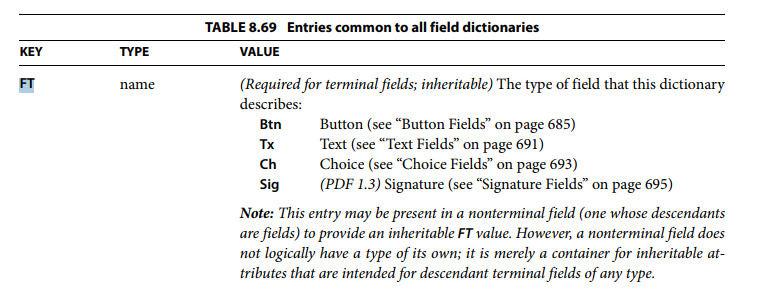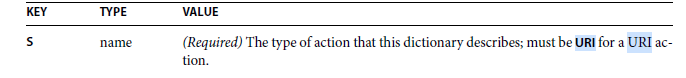RadPdfProcessing currently supports interactive forms whose data is defined directly in the document. Add support for interactive forms based on the Adobe XML Forms Architecture (XFA). The entry is defined inside the interactive forms dictionary and refers to an XML stream containing the information of the form. More information is available on page 722 from Pdf Reference, version 1.7.
Updates:
- November 2024
From PDF 2.0 (ISO 32000-2) the XFA forms are depreciated. For this reason, we are changing our plans and declining this item, but we will provide import-export support to avoid losing existing XFA content. Please, subscribe to the following public item: PdfProcessing: Add support for XFA fields import-export.
Add support for actions with invalid Subtype casing.
Example: The action Subtype being "Javascript" instead of the expected "JavaScript".
Add support for Arrange Options (level placement):
- Bring to Front
- Send to Back
- Bring Forward
- Send Backward
when parsing a specific document.
Allow customers to encrypt their documents using certificates.
When importing a document with button field with missing type, an error occurs.
51 0 obj << /Kids [ 70 0 R 71 0 R 72 0 R 73 0 R 74 0 R 75 0 R 76 0 R 77 0 R 78 0 R 79 0 R 80 0 R 81 0 R 82 0 R 83 0 R 84 0 R 85 0 R 86 0 R 87 0 R 88 0 R 89 0 R 90 0 R 91 0 R 92 0 R 93 0 R 94 0 R 95 0 R 96 0 R 97 0 R 98 0 R 99 0 R 100 0 R 101 0 R 102 0 R 103 0 R 104 0 R 105 0 R 106 0 R 107 0 R 108 0 R 109 0 R 110 0 R 111 0 R 112 0 R 113 0 R 114 0 R 115 0 R 116 0 R 14 0 R ] /T (Button 70) >> endobj
Workaround: Handle the exception: https://docs.telerik.com/devtools/document-processing/libraries/radpdfprocessing/features/handling-document-exceptions
Matte color is used for preblending images with some background color, using the SMask. Matte color is specified using the optional 'Matte' entry for the SMask object. See PDF 1.7 specification, page 554-555: Matte array (Optional; PDF 1.4) An array of component values specifying the matte color with which the image data in the parent image has been preblended. The array consists of nnumbers, where n is the number of components in the color space specified by the ColorSpace entry in the parent image’s image dictionary; the numbers must be valid color components in that color space. If this entry is absent, the image data is not preblended.
With the current implementation, the Trigger Events are skippet on import.
From the PDF Specification: An annotation, page object, or interactive form field may include an entry named AA that specifies an additional-actions dictionary that extends the set of events that can trigger the execution of an action.
Handle import of documents with wrong type of action key.
Once this is completed use the Exceptions Handling mechanism to handle this scenario. For instance:
private void ImportSettings_DocumentUnhandledException(object sender, DocumentUnhandledExceptionEventArgs e)
{
if (e.Exception is InvalidActionException)
{