When invoking the FontsRepository.TryCreateFont() method to create Font from an installed TrueType font with font properties set (FontStyles.Italic, FontWeights.Bold) the name of the created font is not correct.
FontBase font;
bool isRegistered = FontsRepository.TryCreateFont(new FontFamily("Helvetica"), FontStyles.Italic, FontWeights.Bold, out font);Expected:<Helvetica-BoldOblique>
Actual:<Helvetica,Italic>
When Bold and Italic properties are set in the TrueType font file`s OS/2 table they are not respected and the OpenTypeFontSource`s Bold and Italic properties are not correct.
A small line is drawn in the top left corner when converting a paragraph with a shading color to a PDF
Workaround:
var table = header.Blocks.AddTable();
table.PreferredWidth = new TableWidthUnit(TableWidthUnitType.Percent, 100);
var row = table.Rows.AddTableRow();
var cell = row.Cells.AddTableCell();
cell.Shading.BackgroundColor = new ThemableColor(Colors.Red);
var head = new Run(doc);
head.Text = "Test";
var paragraph = cell.Blocks.AddParagraph();
paragraph.TextAlignment = Telerik.Windows.Documents.Flow.Model.Styles.Alignment.Center;
paragraph.Inlines.Add(head);
When images are added to the document with non-default quality (PdfExportSettings.ImageQuality different that ImageQuality.High) , they are re-encoded, which uses a lot of memory and may cause OutOfMemoryException for large images. Workaround (works when inserting big JPEG images): In this case ImageQuality.High may be used and RadPdfProcessing will decode only the image headers to insert the image into the PDF file. As image pixels are not decoded with ImageQuality.High, there will be no OutOfMemoryException.
According to the Pdf Specification: A given object number must not have an entry in more than one subsection within a single section.
The object on line 7 has object number 2, the same as of object on line 5.
Wrong calculations of new lines and white spaces between characters due to a wrong calculated character`s BoundingRect.
This results in missing whitespaces and/or characters split between lines.
OutOfMemoryException is thrown when generating PDF with many pages each of which contains images, as all of the document model data is in-memory. The issue is fixed with the new PdfStreamWriter API. As an example, you may see the attached demo to the following feedback item: https://feedback.telerik.com/Project/184/Feedback/Details/213503-pdfprocessing-optimize-pdfstreamwriter-cache-in-order-to-reduce-memory-when-writ Available in LIB version: 2017.1.320
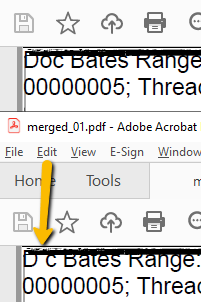
Currently, when registering *.pfb font file with FontsRepository.RegisterFont method an exception is thrown during the font creation.
WORKAROUND: The font file may be converted to TTF format (*.ttf) which is successfully registered.
Some Shading elements are not property imported which leads to unexpected drawings on the exported (previewed in the PdfViewer) document.
When importing a document containing a CIDFont with default width (DW) set as PdfReal (double) an exception is thrown: System.InvalidCastException: 'Unable to cast object of type 'Telerik.Windows.Documents.Fixed.FormatProviders.Pdf.Model.Types.PdfReal' to type 'Telerik.Windows.Documents.Fixed.FormatProviders.Pdf.Model.Types.PdfInt'.'
44 0 obj
<< /BaseFont /NotoSansMono-Medium /CIDSystemInfo << ... >> /CIDToGIDMap /Identity /DW 600.00000 ... /Subtype /CIDFontType2 /Type /Font >>
endobjAccording to the PDF Specification: DW - integer - (Optional) The default width for glyphs in the CIDFont. Default value: 1000.
When using the RadFixedDocument.Pages.AddPage() method RadFixedPages are created without PageNumber set.
Such behavior is observed when exporting a RadFlowDocument to a RadFixedDocument using the ExportToFixedDocument as well.

