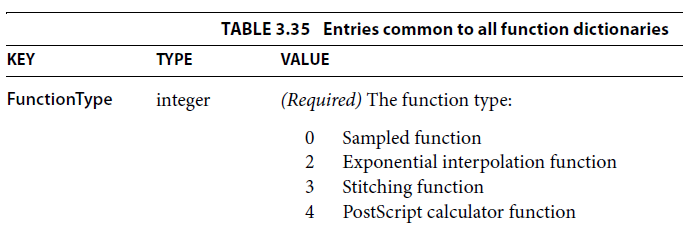This case can be handled using the Handling Exceptions mechanism.
With the current implementation when exporting a Stitching function all the containing functions are exported as Sampled functions even if they originally have been imported as Exponential interpolation functions, which leads to an increase in the size of the document.
More information can be found in the PDF Specification.
Splitting a row leads to copying all rows below it. During that operation, the information for the row height is lost, when the previous row has a cell spanning on the split one, leading to a missing row in the exported document.
The issue is a regression introduced in R1 2021.
According to PDF specification, all fonts should be embedded except from 14 Standard PDF fonts. This guarantees that the PDF file is self-contained and will be rendered successfully on different devices and operation systems. However, some clients prefer not to embed fonts in order to reduce file size. That is why we may provide such API.
.../AP<</N<</Off null/Yes 439 0 R>>...
Parameter name: form'
When a row has two cells and the content of the first one is large, the width of the second cell results in too small value while measuring and its content remains invisible.
Workaround: Set PreferredWidth to the second cell.
When a Table consisting of one TableRow that contains a TableCell with a Rowspan > 1 set, additional lines are added to the table.
Table table = new Table();
TableRow row = table.Rows.AddTableRow();
row.Cells.AddTableCell();
TableCell secondCell = row.Cells.AddTableCell();
secondCell.RowSpan = 2;
table.Measure();
table.Rows.AddTableRow();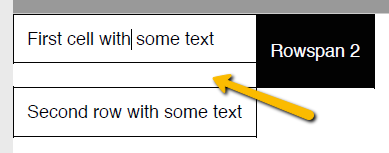
According to the PDF Specification: The first entry in the table (object number 0) is always free and has a generation number of 65,535;
An invalid xref table:
xref 1 3 0000000010 00000 n 0000000124 00000 n 0000011290 00000 n
xref 0 4 0000000000 65535 f 0000000010 00000 n 0000000124 00000 n 0000011290 00000 n
When exporting PDF documents containing images different than Jpeg and Jpeg2000 the PdfProcessing is using by default the ImageSharp library in order to convert these images to Jpeg.
It seems there is an issue in the older version of the ImageSharp library: Saving a PNG as Jpeg only processes a part of the image on .NET 6.
Workaround: This issue seems to be fixed in the current version (2.0.0) of the ImageSharp library.
PdfFormatProvider: When Arial Narrow Bold fond is set in the document the font-weight is lost when converting to PDF.
Workaround:
var fontData = File.ReadAllBytes(@"C:\Downloads\arial-narrow\arialnb.ttf");
FontsRepository.RegisterFont(new System.Windows.Media.FontFamily("Arial Narrow"), FontStyles.Normal, FontWeights.Bold, fontData);
This would allow to encrypt documents only with Owner Password and not showing password dialog when disabling some PDF features permissions. The customer should be able to disable printing, text and graphic selection and extraction, page rotations and others. The full specification of all permission bits may be seen in Table 3.20 on page 124 in PdfReference 1.7. On page 120 in PdfReference 1.7 are described the User and Owner passwords.
Currently, the text extraction is following the behavior (text distance) as exported with Adobe.
Provide a setting in TextFormatProvider in order to keep the original distance as in the PDF document.