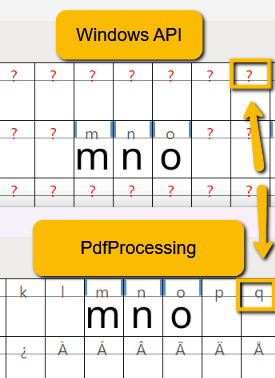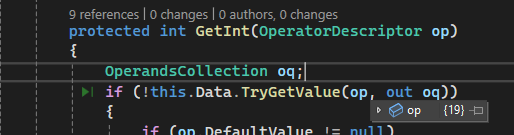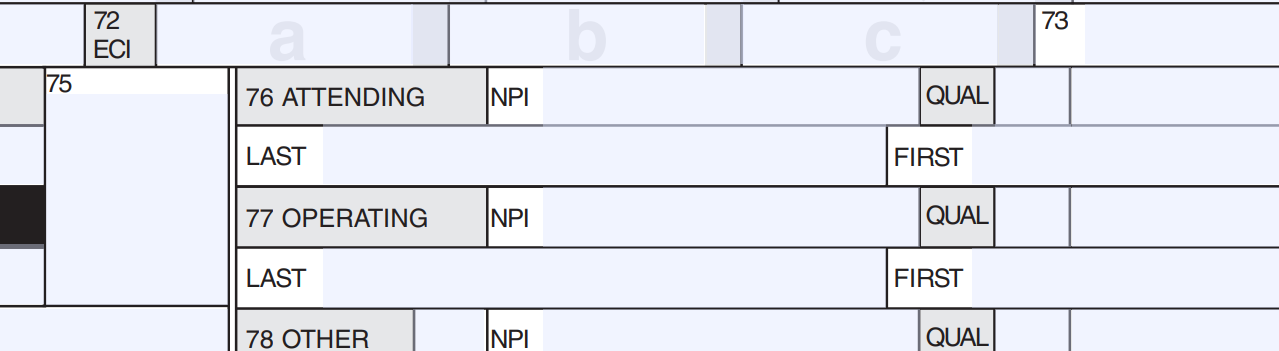NullReferenceException is thrown when Find API is used on a newly created document.
Workaround: Export - Import the document before using the Find API
PdfFormatProvider pdfFormatProvider = new PdfFormatProvider();
byte[] exportedDocument = pdfFormatProvider.Export(document);
document = pdfFormatProvider.Import(exportedDocument);
Encoding table headers are preserved when creating subsets.
As a result of the below missing operator, some of the glyphs can't be extracted from the CFFFontTable and the characters are not displayed in the PdfViewer:
The end user result is missing letter from the PDF content.
Square annotation displays a rectangle on the page. When opened, it displays a pop-up window containing the text of the associated note.
When an import of the attached PDF file is executed, the result is a file with vertically rotated images, as well as enlarged and distorted. This is part of the code executed in the final application. Do you have any idea why this is happening? Is there any suggested solution?
As a result of the imported file, other processes are executed, such as creating bookmarks and page numbering, but the result is incorrect when presenting the rotated images.
Please find attached a code snippet and the input and generated output file.
Thank you.
private static void TestPDF()
{
RadFixedDocument document;
Telerik.Windows.Documents.Fixed.FormatProviders.Pdf.PdfFormatProvider providerPdf = new();
using (Stream stream = System.IO.File.OpenRead("C:\\TMP\\Ejemplo1-Input.pdf"))
{
document = providerPdf.Import(stream);
byte[] output = providerPdf.Export(document);
System.IO.File.WriteAllBytes("C:\\TMP\\Ejemplo1-Output.pdf", output);
}
}
SkiaImageFormatProvider: Rectangle behind text overlaps the text of previous line.
RESOLVED: The issue is dismissed. The actual reason for the results is missing FontsProvider implementation. In order for accurate calculations and measurements the fonts used in the document need to be resolved correctly.
ZUGFeRD (acronym for Zentraler User Guide des Forums elektronische Rechnung Deutschland) is a specification for the electronic invoice format of the same name.
The feature depends on the following features:
Hi Telerik,
Could you add abbility to contact TSA (timestamp) server and sign PDF document with certificate (which is currently supported) and signed timestamp?
Thank you
This is the code used for merging:
private void MergeDifferentDocumentsPagesWithFixed()
{
string[] documentsToMerge =
{
"14301-STOCK_Proforma.pdf",
"14302-STOCK_Proforma.pdf",
"14303-STOCK_Proforma.pdf",
"14304-STOCK_Proforma.pdf",
"14305-STOCK_Proforma.pdf",
"14330-STOCK_Proforma.pdf"
};
RadFixedDocument doc = new RadFixedDocument();
PdfFormatProvider provider = new PdfFormatProvider();
foreach (string current_item in documentsToMerge)
{
string path = @"..\..\Samples\" + current_item;
RadFixedDocument docToMerge;
if (!File.Exists(path))
{
continue;
}
using (Stream stream = File.OpenRead(path))
{
docToMerge = provider.Import(stream);
}
doc.Merge(docToMerge);
}
string outputFilePath = @"..\..\mergedFixed.pdf";
File.Delete(outputFilePath);
using (Stream output = File.OpenWrite(outputFilePath))
{
provider.Export(doc, output);
}
Process.Start(new ProcessStartInfo() { FileName = outputFilePath, UseShellExecute = true });
}Workaround:
private void MergeDifferentDocumentsPages(string resultFileName)
{
string[] documentsToMerge =
{
"14301-STOCK_Proforma.pdf",
"14302-STOCK_Proforma.pdf",
"14303-STOCK_Proforma.pdf",
"14304-STOCK_Proforma.pdf",
"14305-STOCK_Proforma.pdf",
"14330-STOCK_Proforma.pdf"
};
File.Delete(resultFileName);
using (PdfStreamWriter fileWriter = new PdfStreamWriter(File.OpenWrite(resultFileName)))
{
foreach (string documentName in documentsToMerge)
{
string path = @"..\..\Samples\" + documentName;
using (PdfFileSource fileToMerge = new PdfFileSource(File.OpenRead(path)))
{
foreach (PdfPageSource pageToMerge in fileToMerge.Pages)
{
fileWriter.WritePage(pageToMerge);
}
}
}
}
Process.Start(new ProcessStartInfo() { FileName = resultFileName, UseShellExecute = true });
}
Currently, a NullReferenceException is thrown because of the incorrect structure.
As a workaround, the exception can be handled using the Handling Exceptions mechanism.
Update:
When importing documents with invalid structure of path construction operators an InvalidGraphicOperandsCountException is thrown which could be handled using the Handling Exceptions mechanism.
PdfFormatProvider provider = new PdfFormatProvider();
provider.ImportSettings.DocumentUnhandledException += this.ImportSettings_DocumentUnhandledException;
private void ImportSettings_DocumentUnhandledException(object sender, DocumentUnhandledExceptionEventArgs e)
{
if (e.Exception is InvalidGraphicOperandsCountException)
{
e.Handled = true;
}
}
I'm currently working with the large PDFs. I'm able to process PDFs up to 2.1 GB easily without any error using Telerik Document Processing. However, if I take a larger PDF (e.g. 2.8 GB), PdfFormatProvider.Import throws an IOException with the next message: "The parameter is incorrect. : {path}".
I'm using FileStream to provide a sample for the Import method.
I've checked it with the different samples, all have the same behavior. So, I guess, it will work for any PDF larger than 2.1 GB.
I have the following form:
From the screen shot above you can see that the line above 75 is perfectly ok i.e. it doesn't go and intersect with the lines of the 72
but when i perform the following code
var finaldPDFName = "C:\\Users\\Abhishek.Shrestha\\Downloads\\TestABCPDF\\output2322.pdf";
List<byte[]> filledupForms = new List<byte[]>();
PdfFormatProvider provider = new PdfFormatProvider();
RadFixedDocument document = provider.Import(File.ReadAllBytes(InputFileWithInteractiveForms));
var formfields = document.AcroForm.FormFields;
var formFieldsCopy = new List<FormField>(document.AcroForm.FormFields);
// Iterate over the copied form fields and replace the dot character in their names for solving merging issue
foreach (var field in formFieldsCopy)
{
field.Name = field.Name.Replace(".", "");
}
//added this as the values were being hidden by editable fields
document.AcroForm.ViewersShouldRecalculateWidgetAppearances = true;
filledupForms.Add(provider.Export(document));
File.WriteAllBytes(finaldPDFName, provider.Export(document));
I get the following output:
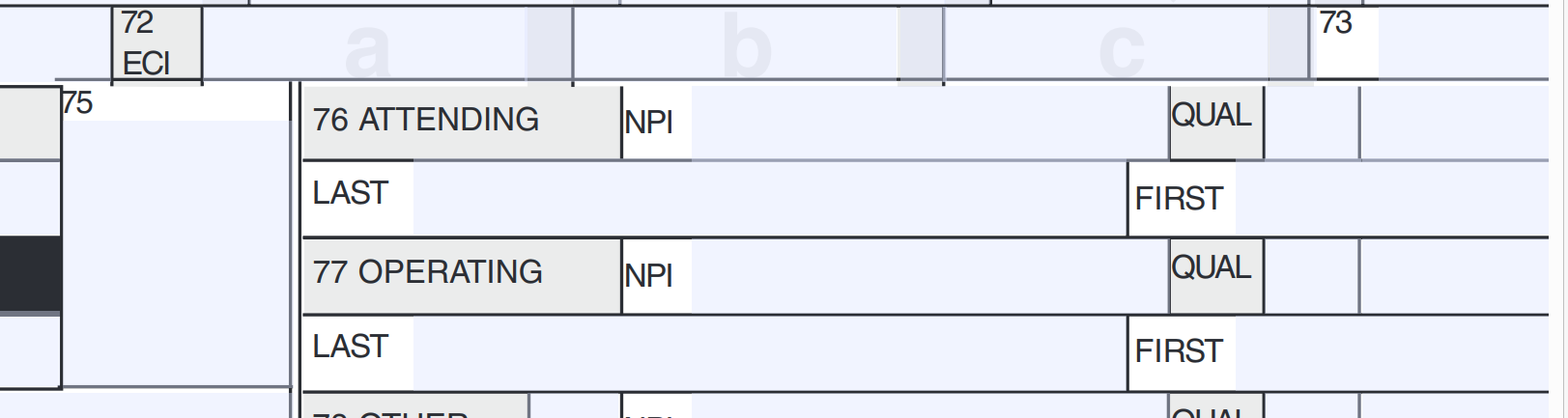
According to the PDF specification:
A clipping path operator (W or W*) may appear after the last path construction operator and before the path-painting operator that terminates a path object.
Invalid:
W % clipping path operator 0 0 m % start of the path construction 596 0 l 596 842 l 0 842 l h % end of the path construction n % path-painting operator
0 0 m 596 0 l 596 842 l 0 842 l h W n
Currently (in the invalid cases), the path construction is skipped on import.
InvalidOperationException is thrown when exporting font that is available but not used. The stack trace is as follows: at System.Linq.Enumerable.Max(IEnumerable`1 source) at Telerik.Windows.Documents.Fixed.FormatProviders.Pdf.Model.Elements.Fonts.Cid.CidSet.CopyPropertiesFrom(IPdfExportContext context, FontBase font) at Telerik.Windows.Documents.Fixed.FormatProviders.Pdf.Model.Elements.Fonts.CidFontDescriptor.CalculateCidSet(IPdfExportContext context, CidFontBase font) at Telerik.Windows.Documents.Fixed.FormatProviders.Pdf.Model.Elements.Fonts.CidFontDescriptor.<>c__DisplayClass34.<CopyPropertiesFrom>b__30() at Telerik.Windows.Documents.Fixed.FormatProviders.Pdf.Utilities.PdfObjectsExtensions.ToPrimitive[P,T](PdfProperty`1 pdfProperty, Func`2 convertToPrimitive, Func`1 getDefaultValue) at Telerik.Windows.Documents.Fixed.FormatProviders.Pdf.Model.Elements.Fonts.CidFontDescriptor.CopyPropertiesFrom(IPdfExportContext context, FontBase font) at Telerik.Windows.Documents.Fixed.FormatProviders.Pdf.Model.Elements.Fonts.CidFontObject.CopyPropertiesFromOverride(IPdfExportContext context, FontBase font) at Telerik.Windows.Documents.Fixed.FormatProviders.Pdf.Model.Elements.Fonts.CidFontObject.CopyPropertiesFrom(IPdfExportContext context, FontBase font) at Telerik.Windows.Documents.Fixed.FormatProviders.Pdf.Model.Elements.Fonts.Type0FontObject.CopyPropertiesFromOverride(IPdfExportContext context, FontBase font) at Telerik.Windows.Documents.Fixed.FormatProviders.Pdf.Export.PdfExporter.WriteFontsFromContext(PdfWriter writer, IPdfExportContext context) at Telerik.Windows.Documents.Fixed.FormatProviders.Pdf.Export.PdfExporter.Export(IRadFixedDocumentExportContext context, Stream output) at Telerik.Windows.Documents.Fixed.FormatProviders.Pdf.PdfFormatProvider.ExportOverride(RadFixedDocument document, Stream output) at Telerik.Windows.Documents.Common.FormatProviders.FormatProviderBase`1.Export(T document, Stream output)