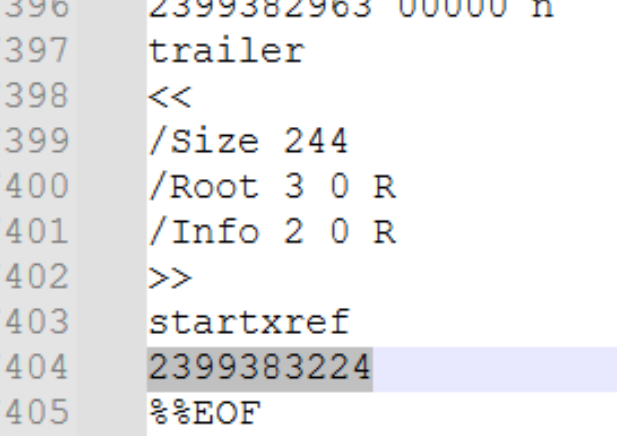This is the code for reproducing the incorrect PDF document. If the step with changing the font is commented, the document is exported properly:
//Step 1: Create an instance of XlsxFormatProvider to import the Excel file
XlsxFormatProvider xlsxFormatProvider = new XlsxFormatProvider();
Telerik.Windows.Documents.Spreadsheet.FormatProviders.Pdf.PdfFormatProvider pdfFormatProvider = new Telerik.Windows.Documents.Spreadsheet.FormatProviders.Pdf.PdfFormatProvider();
Workbook workbook;
using (FileStream input = new FileStream("Input.xlsx", FileMode.Open))
{
workbook = xlsxFormatProvider.Import(input, TimeSpan.FromSeconds(10));
}
//Step 2: Export the workbook to PDF RadFixedDocument to modify fonts
Telerik.Windows.Documents.Spreadsheet.FormatProviders.Pdf.PdfFormatProvider spread_pdf_provider = new Telerik.Windows.Documents.Spreadsheet.FormatProviders.Pdf.PdfFormatProvider();
RadFixedDocument fixedDocument = spread_pdf_provider.ExportToFixedDocument(workbook, TimeSpan.FromSeconds(10));
foreach (var page in fixedDocument.Pages)
{
foreach (var content in page.Content)
{
if (content is TextFragment text)
{
// Replace the font with Helvetica or HelveticaBold based on the original font style
text.Font = text.Font.Name.ToLower().Contains("bold")
? FontsRepository.HelveticaBold
: FontsRepository.Helvetica;
}
}
}
//Step 3: Save the modified RadFixedDocument back to PDF
string outputFileName = "ExportedWorkbook.pdf";
Telerik.Windows.Documents.Fixed.FormatProviders.Pdf.PdfFormatProvider fixed_pdf_provider = new Telerik.Windows.Documents.Fixed.FormatProviders.Pdf.PdfFormatProvider();
using (FileStream output = new FileStream(outputFileName, FileMode.Create))
{
fixed_pdf_provider.ExportSettings.DocumentUnhandledException += ExportSettings_DocumentUnhandledException;
fixed_pdf_provider.ExportSettings.FontEmbeddingType = Telerik.Windows.Documents.Fixed.FormatProviders.Pdf.Export.FontEmbeddingType.Subset;
fixed_pdf_provider.Export(fixedDocument, output, TimeSpan.FromSeconds(10));
}
Process.Start(new ProcessStartInfo() { FileName = outputFileName, UseShellExecute = true });
When importing a large document (e.g. 2.3GB) , the library fails to parse int value that exceeds the limit which leads to endless importing:
The TextProperties.FontSize property specifies the font size for text fragments. The property is of type double. The measurement unit used for font size in RadPdfProcessing is Device Independent Pixels (DIPs). You can convert it to points or other units using the Unit class.
However, when using the TextProperties with widgets the font conversion is not correct. Let's consider the case that we build a PDF document with a TextBoxField occupying a specific rectangle. According to the set text value, we should calculate the appropriate font size so the whole content can fit in the widget's rectangle.
/// <summary>
/// Creates a TextBoxField with calculated font size for the given rectangle
/// </summary>
private static TextBoxField CreateTextBoxWithCalculatedFont(string name, string text, Rect rect, double fontSize, FontBase font)
{
TextBoxField field = new TextBoxField(name);
field.TextProperties.FontSize = Unit.DipToPoint(fontSize);
field.TextProperties.Font = font;
field.Value = text;
var widget = field.Widgets.AddWidget();
widget.Rect = rect;
widget.Border.Width = 0;
widget.TextProperties.FontSize = Unit.DipToPoint(fontSize);
widget.TextProperties.Font = font;
return field;
}
/// <summary>
/// Calculates the optimal font size for text to fit within a specific rectangle
/// </summary>
public static double CalculateFontSizeForRectangle(string text, Rect rect, FontBase font)
{
double fontSize = 0;
Size measuredSize = new Size(0, 0);
Size availableSize = rect.Size;
while (measuredSize.Width<availableSize.Width && measuredSize.Height< availableSize.Height)
{
fontSize++;
Block block = new Block();
block.TextProperties.FontSize = fontSize;
block.TextProperties.Font = font;
block.InsertText(text);
measuredSize = block.Measure();
}
return fontSize-1;
} // Example: Wide textbox with calculated font size
string wideText = "This is a wide textbox that demonstrates horizontal fitting of text content.";
Rect wideRect = new Rect(200, 500, 400, 30);
double wideFontSize = CalculateFontSizeForRectangle(wideText, wideRect, font);
TextBoxField wideTextBoxField = CreateTextBoxWithCalculatedFont("WideTextBox", wideText, wideRect, wideFontSize, font);
document.AcroForm.FormFields.Add(wideTextBoxField);
var wideWidget = wideTextBoxField.Widgets.First();
page.Annotations.Add(wideWidget);
wideWidget.RecalculateContent();
When exporting a PDF page to an image with the SkiaImageFormatProvider the following error occurs:
System.IndexOutOfRangeException: 'Index was outside the bounds of the array.'
type of shading to be used, the geometry of the area to be shaded, and the geometry of the gradient fill. Various shading types are available, depending on the value of the dictionary’s ShadingType entry:
- Coons patch meshes (type 6) construct a shading from one or more color
patches, each bounded by four cubic Bézier curves.
Introduce Sanitize Document functionality.
https://experienceleague.adobe.com/en/docs/document-cloud-learn/acrobat-learning/advanced-tasks/redact
https://helpx.adobe.com/acrobat/using/removing-sensitive-content-pdfs.html