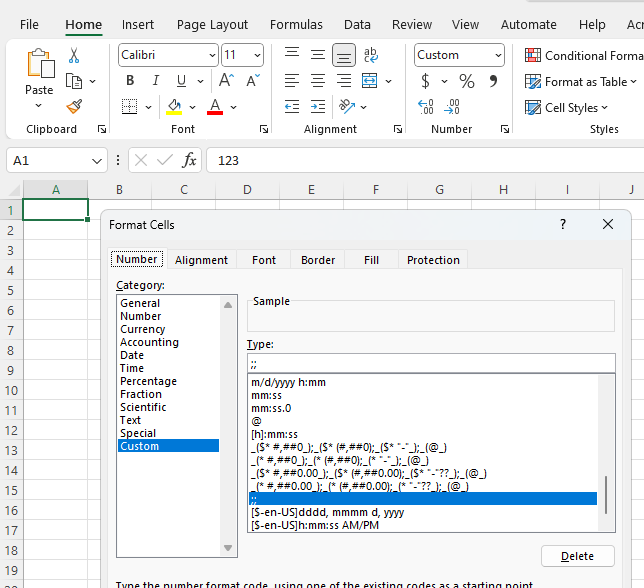Import the document with RadSpreadProcessing and export it PDF format. You will notice that the cell value is displayed in the exported PDF document while in the Excel file it is hidden due to the custom format:
A page with a negative value rotation is exported as a blank image.
Workaround: Use only the Enum Rotation values (Rotate0, Rotate90, Rotate180, Rotate270).
This exception was originally thrown at this call stack:
Telerik.Windows.Documents.Fixed.FormatProviders.Pdf.Model.Elements.DocumentStructure.DocumentCatalog.CopyEmbeddedFilesTo(Telerik.Windows.Documents.Fixed.FormatProviders.Pdf.Import.Parser.PostScriptReader, Telerik.Windows.Documents.Fixed.FormatProviders.Pdf.Import.IRadFixedDocumentImportContext) in DocumentCatalog.csat Telerik.Windows.Documents.Core.Fonts.Type1.Type1Format.Type1FontSource.GetFontFamily()
Dim signProp As New SignatureDataProperties
signProp.ContactInfo = strContactInfo
signProp.Name = strSignersName
signProp.Reason = strReason
signProp.Location = strLocation
signProp.TimeOfSigning = DateTime.Now
Dim signatureName As String = "EsignSignature"
Dim signatureField1 As SignatureField = New SignatureField(signatureName)
UseSignatureProperties = 1
If UseSignatureProperties = 1 Then
Dim sign1 = New Signature(certificate)
signatureField1.Signature = sign1
signatureField1.Signature.Properties = signProp 'THIS WOULD FAIL
Else
signatureField1.Signature = New Signature(certificate)
signatureField1.Signature.Properties.ContactInfo = strContactInfo
signatureField1.Signature.Properties.Location = strLocation
signatureField1.Signature.Properties.Name = strSignersName
signatureField1.Signature.Properties.Reason = strReason
signatureField1.Signature.Properties.TimeOfSigning = DateTime.Now 'THIS WORKS
End IfObserved: the following dialog appears:

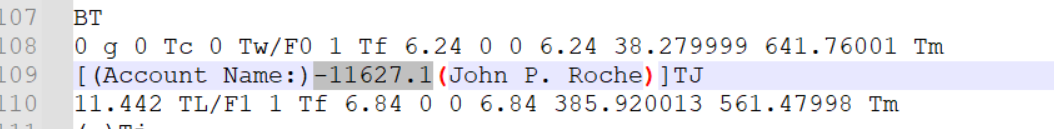
Merge two documents (use the attached ones) that already have embedded files with the same names.
Observed:

A strange symbol is added as a name when embedding a file with an empty string as its name argument.

ZUGFeRD (acronym for Zentraler User Guide des Forums elektronische Rechnung Deutschland) is a specification for the electronic invoice format of the same name.
The feature depends on the following features:
Not respecting it leads to lost image transparency.