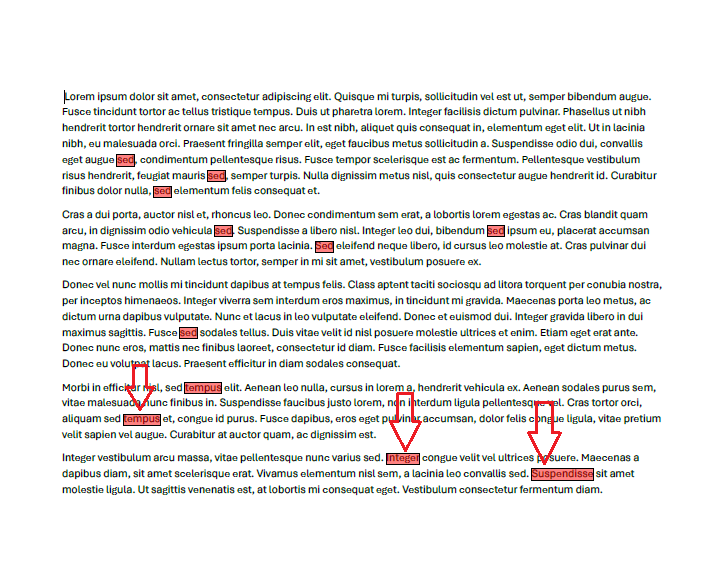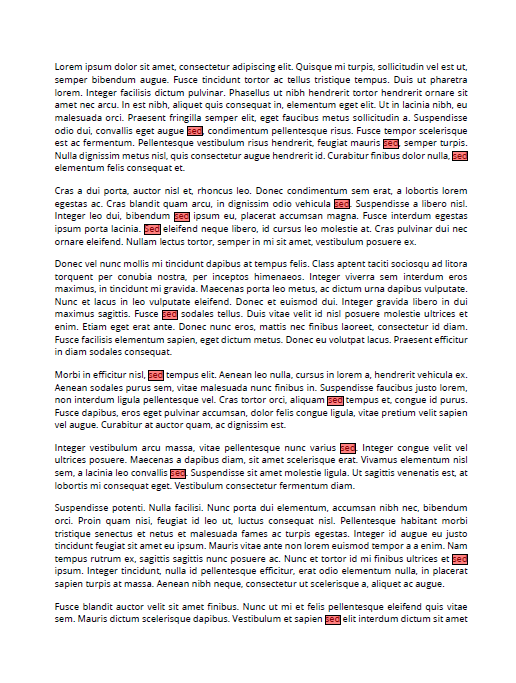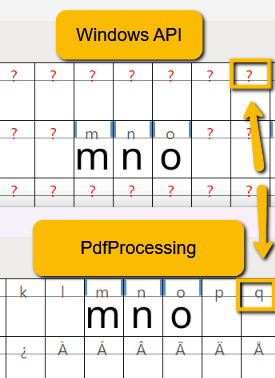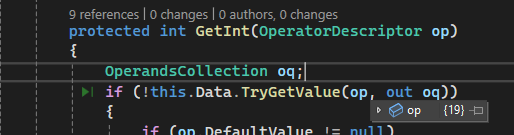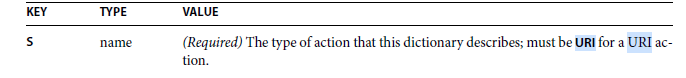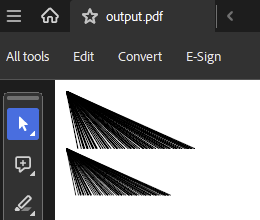
SkiaImageFormatProvider: Add support for Text, TextMarkup, Line, and Stamp annotations.
Currently, these annotations are omitted on image export.
When Cyrillic culture is set an InvalidCastException is thrown.
Workaround: use English culture during the import process
System.Globalization.CultureInfo currentCulture = System.Threading.Thread.CurrentThread.CurrentCulture;
System.Threading.Thread.CurrentThread.CurrentCulture = new System.Globalization.CultureInfo("en-EN");
PdfFormatProvider provider = new PdfFormatProvider();
RadFixedDocument document;
using (Stream stream = File.OpenRead("popup_dedetizacao_ok.pdf"))
{
document = provider.Import(stream);
}
System.Threading.Thread.CurrentThread.CurrentCulture = currentCulture;
For the RadPdfViewer control you can use a similar approach:
System.Globalization.CultureInfo currentCulture = System.Threading.Thread.CurrentThread.CurrentCulture;
System.Threading.Thread.CurrentThread.CurrentCulture = new System.Globalization.CultureInfo("en-EN");
PdfFormatProvider provider = new PdfFormatProvider();
RadFixedDocument document;
using (Stream stream = File.OpenRead("popup_dedetizacao_ok.pdf"))
{
document = provider.Import(stream);
}
System.Threading.Thread.CurrentThread.CurrentCulture = currentCulture;
RadForm form = new RadForm();
RadPdfViewer radPdfViewer1 = new RadPdfViewer();
form.Controls.Add(radPdfViewer1);
radPdfViewer1.LoadElementTree();
radPdfViewer1.Dock = System.Windows.Forms.DockStyle.Fill;
radPdfViewer1.Document = document;
form.ShowDialog();
The expected behavior is to iterate all the pages in a PDF document, export each page's content to an image and combine all the images in a common multipage TIFF image.
Workaround: Converting a PDF Document to a Multipage TIFF Image
This is the code for inserting the image:
static void Main(string[] args)
{
FixedExtensibilityManager.ImagePropertiesResolver = new ImagePropertiesResolver();
//Telerik.Windows.Documents.Extensibility.JpegImageConverterBase defaultJpegImageConverter = new Telerik.Documents.ImageUtils.JpegImageConverter();
//Telerik.Windows.Documents.Extensibility.FixedExtensibilityManager.JpegImageConverter = defaultJpegImageConverter;
//Output("fyb-64.png", "output-working.pdf");
Output("fyb.png", "output-broken.pdf");
}
private static void Output(string resourceName, string outputFileName)
{
var document = new RadFixedDocument();
using (var editor = new RadFixedDocumentEditor(document))
{
Stream image = new FileStream(resourceName, FileMode.Open);
var table = new Table
{
LayoutType = TableLayoutType.FixedWidth,
Margin = new Thickness(10, 0, 0, 0),
};
var row = table.Rows.AddTableRow();
var cell = row.Cells.AddTableCell();
var block = cell.Blocks.AddBlock();
block.InsertImage(image);
editor.InsertTable(table);
var pdfData = ExportToPdf(document);
File.Delete(outputFileName);
File.WriteAllBytes(outputFileName, pdfData);
Process.Start(new ProcessStartInfo() { FileName = outputFileName, UseShellExecute = true });
}
}
private static byte[] ExportToPdf(RadFixedDocument document)
{
byte[] pdfData;
using (var ms = new MemoryStream())
{
var pdfFormatProvider = new PdfFormatProvider();
pdfFormatProvider.Export(document, ms);
pdfData = ms.ToArray();
}
return pdfData;
}Workaround: Instead of setting the ImagePropertiesResolver, set the JpegImageConverter:
Telerik.Windows.Documents.Extensibility.JpegImageConverterBase defaultJpegImageConverter = new Telerik.Documents.ImageUtils.JpegImageConverter();
Telerik.Windows.Documents.Extensibility.FixedExtensibilityManager.JpegImageConverter = defaultJpegImageConverter;
Search for specific text in a PDF document and you will notice that if the document is landscape, the SearchResult.GetWordBoundingRect method may return incorrect results. If the document is Portrait, the exact results are highlighted with the code snippet below:
PdfFormatProvider provider = new PdfFormatProvider();
RadFixedDocument document = provider.Import(File.ReadAllBytes("Landscape.pdf"));
TextSearch searchText = new TextSearch(document);
TextSearchOptions searchOptions = new TextSearchOptions { UseRegularExpression=false, CaseSensitive=false, WholeWordsOnly = true };
IEnumerable<SearchResult> matchResults = searchText.FindAll("sed", searchOptions);
foreach (SearchResult resultItem in matchResults)
{
Rect rect = resultItem.GetWordBoundingRect();
RadFixedPage page = resultItem.GetResultPage();
FixedContentEditor editor = new FixedContentEditor(page);
editor.GraphicProperties.FillColor = new RgbColor(125, 255, 0, 0);
editor.DrawRectangle(rect);
}
string outputFilePath = "result.pdf";
File.Delete(outputFilePath);
File.WriteAllBytes(outputFilePath, provider.Export(document));
Process.Start(new ProcessStartInfo() { FileName = outputFilePath, UseShellExecute = true });Landscape: wrong rectangles are highlighted
Portrait: correct rectangles are highlighted:
NullReferenceException is thrown when Find API is used on a newly created document.
Workaround: Export - Import the document before using the Find API
PdfFormatProvider pdfFormatProvider = new PdfFormatProvider();
byte[] exportedDocument = pdfFormatProvider.Export(document);
document = pdfFormatProvider.Import(exportedDocument);
Encoding table headers are preserved when creating subsets.
As a result of the below missing operator, some of the glyphs can't be extracted from the CFFFontTable and the characters are not displayed in the PdfViewer:
The end user result is missing letter from the PDF content.
Handle import of documents with wrong type of action key.
Once this is completed use the Exceptions Handling mechanism to handle this scenario. For instance:
private void ImportSettings_DocumentUnhandledException(object sender, DocumentUnhandledExceptionEventArgs e)
{
if (e.Exception is InvalidActionException)
{