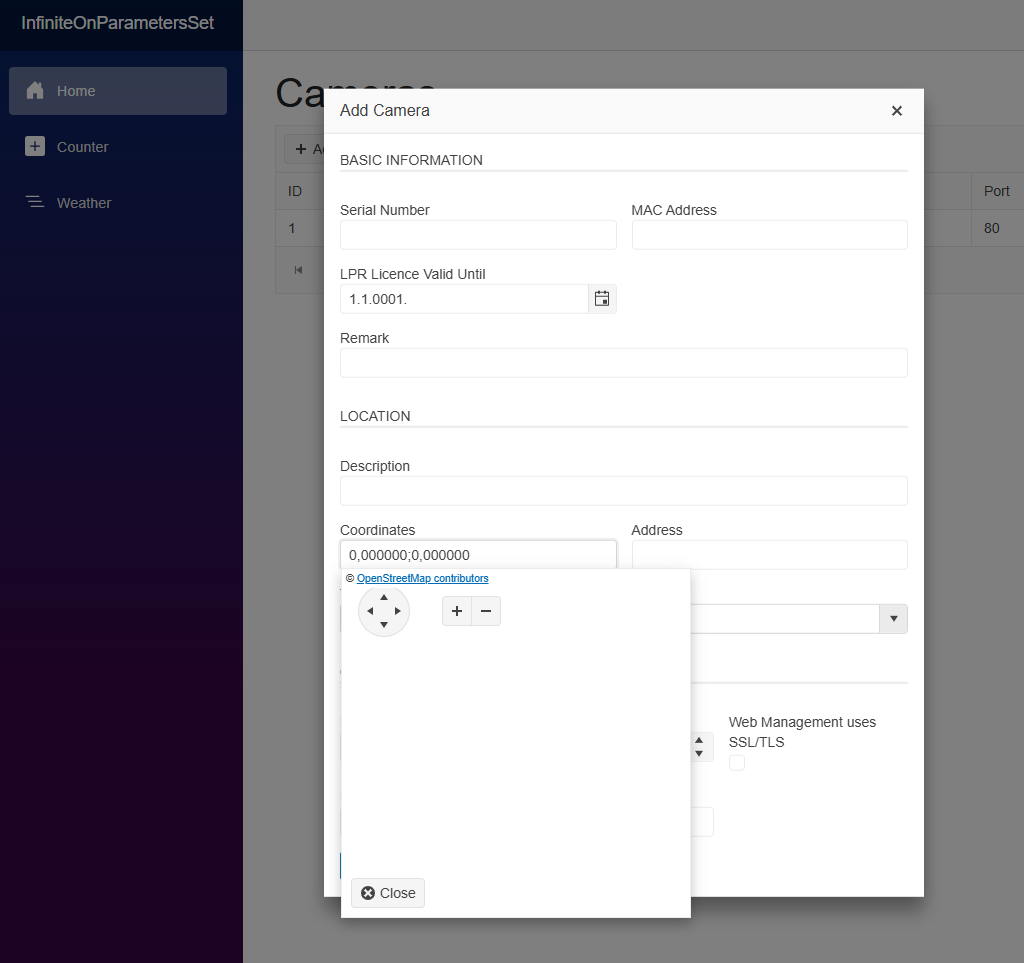Currently, the marker tooltip can be shown only when hovering the marker. I want to show the tooltip when the user clicks the marker.
Example use case:
I've included clickable elements in the tooltip. The tooltip is hidden as soon as the mouse leaves the marker and the user cannot interact with the tooltip elements.
Hello,
I have a Dialog that contains a Coordinates textbox which when focused shows a Popup with a Map.
The Map does not show the tiles until I manually zoom or pan.
Using a custom SVG icon in a Marker template causes the Map component to break and throw an exception (Failed to execute 'appendChild' on 'Node': Unexpected end of input) in WASM application.
In the meantime, the alternative approach to achieve custom map markers is to use Font Icons. An example of the approach can be found in this REPL link.
Hi
Can bounding box support be considered for the map please. It would be great if we can reference at runtime the current bounds that are displayed on the screen in bounding box format (https://wiki.openstreetmap.org/wiki/Bounding_Box) such as the open street map format below.
Im hoping as the map uses open street map this can be made available to the component.
Ability to refresh data for specific Map Layers. Currently the only way to update markers on Map is by calling Refresh on the Map component or issuing a StateHasChanged call.
Currently Maps does not support observable data, according to documentation: Databind to Observable Collection - Telerik UI for Blazor
Purpose: Ability to have "live" updating markers and/or shapes without calling MapRef.Refresh() which causes a full component "blink" and refresh in Edge, and to avoid StateHasChanged.
Example/Pseduo-Razor code:<TelerikMap @ref="MapRef">
<MapLayers>
<MapLayer Type="@MapLayersType.Marker" Data=@MyData" @ref="LayerRef" />
</MapLayers>
</TeleriKMap>Example/Pseudo C# example
@code {
TelerikMap MapRef {get; set; }
TelerikMapLayer LayerRef { get; set; }
MyData = new List<MapMarker>() {
// Data in here
};
private void WholeComponentRefresh() {
MapRef.Refresh(); // Existing functionality
}
private void AddMarker() {
MyData.Add(new MapMarker()); // Map ignores this because it does not treat as observable
}
private void MyLayerRefresh() {
LayerRef.Refresh(); // If we don't have observable, could we at least get per-layer Refresh?
}
}under the class k-map-controls k-pos-top k-pos-left
like the navigator and zoom controlls. I like to add some specified Button with my own events like an mylocationBtn something like this..
Add marker clustering support to the Telerik UI for Blazor Map control. When a map with many close to each other markers is viewed, they should group together.
Hello,
i am came into scenario, where user wants multiple "colored" bubbles, the only option in current version is:
- use multiple bubble layers
But only ONE of the layer(the last one?) is firing the OnShapeClick event.
Expected:
Clicking on any "bubble"/shape should always fire the event OnShapeClick()
Is there any workaround, or idea how to force event to fire?
Dynamic loading of multiple colored layers/bubbles, but same problem is when you "statically" put 2 or more layers on map:
<TelerikMap Center="@Center"
MinZoom="3" Height="80vh"
Zoomable="true" Pannable="true"
Zoom="7"
OnMarkerClick="@( (args) => OZRowCmd((CrmMapOrgModel)args.DataItem,15))"
OnShapeClick="@( (args) => OZRowCmd((CrmMapOrgModel)args.DataItem,15))"
>
<MapLayers>
<MapLayer Type="@MapLayersType.Tile"
Attribution="@Attribution"
Subdomains="@Subdomains"
UrlTemplate="@UrlTemplate">
</MapLayer>
@if (MarkerList != null) foreach (var it in MarkerList)
{
@if (it.MarkerType == (int)MapLayersType.Marker)
{
<MapLayer Type="@MapLayersType.Marker"
Data="@MarkerData1.Where(x=>x.MarkerType==it.MarkerType)"
LocationField="@nameof(CrmMapOrgModel.LatLng)"
TitleField="@nameof(CrmMapOrgModel.CisloOrgNazev)"
/>
}
@if (it.MarkerType == (int)MapLayersType.Bubble && MarkerData1.Any(x => x.MarkerType == it.MarkerType & x.StavTr == it.StavTr))
{
<MapLayer Type="@MapLayersType.Bubble"
Data="@MarkerData1.Where(x=>x.MarkerType==it.MarkerType & x.StavTr==it.StavTr)"
LocationField="@nameof(CrmMapOrgModel.LatLng)"
ValueField="@nameof(CrmMapOrgModel.MarkerValue)" MinSize=@it.MinMarkerValue MaxSize=@it.MaxMarkerValue
>
<MapLayerBubbleSettings>
<MapLayerBubbleSettingsStyle >
<MapLayerBubbleSettingsStyleFill Color="@it.MarkerColor"></MapLayerBubbleSettingsStyleFill>
<MapLayerBubbleSettingsStyleStroke Color="@it.MarkerStrokeColor"></MapLayerBubbleSettingsStyleStroke>
</MapLayerBubbleSettingsStyle>
</MapLayerBubbleSettings>
</MapLayer>
}
}
</MapLayers>
</TelerikMap>===
ADMIN EDIT
===
The bug report applies to both Bubble layer and Shape layer.
I want to catch the user click on a shape and have the ability to change the color of that shape to show that it is selected. Currently, the OnShapeClick event does not expose such an option.
Please allow changing the shape color in the OnShapeClick event.
I need to allow users to position a map marker on the map. As such, I need them to be able to drag the marker and/or map but I don't see any drag events documented.
How do I support user marker positioning with interactions like a drag, drop, click, etc.?
Here is our scenario. The use case is for servicing automobile breakdowns. We use the browser to guess the user's location but it may not be correct, either by a little or a lot:
- The map is initialized with the current device location.
- The user is asked to confirm the location or reposition the "me marker" to locate the actual position of their vehicle.
- The user can drag their marker to the actual location.
- The app records the latitude and longitude of the dropped marker.
We expect users to be on small format devices for this, and precise location data is critical (e.g. on the freeway or a road going under the freeway).