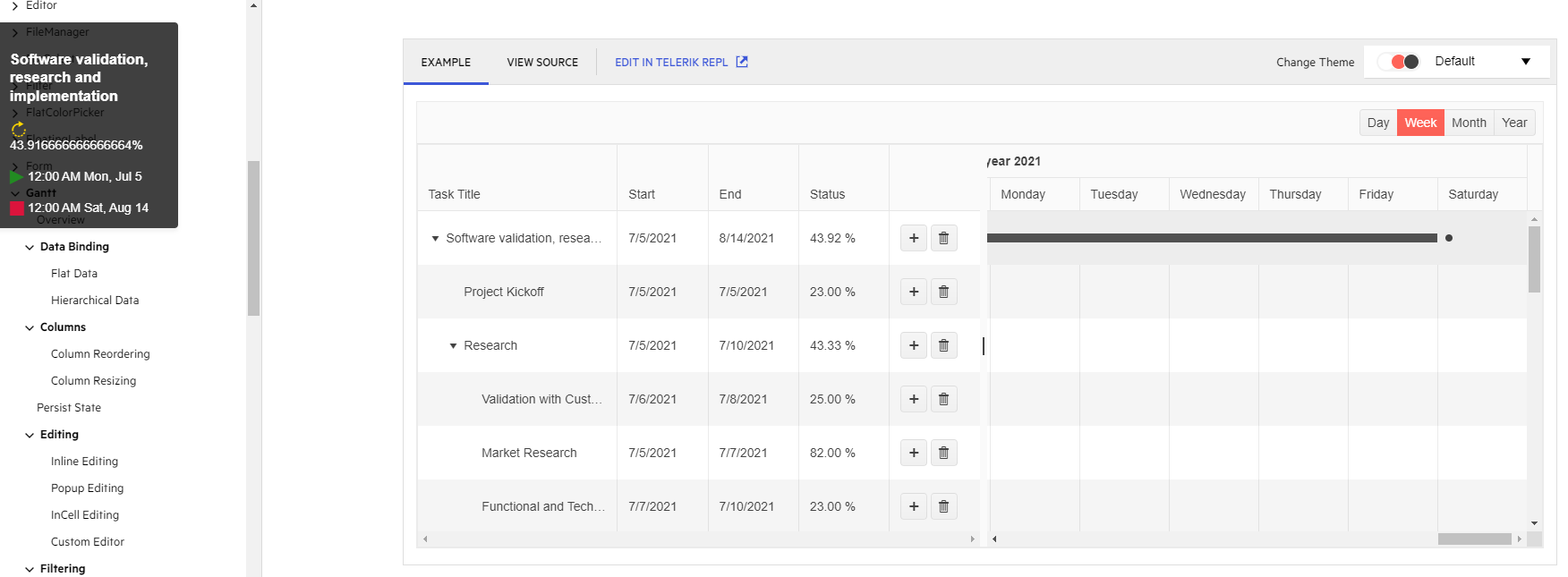Recently Updated
Unplanned
Last Updated:
24 Jun 2025 08:01
by Clemens
Created by:
Clemens
Comments:
0
Category:
Gantt
Type:
Bug Report
The application can trigger edit mode through the Gantt state, similar to the how you can trigger edit mode programmatically in the Grid. However, in this case, the Gantt edit form does not show the tabs for editing dependencies and custom model properties.
Test page with a possible JavaScript-based workaround (it requires the item to edit to be rendered:
Unplanned
Last Updated:
17 Jun 2025 08:22
by Folkert
Created by:
Folkert
Comments:
0
Category:
Gantt
Type:
Bug Report
When double-clicking a task in the Gantt Timeline, the popup edit form may not appear. Instead, the vertical blue band for task dragging may show.
The problem is more likely to occur when using a touchpad.
Unplanned
Last Updated:
13 Jul 2023 13:14
by Greg
Created by:
Greg
Comments:
0
Category:
Gantt
Type:
Bug Report
When the Start and End Dates are far from the DateTime.Now, Gantt freezes the entire application.
Unplanned
Last Updated:
04 Nov 2022 17:29
by Ivan
Created by:
Ivan
Comments:
0
Category:
Gantt
Type:
Bug Report
1. Go to https://demos.telerik.com/blazor-ui/gantt/templates
2. Scroll to the end of the timeline horizontally
3. Move the mouse pointer to timelineTooltip appears in the wrong place
Unplanned
Last Updated:
06 Jun 2022 11:04
by ADMIN
Created by:
René
Comments:
1
Category:
Gantt
Type:
Bug Report
The FilterMenuType Parameter is available for GanttColumns but is is ignored. The FilterMenuType of TelerikGantt is always used.
Unplanned
Last Updated:
09 Sep 2021 08:39
by ADMIN
Created by:
Matthias
Comments:
0
Category:
Gantt
Type:
Bug Report
In the Timeline numeric editor the increase/decrease step is 0.01. However, the increase/decrease step of the Gantt Tree numeric editor is 1. This allows you to increase the Percent Complete value to higher than 1(standing for 100%) and thus break the component.