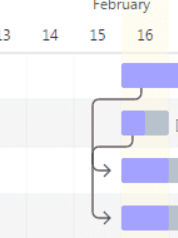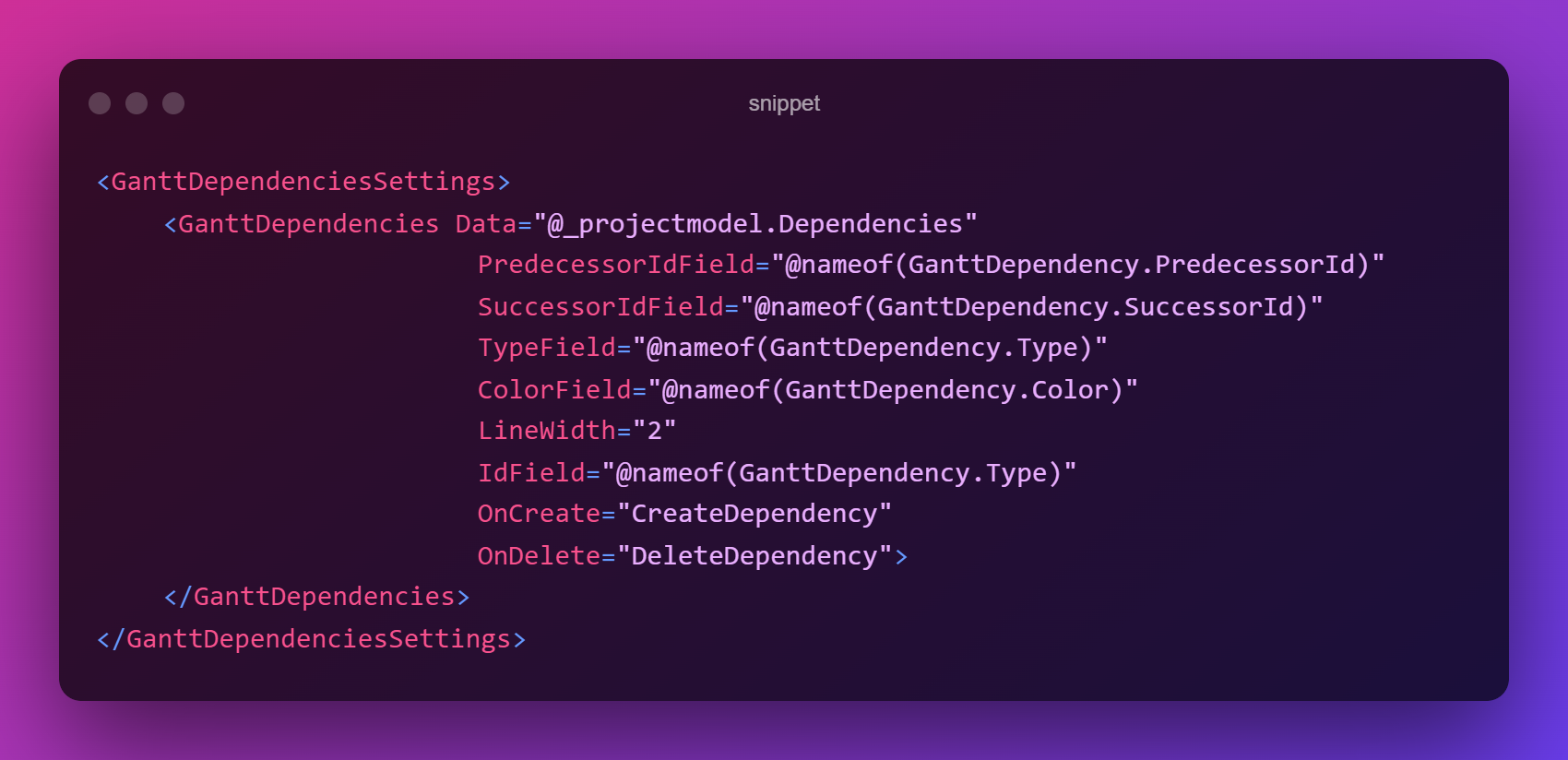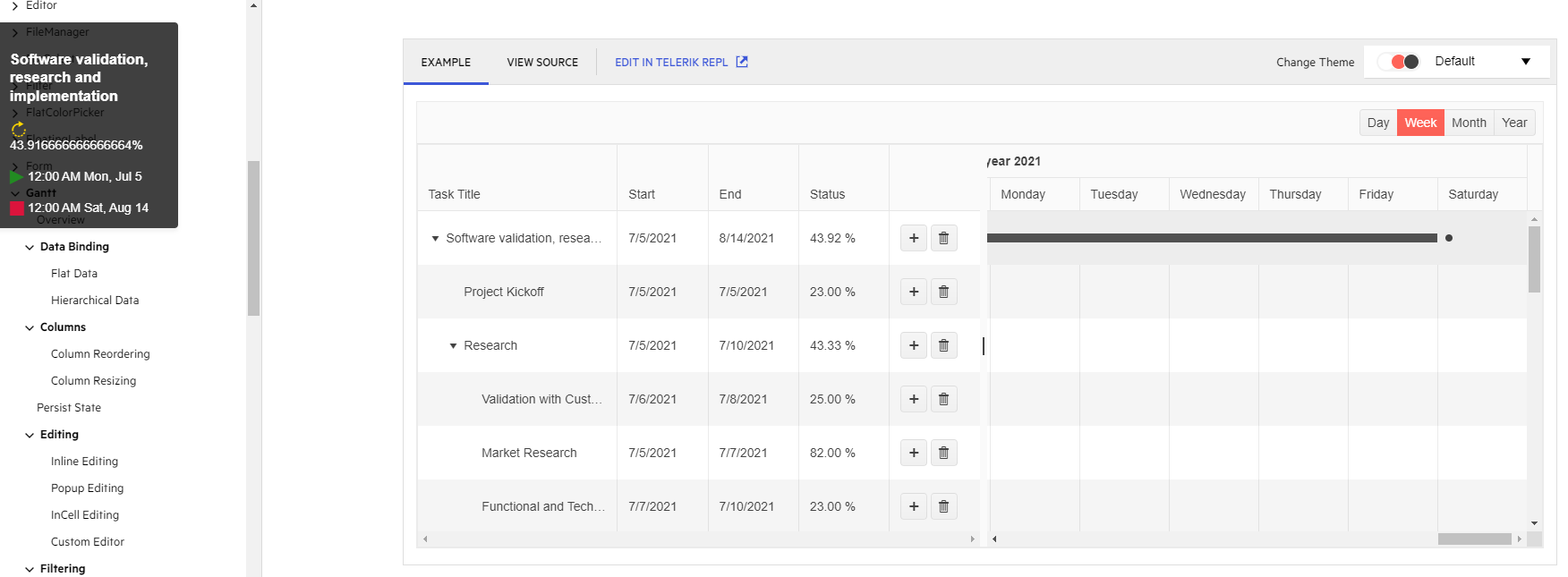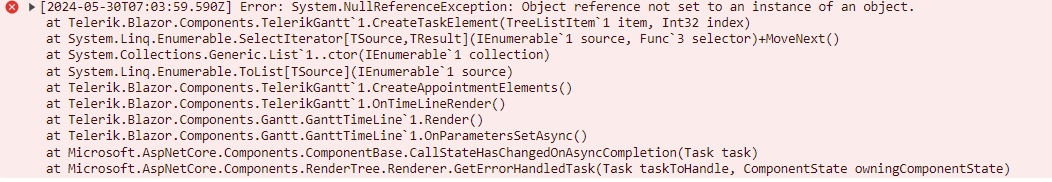Hello
Could we add a "decade" view for the Gantt chart? (currently goes until Year)
If the Blazor Gantt chart schedule items span over many years/decades, the Gantt is unusable and crashes.
Our clients' use case is the management of multiple long-term leases; spanning up to 15-30 years.
See the attached image as an example in PowerBI where they have a "decade" view.
Regards
Phil
Hi Telerik Team,
it would be awesome to have a setting for adding a corner radius the dependency line, so the Gantt gets an additional visual improvement.
Example:
Could be added to the <GanttDependencies> Child-Element of <GanttDependenciesSettings>.
Thanks
The Tooltip Template of the Gantt behaves strangely in a WASM application. It flickers and does not display any information. Reproduction in REPL which is essentially a WASM app: https://blazorrepl.telerik.com/QQFEapOg56MCIhIK48.
The issue is not reproducible in a server-side application using the same code.
Expose resources in the Gantt tasks and a dedicated Resource View.
For reference: https://demos.telerik.com/kendo-ui/gantt/resources.
The position of the separator is determined by something incomprehensible.
The user only has to guess that the only way to get to the command buttons is by sliding the slider to the right.
Solution:
Implement the "SliderWidth" property in relative units for the component's slider position.
Hey Telerik Team,
we'd like to have a configurable line width and also color for the dependencies for the Gantt Diagram, configurable e.g.:
We're using the Gantt quite heavily and sometimes it's hard to mouse-point the exact pixel with that dependency line ;)
Thanks!
1. Go to https://demos.telerik.com/blazor-ui/gantt/templates
2. Scroll to the end of the timeline horizontally
3. Move the mouse pointer to timelineTooltip appears in the wrong place
I have a page with a Gantt chart and a Button. The button navigates to another page in the app (NavigationManager.NavigateTo()). When I click the button an exception is thrown:
Exception trace: Error: Microsoft.JSInterop.JSException: An exception occurred executing JS interop: The JSON value could not be converted to System.Double. Path: $ | LineNumber: 0 | BytePositionInLine: 4.. See InnerException for more details. ---> System.Text.Json.JsonException: The JSON value could not be converted to System.Double. Path: $ | LineNumber: 0 | BytePositionInLine: 4.
---> System.InvalidOperationException: Cannot get the value of a token type 'Null' as a number.
A REPL example to reproduce the issue is:
https://blazorrepl.telerik.com/mIuTdbuT08QWQoY319
The error is:
Adding a new appointment in the Gantt throws an System.ArgumentNullException. The issue can be reproduced only in WASM application.
Steps To Reproduce:
- Run REPL example
- Double-click on some appointment in the timeline
- Go to Predecessors tab
- Try to Add new item
I would like to customize Tooltips appearing over tasks, but I can't add all the information I want.
From the context of the Tooltip Template I'm able to get the Title, Percentage and Start\End of the tasks, but I can't get extra information from my model.
Please expose the model in the context of the Tooltip Template.
===
ADMIN EDIT
===
For the time being, there are several options to display additional information from your model in the Tooltip. See details and examples here: Access Model Fields in the Gantt Timeline Tooltip.
When double-clicking a task in the Gantt Timeline, the popup edit form may not appear. Instead, the vertical blue band for task dragging may show.
The problem is more likely to occur when using a touchpad.