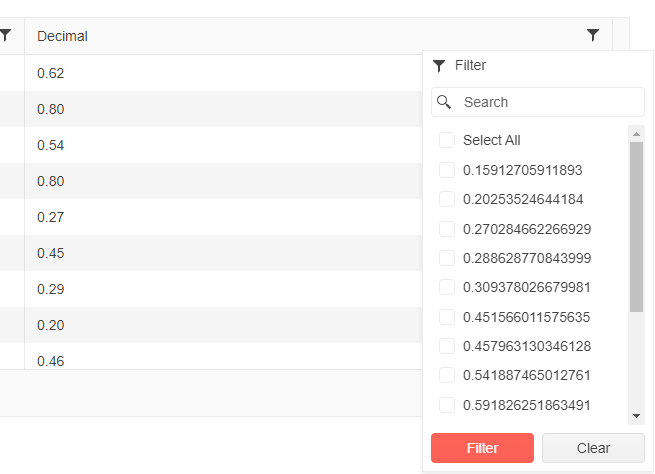Hello,
Here is your code of the example "how to load hierarchical data on demand" with the option FilterMode = "@ TreeListFilterMode.FilterMenu"As you can see if we click on a node the whole hierarchy disappears. if you remove this option all work fine
@* this sample shows how to load hierarchical data on demand and one way of handling no data being returned. Depending on your models and data logic you may have to tweak some checks, review the code comments for details.
*@<TelerikTreeList Data="@Data"
ItemsField="@(nameof(Employee.DirectReports))"
HasChildrenField="@(nameof(Employee.HasChildren))"
OnExpand="@OnExpandHandler"
Pageable="true" Width="550px" Height="400px" FilterMode="@TreeListFilterMode.FilterMenu" >
<TreeListColumns>
<TreeListColumn Field="Name" Expandable="true" Width="220px" />
<TreeListColumn Field="HireDate" Width="120px" />
</TreeListColumns>
</TelerikTreeList>
@code {
public List<Employee> Data { get; set; }
// load on demand through the event
async Task OnExpandHandler(TreeListExpandEventArgs args)
{
Employee item = args.Item as Employee;
if (item.HasChildren && // it is marked as having children
(item.DirectReports == null || item.DirectReports.Count == 0) // there are no child items
)
{
// request data
var children = await GetChildren(item);
if (children.Count > 0)
{
// child items exist - add them to the current item
item.DirectReports = children;
}
else
{
// no nested data - hide the expand arrow
item.HasChildren = false;
}
}
}
async Task<List<Employee>> GetChildren(Employee itm)
{
await Task.Delay(400); // simulate delay. Remove for a real app
List<Employee> data = new List<Employee>();
// to showcase an example of when no actual child items are returned
// we will check for too long nesting chain with this simpe logic
if (itm.Name.LastIndexOf("Child of") < 15)
{
data.Add(new Employee
{
Name = "Child of " + itm.Name,
HasChildren = true
});
}
return await Task.FromResult(data);
}
// sample model
public class Employee
{
// hierarchical data collections
public List<Employee> DirectReports { get; set; }
public bool HasChildren { get; set; }
// data fields for display
public string Name { get; set; }
public DateTime HireDate { get; set; }
}
// initial data generation
protected override async Task OnInitializedAsync()
{
List<Employee> data = new List<Employee>();
for (int i = 0; i < 6; i++)
{
data.Add(new Employee
{
Name = $"root: {i}",
HireDate = DateTime.Now.AddYears(-i),
HasChildren = true
});
}
// mark an item as non-expandable (not having children)
data[1].HasChildren = false;
data[1].Name += "(not expandable) ";
Data = data;
}
}
Please add TreeList Drag Drop Feature
Regards
Andrzej
---
ADMIN EDIT
This feature will arrive with the same feature for the grid in the 2.24.0 release in mid-May 2021.
---
Would it be possible to have the ability to create compact TreeList's similar to how we can now in a Grid? Since Size=ThemeConstants.Grid.Size.Small is available a Grid now it seems natural this would be a next step. If we can be provided with a work around for the time being that would be great.
Currently, the DisplayFormat attribute is applied only to the values displayed in the Grid, while the checkbox list filter options remain unaffected by this formatting.
The DisplayFormat attribute should also impact the checkbox list options, providing consistent formatting across the entire Grid.
If I pass XField parameters with a "null" value, it throws "ArgumentNullException: Value cannot be null. (Parameter 'name')" because it thinks the value is set, but apparently it does check if it's "null" before trying to "GetProperty".
Example, if any of these XField properties are null, it will throw the Exception
<TelerikTreeList Data="@Data"
IdField="@IdField"
ParentIdField="@ParentIdField"
HasChildrenField="@HasChildrenField"
ItemsField="@ItemsField">...</TelerikTreeList>
There should be a null check to ignore the use of that property in case it's null, otherwise, my code will need to be something like
@if (HasChildrenField != null && ItemsField != null)
{
<TelerikTreeList Data="@Data"
IdField="@IdField"
ParentIdField="@ParentIdField"
HasChildrenField="@HasChildrenField"
ItemsField="@ItemsField">...</TelerikTreeList>
}
else if (HasChildrenField != null)
{
<TelerikTreeList Data="@Data"
IdField="@IdField"
ParentIdField="@ParentIdField"
HasChildrenField="@HasChildrenField">...</TelerikTreeList>
}
else if (ItemsField != null)
{
<TelerikTreeList Data="@Data"
IdField="@IdField"
ParentIdField="@ParentIdField"
ItemsField="@ItemsField">...</TelerikTreeList>
}
else
{
<TelerikTreeList Data="@Data"
IdField="@IdField"
ParentIdField="@ParentIdField">...</TelerikTreeList>
}
Which isn't good.
At least "HasChildrenField" and "ItemsField" should have that check because it isn't a required parameter to have property for the TelerikTreeList to work.
Error Stack
ArgumentNullException: Value cannot be null. (Parameter 'name')
System.Type.GetProperty(string name, BindingFlags bindingAttr)
System.Type.GetProperty(string name)
Telerik.Blazor.Extensions.ReflectionExtensions.GetPropertyValue(object target, string propertyName)
Telerik.Blazor.Data.TelerikTreeListDataSource<TItem>.CreateTreeListItem(TItem item, IEnumerable<TreeListItem<TItem>> childItems)
Telerik.Blazor.Data.TelerikTreeListDataSource<TItem>.GetItems(IEnumerable<TItem> data)
Telerik.Blazor.Data.TelerikTreeListDataSource<TItem>.BuildTree(IEnumerable<TItem> sourceData)
Telerik.Blazor.Data.TelerikTreeListDataSource<TItem>.InitData(IEnumerable<TItem> sourceData)
Telerik.Blazor.Data.TelerikTreeListDataSource<TItem>.ProcessData(IEnumerable data)
Telerik.Blazor.Components.Common.DataBoundComponent<TItem>.ProcessDataInternal()
Telerik.Blazor.Components.Common.DataBoundComponent<TItem>.OnParametersSetAsync()
Telerik.Blazor.Components.TelerikTreeList<TItem>.<>n__0()
Telerik.Blazor.Components.TelerikTreeList<TItem>.OnParametersSetAsync()
Microsoft.AspNetCore.Components.ComponentBase.CallStateHasChangedOnAsyncCompletion(Task task)
Microsoft.AspNetCore.Components.ComponentBase.RunInitAndSetParametersAsync()
Microsoft.AspNetCore.Components.Rendering.HtmlRenderer.HandleException(Exception exception)
Microsoft.AspNetCore.Components.RenderTree.Renderer.AddToPendingTasks(Task task)
Microsoft.AspNetCore.Components.Rendering.ComponentState.SetDirectParameters(ParameterView parameters)
Microsoft.AspNetCore.Components.RenderTree.RenderTreeDiffBuilder.InitializeNewComponentFrame(ref DiffContext diffContext, int frameIndex)
Microsoft.AspNetCore.Components.RenderTree.RenderTreeDiffBuilder.InitializeNewSubtree(ref DiffContext diffContext, int frameIndex)
Microsoft.AspNetCore.Components.RenderTree.RenderTreeDiffBuilder.InsertNewFrame(ref DiffContext diffContext, int newFrameIndex)
Microsoft.AspNetCore.Components.RenderTree.RenderTreeDiffBuilder.AppendDiffEntriesForRange(ref DiffContext diffContext, int oldStartIndex, int oldEndIndexExcl, int newStartIndex, int newEndIndexExcl)
Microsoft.AspNetCore.Components.RenderTree.RenderTreeDiffBuilder.ComputeDiff(Renderer renderer, RenderBatchBuilder batchBuilder, int componentId, ArrayRange<RenderTreeFrame> oldTree, ArrayRange<RenderTreeFrame> newTree)
Microsoft.AspNetCore.Components.Rendering.ComponentState.RenderIntoBatch(RenderBatchBuilder batchBuilder, RenderFragment renderFragment)
Microsoft.AspNetCore.Components.RenderTree.Renderer.RenderInExistingBatch(RenderQueueEntry renderQueueEntry)
Microsoft.AspNetCore.Components.RenderTree.Renderer.ProcessRenderQueue()
Microsoft.AspNetCore.Components.Rendering.HtmlRenderer.HandleException(Exception exception)
Microsoft.AspNetCore.Components.RenderTree.Renderer.ProcessRenderQueue()
Microsoft.AspNetCore.Components.RenderTree.Renderer.ProcessPendingRender()
Microsoft.AspNetCore.Components.RenderTree.Renderer.AddToRenderQueue(int componentId, RenderFragment renderFragment)
Microsoft.AspNetCore.Components.ComponentBase.StateHasChanged()
Microsoft.AspNetCore.Components.ComponentBase.CallOnParametersSetAsync()
Microsoft.AspNetCore.Components.ComponentBase.RunInitAndSetParametersAsync()
Microsoft.AspNetCore.Components.Rendering.HtmlRenderer.HandleException(Exception exception)
Microsoft.AspNetCore.Components.RenderTree.Renderer.AddToPendingTasks(Task task)
Microsoft.AspNetCore.Components.Rendering.ComponentState.SetDirectParameters(ParameterView parameters)
Microsoft.AspNetCore.Components.RenderTree.Renderer.RenderRootComponentAsync(int componentId, ParameterView initialParameters)
Microsoft.AspNetCore.Components.Rendering.HtmlRenderer.CreateInitialRenderAsync(Type componentType, ParameterView initialParameters)
Microsoft.AspNetCore.Components.Rendering.HtmlRenderer.RenderComponentAsync(Type componentType, ParameterView initialParameters)
Microsoft.AspNetCore.Components.Rendering.RendererSynchronizationContext+<>c__11<TResult>+<<InvokeAsync>b__11_0>d.MoveNext()
Microsoft.AspNetCore.Mvc.ViewFeatures.StaticComponentRenderer.PrerenderComponentAsync(ParameterView parameters, HttpContext httpContext, Type componentType)
Microsoft.AspNetCore.Mvc.ViewFeatures.ComponentRenderer.PrerenderedServerComponentAsync(HttpContext context, ServerComponentInvocationSequence invocationId, Type type, ParameterView parametersCollection)
Microsoft.AspNetCore.Mvc.ViewFeatures.ComponentRenderer.RenderComponentAsync(ViewContext viewContext, Type componentType, RenderMode renderMode, object parameters)
Microsoft.AspNetCore.Mvc.TagHelpers.ComponentTagHelper.ProcessAsync(TagHelperContext context, TagHelperOutput output)
Microsoft.AspNetCore.Razor.Runtime.TagHelpers.TagHelperRunner.<RunAsync>g__Awaited|0_0(Task task, TagHelperExecutionContext executionContext, int i, int count)
The code below compiles and doesn't give any browser errors when run, but when you collapse a row, all data is collapsed and you can't expand it again.
If you change the line that generates the data to use a List instead of IEnumerable it will work as expected.
REPRODUCIBLE
<TelerikTreeList Data=Data
IdField="@nameof(Record.Id)"
ParentIdField="@nameof(Record.ParentId)"
Height="100%">
<TreeListColumns>
<TreeListCheckboxColumn CheckBoxOnlySelection="true" />
<TreeListColumn Field="@nameof(Record.Text)" Title="" Expandable="true" />
<TreeListColumn Field="@nameof(Record.Id)" Title="ID" />
<TreeListColumn Field="@nameof(Record.ParentId)" Title="PARENT" />
</TreeListColumns>
</TelerikTreeList>
@code {
protected IEnumerable<Record> Data = new List<Record>();
protected override void OnInitialized()
{
Data = Enumerable.Range(1, 10).Select(i => new Record(i));
}
public class Record
{
public Record(int i)
{
Id = i;
if (i % 5 == 1)
ParentId = null;
else
ParentId = (i - ((i - 1) % 5));
Text = "Item " + i;
}
public long Id { get; set; }
public long? ParentId { get; set; }
public string Text { get; set; }
}
} WORKAROUND
<TelerikTreeList Data=Data
IdField="@nameof(Record.Id)"
ParentIdField="@nameof(Record.ParentId)"
Height="100%">
<TreeListColumns>
<TreeListCheckboxColumn CheckBoxOnlySelection="true" />
<TreeListColumn Field="@nameof(Record.Text)" Title="" Expandable="true" />
<TreeListColumn Field="@nameof(Record.Id)" Title="ID" />
<TreeListColumn Field="@nameof(Record.ParentId)" Title="PARENT" />
</TreeListColumns>
</TelerikTreeList>
@code {
protected List<Record> Data = new List<Record>();
protected override void OnInitialized()
{
Data = Enumerable.Range(1, 10).Select(i => new Record(i)).ToList();
}
public class Record
{
public Record(int i)
{
Id = i;
if (i % 5 == 1)
ParentId = null;
else
ParentId = (i - ((i - 1) % 5));
Text = "Item " + i;
}
public long Id { get; set; }
public long? ParentId { get; set; }
public string Text { get; set; }
}
}
I'm experiencing a flickering in the TreeList InCell Editing demo here: https://demos.telerik.com/blazor-ui/treelist/editing-incell
Steps to reproduce:
1. Click on "Mountain Bikes"
2. Click on "Road Bikes"
3. Click on "Touring Bikes"
It can actually be reproduced by clicking on any three editable cells.
Any ideas?
Thank you.
I am overriding the built-in Add command and setting an InsertedItem through the TreeList state. However, it looks like the the built-in validation is invoked twice and two validation Tooltips are displayed for the field.
Hello,
The scenario is:
- Some filters are applied in OnStateInit
- The user clears the filters from the Clear button in the filter menu.
- The user opens the filter menu again and the checkboxes and textboxes look like the filters are still applied.
Test page: https://blazorrepl.telerik.com/cmasmAvk52l6Xckn02
This is a regression that occurred in version 3.2.0.
All of the above applies to the Grid component as well.
Columns, which are added to the TreeList after the initial load, are not resizable.
I'm working on TreeList. Some of my columns will be rendered after the initial loading. I checked the code, seems you just set up column render right after the first time TreeList Header rendered. Mean the columns that will be rendered after the first-render time will not be resizable.
It does not matter whether I drag Items around within the same component or try to move them to another TreeList. The parameter is also empty when I try to drag items from a Grid to a TreeList.
https://docs.telerik.com/blazor-ui/components/grid/selection/multiple#two-way-binding-of-selecteditems
Click the Preview button to load the example. Notice that the 3rd, 4th, and 5th rows are programmatically selected in the OnInitialized() method. Now, if you hold down the Shift key and click on the 6th row, instead of having the 3rd through 6th rows selected, we get the 1st through 6th row selected.
By design, the Shift + Click shortcut starts the selection from the last clicked row. If no click has taken place, the selection always starts from the first row. How to customize this?
For reference in Angular: https://www.telerik.com/kendo-angular-ui-develop/components/grid/api/SelectionDirective/
I am using the TreeList Control and loading the Children on Demand provided in the sample I provided. When I load on the first run, UI displays the Expand/Collapse option but after applying any filter, Expand/Collapse is not visible.
How to make Expand/Collapse visible always irrespective of having Children or not.
Sample Code:
Apply any Column Filter and notice the Expand/Collapse Icon is not visible. I want Expand/Collapse Icon to be visible always.
https://blazorrepl.telerik.com/GJYCbRvb48xy8T7d09
Just add the FilterMenuType="FilterMenuType.Menu"
FilterMode="TreeListFilterMode.FilterMenu" and Apply filter.