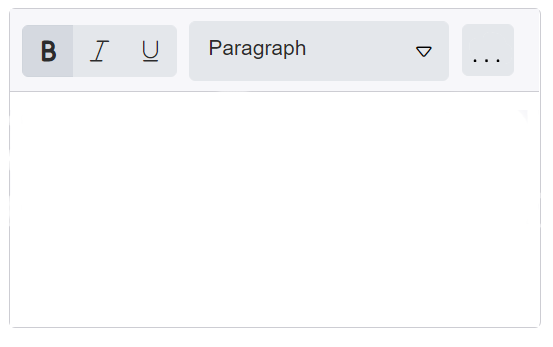The TelerikEditor demos all show bind-Value being used to marshal HTML in and out of the editor:
<TelerikEditor @bind-Value="@TheEditorValue" Width="650px" Height="400px"></TelerikEditor>However, this causes problems - the underlying ProseMirror component emits it's own HTML (e.g. for image drag handles), which is visible in the bound Value property.
We need to be able to export "clean" HTML from the viewer, otherwise we end up saving this superflous HTML as part of our document.
Code
This REPL shows the issue:
https://blazorrepl.telerik.com/mHODmObJ36vZ7ivR09
@page "/editor/tools"
@using Telerik.Blazor.Components.Editor
<TelerikEditor Tools="@EditorToolSets.All"
Height="300px"
@bind-Value="@Value"
EditMode="EditorEditMode.Div"
></TelerikEditor>
<pre style="white-space: pre-wrap;">@Value</pre>
@code {
public string Value { get; set; } =
"<img src=\"img/toolbar-assets/repl-logo.svg\" />";
}Steps to Reproduce
1. Open the REPL and click "Run" - observe that the bound HTML is simply
<img src="img/toolbar-assets/repl-logo.svg" />2. Click on the Telerik logo image inside the editor - observe that the bound HTML is now
<p><img src="img/toolbar-assets/repl-logo.svg" contenteditable="false" draggable="true" class="ProseMirror-selectednode"><div class="k-editor-resize-handles-wrapper ProseMirror-widget" style="width: 857px; height: 78px; top: 8px; left: 8px;" contenteditable="false"><div class="k-editor-resize-handle southeast" data-dir-image-resize="southeast"></div><div class="k-editor-resize-handle east" data-dir-image-resize="east"></div><div class="k-editor-resize-handle south" data-dir-image-resize="south"></div><div class="k-editor-resize-handle north" data-dir-image-resize="north"></div><div class="k-editor-resize-handle west" data-dir-image-resize="west"></div><div class="k-editor-resize-handle southwest" data-dir-image-resize="southwest"></div><div class="k-editor-resize-handle northwest" data-dir-image-resize="northwest"></div><div class="k-editor-resize-handle northeast" data-dir-image-resize="northeast"></div></div><br class="ProseMirror-trailingBreak"></p>
3. Deselect the image - observe that the bound HTML no longer contains the image handles etc, but is still more verbose than when we started
<p><img src="img/toolbar-assets/repl-logo.svg" contenteditable="false" draggable="true" class=""><br class="ProseMirror-trailingBreak"></p>
4. At any point during the above steps, click the "View HTML" button in the Editor toolbar - observe that it is able to present a "clean" structure which contains no ProseMirror markup etc.
Requirements
How do we access this HTML via the TelerikEditor Blazor APIs?
The Editor is not showing its Value in the following scenario:
- Using JSInterop in OnAfterRenderAsync
- Setting the Editor Value in OnAfterRenderAsync and after the JSInterop call
- Blazor Server app (seems to work in WebAssembly)
Possible workarounds are:
- Set the Editor Value and call StateHasChanged() before using JSInterop in OnAfterRenderAsync, or
- Add some small delay (for example, await Task.Delay(100); ) before using JSInterop.
The Telerik Blazor Telerik Editor Insert Hyperlink functionality is not consistent with other Telerik Editor components and non Telerik Editors. Usually when dealing with Editors and the Insert Hyperlink feature, you can insert a hyperlink without need to select and convert existing text. You can also usually use the ctrl+k keyboard shortcut instead of clicking on the button. This does not work in the Telerik Blazor Editor.
The differences and lack of functionality has been raised as an issue by end users.
Expected Behaviour
- Ensure no text is selected. The Insert Hyperlink button should be enabled.
- Click the Insert Hyperlink button or press ctrl+k.
- Enter values for web address, text, tooltip and "open link in new window".
- Click insert. An anchor tag with the given text, link, etc. is created.
This can be reproduced on any of the Kendo UI for jQuery demo pages. It can also be reproduced within the editor on this very form.
Actual Behaviour
- Ensure no text is selected. The Insert Hyperlink button is not enabled and cannot be clicked.
- You must select existing text to be able to convert it to a hyperlink.
This can be reproduced on any of the demo pages that has the hyperlink button.
The Font Size and Font Family tools display the currently applied style value in the user selection only if the selection is inside one HTML element. This prevents the user from resetting (removing) the current font style.
Test scenario:
- Select all the Editor content and apply a custom font size or font family.
- Select content, which has the same styles applied (for example, the 2nd and 3rd "foo" on line 1).
- Select content, which has different styles applies (for example, the 1st and 2nd "foo" on line 1).
- Select content in multiple paragraphs (for example, the last "foo" and the first "bar").
@using Telerik.Blazor.Components.Editor
<TelerikEditor @bind-Value="@EditorValue"
Tools="@EditorToolSets.All" />
<h2>Raw Editor Value</h2>
<TelerikTextArea @bind-Value="@EditorValue"
Rows="5" />
@code {
private string EditorValue { get; set; } = @"<p><strong>Foo</strong> foo foo.</p><p>Bar <strong>bar</strong> bar.</p><p>Baz baz <strong>baz</strong>.</p>";
}The possible workarounds are:
- Reset (remove) the font styles separately for each HTML element.
- Set another font style instead of resetting it.
Reproduction example: https://blazorrepl.telerik.com/QpYXPhFG40tSspcp58
Try running an editor with content like this:
<p>Para 1</p><p><br></p><p>Para 2</p><p><br></p><p>Para 3</p>
Now, open the ViewHtml button from the full toolset and Update the content without modifying anything.
The result is that there are more <br> tags in the the empty paragraphs than what we started with, and they are added every time you repeat this process.
*** Thread created by admin on customer behalf ***
I am passing an HTML table, which, on some elements, has a style attribute. When it renders the style attribute is missing which breaks the layout.
Passed HTML:
<table>
<tr>
<td style="width:100px;background-color:#FF0000;">Test</td>
</tr>
</table>Rendered HTML from the Editor (missing style attribute):
<table class="k-table"><tbody><tr><td><p>Test</p></td></tr></tbody></table>
Steps to reproduce:
https://demos.telerik.com/blazor-ui/editor/overview
1. Clean content
2. Insert sentence
3. Center it and press Enter
4. Type new sentence and select whole content (Ctrl + A)
5. Align not possible, because is selected
Expected: All paragraphs in the editors receive center alignment
Actual: Align is possible
Currently, on small devices the Editor tools are wrapped on multiple lines. I'd like to have the tools displayed in a separate menu when they do not fit on a single row.
For example:
Currently, the Insert Image Dialog for the editor labels doesn't look great. the first two seem right-aligned and the second two items seem left-aligned. this screenshot is from the demo site.
It looks like the Iframes now work, but a Video tag with Source tags does not, like the following:
<video class='embed-responsive embed-responsive h-100' controls='controls'>
<source src= '/File/101' type='video/webm' />
<source src='/File/108' type='video/mp4' />
</video>
The View HTML Button will remove the whole video tag. And the 'insertHtml' will throw an Error on the JS Console.
These Tags are necessary because different browsers and OSs may not be able to display certain media types. So usually you provide multiple sources for the different requirements. Is there a way to allow these Tags in the 'insertHtml' Method?
In Editors that use the ProseMirror engine (including non-Telerik), when you click Enter twice in the middle of formatted text and go back (with an up arrow) to write, the new text format is back to default.
This enhancement will allow you to keep the text format after pressing Enter and creating new block elements.
Here is a scenario that produces an exception.
- Go to https://demos.telerik.com/blazor-ui/editor/overview
- Select the image in the Editor and resize it using the border / resize handles.
- Keep the image selected and then click the "Insert image" button in the toolbar of the editor. Now the page will crash.
Hello,
We are adding references to other documents via a drag an drop over the text as a superscript hyperlinks. Our users are complaining that when we drag and drop onto the Blazor editor control, it is hard to see exactly where the drop is going to be.
The Kendo UI Editor supports this.
I have the following command
await _editorRef.ExecuteAsync(new HtmlCommandArgs("insertHtml", "<hr class='donotremove' />", false));
Currently, the <hr/> element is added but its class is stripped. This is not the case with other elements.
Reproduction: https://blazorrepl.telerik.com/GRYyGUbH492QNMki44.
Please allow adding class to <hr/> elements, too.
Description :
When you click before the content in the Editor, the cursor should show up before the text. But, if a text was added programmatically, the cursor shows up after the added text instead.
To reproduce the problem :
1. Open this REPL example: https://blazorrepl.telerik.com/cdYpPabd37jvK9jt23
2. Click the "Insert Inline Text" button.
3. Try to place the cursor in front of the editor content.