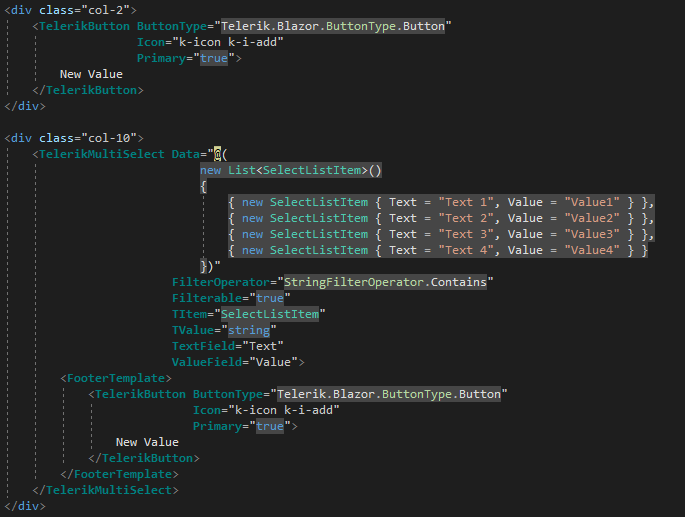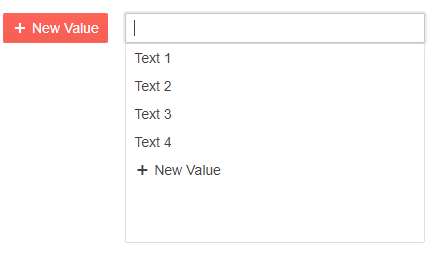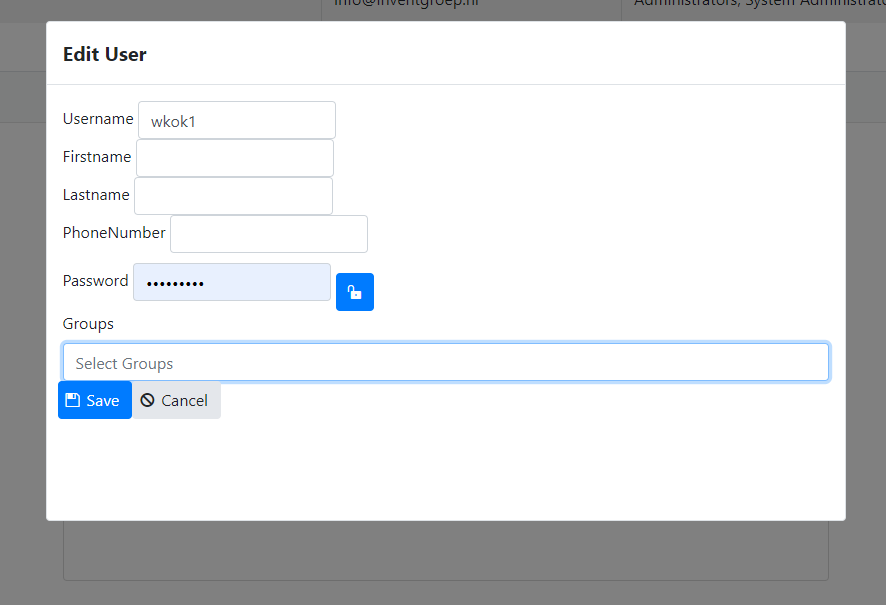We are happy with PersistFilterOnSelect, now the filter is more useful for a multi selection.
It is not wanted that the filter text is still there if the selection list is closed!! Please allow clearing the filter value upon closing.
===
ADMIN EDIT
===
The only possible way to currently clear the filter is to force the component re-render upon closing.
Here is an example: https://blazorrepl.telerik.com/GeusuFbQ4971bi9S29.
Telerik Multi Select to have optional top level header item with check box & title "Select All" [Localizable].
If all items are selected, the display box of the Multi-Select should show "All Selected" instead of list of selected items.
Using row virtualization on MultiSelect, and am attempting to put a loading indicator into the popup content if the request to the server is still ongoing.
Problem with this is that the popup contents don't update if the popup is open when loading finishes. I put together a reproduction on Telerik REPL showing the behavior I am experiencing.
https://blazorrepl.telerik.com/mvvQvVvN2458vinQ36
Note, Options finish loading (seen by the div update above the MultiSelect component), but if the popup is open, the contents do not update to reflect the loaded options.
My current workaround is to just make the MultiSelect disabled while it is doing its initial load.
Hi team,
I just upgraded Blazor version to 2.25 and the primary button in FooterTemplate of MultiSelect started behaving differently. This was shown correctly prior to update. Also, normal button where Primary="true" is shown with correct styling.
I have written a little code snippet to demonstrate.
<div class="row">
<div class="col-2">
<TelerikButton ButtonType="Telerik.Blazor.ButtonType.Button"
Icon="k-icon k-i-add"
Primary="true">
New Value
</TelerikButton>
</div>
<div class="col-10">
<TelerikMultiSelect Data="@(
new List<SelectListItem>()
{
{ new SelectListItem { Text = "Text 1", Value = "Value1" } },
{ new SelectListItem { Text = "Text 2", Value = "Value2" } },
{ new SelectListItem { Text = "Text 3", Value = "Value3" } },
{ new SelectListItem { Text = "Text 4", Value = "Value4" } }
})"
FilterOperator="StringFilterOperator.Contains"
Filterable="true"
TItem="SelectListItem"
TValue="string"
TextField="Text"
ValueField="Value">
<FooterTemplate>
<TelerikButton ButtonType="Telerik.Blazor.ButtonType.Button"
Icon="k-icon k-i-add"
Primary="true">
New Value
</TelerikButton>
</FooterTemplate>
</TelerikMultiSelect>
</div>
</div>
As it can be seen the the code for button is exactly same in both places but the output is different.
Please have a look into this.
Many thanks,
Hi,
When displaying a MultiSelect control on a TelerikWindow (modal), the dropdown of items is displayed behind the dialog:
How can I change the Z-Index of the dropdown?