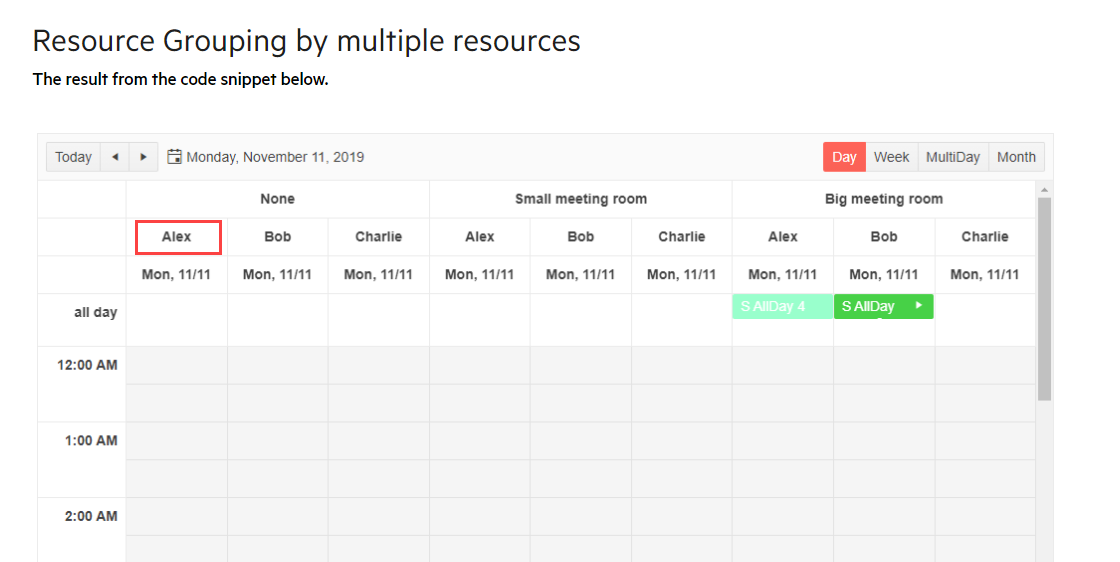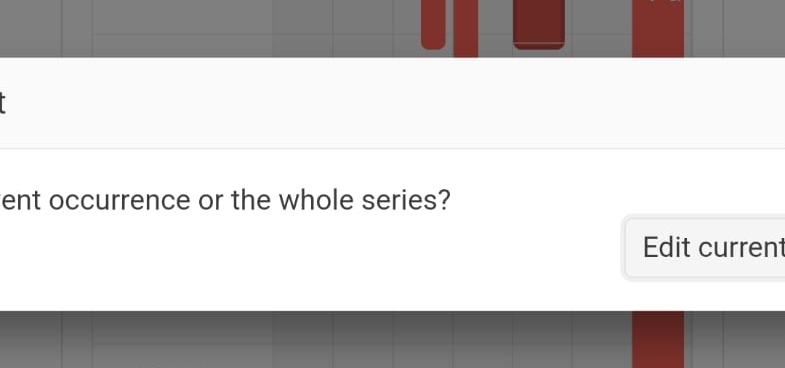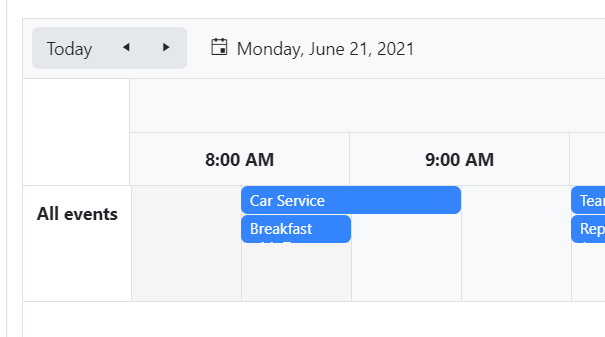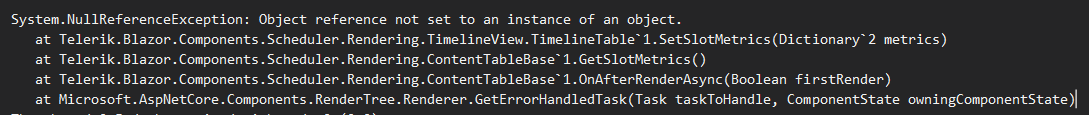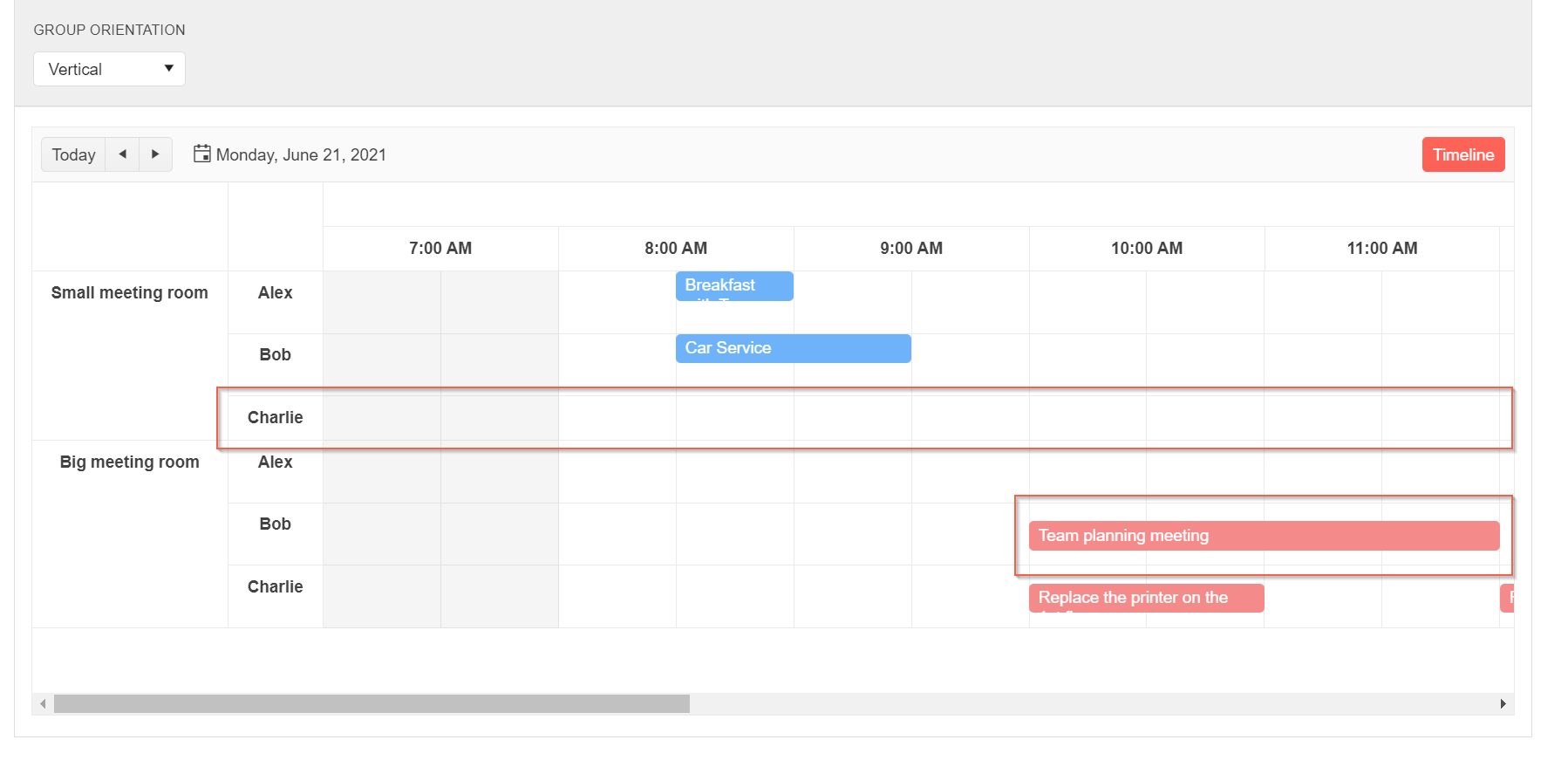I have a scheduler, and am using a custom Edit handler. I need to support recurrence, and editing recurring events. When the use double-clicks on a recurring event, there is a dialog that asks whether they would like to edit the occurrence or the entire series.
I want to be able to capture the results of this dialog. `SchedulerEditEventArgs` doesn't include any attributes that track this.
===========
ADMIN EDIT
===========
The implementation of this enhancement could be covered by either including the corresponding attributes in the SchedulerEditEventArgs or by exposing a Template for the RecurrenceDialog.
Note: You may also check the Ability to directly edit an occurence or the series, without the prompt asking you to choose feature request as the implementation of both features will most likely be covered in one release.
The appointment drag and drop functionality of the Scheduler does not work on mobile devices. When you try to drag an item, the item does not move.
You can test it by running the Scheduler overview demo by using Chrome's mobile device emulator and trying to drag and drop an appointment.
When double-clicking a cell in the All Day Row of the scheduler, one would expect that the IsAllDay field would be set to true in the SchedulerEditEventArgs similar to the way the start and end dates represent the date and time of the cell that was double-clicked. Unfortunately, the IsAllDay field is always false.
The following Repl taken from the demo reflects this: https://blazorrepl.telerik.com/mzYQvZvC394NLH0H06
Is there a way to determine if the double-clicked cell is in the All Day Row?
Thanks,
Mike
I have a requirement to design our own custom add/edit template form for scheduler control.
I looked at custom edit form example and found very helpful, However this example does not demonstrate how to use RecurrenceEditor and use them in custom template.
I have created an event series with the following RecurrenceRule:
RecurrenceRule = "FREQ=DAILY;BYDAY=MO,TU,WE,TH,FR"
However, it looks like the collection of days is not taken into consideration and the events are created for every day of the week as if I have only set:
RecurrenceRule = "FREQ=DAILY"
---
ADMIN EDIT
---
A possible workaround for the time being is to use "FREQ=WEEKLY" and extend the occurrence to the desired days of the week. For example, targeting the "Morning run" appointment: https://blazorrepl.telerik.com/cQuiFGOK01nSotIT28.
Support the recurrence rule to create multiple appointments per time slot. Examples of such rules are:
FREQ=DAILY;BYDAY=MO,TU,WE,TH,FR,SA,SU;BYHOUR=08,09,10,11,12,13,14,15,16;BYMINUTE=50
If the Scheduler is placed in a parent container (for example Telerik Splitter or any other container) its appointments are not resized when resizing the pane. The Scheduler itself resizes accordingly, but the appointments don't.
Is there a way to customize the resource grouping's header (i.e. Alex, Bob, Charlie)? I understand it displays the text from the Resource, but I would like to be able to customize the HTML displayed so that I can add a tooltip. Would you have a suggestion as to how I can accomplish this?
Check the following configuration: https://blazorrepl.telerik.com/cHvuPOYX27peykXr18 ( SlotDuration="720" SlotDivisions="1").
The start time of the appointment is 12:00 PM today. The Scheduler, however, displays the start at 12:00 AM on the next day even though the arrow indicates the event continues from the previous day.
For reference, if I set SlotDivisions="2", I get the expected result: https://blazorrepl.telerik.com/GxFOvYED302CzPCo32.
The "Edit Recurring Appointment" modal is only partially visible on mobile which prevents the user from proper editing.
Scheduler cells are not aligned correctly in the Timeline View when Bootstrap Theme is used.
To reproduce the problem:
1. Open the following Scheduler Demo:
https://demos.telerik.com/blazor-ui/scheduler/overview
2. Select the Bootstrap Theme
3. Open the Timeline View
Other schedule controls have an 'agenda' view that has a chronological list of appointments back to back stacked vertically colored by resource.
It would be great for the telerik scheduler to have a view like this.
I am using the Scheduler component in Telerik for Blazor and am getting an intermittent exception being thrown, usually when navigating quickly through the application (ie. navigating to another page before the initial page containing the Scheduler has finished rendering).
This is the exception received:
===
ADMIN EDIT
===
The Scheduler must render in the browser and then it measures and adjusts its layout with JavaScript. You may hit this error if the component is disposed before or during this JavaScript call.
Example use cases:
- Navigating to a different page before the full component initialization
Workaround:
The possibility to hit that is higher in case the Scheduler needs more time to initialize (e.g. it has to render a large set of appointments). In such a scenario, it will be useful to optimize the time needed for loading the appointments, so that the initial component rendering is not blocked by waiting all the data. For that purpose, you may load the appointments on demand - not fetching all possible appointments at once, but only when the user should see them. An example of such an implementation you may find here: https://github.com/telerik/blazor-ui/tree/master/scheduler/load-appointments-on-demand. - Disposing the component during runtime (e.g. depending on the screen size) - https://blazorrepl.telerik.com/wIuHliEt40SutaBI53.
Workaround:
Potential solution in this case - render component after calculating the screen size: https://blazorrepl.telerik.com/coEnPWON4570Wna007.
I want to hide the 'All Day slot' - I don't want to offer this functionality.
At the moment, you could try CSS like this, but ideally this would be a parameter (maybe on the view):
.no-allday .k-scheduler-head .k-scheduler-group:last-child{
display:none;
} <div class="no-allday">
<TelerikScheduler Data="@Appointments" @bind-Date="@StartDate" @bind-View="@CurrView" Height="600px" Width="800px">
<SchedulerViews>
<SchedulerDayView StartTime="@DayStart" />
<SchedulerWeekView StartTime="@DayStart" />
<SchedulerMultiDayView StartTime="@DayStart" NumberOfDays="10" />
</SchedulerViews>
</TelerikScheduler>
</div>
When you have an event that starts between 11:30pm and 12:00am - the default last slot of the Timeline view, the Scheduler throws the following error:
Error: System.ArgumentOutOfRangeException: Index was out of range. Must be non-negative and less than the size of the collection
When using Vertical Grouping by multiple resources and Timeline View, the group rows without appointments do not have min-height as the rest of the group rows. Thus, they appear shorter which causes an offset of the events on the next rows.
Steps to reproduce:
- Load Timeline View Demo
- Delete Charlie's event in Small meeting room
===
ADMIN EDIT
===
A possible workaround for the time being is to set min-height to all rows. Apply this style only when Timeline view is selected, so this does not break the rendering of the other views.
Example: https://blazorrepl.telerik.com/mHYmwsOt30fjTZ6a32.
I am using a Scheduler with vertical grouping by multiple resources. In Timeline view, some of the appointments appear with an offset and are not correctly aligned in the cell. In some cases, the appointment is even rendered outside the slot it is associated with.
The issue seems to occur as of UI for Blazor 4.2.0. The same configuration worked fine in 4.1.0.
- working version (4.1.0)...
https://blazorrepl.telerik.com/cdOXvcwQ0378eNBL22 - not working version (4.2.0)...
https://blazorrepl.telerik.com/GxEZvwwG04r4TlwA44
I have a problem with Scheduler TimelineView. When there are a bit more appointments in the first resource group, the last appointment from the last group is positioned incorrectly/outside of the Scheduler component.
I think the CSS parameter "top" is calculated in the wrong mode. See the attached recording.
If the Start and/or End fields are DateTime? double-clicking on an empty slot does not open the form. This makes it impossible to create new events.
The issue occurs as of UI for Blazor 3.7.0.
Reproduction: https://blazorrepl.telerik.com/mnEHQNvl48HDc8xb30.