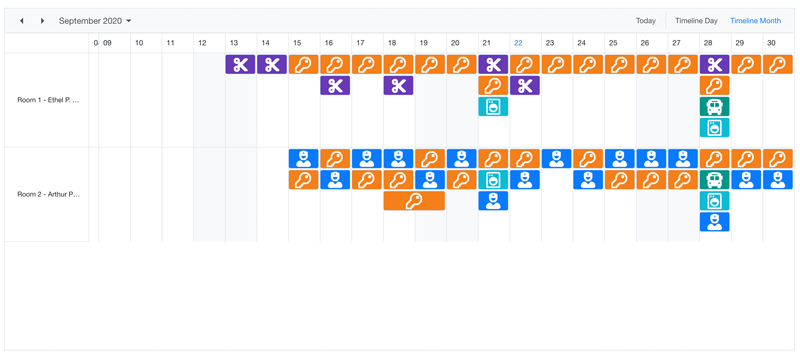I want to change what is shown in the scheduler headers, depending on my current culture, and on the view (different things for a week view and for a day view, for example).
Is it possible to do group scheduling similar to what is done https://demos.telerik.com/aspnet-mvc/scheduler/resources-grouping-horizontal.
If not how do i include kendo in a serverside blazor application?
Cheers
Ian
is it possible to drag between hours to create a new appointment like in the attached recording?
I don't want to allow reoccurring appointments. Is there a way to hide the reoccurring part of the editor so they can't create one? I think a simple way to shut off reoccurring appointments on the entire scheduler would be great.
---
ADMIN EDIT
At the moment, a custom edit form is the only option: https://github.com/telerik/blazor-ui/tree/master/scheduler/custom-edit-form
---
I am using resources in the scheduler and I need to require the user to select a resource from the list when adding an appointment. Maybe a "Required" option when you declare the resource?
---
ADMIN EDIT
At the moment, a custom edit form is the only option: https://github.com/telerik/blazor-ui/tree/master/scheduler/custom-edit-form
If you need to add resources only in one mode (edit or insert), please provide an example of how you would expect that to be controller through data annotations since they would be in effect in both modes if used.
---
I could have a case where the work week starts on Sunday and ends on Thursday, and I want to be able to denote this in the scheduler.
---
ADMIN EDIT
For the time being, you can consider two options (separately or together):
- use the Multi-day view to make only the desired days visible in the scheduler (its NumberOfDays parameter combined with the scheduler's Date parameter control the start date and how many days will render)
- use CSS like this to remove the darker coloring for non-working slots so that there isn't a visual distinction that is wrong:
div.k-scheduler .k-scheduler-nonwork, div.k-scheduler .k-nonwork-hour { background-color: inherit; }
---
I would like to be able to customize the way appointments appear in the calendar. For instance, to have aircraft identifier, arrival and departure airport codes and depart times.
As an example they could work like: https://demos.telerik.com/kendo-ui/scheduler/templates.
Hi the lack of Timeline view is preventing me using Telerik Scheduler and urgghhhh feel like I need to shower after mentioning this: am having to use the sh*tty buggy cr*p in the Syncfusion suite at the moment. I would love a timeline view where we can create lanes for resources an also be able to custom style the event with background css (a template)
see attached screen shot
cheers
Neil
I would like to be able to change the appointment model in the OnEdit handler for the user, something like:
void EditAppointment(SchedulerEditEventArgs args)
{
var appt = (Appointment)args.Item;
appt.Title = FixMyTitle(appt.Title);
}
string FixMyTitle(string title) { return "something changed"; }
Hi,
is there a way to use the scheduler to display a month ?
Something similar to this https://docs.dhtmlx.com/scheduler/how_to_start.html
There doesn't appear to be any examples of this. Is the feature not implemented and if not when is it going to be
Gerard