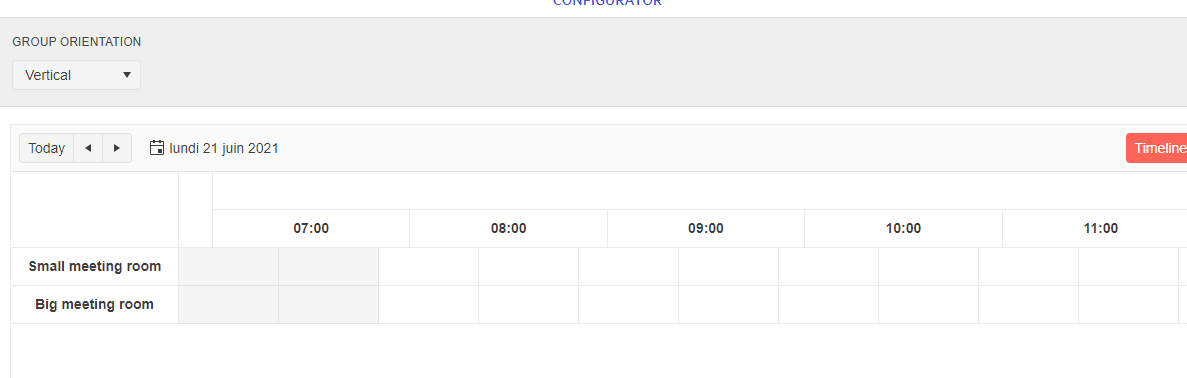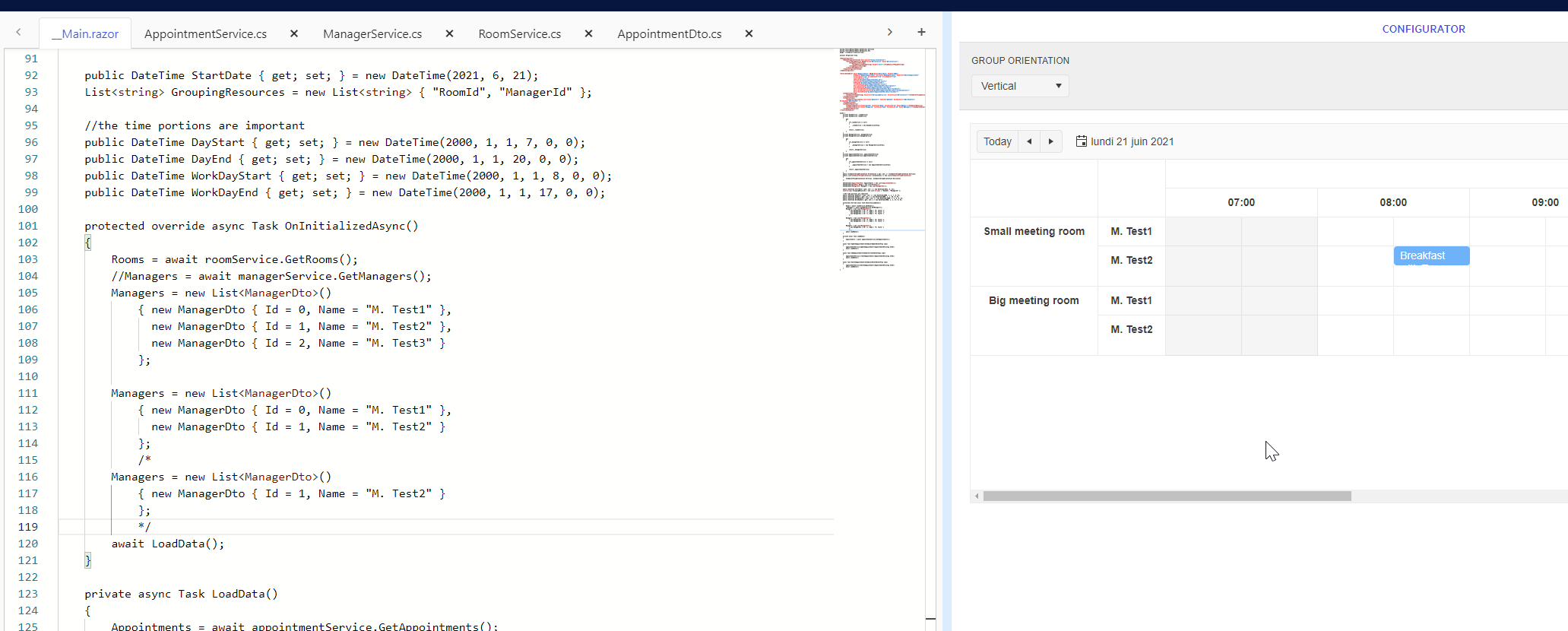Hello,
I use the scheduler component with grouping ressources on a timeline view.
When there is only one ressource for the second group, there is no text showing on the view.
It works with 2 ressources.
I try over your demo and i have the same result.
https://blazorrepl.telerik.com/GyYAmBGE22N2CcIQ27
When I use 2 ressources it works.
Thank you
I want to be able to limit the Scheduler to a minimum and/or maximum date.
---
ADMIN EDIT
---
This request could be revised in two separate tracks:
- Min and Max parameters on component level regardless of the selected view
- Min and Max parameters for the separate views ( Day, Week, Month etc.)
Please share your thoughts on how you'd expect it to be implemented.
I am really looking to try to do something like this in Blazor: ASP.NET MVC Scheduler Hierarchical Grouping Demo | Telerik UI for ASP.NET MVC
In MVC, this feature is implemented with the dataParentValueField.
I want to add more fields to the scheduler create/edit popup. Currently, this is possible by creating a custom edit form. However, this customization would be easier if the Scheduler exposed a Popup Form Template similar to the Grid.
===
ADMIN EDIT
===
A necessary prerequisite for exposing this is to first add a State feature in the Scheduler. This will allow programmatic control over the edited item.
The appointments at the start of the day seem accurate. If you scroll down, the position of the appointments does not line up with the grid line for the hour that it starts at or ends at. The issue can be observed in the live demo.

I am trying to look at the times 7pm - midnight. But if I set the end time to midnight, I get an error that the end time has to be greater than the start time. How do I set the timeline to show 7pm - midnight or 8pm - 2am?
I tried including the next date in the EndTime but the Scheduler does not take the date into consideration, it checks only the time portion.
If the Start and End match exactly, the rendering of the Scheduler breaks in Day view. If another view is used, the event looks as if it is rendered on the previous day.
===
ADMIN EDIT
===
A possible workaround for the time being is to use a custom edit form and implement some kind of validation that prevents the user from selecting the same value for the Start and End of an event.
Our current implementation of the JQuery version of the scheduler uses custom views. I understand that custom views are going to be a difficult if not impossible task for Blazor rendering. The goal for our custom view is simple, we override the calculateDateRange function to supply an ordered date range that allows us to have a "TimelineTwoWorkWeekView", thus showing Monday-Friday then Monday-Friday again. We also had a use case that was never implemented but would be addressed the same way; to show all "mondays this month".
Therefore, the request is a "TimelineCollectionView", displaying a timeline view for dates specified in an IEnumerable<DateTime>.
Any other ideas or feedback would be greatly appreciated.
The edit popup currently does not adapt to screen size changes. Part of the edit window for the scheduler is off the screen making it unreadable on certain resolutions.
I need to make it responsive/adaptive.
Hello,
Now that the DropDownList has an adaptive dropdown rendering, please use that instead of a plain HTML select in the Scheduler toolbar on small screens. It will be very beneficial when using dark themes.
I am trying to create a timeline component that is just using week numbers for the current year.
Hello,
It would be nice if there was a way to indicate to the user that there are events earlier or later in the day that are not in the current viewable area.
Hello,
I would like the Scheduler day view to scroll automatically to a defined hour, for example the start of the work day.