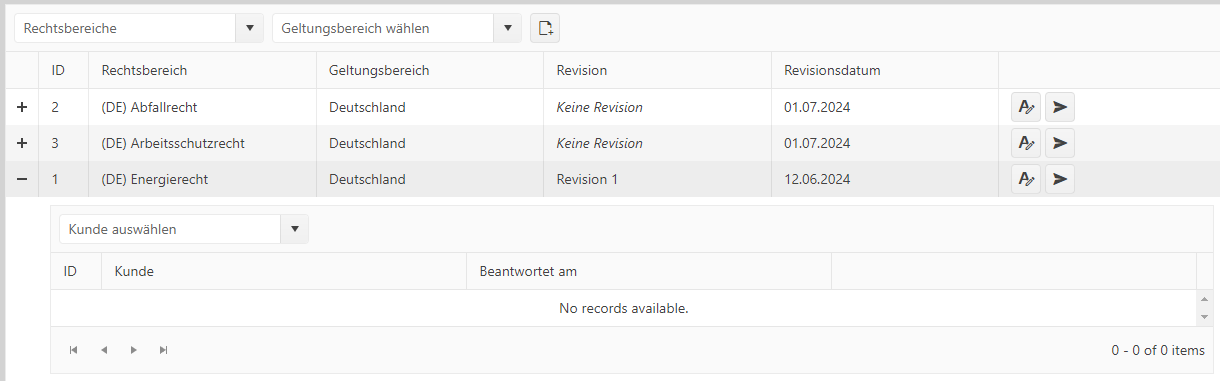The behavior is reproducible only in the Material and Bootstrap themes - it can be observed in the online demo.
When I scroll to a point where an appointment is not fully visible and click it, the page scrolls up. This does not happen in the other themes.
Reproduction video: https://www.loom.com/share/b8303675096d42ea8582a1638f37571f.
The appointments are not on the right position in the scheduler, on day and week views.
They appear slight downwards. See screenshot from your demo pages.
The first appoinments are right. Later in time the appointments are off.
This is true for all themes.
Tested on Windows 11, with Brave, Firefox and Edge.
Best regards
Daniel Hüttenberger
There doesn't appear to be any examples of this. Is the feature not implemented and if not when is it going to be
Gerard
Request either demo or functionality to either allow for "paging" of large scheduler data or functionality to utilize odata format for performance of scheduler data presentation.
My query even with just a year of data takes a few seconds to fetch from the database as well as several more seconds for the scheduler to process the data. Having functionality for changing views or switching days/weeks/months to allow for quick data updates from the back end would greatly improve overall performance.
The application users would like the scheduler to default to the work day view instead of the full day view.
Currently the only way to do this is to create a @ref to a property on my page and then override OnAfterRender to set the ShowWorkHours property to true. When examining the property I see that it is decorated with a HideFromApiRef attribute. Would it not be possible to change that to a Parameter so that the property could be set in the definition, or even bound to a variable?
If I change the width of the scheduler component it doesn't move the events to the correct place
I am currentl looking at printing the Scheduler but I ran into this issue when trying to adjust the scheduler to fit on a page
Hi there.
So I've been struggling for the last 2 days with the scheduler having this weird issue where setting it to Today's date set's the Scheduler's date correctly, but the incorrect date is shown in the date picker, with the correct date in the picker's popup.
I then went to the Scheduler overview screen and noticed the exact same bug there, so I'll be linking that page to show the issue along with an attached screenshot of the issue.
https://demos.telerik.com/blazor-ui/scheduler/month-view
When adding / editing the last time slot for the day, SchedulerEditEventArgs has wrong End value.
For example Start value is 28.12.2023. 23:30:00 and end value is 28.12.2023. 00:00:00. Should instead be 28.12.2023. 23:59:59 or 29.12.2023. 00:00:00.
Hi,
I'm building a Grid which contains a nested Grid in it's `<DetailTemplate/>`.
When I'm opening the details, the grid events fire, the data gets loaded correctly but the data doesn't show up in the UI. Using .NET 8 Blazor with Telerik UI for Blazor Version 6.0.2.
This is the grid containing the Grid (data here gets loaded correctly):
<TelerikGrid @ref="@_grid" TItem="ChecklistDetailModel" Pageable Page="@_settings.CurrentPageNumber" PageSize="@_settings.Limit" OnRead="@OnPageReadAsync" Width="100%" Height="100%">
<GridToolBarTemplate>
<LawAreaSelect SelectedLawAreaId="_settings.SelectedLawAreaId" SelectedCountryId="_settings.SelectedCountryId" OnLawAreaSelected="OnLawAreaSelected" Width="250px" />
<CountriesSelect Value="_settings.SelectedCountryId" OnChangeCallback="OnCountrySelected" Width="250px" />
<TelerikButton Icon="FontIcon.FileAdd" OnClick="OnCreateChecklistButtonClick" Title="@Localizer["ChecklistOverview.Create"]" />
</GridToolBarTemplate>
<GridColumns>
<GridColumn Title="ID" Width="50px">
<Template Context="checklist">
@{
var model = checklist as ChecklistDetailModel;
<span>@model.Id</span>
}
</Template>
</GridColumn>
<GridColumn Title="@Localizer["Data.LawArea"]">
<Template Context="checklist">
@{
var model = checklist as ChecklistDetailModel;
<span>@model.LawArea.Name</span>
}
</Template>
</GridColumn>
<GridColumn Title="@Localizer["Data.Country"]">
<Template Context="checklist">
@{
var model = checklist as ChecklistDetailModel;
<span>@model.Country.Name</span>
}
</Template>
</GridColumn>
<GridColumn Title="@Localizer["Data.Checklist.Revision"]">
<Template Context="checklist">
@{
var model = checklist as ChecklistDetailModel;
@if (model.RevisionName != null)
{
<span>@model.RevisionName</span>
}
else
{
<i>@Localizer["Data.Checklist.NoRevision"]</i>
}
}
</Template>
</GridColumn>
<GridColumn Title="@Localizer["Data.ChecklistRevisionDate"]">
<Template Context="checklist">
@{
var model = checklist as ChecklistDetailModel;
@if (model.LastUpdated.HasValue)
{
<span>@model.LastUpdated.Value.ToShortDateString()</span>
}
else
{
<span>@model.CreatedDate.ToShortDateString()</span>
}
}
</Template>
</GridColumn>
<GridCommandColumn>
<GridCommandButton Icon="FontIcon.EditTools" OnClick="OnEditChecklistButtonClick" />
<GridCommandButton Icon="FontIcon.PaperPlane" OnClick="OnAssignChecklistButtonClick" />
</GridCommandColumn>
</GridColumns>
<DetailTemplate Context="checklist">
<CustomerChecklistGrid ChecklistId="checklist.Id" OnEditCustomerChecklistButtonClick="OnEditCustomerChecklistButtonClick" OnNavigateToCustomerChecklistButtonClick="OnNavigateToCustomerChecklistButtonClick" />
</DetailTemplate>
</TelerikGrid>This is the `CustomerChecklistGrid` code inserted into the DetailTemplate of the Grid above:
<TelerikGrid @ref="_grid" TItem="CustomerChecklistModel" Pageable Page="_settings.CurrentPageNumber" PageSize="_settings.Limit" OnRead="OnPageReadAsync">
<GridToolBarTemplate>
<CustomerSelect OnCustomerSelected="OnCustomerSelected" SelectedCustomerId="_settings.SelectedCustomerId" Width="250px" />
</GridToolBarTemplate>
<GridColumns>
<GridColumn Title="ID" Width="50px">
<Template Context="customerChecklist">
@{
var model = customerChecklist as CustomerChecklistModel;
<span>@model.Id</span>
}
</Template>
</GridColumn>
<GridColumn Title="@Localizer["Data.Customer"]">
<Template Context="customerChecklist">
@{
var model = customerChecklist as CustomerChecklistModel;
<span>@model.Customer.Name</span>
}
</Template>
</GridColumn>
<GridColumn Title="@Localizer["ChecklistsOverview.CompletedOn"]">
<Template Context="customerChecklist">
@{
var model = customerChecklist as CustomerChecklistModel;
@if (model.CompletedOn.HasValue)
{
<span>@model.CompletedOn.Value.ToShortDateString()</span>
}
else
{
<i>@Localizer["ChecklistsOverview.NotCompleted"]</i>
}
}
</Template>
</GridColumn>
<GridCommandColumn Context="customerChecklist">
<GridCommandButton Icon="FontIcon.EditTools" OnClick="OnEditCustomerChecklistButtonClickAsync" />
@{
var model = customerChecklist as CustomerChecklistModel;
if (!model.CompletedOn.HasValue)
{
<GridCommandButton Icon="FontIcon.PaperPlane" OnClick="OnNavigateToCustomerChecklistButtonClickAsync" />
}
}
</GridCommandColumn>
</GridColumns>
</TelerikGrid>This is the backing C# code for the grid:
public partial class CustomerChecklistGrid
{
[Parameter] public int ChecklistId { get; set; }
[Parameter] public EventCallback<CustomerChecklistModel> OnEditCustomerChecklistButtonClick { get; set; }
[Parameter] public EventCallback<CustomerChecklistModel> OnNavigateToCustomerChecklistButtonClick { get; set; }
[Inject] public ICustomerChecklistService CustomerChecklistService { get; set; }
[Inject] public IStringLocalizer<SharedResources> Localizer { get; set; }
[CascadingParameter] public Routes App { get; set; }
private CustomerChecklistSettings _settings = new();
private PageResult<CustomerChecklistModel> _data = new();
private TelerikGrid<CustomerChecklistModel> _grid;
private async void OnPageReadAsync(GridReadEventArgs args)
{
var newOffset = args.Request.PageSize * (args.Request.Page - 1);
_settings.Offset = newOffset;
_settings.CurrentPageNumber = args.Request.Page;
var request = new CustomerChecklistRequestModel
{
Offset = _settings.Offset,
Limit = _settings.Limit,
ChecklistId = ChecklistId,
OrderBy = _settings.OrderBy,
IsCompleted = _settings.IsCompleted,
CustomerId = _settings.SelectedCustomerId
};
_data = await CustomerChecklistService.GetPageAsync(request);
args.Data = _data.Items;
args.Total = _data.Total;
StateHasChanged();
}
private void OnCustomerSelected(int customerId)
{
_settings.SelectedCustomerId = customerId;
_settings.CurrentPageNumber = 1;
_grid.Rebind();
}
private async Task OnEditCustomerChecklistButtonClickAsync(GridCommandEventArgs args)
{
var customerChecklist = args.Item as CustomerChecklistModel;
if (OnEditCustomerChecklistButtonClick.HasDelegate)
{
await OnEditCustomerChecklistButtonClick.InvokeAsync(customerChecklist);
}
}
private async Task OnNavigateToCustomerChecklistButtonClickAsync(GridCommandEventArgs args)
{
var customerChecklist = args.Item as CustomerChecklistModel;
if (OnNavigateToCustomerChecklistButtonClick.HasDelegate)
{
await OnNavigateToCustomerChecklistButtonClick.InvokeAsync(customerChecklist);
}
}
private sealed class CustomerChecklistSettings
{
public int Offset { get; set; }
public int Limit { get; set; } = 25;
public int CurrentPageNumber { get; set; } = 1;
public int? SelectedCustomerId { get; set; }
public bool? IsCompleted { get; set; }
public string OrderBy { get; set; } = "customer";
}
}This is a screenshot of the UI I'm seeing. I'm expecting data to show up in the inner grid, data gets loaded correctly (when debugging I see data is available), however no records are shown.
When I try to move by drag and drop an event between resources the resource on the event is not updated.
I used this
<TelerikScheduler Data="@_trips" Height="500px"@bind-Date="@StartDate"
IdField="@(nameof(TripInfo.Id))"
StartField="@(nameof(TripInfo.StartDateTime))"
EndField="@(nameof(TripInfo.EndDateTime))"
TitleField="@(nameof(TripInfo.BusCode))"
OnUpdate="@UpdateTrip"
OnDelete="@DeleteAppointment"
ConfirmDelete="true"
AllowDelete="true"
AllowUpdate="true"
DescriptionField="@(nameof(TripInfo.BusDescription))" @bind-View="@sv" @ref="@_scheduler">
<SchedulerSettings>
<SchedulerGroupSettings Resources="@GroupingResources" Orientation="@SchedulerGroupOrientation.Vertical"></SchedulerGroupSettings>
</SchedulerSettings>
<SchedulerViews>
<SchedulerTimelineView StartTime="@DayStart" ColumnWidth="20" SlotDivisions="6" SlotDuration="60" EndTime="@DayEnd" NumberOfDays="1" WorkDayEnd="@WorkDayEnd" WorkDayStart="@WorkDayStart" >
</SchedulerTimelineView>
</SchedulerViews>
<SchedulerResources>
<SchedulerResource Field="@(nameof(TripInfo.BusCode))" Title="Resources" TextField="@(nameof(BaseCodeInfo.Name))" ValueField="@(nameof(BaseCodeInfo.Code))" Data="@_resources"></SchedulerResource>
</SchedulerResources>
</TelerikScheduler>
Bug reproduced systematically on web browser Edge (131.0.29.03.146) & Firefox (134.0).
Beware: culture is fr-FR
Scheduler component sometimes put appointments at wrong coordinates (hour if ok but the day is wrong).
The screenshot "ExampleWrongCoordinates.png" set an example of an item wrongfully located. In this picture, console log shows details of the razor element who's supposed to be located on Tuesday 14th of January 2025 .. but which is rendered on Monday instead!
Appointments model defines "default (expected) property names Start & End":
private DateTime _start;
public DateTime Start
{
get { return _start; }
set { _start = value; }
}
private DateTime _end;
public DateTime End
{
get { return _end; }
set { _end = value; }
}View is MultiDay but the glitch is the same on Week view.
Now if we switch on day view and navigate to Tuesday 14, scheduler shows the appointment on hours column! If we click it, a JS error is raised (Cf screenshot "ClickAppointmentWrongCoordinates.png").
In the scheduler for Asp.net Ajax, the month view would put a k-other-month class on the cells from other months outside of the current one and those cells would have a different style (grayed day numbers or background, etc.). In the Blazor scheduler component it doesn't look like that class is being put on those cells anymore. The Telerik SCSS themes still allow for that class, so is there a way to add them or is there a workaround so that those cells can be re-styled similar to the way the Ajax Scheduler functions?
Thanks,
Mike
I have been having issues adding the month view to a Telerik Blazor scheduler component, when there is grouping. It gives a null reference error any time I try to switch to the month view. I also tried it using the available demo for grouping in Telerik REPL, the only difference I found between my code and the demo was that I had used the ItemsPerSlot parameter. I added this to the demo, and was able to reproduce the error I was seeing, and I have attached the console output from the REPL demo. I believe there is either a bug with the ItemsPerSlot being used in conjunction with grouping on a scheduler component, or some instruction missing from how to set it up properly to prevent this null reference issue.
Changed code:
<SchedulerMonthView ItemsPerSlot="5"></SchedulerMonthView>
Demo used:
Blazor Scheduler (Event Calendar) Demos - Grouping | Telerik UI for Blazor
Hello,
The fun that one can have with dates, time and time zones seems almost infinite. I just stumbled across an issue with the Scheduler component where deleting a single occurrence of an appointment series did not work correctly sometimes. Specifically, it doesn't work in my use case for daily and hourly recurrences, but works fine for the others. When it does not work, the problem is that the recurrence exceptions do not match the actual start time of the event that they are supposed to "except". For compatibility reasons with other libraries, we have to feed the scheduler with events that have all of their dates and times represented as DateTime with DateTime.Kind == DateTimeKind.Unspecified .
I traced the issue to the RecurrenceCalculator where for both the GetNextDailyOccurrence and GetNextHourlyOccurence, the DateTime of the exception is created from the original event's start date, but with the DateTimeKind explicitly set to UTC. For example, if I have a daily recurring event from 2025-08-11 13:00 to 14:00 (with unspecified DateTimeKind) and then I delete the occurrence for 2025-08-12 in the scheduler, then the exception that is added excludes "2025-08-12T14:00:00.000Z" (with UTC DateTimeKind) which is clearly not correct. It is also not consistent with the other recurrence frequencies.
In the code of the RecurrenceCalculator
new DateTime(year, month, day, date.Hour, date.Minute, date.Second, date.Millisecond, DateTimeKind.Utc)
creates a new UTC DateTime regardless of whether the original date had DateTimeKind UTC, local or unspecified. Therefore I'm pretty sure this qualifies as a bug. There is an argument to be had about which "way" would be correct as the rest of the code creates new DateTime instance with DateTimeKind.Unspecified instead by not specifying the kind at all.
I personally would argue that for all occurrences, new DateTime instances should always be created with the same kind as the original DateTime.
Also, the events that we are displaying definitely don't happen in the UTC time zone and converting everything to UTC is really not an option as the events would be displayed incorrectly. I also don't want to "reinterpret" all the times as UTC without actually converting the time because that would end up being extremely confusing.
Regards,
// Lukas Angerer