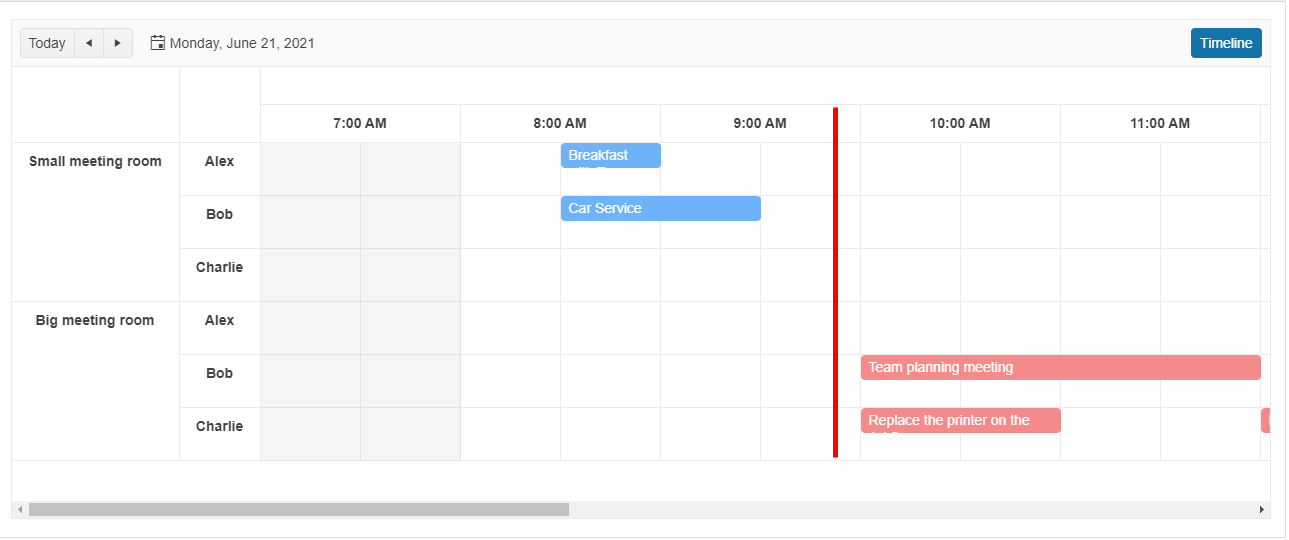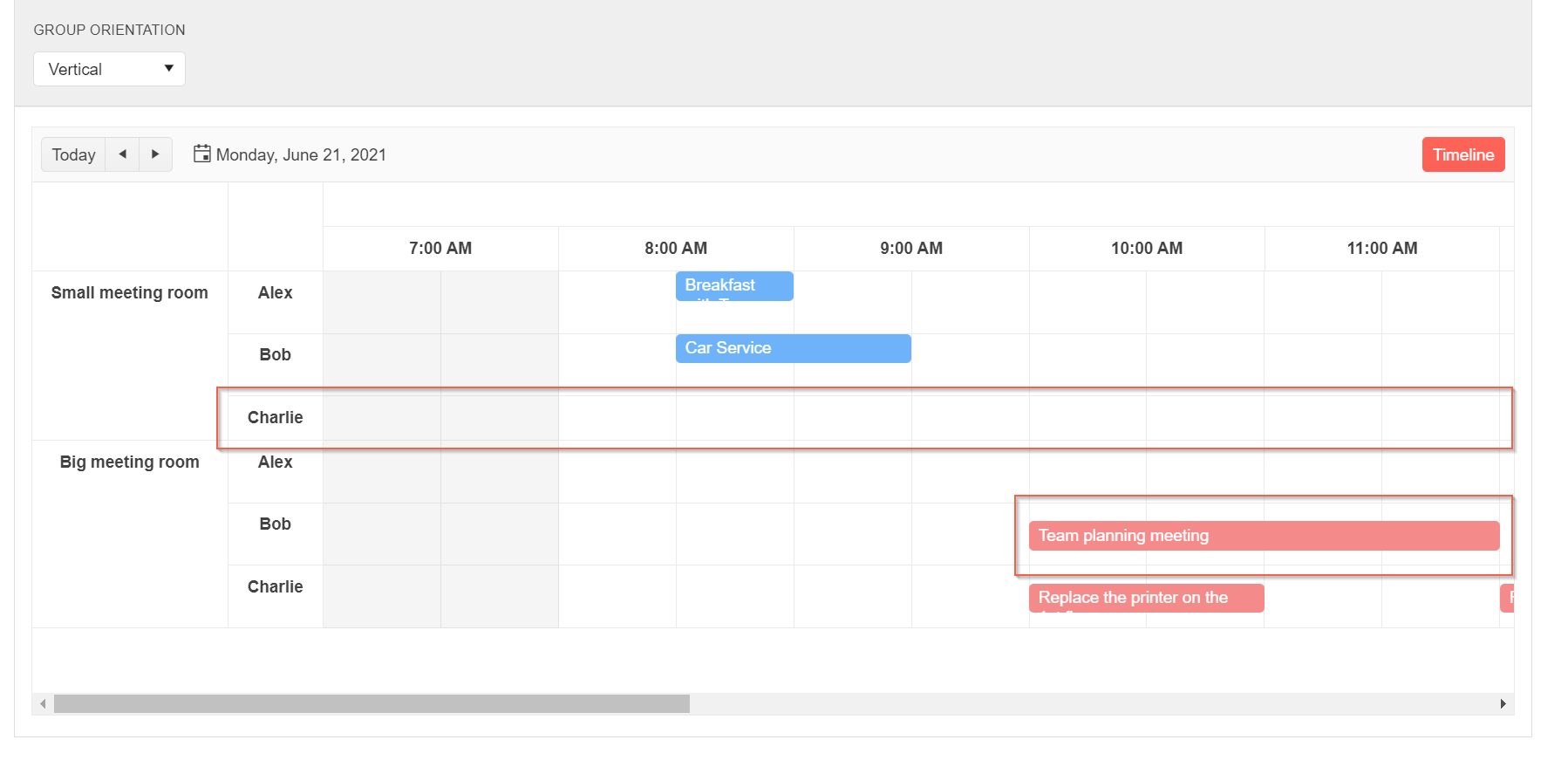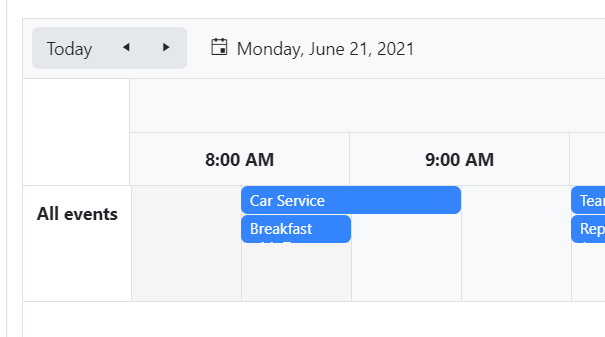If the Start and End match exactly, the rendering of the Scheduler breaks in Day view. If another view is used, the event looks as if it is rendered on the previous day.
===
ADMIN EDIT
===
A possible workaround for the time being is to use a custom edit form and implement some kind of validation that prevents the user from selecting the same value for the Start and End of an event.
The edit popup currently does not adapt to screen size changes. Part of the edit window for the scheduler is off the screen making it unreadable on certain resolutions.
I need to make it responsive/adaptive.
I have a problem with Scheduler TimelineView. When there are a bit more appointments in the first resource group, the last appointment from the last group is positioned incorrectly/outside of the Scheduler component.
I think the CSS parameter "top" is calculated in the wrong mode. See the attached recording.
If the Start and/or End fields are DateTime? double-clicking on an empty slot does not open the form. This makes it impossible to create new events.
The issue occurs as of UI for Blazor 3.7.0.
Reproduction: https://blazorrepl.telerik.com/mnEHQNvl48HDc8xb30.
When you have an event that starts between 11:30pm and 12:00am - the default last slot of the Timeline view, the Scheduler throws the following error:
Error: System.ArgumentOutOfRangeException: Index was out of range. Must be non-negative and less than the size of the collection
Hello,
Now that the DropDownList has an adaptive dropdown rendering, please use that instead of a plain HTML select in the Scheduler toolbar on small screens. It will be very beneficial when using dark themes.
When the Week view of the Scheduler is selected the label of the DatePicker is incorrect. The displayed range in the label covers an extra day. e.g. in the Week view the range spans 7 days (the label show range of 8 days)
The problem can also be observed when the MultiDay view is selected - the displayed range includes one additional day.
Hello,
Sadly it appears there is no current time marker feature available for the scheduler.
Any chance that this could be implemented in the future?
Kind greetings
When using Vertical Grouping by multiple resources and Timeline View, the group rows without appointments do not have min-height as the rest of the group rows. Thus, they appear shorter which causes an offset of the events on the next rows.
Steps to reproduce:
- Load Timeline View Demo
- Delete Charlie's event in Small meeting room
===
ADMIN EDIT
===
A possible workaround for the time being is to set min-height to all rows. Apply this style only when Timeline view is selected, so this does not break the rendering of the other views.
Example: https://blazorrepl.telerik.com/mHYmwsOt30fjTZ6a32.
Scheduler cells are not aligned correctly in the Timeline View when Bootstrap Theme is used.
To reproduce the problem:
1. Open the following Scheduler Demo:
https://demos.telerik.com/blazor-ui/scheduler/overview
2. Select the Bootstrap Theme
3. Open the Timeline View
I am trying to create a timeline component that is just using week numbers for the current year.
I am trying to create event series with the following RecurrenceRule:
RecurrenceRule = "FREQ=HOURLY; BYHOUR=8,9,10"
Based on the RFC5545 specification, this rule should create three events occurring every hour - at 8, 9 and 10 o'clock.
However, only one event is created for the day.
Current behavior:
When I click on an empty slot in the Scheduler the Start and End DateTimePickers are set to the default value of a DateTime object - 1/1/0001.
Expected/Desired behavior:
When I click on an empty slot in the Scheduler, the Start and End DateTimePickers should be set to the start and end date and time of the clicked slot.
Hello,
It would be nice if there was a way to indicate to the user that there are events earlier or later in the day that are not in the current viewable area.
Hello,
I would like the Scheduler day view to scroll automatically to a defined hour, for example the start of the work day.