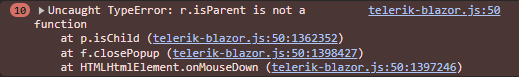The Set button should not be enabled when you change the month from the button in the popup, until the user selects a date too.
===
TELERIK EDIT:
If the user clicks Set without selecting a date, the component will assume DateTime.MinValue. You can set the current DateTime or clear the Value by using the DateTimePicker OnChange or ValueChanged event:
<TelerikDateTimePicker @bind-Value="@DateTimePickerValue"
OnChange="@DateTimePickerValueChanged"
Width="300px">
</TelerikDateTimePicker>
@code {
private DateTime? DateTimePickerValue { get; set; }
private void DateTimePickerValueChanged(object currentValue)
{
if (DateTimePickerValue.HasValue && DateTimePickerValue.Value == DateTime.MinValue)
{
// Set current DateTime
DateTimePickerValue = DateTime.Now;
// OR
// Clear the value
//DateTimePickerValue = default;
}
}
}
I've determined that the TelerikDateTimePicker does not work properly on mobile devices when using AdaptiveMode.Auto. Attached are videos of the component's behaviour in both modes (None, and Auto).
Immediately after interacting with the fullscreen popup of the datepicker, I see this error in the console:
RAW:
telerik-blazor.js:50 Uncaught TypeError: r.isParent is not a function
at p.isChild (telerik-blazor.js:50:1362352)
at f.closePopup (telerik-blazor.js:50:1398427)
at HTMLHtmlElement.onMouseDown (telerik-blazor.js:50:1397246)
Code:
@using Telerik.Blazor.Components
@using Telerik.Blazor
<TelerikFloatingLabel Text="Date & Time">
<TelerikDateTimePicker Id="date-picker" @bind-Value="MyFormModel.Date" Max="@DateTime.Now.AddDays(1)"
Format="@DATE_FORMAT" AdaptiveMode="AdaptiveMode.Auto"
FillMode="@Telerik.Blazor.ThemeConstants.DateTimePicker.FillMode.Flat" />
</TelerikFloatingLabel>
@code {
private FormModel MyFormModel { get; set; } = new FormModel();
private const string DATE_FORMAT = "MM/dd/yyyy HH:mm";
private class FormModel
{
public DateTime Date { get; set; }
}
}
Notes:
- If we remove all of the parent components wrapping the DatePicker, it seems to function properly, but the errors remain in the console. This isn't a solution, however.
Hi.
When entering an invalid date in a DateTimePicker, the component will automatically revert the entered value back to its previous valid value.
I didn't expect this because the user may type in an invalid date, and continue to the next input control within the form, and not notice the error that was briefly displayed.
The issue can be reproduced in the DateTimePicker Demo here: https://demos.telerik.com/blazor-ui/datetimepicker/validation
Steps to reproduce:
1. Click in the day part of the date.
2. Enter 13
3. Enter 2100
4. Press the Tab key
5. Notice the date is automatically reverted (back) to 10/13/2019.
I expected the date to be set to 10/13/2100 with the input validation errors visible to the user after pressing the Tab key in step 4.
I've categorized this issue as a bug because otherwise, the form can be submitted with a value that the user did not enter.
If this behavior cannot be changed from being the default behavior, then there should be an option to prevent this behavior from happening.
Thank you.
When the component's Adaptive mode is set to Auto, the Date & Time buttons in the popup are not rendered.
<AdminEdit>
Here is a CSS workaround that hides the titlebar in adaptive mode so that the buttons are present:
<style>
.k-actionsheet-titlebar.k-text-center{
display: none;
}
</style>
<TelerikDateTimePicker @bind-Value="@SelectedTime"
Format="MM/dd/yyyy hh:ss"
ShowWeekNumbers="true"
Id="selected-date"
AdaptiveMode="Telerik.Blazor.AdaptiveMode.Auto">
</TelerikDateTimePicker>
@code {
private DateTime? SelectedTime = DateTime.Now;
}</AdminEdit>
Hi,
I have a REPL showing the issue.
I am using DataAnnotation where possible in my application and I was expecting the DisplayFormat attribute to be applied in the DateTimePicker like it is for DatePicker but as shown in the REPL link below it's not. I will use a workaround of applying the Format attribute everywhere but I would appreciate this being changed.
https://blazorrepl.telerik.com/GdkpcclE28sZ9VZH54
With Blazor server, clicking the NOW button (obviously) sets the time to the time on the server since that's where the code is running. Is there a way to trap the NOW button click or somehow give it an offset or define the value that NOW means so NOW will mean the time that the user is sitting in?
---
TELERIK EDIT
In the meantime, here are a few possible workarounds:
1. Use the DateTimePicker's ValueChanged event to detect new values that are very close or match the server's current DateTime. In such cases, you can assume that the user has clicked on TODAY / NOW, and set the local user time as a component value.
Server Time on UI Refresh: @DateTime.Now.ToLongTimeString()
<br />
User Local Time on Page Load: @LocalTime?.ToLongTimeString()
<br />
User Local Time Offset: @LocalOffset
<br />
<br />
<TelerikDateTimePicker Value="@PickerValue"
ValueChanged="@( (DateTime? newValue) => PickerValueChanged(newValue) )"
ValueExpression="@( () => LocalTime )"
Format="yyyy-MMM-dd HH:mm:ss"
Width="240px" />
<!-- Move JS code to a separate JS file in production -->
<script suppress-error="BL9992">
function getLocalTime() {
var d = new Date();
return d.getTimezoneOffset();
}
</script>
@code {
private DateTime? PickerValue { get; set; }
private DateTime? LocalTime { get; set; }
private int LocalOffset { get; set; }
private void PickerValueChanged(DateTime? newValue)
{
DateTime serverNow = DateTime.Now;
DateTime utcNow = DateTime.UtcNow;
TimeSpan nowTolerance = new TimeSpan(0, 0, 10);
if (newValue - serverNow < nowTolerance)
{
PickerValue = utcNow.AddMinutes(-LocalOffset);
}
else
{
PickerValue = newValue;
}
}
protected override async Task OnAfterRenderAsync(bool firstRender)
{
if (firstRender)
{
LocalOffset = await js.InvokeAsync<int>("getLocalTime");
LocalTime = DateTime.UtcNow.AddMinutes(-LocalOffset);
StateHasChanged();
}
await base.OnAfterRenderAsync(firstRender);
}
}
2. Use the DatePicker's HeaderTemplate with a custom TODAY / NOW button.
3. Hide the NOW button with CSS:
<style>
.no-now-button .k-time-now {
display: none;
}
</style>
<TelerikDateTimePicker @bind-Value="@PickerValue"
Format="yyyy-MMM-dd HH:mm:ss"
PopupClass="no-now-button"
Width="240px" />
@code {
private DateTime? PickerValue { get; set; }
}
I can't type AM or PM in the DateTimePicker to explicitly change to AM or PM.
For example:
1. Go to https://demos.telerik.com/blazor-ui/datetimepicker/overview.
2. Click on AM or PM in the DateTimePicker field.
3. Try to type "AM" or "PM".
4. If the time is "AM", notice that typing "PM" does not change "AM" to "PM", and visa-versa.
This causes our UI tests to fail when entering a date that has a different meridian time than the current time.
I expected the same behavior as the UI for ASP.NET Core: https://demos.telerik.com/aspnet-core/datetimepicker.
----------ADMIN EDIT----------
In the meantime, you can achieve the desired functionality by following the steps from the knowledge base article below.
I want to to be able to catch the click of the Set button regardless of whether or not the value was changed.
==========
ADMIN EDIT
==========
For the time being, a possible workaround could be to use some JS Interop to catch the click of the Set button. You can create a custom OnOpen event for the DateTimePicker dropdown as per the admin edit example in this post. You can use the OnOpenHandler to invoke the JS responsible for catching the click event of the Set button. The example below demonstrates the described approach.
@inject IJSRuntime JSInterop
Selected time: @selectedTime
<br />
<span class="datetimepicker-span" @onclick="@OnOpenHandler">
<TelerikDateTimePicker Min="@Min" Max="@Max" @bind-Value="@selectedTime"
Format="dd MMM yyyy HH:mm:ss" Width="250px">
</TelerikDateTimePicker>
</span>
@code {
public bool isOpened { get; set; } = false;
public async Task OnOpenHandler()
{
isOpened = !isOpened;
if (isOpened)
{
await JSInterop.InvokeVoidAsync("SetBtnClicked", ".k-time-accept");
isOpened = false;
}
}
private DateTime? selectedTime = DateTime.Now;
public DateTime Min = new DateTime(1990, 1, 1, 8, 15, 0);
public DateTime Max = new DateTime(2025, 1, 1, 19, 30, 45);
}
<script>
function SetBtnClicked(selector) {
var element = document.querySelector(selector);
element.addEventListener('click', function () {
alert("Set button clicked");
});
}
</script>
I'd like to have the ability to disable dates and times.
Just an idea would be awesome to Add a object with a max and min properties which you can pass as a collection to the component.Based on the current way how max and min work, but it disables ranges between each min and max of each object in that collection.
Based on the example https://demos.telerik.com/blazor-ui/datetimepicker/overview, on Cancel or Set, the Input gets focused. On the mobile, it causes the keyboard to appear as well, which is not an intuitive behaviour.
Is it possible for this behaviour to be removed?
---
ADMIN EDIT
This behavior is OS specific, in our tests iOS does not exhibit it. It is generally up to the OS to show the soft keyboard and the web app should not be able to alter that.
Also, generally speaking from an accessibility point of view, popups must have a default focus (we do that), and when they close, they must return the user to the flow of the application in the place where they took it from. In this case, that's an interaction with the picker component.
Nevertheless, if the focus went to the button rather than the input, it is highly likely that the behavior would be resolved. The only downside would be that Android users will need a second action to get the focus back in the input.
---