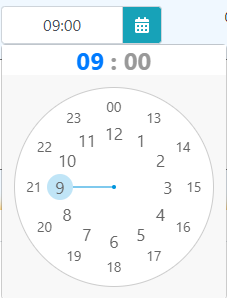The TimePicker TimeView resets the date portion of the component Value to today. This does not happen when typing in the DateInput.
The problem is with start-end validation where the start Value gets ahead of the end Value, even if the time parts are valid.
A possible workaround is to use the TimePicker ValueChanged event to override the date part to its previous value, or to set a fixed date value that is the same for the start and end TimePickers.
Issue: User is unable to switch time from the current value. If you try to select a different hour, minute, second, or AM/PM it snaps back to the current value and will never bind to a new value. If you switch out of mobile view the Adaptive Mode takes it out of full screen and it works.
Recreation Steps:
- Create a ListView
- Create a TimePicker within the ListView
- Set the Adaptive Mode on the TimePicker to Auto (This is key, if this property is removed it works)
- Run the page and switch to a mobile view format within the browse
Work-Around: We replaced the ListView with some simple divs and then everything works as intended. Additionally you can also just remove the Adaptive Mode and it will work within a ListView but you no longer get the fullscreen view.
Example Code:
@page "/test-timepicker-listview"
<h3>TimePicker in ListView Test</h3>
<TelerikListView Data="@TestItems" Width="100%">
<HeaderTemplate>
<div style="padding: 10px; background-color: #f0f0f0; font-weight: bold;">
Time Entry Items
</div>
</HeaderTemplate>
<Template>
<div style="padding: 15px; border-bottom: 1px solid #ddd;">
<div style="margin-bottom: 10px;">
<strong>Item:</strong> @context.Name
</div>
<div style="display: flex; align-items: center; gap: 10px;">
<label>Start Time:</label>
<TelerikTimePicker @bind-Value="@context.StartTime" Format="hh:mm tt" Width="150px"
AdaptiveMode="AdaptiveMode.Auto" />
</div>
<div style="display: flex; align-items: center; gap: 10px; margin-top: 10px;">
<label>End Time:</label>
<TelerikTimePicker @bind-Value="@context.EndTime" Format="hh:mm tt" Width="150px"
AdaptiveMode="AdaptiveMode.Auto" />
</div>
</div>
</Template>
</TelerikListView>
@code {
private List<TimeEntryItem> TestItems { get; set; } = new();
protected override void OnInitialized()
{
// Initialize with some test data
TestItems = new List<TimeEntryItem>
{
new TimeEntryItem { Id = 1, Name = "Morning Shift", StartTime = new DateTime(2025, 11, 18, 8, 0, 0), EndTime = new
DateTime(2025, 11, 18, 12, 0, 0) },
};
}
public class TimeEntryItem
{
public int Id { get; set; }
public string Name { get; set; } = string.Empty;
public DateTime StartTime { get; set; }
public DateTime EndTime { get; set; }
}
}When setting time from AM/PM vice-versa (after setting hour and minute), the time is reset.
Observed in the demo also;
https://demos.telerik.com/blazor-ui/timepicker/overview
This means that the user needs to set AM/PM first, which doesn't follow, as the AM/PM is the right-most UI element.
---
ADMIN EDIT
This is a configuration setup, and not a bug - see the discussion below on the Min and Max features.
---
Since version 4.0.0, when you initialize a time picker to start with the value of 12:00AM it will display the format instead of the actual value (for example hh:mm:ss AM, where 12:00:00 AM should have been displayed).
I would like a clockpicker something like screenshot below.
It´s easy and fast to use
For reference, testing the same input ("01") with format "HH:mm" or "h:mm", the focus is moved to the minutes.
The behavior affects the TimePicker and the DateTimePicker components.
Reproduction: https://blazorrepl.telerik.com/cyuFFpFf06hDpzgn20.
Description
The issue is exhibited in the following scenario: a TimePicker bound to a non-nullable DateTime field that is not initialized.
On attempting to change the default time value (only the hours, or the minutes) the TimePicker's validation triggers and after blurring the input shows the default value (12:00 AM). The validation is circumvented by modifying The AM/PM portion of the value. It happens only if the TimePicker uses its default format and only if you type the "A" or "P" letters with the keyboard. Changing AM to PM with the arrow keys does not circumvent the validation.
Steps To Reproduce
Run this REPL example: https://blazorrepl.telerik.com/QJaUFDFw05LBs4Fe22
- Click the AM part of the value of the first TimePicker.
- Type "P"
Actual Behavior
The validation is circumvented, because DateValue is updated from 1/1/0001 to the current date.
Re-run the example and try the same with the other TimePicker (which has Format set), as well as with the DateTimePicker.
Expected Behavior
The behavior should be consistent across the board in the different picker components and should not be dependent of the current format.
Browser
All
Last working version of Telerik UI for Blazor (if regression)
No response