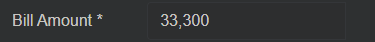At the moment, the selection behavior of the NumericTextBox can vary depending on the Format - the Format is what is shown when the input does not have focus, and the Decimals control the actual number the user will see when they focus. Of both differ (for example, the Format has more decimal places, or some other information like a unit of measurement), the input value changes on focus, which removes the selection (highglight).
I would like the numeric textbox to always select all its content when it gets focused (either with the Tab key, or with a click).
Note on general input behavior - using Tab to focus in a field usually defaults to all the contents being selected, while a click results in a cursor without selection.
Can NumericTextBox Format Be Updatedat run time? In other words, if numerictextbox is being used for dimensions and the user changes the preferred dimensional unit from "centimeters" to "inches" can the Format be changed from "0.## cm" to "0.## in" at runtime?
Same applies if I want to dynamically change the Decimals or Step values. Currently it looks like a dynamic change in the NumericTextBox parameters is not possible.
---
ADMIN EDIT
Here is a workaround that re-initializes the component:
<TelerikButton OnClick="@ChangeFormat">Change format</TelerikButton>
<br />
The value is: @theValue
<br />
@if (isVisible) {
<TelerikNumericTextBox Format="@theFormat" Max="5m" Min="-5m" Step="0.33m" @bind-Value="@theValue"></TelerikNumericTextBox>
}
@code {
private decimal theValue { get; set; } = 1.234m;
string theFormat { get; set; } = "0.## cm";
bool isVisible { get; set; } = true;
async Task ChangeFormat()
{
//workaround
isVisible = false;
await Task.Delay(30);
await InvokeAsync(StateHasChanged);
// change the format
theFormat = "0.## in";
//workaround
isVisible = true;
//await InvokeAsync(StateHasChanged);
}
}
---
When running as Spanish (es) the control correctly shows commas as the decimal separator but see below. The control seems pretty broken when running under Spanish.
1) When I focus into the text box above that started off bound to a value I am unable to change the value by typing more numbers. I should be able to put my cursor in front of "33,300" and type "4" it should result in "433,300". Instead, nothing happens when I type "4". If I delete ",300" from the end the control then allows numeric entry.
2) If I delete the full number and type in a new one I am unable to enter "." or ",". Those keys are being ignored.