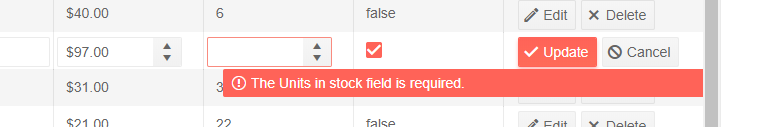how to use Multiple Column Header in grid?
thanks
I would like the grid to behave like Excel for editing, and so I am using the InCell editing mode. I would like that pressing Tab would open the next cell in the row instead of moving the focus to the next focusable element.
---
ADMIN EDIT
The feature is rather complex and we want to make sure it is done right. To this end, we have postponed its implementation for the year 2021 instead of the November 2020 release. When a concrete release is known, this page will be updated. To get notifications for that, click the Follow button.
---
How would you remove the icon to expand a detail grid only for certain rows? Some rows will not have detail data and should not be expandable.
---
ADMIN EDIT
As suggested by Joel, you can use the RowRender event and a bit of CSS to hide the button. Here is a Knolwdge Base article that shows a fully runnable sample: https://docs.telerik.com/blazor-ui/knowledge-base/grid-conditional-expand-button.
in the main TelerikGrid node, add event hook OnRowRender="@OnRowRenderHandler"
that handler is something like:
void OnRowRenderHandler(GridRowRenderEventArgs args)
{
OrgUnit item = args.Item as OrgUnit;
args.Class = item.Children.length ? "has-children" : "no-children";
}Then in the site.css I override display of the hierarchy sign
tr.no-children .k-hierarchy-cell *{
display:none !important;
}Hello,
I am currently fiddling around with the Blazor UI, mainly the grid. I was wondering if it is possible to configure the grid to automatically fit the columns to the contents they have?
Meaning that the width of the header and the content cells of a given column are automatically set to a value which best fits either the cells content or the header title (depending on what takes up more space).
Best Regards,
Karl
Hi !
How can i hide some columns on small device ?
Telerik.Blazor.Components.GridColumn.Class does not exist ?
Regards,
--------
ADMIN EDIT
This will be done through the Visible parameter of the column. You can bind it to a flag that hides the column for the desired scenarios (resolution, user settings, etc.). The new feature we provide to facilitate this will be a MediaQuery component that lets you have an easy flag in the C# code based on the media query for the desired resolution. There will be a demo how to use it with the grid columns when the 2.23.0 release is live. With this approach you will still use a CSS media query, but this will give you more flexibility to use it in more functionality than just the grid columns, and will avoid adding extra properties to the column.
--------
I need the ability to show or hide command buttons based on a row's property.
I am aware that I can just cancel commands, but in my opinion, a command button should not even be shown when the command can't or shouldn't be executed on a row.
Unfortunately, I was unable to find a way to access the "context" (the instance) in a TelerikGridCommandColumn the same way you're able to in a normal TelerikGridColumn.
---
ADMIN EDIT
You can Vote for and Follow this request for a follow up on providing the model as context to the command column: https://feedback.telerik.com/blazor/1461283-pass-the-model-context-to-command-button. At the moment, conditional command buttons are possible in a "normal" column through the grid state, the page above shows an example.
---
Like this (example taken from "https://demos.telerik.com/aspnet-mvc/grid/editing-custom-validation"):
At the moment, the focus remains on the cell. It should be in the input so the user does not have to perform an extra action (say, click with the mouse) in order to edit data.
This also applies to inserting a new row - the first cell should be focused.
When a column is displayed conditionally, it's order is not preserved. In the code sample below, the ProductId column is the first column in the grid. When you click the checkbox to hide the column, it is removed. Click the checkbox again and the column reappears but it is the last column in the grid.
ADMIN EDIT: At the end of this post there is an attachment with a workaround through a custom column chooser.
<input type="checkbox" @onchange="@ToggleColumn" />
<TelerikGrid Data=@GridData>
<GridColumns>
@if (ShowColumn)
{
<GridColumn Field=@nameof(Product.ProductId) Title="Id" />
}
<GridColumn Field=@nameof(Product.ProductName) Title="Product Name" />
<GridColumn Field=@nameof(Product.UnitPrice) Title="Unit Price">
<Template>
@(String.Format("{0:C2}", (context as Product).UnitPrice))
</Template>
</GridColumn>
</GridColumns>
</TelerikGrid>
@code {
public IEnumerable<Product> GridData { get; set; }
bool ShowColumn = true;
protected override void OnInitialized()
{
List<Product> products = new List<Product>();
for (int i = 0; i < 20; i++)
{
products.Add(new Product()
{
ProductId = i,
ProductName = "Product" + i.ToString(),
UnitPrice = (decimal)(i * 3.14)
});
}
GridData = products.AsQueryable();
}
private void ToggleColumn(ChangeEventArgs args)
{
ShowColumn = (bool)args.Value;
}
public class Product
{
public int ProductId { get; set; }
public string ProductName { get; set; }
public decimal UnitPrice { get; set; }
}
}
I am editing parent and child records in the hierarchy grid. I can edit parent and child records without issue. The only problem I have now is this; when I click edit on a child record, then collapse the parent, the edit of the child record is lost or cancelled but there is no event I can see to use to put things back in non-edit mode.
I enable buttons and links in non-edit (view) mode and disable them when editing a record.
So, is there an event or some way to know the user is collapsing or expanding a parent record?
Thank you,
Hi.
Is it possiblle add a contextual menu on a grid row and choose actions for that row?
Thanks.
If I'm filtering a column containing enum values I expect a dropdown of available values to choose from (as it is the case when filtering a grid using telerik UI for .net core).
Unfortunately with Blazor Grids the filter for Enums displays a numberbox. This is not usable since the user does not know the IDs for the enum values.
Please let me know how I can get the filter to let the user choose from the available enum values!
Hi,
how to select ALL items in the grid data source using GridCheckboxColumn in the grid header when grid is in Virtual scroll mode?
When I click on the GridCheckboxColumn in the grid header it selects only the items in the current visible page but I would like to select all items in the grid data source.
Selecting all items in the grid (not only visible ones) is a must have feature and current behavoiur is kind of misleading because the user would expect that all items are selected.
ADMIN EDIT: This has been available since 2.10.0 through the SelectAllMode parameter of the selection column.