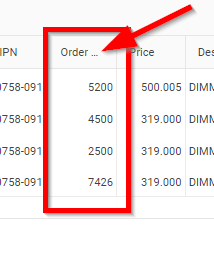Hi,
It would be nice to have a property available on a GridColumn where you could indicate that the column should only be visible when you export the data, and not on, screen.
Thanks,
Tom
Dear Telerik,
I'd like to post a new feature request- > A checkbox column.
Where it is possible to select multiple rows.
Regards,
Gert
Hi
I have a question regarding the telerik grid component particularly the hierarchy. Is it possible to open a hierarchy programmatically? For example:
I have my grid with information. Every row have more information to show. Those are stored in a hierarchy level to this row. Can I, instead of clicking the '+'-button in the row, just open it with with a method that i call e.g. in another button?
I want to make the rows clickable, i saw in the forum that this isn't yet supported for the grid. Now, I'm placing a div-Tag in the DetailTemplate of this row, and give that div a onclick-Attribute. The method the div invokes, should open the row for me respectively show the hierarchy of this row.
Is this possible?
thanks for your support.
regards
Ali Shala
Hello Team,
I am using "FilterMode="GridFilterMode.FilterRow". For int values there is a "numeric chooser" in the column header and the filter option "contains" is not available.
This is the correct behaviour. But when I bind the column to a ulong, ushort, ... value theses seems to be considered as string. There is no "numeric chooser" and the filter "contains" is available, which resullts in further problems with the OData endpoint.
I would like to be able to customize the default format for dates and numbers that the grid has to, for example, use the current UI culture of my app.
*** Thread created by admin on customer behalf ***
Add a setting similar to the AllowUnsort so that I can disable the unsorted state of the Grid.
ADMIN EDIT:
Here is how to achieve this with the Grid state.
I would like to export custom data to excel, for example - the selected items.
<AdminEdit>
As an attached file, you can see a sample implementation that shows how you can export the Selected Items from the Grid to excel.
</AdminEdit>
I would like to request a simple update to the Grid component.
When a column width is too small - the column header text is cut-off or is unreadable.
For example:
It would be nice that on mouse hover, the full title would be rendered. Currently to achieve this, I have to implement a custom <HeaderTemplate> for every grid column and add a span myself:
<GridColumn Field="@nameof(SalesOrderLineItem.Quantity)">
<HeaderTemplate>
<span title="Order Quantity">Order Quantity</span>
</HeaderTemplate>
</GridColumn>
Can you update the GridColumn component and add a title attribute to the column <th> element so the browser can show the fill title should the user hover over it?