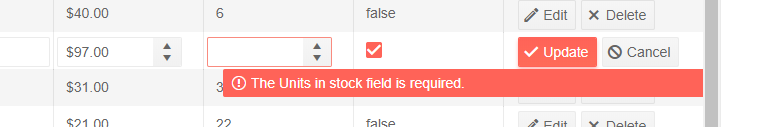I am editing parent and child records in the hierarchy grid. I can edit parent and child records without issue. The only problem I have now is this; when I click edit on a child record, then collapse the parent, the edit of the child record is lost or cancelled but there is no event I can see to use to put things back in non-edit mode.
I enable buttons and links in non-edit (view) mode and disable them when editing a record.
So, is there an event or some way to know the user is collapsing or expanding a parent record?
Thank you,
How do I get the filter menu to allow input of Date *and* Time for a DateTime column?
I would like the grid to behave like Excel for editing, and so I am using the InCell editing mode. I would like that pressing Tab would open the next cell in the row instead of moving the focus to the next focusable element.
---
ADMIN EDIT
The feature is rather complex and we want to make sure it is done right. To this end, we have postponed its implementation for the year 2021 instead of the November 2020 release. When a concrete release is known, this page will be updated. To get notifications for that, click the Follow button.
---
The GroupFooterTemplate works great for showing aggregate values per group.
Need the same functionality for the entire Grid, ie, sum of all values displayed for a column even if no grouping is applied.
Please add a property to the grid that lets me specify a debounce time for filtering. This way I can (for example) set the debounce time to 500(ms), and then only have the grid filter (which is slow) when the user stops typing (it current takes about 300ms per keypress anyway).
---
ADMIN EDIT
We are reopening this feature request because it can make sense for the FilterRow filter mode as an out-of-the-box feature, even if it can be achieved right now with a bit of application code (example).
---
Please add an attribute to Blazor GridColumn which allows to easily format data with the default .NET standard formats
e.g. <GridColumn Field="@(nameof(Item.Price))" Title="Price" Format="0#.##" />
It's a little bit annoying always having to define a template for this purpose.
It is a common request to show grids in alternating colors, rather than simply white and grey. Because the Grid component generates the <tr> element, we are left with manually setting each <td> element. A tedious but effective solution.
The feature I would like to request is to add 2 new tags to the <TelerikGrid> component, call them EvenRowClass, and OddRowClass. The behavior is the same as the Class tag, but they operate on Even and Odd numbered rows of data, respectively. Their values would be added to the <tr> element as <tr class="MyEvenClass"> or <tr class="MyOddClass" in the same manner class k-alt is generated or not. This would provide a simple yet extensible mechanism to achieve custom alternating row colors in a Grid.
Can you add a confirmation popup to the grid row delete like what is in the JQuery UI library?
---
ADMIN EDIT
As of 2.23.0 predefined confirmation dialog is available for use with just a few lines of code and you can achieve that behavior through the OnClick event of the command button:
<TelerikGrid Data=@GridData EditMode="@GridEditMode.Inline"
Height="500px" AutoGenerateColumns="true" Pageable="true"
OnDelete="@DeleteItem">
<GridColumns>
<GridAutoGeneratedColumns />
<GridCommandColumn Width="100px">
<GridCommandButton Command="Delete" Icon="delete" OnClick="@ConfirmDelete">Delete</GridCommandButton>
</GridCommandColumn>
</GridColumns>
</TelerikGrid>
@code {
//for the confirmation - see the OnClick handler on the Delete button
[CascadingParameter]
public DialogFactory Dialogs { get; set; }
async Task ConfirmDelete(GridCommandEventArgs e)
{
Product productToDelete = e.Item as Product;
string confirmText = $"Are you sure you want to delete {productToDelete.Name}?";
string confirmTitle = "Confirm Deletion!";
//the actual confirmation itself
bool userConfirmedDeletion = await Dialogs.ConfirmAsync(confirmText, confirmTitle);
e.IsCancelled = !userConfirmedDeletion;//cancel the event if the user did not confirm
}
// only sample data operations follow
public List<Product> GridData { get; set; }
protected override async Task OnInitializedAsync()
{
GridData = Enumerable.Range(1, 50).Select(x => new Product { Id = x, Name = $"Name {x}" }).ToList();
}
private void DeleteItem(GridCommandEventArgs args)
{
Console.WriteLine("DELETING ITEM");
var argsItem = args.Item as Product;
GridData.Remove(argsItem);
}
public class Product
{
public int Id { get; set; }
public string Name { get; set; }
}
}---
Like this (example taken from "https://demos.telerik.com/aspnet-mvc/grid/editing-custom-validation"):
Hi.
Is it possiblle add a contextual menu on a grid row and choose actions for that row?
Thanks.
Hi,
how to select ALL items in the grid data source using GridCheckboxColumn in the grid header when grid is in Virtual scroll mode?
When I click on the GridCheckboxColumn in the grid header it selects only the items in the current visible page but I would like to select all items in the grid data source.
Selecting all items in the grid (not only visible ones) is a must have feature and current behavoiur is kind of misleading because the user would expect that all items are selected.
ADMIN EDIT: This has been available since 2.10.0 through the SelectAllMode parameter of the selection column.
Hello,
I am currently fiddling around with the Blazor UI, mainly the grid. I was wondering if it is possible to configure the grid to automatically fit the columns to the contents they have?
Meaning that the width of the header and the content cells of a given column are automatically set to a value which best fits either the cells content or the header title (depending on what takes up more space).
Best Regards,
Karl
If I'm filtering a column containing enum values I expect a dropdown of available values to choose from (as it is the case when filtering a grid using telerik UI for .net core).
Unfortunately with Blazor Grids the filter for Enums displays a numberbox. This is not usable since the user does not know the IDs for the enum values.
Please let me know how I can get the filter to let the user choose from the available enum values!
Hello Team,
I am using "FilterMode="GridFilterMode.FilterRow". For int values there is a "numeric chooser" in the column header and the filter option "contains" is not available.
This is the correct behaviour. But when I bind the column to a ulong, ushort, ... value theses seems to be considered as string. There is no "numeric chooser" and the filter "contains" is available, which resullts in further problems with the OData endpoint.
Hi,
I'm testing the grid on mobile and I've noticed that the pager can end up being cut off the edge of the screen. The app is designed to not allow scrolling in the HTML window but it does allowing scrolling in the grid (and navbar). This works, but the pager is cutting off. Is there any way it can be made more responsive or made to wrap in a relatively neat way without breaking the control?
See attached image.
Thanks,
Nick