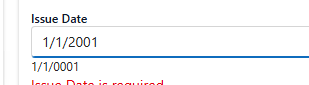Description
The DatePicker and the rest of the picker that have the ShowClearButton parameter (e.g., TimePicker, DateTimePicker) do not hide the clear button, when the initial value is null or after the user clears the existing value. This is inconsistent with the TextBox behavior, or with the behavior of the pickers in other suites.
Workaround
https://blazorrepl.telerik.com/wpaiFzFc26Zot90s18
Steps To Reproduce
Run the following REPL example: https://blazorrepl.telerik.com/QfEWvzvc35O5poYW04
Actual Behavior
The clear button is visible.
If you select a date and clear it, the clear button remains visible.
Expected Behavior
The clear button is hidden.
Browser
All
Last working version of Telerik UI for Blazor (if regression)
No response
When I have a DatePicker and it's DateOnly value is default, the control displays 1/1/2001 instead of either nothing, a placeholder, or the correct value.
The image above shows the DatePicker value and the current value in the model underneath.
Please advise.
When a DatePicker input is cleared by using the keyboard and the control loses focus, the state of a non-nullable DateTime property is inconsistent with the control.
This behavior is appropriate; however, it can cause user confusion when the underlying value is used to query for data based on a value the user no longer sees.
My proposed solution (bug fix) is to return the value of the DatePicker to the last known good value when the control loses focus.
StateHasChanged() by itself does not cause a re-render of the component, however changing the @key value of the DatePicker does.
See this REPL for a demonstration of the issue and workaround/fix: https://blazorrepl.telerik.com/czEjvVlK18i471S622
Description
Changing the "day" part of the DatePicker value is inconsistent.
Steps To Reproduce
Run this example: https://blazorrepl.telerik.com/QfOLwTvp03DVHJ4C35
- Click on the "day" part of the DatePicker input and enter 22032025. The result is: 22-03-2025.
- Click the "day" part again and enter 02.
Actual Behavior
The value changes to: 20-02-2025.
After the initial unsuccessful attempt to change the day to 02, subsequent attempts will work as expected. You may re-focus the "day" part and type 02.
Expected Behavior
The value should change to 02-03-2025.
Browser
All
Last working version of Telerik UI for Blazor (if regression)
No response
We would like to get the datetime picker to autofill the year when entering just two digits for the year with a format of dd-MM-yyyy HH:mm:ss.
So when you enter 23-04-25 it changes to 23-04-2025. Currently it changes it to 23-04-0025, which isn't our desired result.
Something along the lines of how this works: https://jsfiddle.net/anbdwL0h/ but then with a 4 year digit format as result.
In our application "Today" is NEVER a valid selection. But there is no way to turn it off.
Yes, we realize that we can create our own header template. But then we have to reproduce the next/previous functionality, for every single instance of the component -- and we have many dozens of them.
- See the DatePicker Validation Demo
- Highlight the year
- Start typing 2029
- See that even on the first input stroke the validation is triggered.
<Admin>
As a workaround, you can add the DebounceDelay parameter with a high number as in this REPL link.
</Admin>
TELERIK EDIT: This appears to be fixed in version 6.0.0
====
Hi
I have created a REPL here: https://blazorrepl.telerik.com/QHYGbTPk59IqOcEU51
to reproduce the issue I am talking about:
- click on the cell
- Press the 'Delete' Key
- Press the 'Enter' Key
you will notice that the value displayed below the table is what was previously in the cell
I would have expected the value to be null which can be achieved via
- click on the cell
- Press the 'Delete' Key
- Click outside the cell
When dragging the mouse to select the whole input value, only the first segment on the left remains selected after releasing the mouse. The issue is reproducible in the DatePicker demo once you select a date. Video: https://app.screencast.com/Eoa6Xj2MzfOPN.
The problem is only reproducible in Firefox, the whole input is properly selected in Chrome and Edge.
When the user navigates between the views, the DatePicker currently fires a ViewChanged event. This event provides the new view (Decade, Month etc.) but there is no way to detect the selection that the user made in the previous view.
For example, if am in the Decate view, as soon as I select a year, the DatePicker will switch to Month view. The problem that I am facing is that I cannot get the year selected from the Decade view. I need that, so I can display it in my custom HeaderTemplate.
Delete the input, choose a date from the dropdown. The issue is that the first picker remains invalid, while it is valid, a keyboard interaction with the input is required to clear the invalid state.
Reproducible:
@using System.ComponentModel.DataAnnotations;
<EditForm Model="ModelData">
<DataAnnotationsValidator />
<ValidationSummary />
<br /><br />
<span>Not nullable</span> @ModelData.Date<br />
<Telerik.Blazor.Components.TelerikDatePicker @bind-Value="ModelData.Date" Min="DateTime.MinValue" Max="DateTime.MaxValue"></Telerik.Blazor.Components.TelerikDatePicker><br /><br />
<span>Nullable</span> @ModelData.Date2<br />
<Telerik.Blazor.Components.TelerikDatePicker @bind-Value="ModelData.Date2" Min="DateTime.MinValue" Max="DateTime.MaxValue"></Telerik.Blazor.Components.TelerikDatePicker><br /><br />
</EditForm>
@code {
public MyModel ModelData { get; set; }
protected override void OnInitialized()
{
ModelData = new MyModel();
}
public class MyModel
{
public string Name { get; set; }
[Required(ErrorMessage = "Non nullable required")]
public DateTime Date { get; set; } = DateTime.Today;
[Required(ErrorMessage = "Nullable required")]
public DateTime? Date2 { get; set; } = DateTime.Today;
}
}
For some reason I'm unable to select the date 01/03/2000 when using the date picker to select the date. Only thing special about this date is its exactly 24 years ago today.
I was able to reproduce in repl. https://blazorrepl.telerik.com/QyYFkdbU34QbG0Te32
I also attached a video so you can review the steps followed and result.
Steps to reproduce
- Add a DatePicker
- Bind it to nullable DateTime object
- Use the dd.MMM.yyyy format
- Select any date and when the popup is closed press any numeric key on the keyboard.
Currently, if the ReadOnly parameter value is set to 'true,' the user can modify the value of the DateInput by using the arrow keys.
Reproduction: https://blazorrepl.telerik.com/mxaiabvd178zy7p948