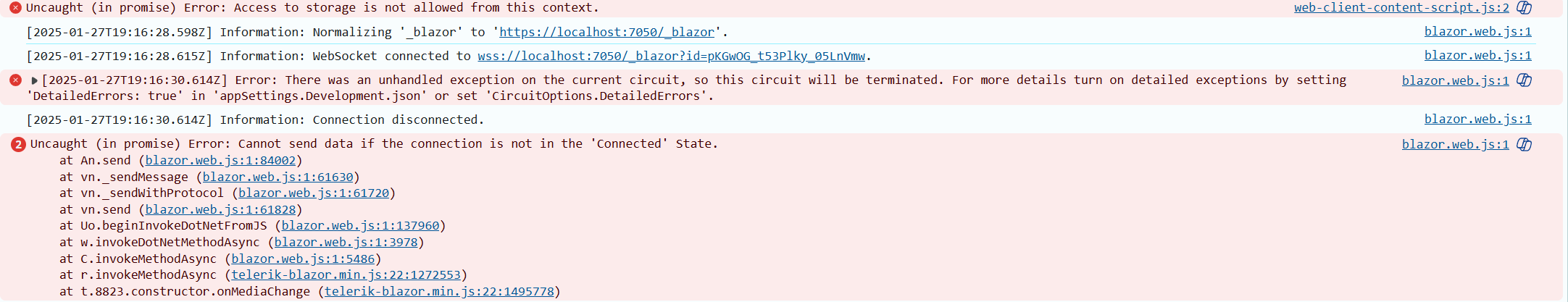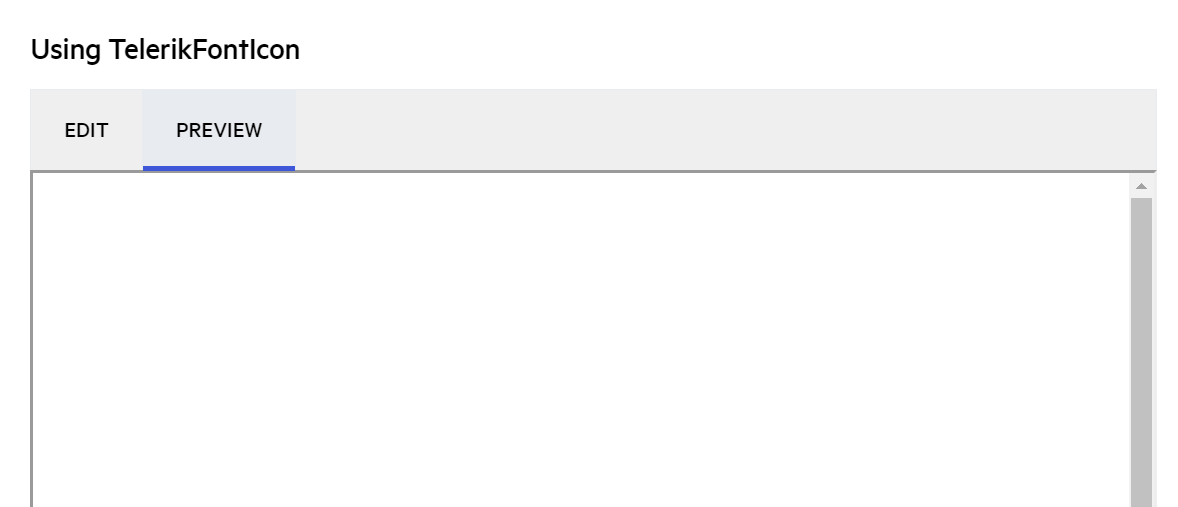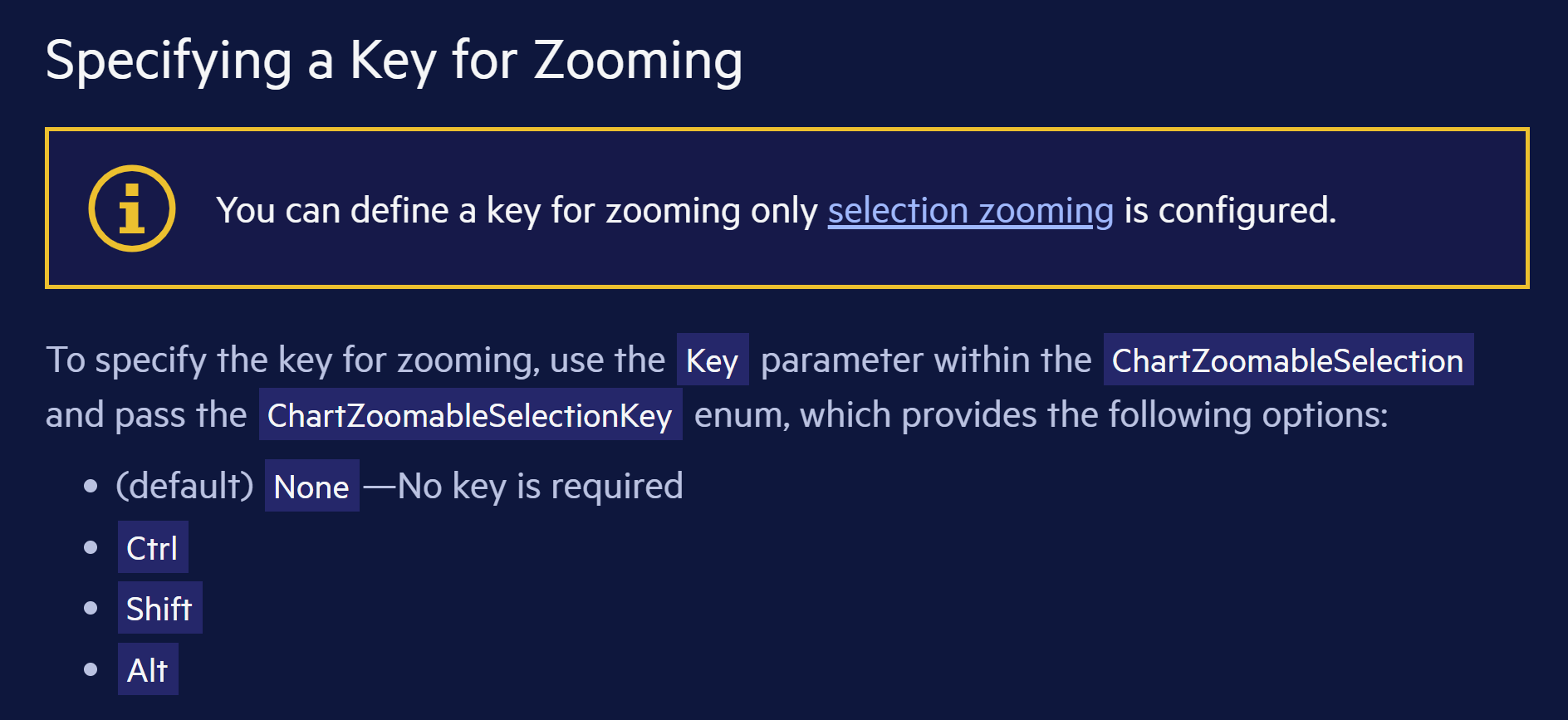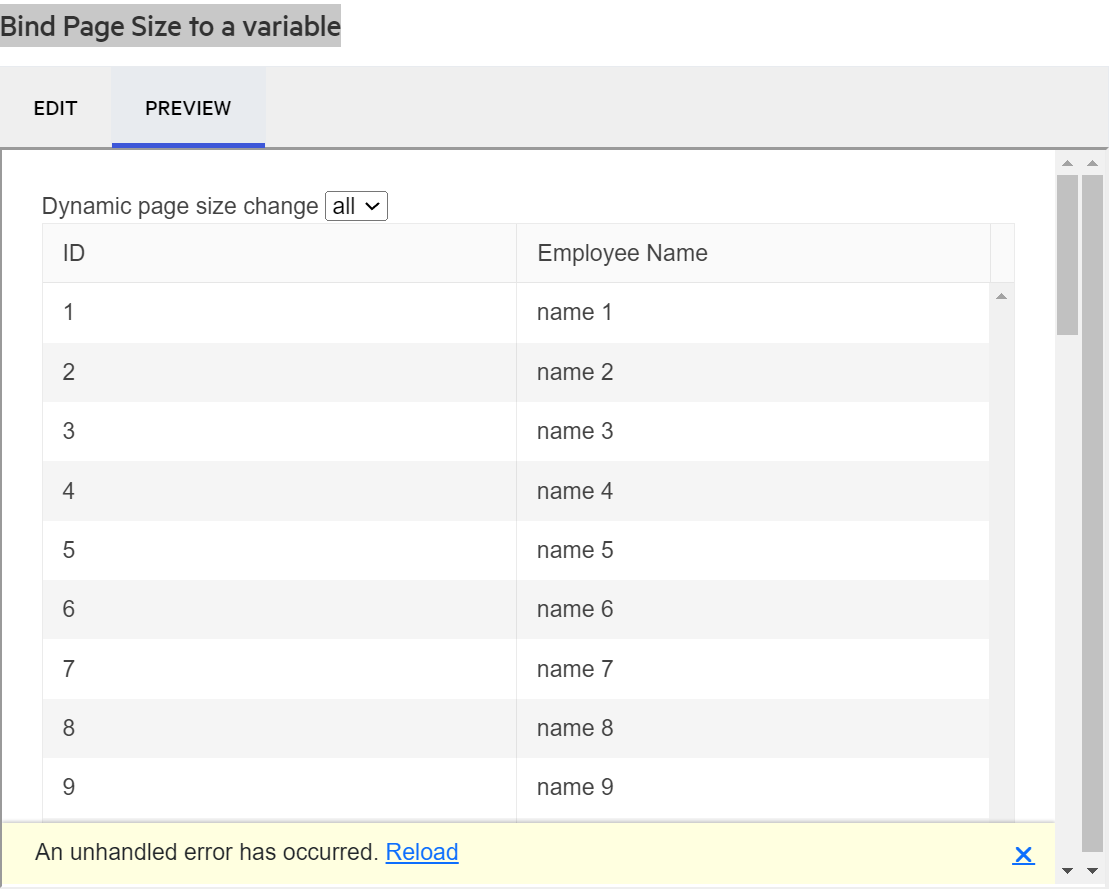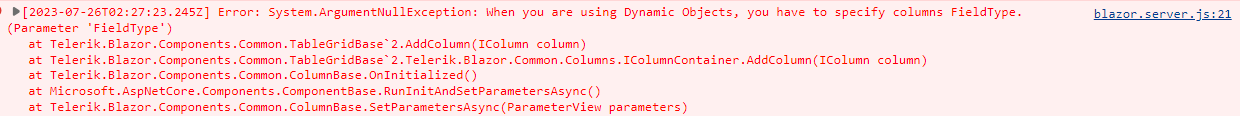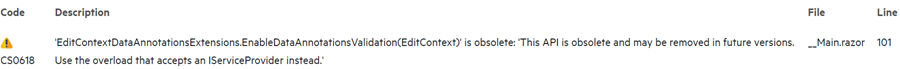I've noticed this warning is now shown since version 9.0.0. I checked the release notes and don't see any notes reflecting this change. I also checked the documentation and don't see any information about the OnUpdate event. Can we please update the documentation to document the changes? I would like to understand the behavior of OnUpdate so I can move away from ValueChanged.
"warning CS0618: 'TelerikFilter.ValueChanged' is obsolete: 'Use OnUpdate instead.'"
Hello:
I am using column menu in a gantt component. In version 8.1.1 the selection of columns to display was working correctly, but when upgrading to version 9.0.0 I get an error using the same implementation. The error received is:
blazor.web.js:1 crit: Microsoft.AspNetCore.Components.WebAssembly.Rendering.WebAssemblyRenderer[100]
Unhandled exception rendering component: Object reference not set to an instance of an object.
System.NullReferenceException: Object reference not set to an instance of an object.
at Telerik.Blazor.Components.Common.ColumnMenu.ColumnMenu`1.<OnColumnChooserColumnVisibilityChange>d__188[[BlazorRepl.UserComponents.__Main.FlatModel, BlazorRepl.UserComponents, Version=0.0.0.0, Culture=neutral, PublicKeyToken=null]].MoveNext()
at Telerik.Blazor.Components.Common.ColumnMenu.ColumnMenuChooser.OnApplyClick()
at Microsoft.AspNetCore.Components.ComponentBase.CallStateHasChangedOnAsyncCompletion(Task task)
at Microsoft.AspNetCore.Components.RenderTree.Renderer.GetErrorHandledTask(Task taskToHandle, ComponentState owningComponentState)You can replicate the error from online examples just by adding or removing visible columns.
https://www.telerik.com/blazor-ui/documentation/components/gantt/gantt-tree/columns/menu
I need to use this functionality with Telerik® UI for Blazor version 9.0.0.
When is it planned to solve this error? Is there a workaround I can apply?
Regards.
We are using Telerik UI for Blazor (V6.2.0) grid. The first 3 columns (Delivery No, Spot Check, Spotcheck Status) of the grid are frozen/locked. While horizontal scrolling the header text gets overlapped. We have used custom CSS to change the header color.
<TelerikGrid @ref="@GridRef" Data="@dashboardData"
Reorderable="true"
SortMode="@SortMode.Single"
Pageable="true"
FilterMode="GridFilterMode.FilterRow"
PageSize="10"
EnableLoaderContainer="true"
Sortable="true" Context="inboundContext" OnRowRender="@OnRowRenderHandler" Width="1800px" Height="500px">
@foreach (var header in tableHeader)
{
@if (@header.id == "SpotCheck")
{
<GridColumn Field="@(nameof(@header.id))" Width="150px" Title="@header.headerName" Visible="@header.isVisible" Locked="true" Reorderable="false" Filterable="false">
<Template>
@{
var item = (Delivery)context;
var isVisible = (item.DeliveryType.Equals("IN") && !string.IsNullOrEmpty(item.EUDRRefAndVerificationId));
}
<div class="spot-check-btn">
<TelerikButton Class="custom-btn custom-btn-secondary" OnClick="()=>reDirectTo(item.Id)" Visible="isVisible">Spot Check</TelerikButton>
</div>
</Template>
</GridColumn>
}
else if (@header.id == "status")
{
<GridColumn Field="@(nameof(@header.id))" Title="@header.headerName" Visible="@header.isVisible" Width="150px">
<Template>
@{
var item = (Delivery)context;
<span class="status-data @item.Status.ToLower()">
<span class="dot"></span>@item.Status
</span>
}
</Template>
</GridColumn>
}
else if (@header.id == "SpotcheckStatus")
{
<GridColumn Field="@header.id" Title="@header.headerName" Width="150px"
OnCellRender="@((e) => OnCellRenderHandlerSpotcheckStatus(e))"
Visible="@header.isVisible" Locked="true" Reorderable="false">
</GridColumn>
}
else
{
<GridColumn Field="@header.id" Title="@header.headerName" Width="150px"
OnCellRender="@((x) => OnCellRenderHandler(x, @header.id))"
Visible="@header.isVisible" Locked="@header.Locked">
</GridColumn>
}
}
</GridColumns>
<NoDataTemplate>
<p><strong style="color: var(--kendo-color-primary);">No Data Available.</strong></p>
</NoDataTemplate>
</TelerikGrid>
Creating a new WebApp project template through the extension fails to build. This is caused by incorrect icon type in the MainLayout.razor file.
To make sure the app is correctly built, the Icon type should be FontIcon.
<TelerikButton Icon="@FontIcon.Menu"
FillMode="@ThemeConstants.Button.FillMode.Clear"
OnClick="@( () => DrawerExpanded = !DrawerExpanded )" />It appears there are some issues with encoding special characters in the DataSourceExtensions.ToODataString extension method.
See snippet below.
var ds = new DataSourceRequest()
{
Filters = [new FilterDescriptor("FieldName", FilterOperator.IsEqualTo, "Route #")],
Sorts = []
};
{
Console.WriteLine(ds.ToODataString());
$count=true&$filter=(FieldName%20eq%20%27Route%20#%27)&$skip=0
This results in a malformed url as the last part of of the query is interpreted as a fragment due to this character not being encoded.
=== EDITED BY TELERIK ===
When using nullable enums, their DisplayNameAttrute doesn't show in the Grid.
https://blazorrepl.telerik.com/QTOlwiaM456Yh9Xp33
The bug is related to Enum DisplayName attributes are ignored in view mode of the Grid
=== ORIGINAL POST CONTENT ===
Sample Code to reproduce the error:
https://blazorrepl.telerik.com/QzYPGLFj11s0rZwp47
If you change line 44 to a non-nullable field type, it crashes the grid with an error message in the CSS file. I have included the error message I get in my blazor app with the same code above, console then sources:
Describe the bug
The class 'k-tabstrip' item is missing in the rendering of the TabStrip component.
To Reproduce
1. Go to the following demo and open the DevTools:
https://demos.telerik.com/blazor-ui/tabstrip/overview
2. Check the source of truth:
https://github.com/telerik/kendo-themes/blob/develop/tests/tabstrip/tabstrip.html
Actual results
The class 'k-tabstrip-item' is missing.
Expected behavior
The class 'k-tabstrip-item' to be present.
Additional context
ThemeBuilder generates styles for the items of the TabStrip component with selectors like these:
.k-tabstrip .k-tabstrip-items-wrapper .k-tabstrip-items.k-reset.k-tabstrip-items-start .k-item.k-tabstrip-item.k-active .k-linkThis works in other technologies, such as Kendo React, but it doesn't take effect in Blazor applications because of the issue.
Reported through t.1672526.
For example, selecting Bootstrap-Main-Dark theme in the Project Wizard does not apply the dark mode.
===ADMIN EDIT===
For the time being, a possible workaround is to manually add class="k-body" to the <body> tag of your application. This will ensure, that the dark mode is correctly applied. This is required because, by design, the Default theme does not enable the typography system. The "k-body" class is required for the typography system to work properly on the document level and apply the predefined typography values to the page. For more detailed information, refer to Design System Documentation.
Good Morning,
I have recently started getting random and repeated Javascript errors when debugging my project using your controls for Blazor. It is completely random (sometimes happens immediately at project start, sometimes when navigating to a new page, sometimes when interacting with a control). It is ALWAYS the same error....
TypeError: Cannot read properties of undefined (reading 'visible')
Message=
Source=
StackTrace:
at __webpack_modules__.8219.constructor.onMouseEnter (https://localhost:44307/_content/Telerik.UI.for.Blazor/js/telerik-blazor.js?v=ITaQSsBTBmdJoUpPr2KiZ7JwhfKjwa7SGa6zvlv9kkU:50:1442661)
I am using the most current version of your product. I have gone through your "Javascript Errors" page and have worked through all the suggestions. Nothing resolves it.
This is becoming a giant time sink while trying to work on a project. What can we do to get appropriate error handling on your end to prevent these issues?
Thanks
We find this in our infrastructure but it can be reproduced even in Telerik docs.
Docs page: https://docs.telerik.com/blazor-ui/components/grid/grouping/overview try to drop all three columns using drag and drop in sequence: Team, Name, On Vacation.
Expected sequence: Team, Name, On Vacation
Expected sequence: Team, On Vacation, Name
All Elements are always added as 1 item. It is an important feature for us, as our customers use it frequently.
===
TELERIK EDIT:
A possible workaround is to intercept the grouping and reorder the groups:
@using Telerik.DataSource
<p>Group by a third column, so that it should come last in the Group Panel:</p>
<TelerikGrid @ref="@GridRef"
Data="@GridData"
Pageable="true"
Sortable="true"
Groupable="true"
FilterMode="GridFilterMode.FilterRow"
OnStateInit="@( (GridStateEventArgs<Employee> args) => OnGridStateInit(args) )"
OnStateChanged="@( (GridStateEventArgs<Employee> args) => OnGridStateChanged(args) )">
<GridColumns>
<GridColumn Field="@nameof(Employee.Name)" />
<GridColumn Field="@nameof(Employee.Team)" />
<GridColumn Field="@nameof(Employee.Salary)" />
<GridColumn Field="@nameof(Employee.OnVacation)" />
</GridColumns>
</TelerikGrid>
@code {
private TelerikGrid<Employee>? GridRef { get; set; }
private List<Employee> GridData { get; set; } = new();
private void OnGridStateInit(GridStateEventArgs<Employee> args)
{
args.GridState.GroupDescriptors = new List<GroupDescriptor>();
args.GridState.GroupDescriptors.Add(new GroupDescriptor()
{
Member = nameof(Employee.Team),
MemberType = typeof(string)
});
args.GridState.GroupDescriptors.Add(new GroupDescriptor()
{
Member = nameof(Employee.OnVacation),
MemberType = typeof(bool)
});
}
private async Task OnGridStateChanged(GridStateEventArgs<Employee> args)
{
if (args.PropertyName == "GroupDescriptors" && args.GridState.GroupDescriptors.Count > 2 && GridRef != null)
{
var secondGroupDescriptor = args.GridState.GroupDescriptors.ElementAt(1);
args.GridState.GroupDescriptors.Remove(secondGroupDescriptor);
args.GridState.GroupDescriptors.Add(secondGroupDescriptor);
await GridRef.SetStateAsync(args.GridState);
}
}
protected override void OnInitialized()
{
var rnd = new Random();
for (int i = 1; i <= 20; i++)
{
GridData.Add(new Employee()
{
Id = i,
Name = "Name " + i,
Team = "Team " + (i % 4 + 1),
Salary = (decimal)rnd.Next(1000, 3000),
OnVacation = i % 3 == 0
});
}
}
public class Employee
{
public int Id { get; set; }
public string Name { get; set; } = string.Empty;
public string Team { get; set; } = string.Empty;
public decimal Salary { get; set; }
public bool OnVacation { get; set; }
}
}
https://docs.telerik.com/blazor-ui/common-features/icons#icon-nuget-packages
When you click "Preview" under Using TelerikFontIcon, the preview is blank, even if I scroll to the top, still nothing.
Hi
I don't understand the text in this yellow info box: "You can define a key for zooming only selection zooming is configured." Is there a word missing?
https://docs.telerik.com/blazor-ui/components/chart/pan-and-zoom/zoom#specifying-a-key-for-zooming
https://docs.telerik.com/blazor-ui/knowledge-base/inputs-validation-child-component
Number of typos where "Fied" should be "Field".
1 minute fix, just looks bad. 4x in MyCustomComponent and in MainComponent.
Peter
So, brand new machine (Win 11 pro 64bit), brand new install of Visual Studio & Telerik, use the Telerik templates to create a new Blazor Server project.
When I run the application (with changes or first run), it takes almost a minute to start the application.
Without changes it starts in 2 seconds.
The fix is to add the following to the application's csproj file.
<PropertyGroup>
<UseRazorBuildServer>false</UseRazorBuildServer>
</PropertyGroup>After the fix, it takes an just a little longer to run than without changes. Since I have not heard back on my support ticket, I wanted to report this as a bug so hopefully it can get upvoted and we can get an answer to this issue.
Original support ticket https://www.telerik.com/account/support-center/view-ticket/1621737
My Setup:
7950x, 32 gb DDR5 ram, WD Black SSD 850x SSD and slower internet 150mbit/s
Similar problem with my new laptop which is about 50% slower but exactly the same issue.
Peter
https://docs.telerik.com/blazor-ui/components/grid/paging
Under the section "Bind Page Size to a variable", if you click preview it generates an error.
Peter
My grid bind to ExpandoObjects, and I would like to implement a Group Header.
So I referenced these two documents
https://docs.telerik.com/blazor-ui/knowledge-base/grid-binding-to-expando-object
https://docs.telerik.com/blazor-ui/components/grid/columns/multi-column-headers
From the first document, it make sense to me that we need to set FieldType for each column that binds to ExpandoObject, but it seems this restriction also applies to the group header column, which does not make sense.
Foe example:
<TelerikGrid Data="@GridData"
Pageable="true"
Sortable="true"
FilterMode="@GridFilterMode.FilterRow">
<GridColumns>
<GridColumn Title="Test Group Header">
<Columns>
<GridColumn Field="PropertyInt" Title="Int Column" FieldType="@typeof(int)" />
<GridColumn Field="PropertyString" Title="String Column" FieldType="@typeof(string)" />
<GridColumn Field="PropertyDate" Title="DateTime Column" FieldType="@typeof(DateTime)" />
</Columns>
</GridColumn>
</GridColumns>
</TelerikGrid>
I get error:
I need to set FieldType on the "Test Group Header" column to an arbitrary value to get rid of this error.
https://demos.telerik.com/blazor-ui/form/templates
When you edit in Telerik Repl, you get a warning message:
What was weird though, is when I ran it from directly from the link in the documentation, I didn't get an error. I made one small change to the code (swapped line 54 and 55 (just seeing if I could change the rendering order, which I can) and then I saw this warning. But any change to the code generates the warning.
Peter
Hello there,
I encountered an issue with the TelerikGrid component. This started to be an issue from version 4.1.0 and can be reproduced from here:
If this line from the example:
<GridColumn Field=@nameof(SampleData.Name) Title="Name" /><GridColumn Field=@nameof(SampleData.Name) Title="Name" Visible="@!isVisible">
<Template>
@((context as SampleData).Name)
</Template>
</GridColumn>you can see that once the template GridColumn is shown, its data overwrites the data of the "Hire Date" column when toggling the visibility of the columns. The header of the column is changing but the data stays the same.
To provide a visual context of the issue, I have attached a video.
Best regards,
Ivaylo
https://blazorrepl.telerik.com/cdkTuxEg30UJXWug36
When trying to expand the drop downs, some of them do not expand.
It is impossible to give a scenario that always behaves the same, but if
you keep expending the drop downs sooner or later some will stop working.
<TelerikCheckBox @bind-Value="@ExportAllPages" />