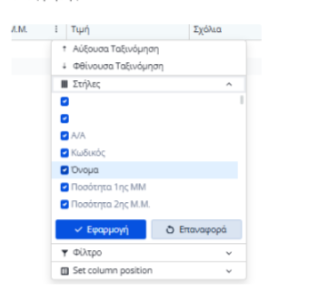Hello,
We want the grid column chooser to have a search bar for the user to search what column they need to add/remove to the grid.
We use many non-visible columns in our grid and allow the user to customize what they want to see via the column chooser.
However, since the user cannot search the available columns they have to scroll with their mouse through a large list to find what they want.
(Notice the scroll bar in the following screenshot)
Thank you
Hi,
I have a new laptop with a fresh install of visual studio and telerik etc etc. When I went to get the ai coding assistants to work, nothing I did worked. Spent hours trying to figure it out when Claude suggested I install NODE. After I did that, and went the the telerik blazor extension to "Configure MCP server globally" the ai worked.
First, have the configuration check to see if node is working and installed and give a warning if it is not, or let people know that it needs to be installed to make it work. Secondly, add this to the documentation. Such a pain in the ass when the documentation isn't complete. The amount of time i spent on this is stupid compared to how simple the solution was.
Peter