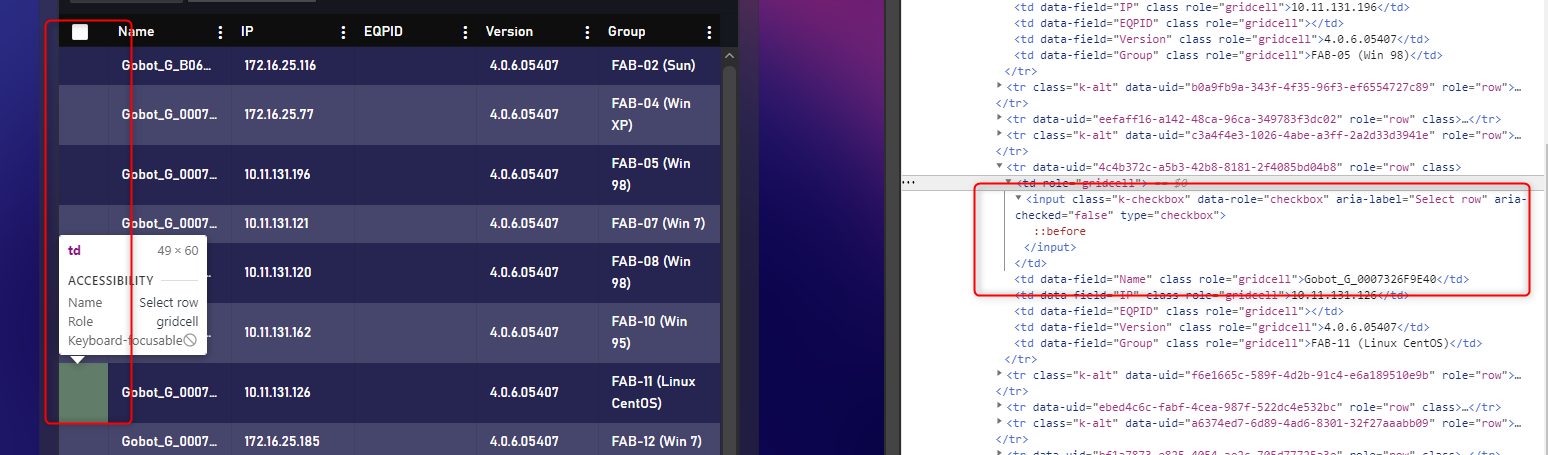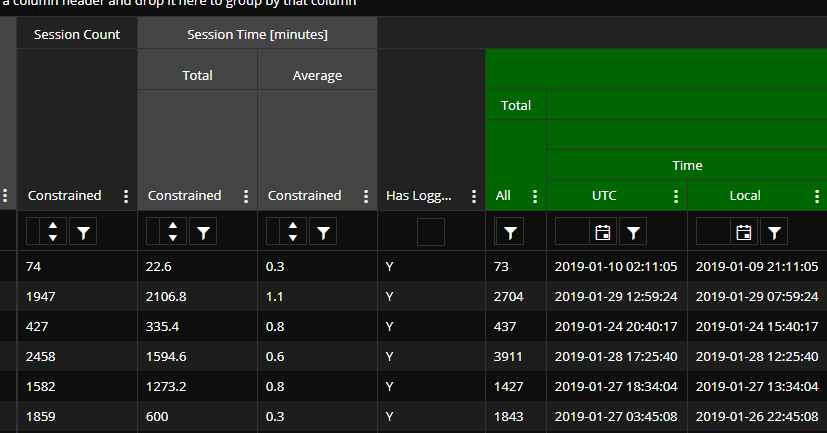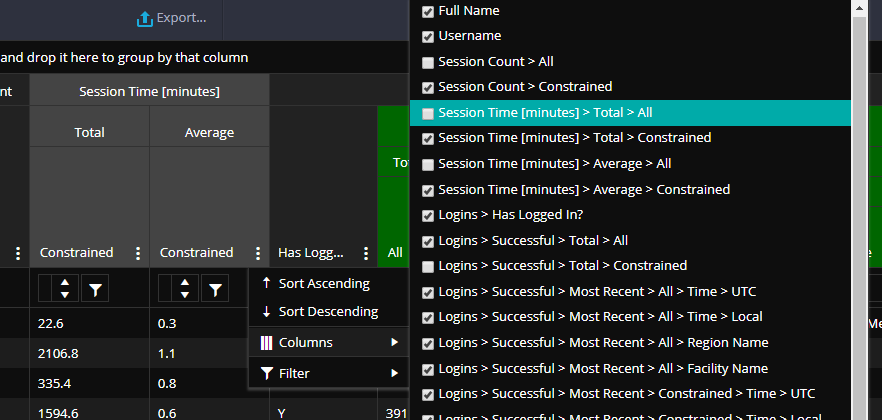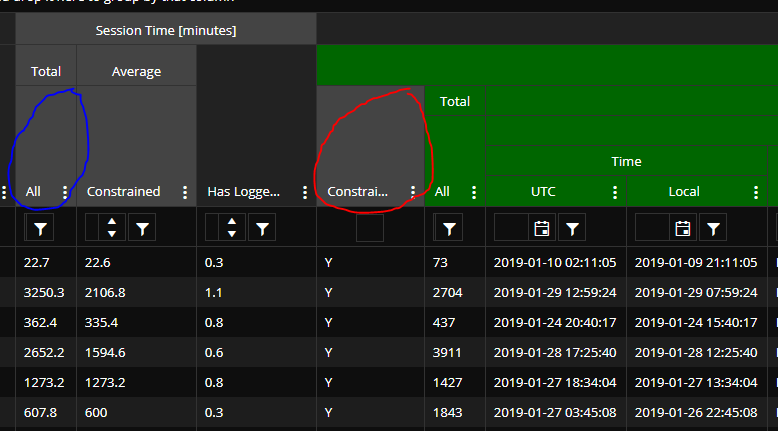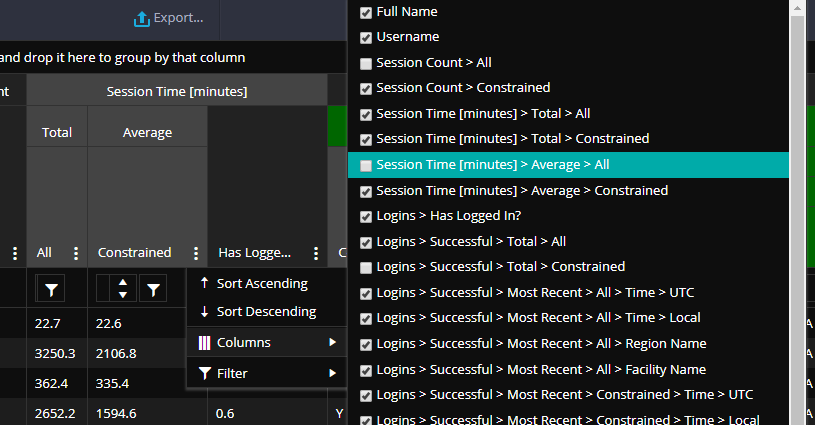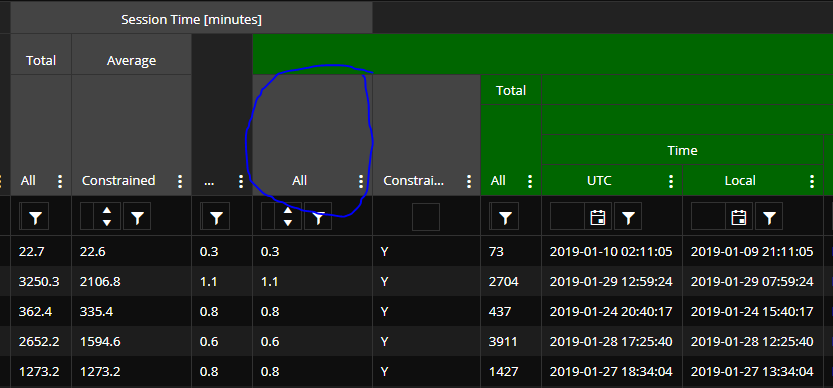I was try to upgrade Telerik UI for Asp.Net to 2020.2.513 form 2019.3.1023 ,but after I done the upgrade ,
the checkbox in the grid was disappeared with nothing change in my code.
I use the simple function columns.Select(), it seems the <label for='xxx#' class='k-checkbox-label k-no-text'></label> no been build.
Is there anything I need to do after upgrade ?
Hey,
I might have found another bug.
The "Change" Event isn't triggered for checkboxes if GroupPaging is set to true.
If it's disabled, the event gets caught as expected.
Html.Kendo().Grid<PlotWhitelistViewModel>()
.Name("whitelistGrid")
.Columns(c =>
{
c.Bound(x => x.Id).Hidden();
c.Select().Width(50);
c.Bound(x => x.ArticleNo);
})
.Events(x =>
{
x.Change("onWhitelistGridChange");
})
.Scrollable(s => s.Virtual(true))
.DataSource(dataSource => dataSource
.Ajax()
.Group(x => x.Add(y => y.ArticleGroup))
.GroupPaging(true)
.PageSize(50)
.Read("GridRead_Whitelist", "Plot", new {plotId = Model})
.Model(m =>
{
m.Id(f => f.Id);
m.Field(f => f.ArticleNo);
m.Field(f => f.ArticleGroup);
m.Field(f => f.IsChecked);
}))
Regards
Nils
When the page first loads, everything looks okay...
But if I show a hidden column...
Here's what happens...
The newly shown column is circled in blue. The problem, as you can see, is that the position of the column circled in red should actually be swapped with the column to the left of it. And column #2 (ordering from left to right in the picture, starting from #1) now has an incorrect parent header ("Average") - it should be "Total". And column #4 (the one circled in red), "Constrained", should have a parent header of "Average" (that gray one in column #2).
And just FYI, if I show another column (which should also be under "Session Time [minutes]")...
...then here's what we get...
(Newly shown column circled in blue.)
But, you can see that the data columns are placed correctly. Just not the headers.
Bug report
Error is thrown when using Kendo HTML Editor Control in Kendo Grid Popup EditorTemplate in IE only
Reproduction of the problem
Place Kendo editor in Grid popup template
@(Html.Kendo().Grid<TelerikMvcApp2.Models.Person>().Name("persons")
.DataSource(dataSource => dataSource
.Ajax()
.Model(model => model.Id(m => m.PersonID))
.Read(read => read.Action("GetPersons", "Home"))
.Update(up => up.Action("UpdatePerson", "Home"))
)
.Columns(columns =>
{
columns.Bound(c => c.PersonID).Width(200);
columns.Bound(c => c.Name);
columns.Bound(c => c.BirthDate).Format("{0:g}");
columns.Command(cmd => cmd.Edit());
})
.Pageable()
.Sortable()
.Editable(ed => ed.Mode(GridEditMode.PopUp).TemplateName("Person"))
)
Person.cshtml
@(Html.Kendo().EditorFor(model => model.Text))
1. Run and open in IE
2. Click edit, make a change in the popup and Save
2. Click again on Edit
https://www.screencast.com/t/kZFZ9hZNEp
Expected/desired behavior
No error is thrown
Environment
Kendo UI version: 2020.3.118
there seems to be a bug in your commands column and it's made worse when loading/saving grid layouts.
When i load a page with this grid column definition,
.Groupable()
.Columns(columns =>
{
columns.Command(cmd => cmd.Custom("Undelete")
.Click("undelete"))
.Width(60);when you inspect the grid, the grid internally shows two classes for the command cell:
attributes: {class: 'k-command-cell k-command-cell'}
now, if i apply a grid layout, the problem gets worse. This sample code will cause the dom to end up with multiple k-command-cell classes on the grid's td element.
$("#UndeleteGrid").data("kendoGrid").setOptions($("#UndeleteGrid").data("kendoGrid").getOptions())<td class="k-command-cell k-command-cell k-command-cell k-command-cell k-command-cell k-command-cell k-command-cell k-command-cell k-command-cell" role="gridcell"><a role="button" class="k-button k-grid-Undelete" href="#" title="Undelete"><span class="k-icon k-i-undo"></span></a></td>Describe the bug
Column headers do not resize properly in IE11 when scrollable is set to false. Regression introduced in 2021.3.914.
To reproduce
Steps to reproduce the behavior:
The column headers are squished to the left side.
Expected behavior
Columns headers must have the same width as the respective columns.
Workaround:
.k-ie .k-grid-header {
display: table-header-group;
}
Affected package (please remove the unneeded items)
- theme-default
- theme-bootstrap
- theme-material
Affected suites (please remove the unneeded items)
- Kendo UI for jQuery
Affected browsers (please remove the unneeded items)
- IE version: 11
Build system information (please remove the unneeded items)
- Not Applicable