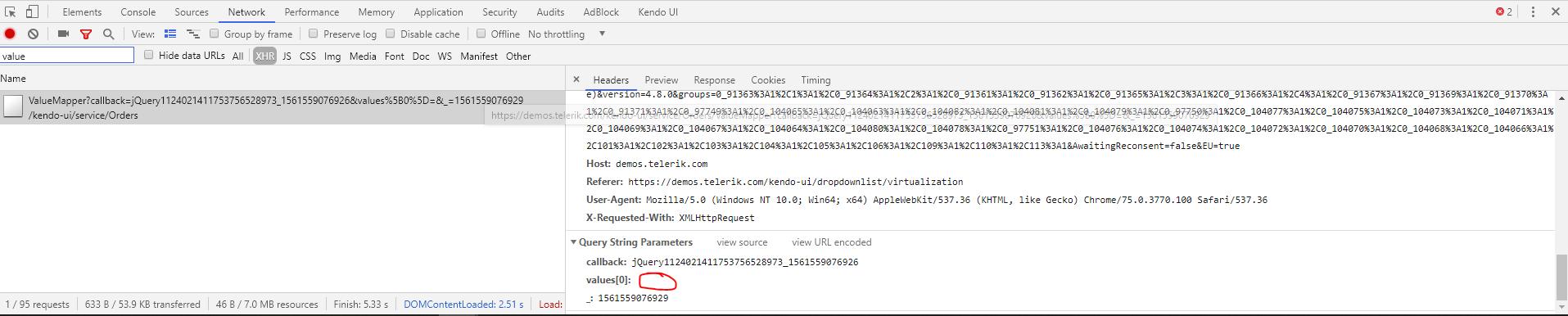To have a consistent look in grids toolbar, it should be possible to add an icon class to custom buttons. Not possible through .HtmlAttributes() because those gets applied to the wrapper link and kendo icons are displayed via inner span tag.
.ToolBar(toolbar =>
{
toolbar.Create(); // Has [+]-Icon
toolbar.Custom().Text("My Custom Button"); // Does not have an icon
}
Would be nice to have an option like
toolbar.Custom().Text("Reset Grid Settings").Icon("k-i-funnel-clear");
which results in
<a href="/Tarife" class="k-button k-button-icontext">
<span class="k-icon k-i-funnel-clear"></span>
Reset Grid Settings
</a>
I find ButtonGroup for mobile framework very useful to desktop (classic) web application too. Could you add this widget to web framework please? An important configuration is to choose if have comportament like "checkboxlist" or "radiobuttonlist", and for sure its orientation, vertical or horizontal.
The tools should have all the options as the javascript for example: Gantt custom views can only be used if you use the JavaScript version. The lack of full support defeats the point of buying a MVC wrapper.
I have a problem with the DataSourceRequest Filters that are passed from grid to controller - they are not deserialized as I would expect it.
At the client side, I pass a single Composite Filter with logic: "or" and several Filter Items with same field and operator, but different values:
page=1 pageSize=30 filter=somefield~eq~123456~or~somefield~eq~242615~or~somefield~eq~242617
At the server side, they are not deserialized in the same form as I would expect, but in a recursive way. I would prefer to not convert the whole filter chain in my own code, only to process it in the same way it was sent from the client
In the declaration of my Kendo Upload Controller i want to be able to specify a different button or anchor to throw the Upload Event.
The "CreateDataSourceResult" function verifies if the given DataSourceRequest "Sorts" list is empty and if the IQueryable provider is Entity Framework. If both are true, it adds a default OrderBy to the query on the first sortable property. This makes sense as EF must be ordered before skipping items.
The following statement checks the given DataSourceRequest and IQueryable:
if (!sort.Any() && queryable.Provider.IsEntityFrameworkProvider())
{...}
This leads to unwanted behavior if the query is already sorted on the server and the corresponding SortDescriptor is removed from the "Sorts" list. This is needed if we want to sort on a viewmodel property that doesn't exist on the EF model.
An additional check should be done on IQueryable to see if it is already ordered to avoid replacing the existing OrderBy with a default one.
if (!sort.Any() && queryable.Provider.IsEntityFrameworkProvider() && queryable.Expression.Type != typeof(IOrderedQueryable<TModel>))
{...}
Hello,
I would like to suggest improvement to the function convertValues which is used in the virtualized datasources in multiple controls (dropdownlist, combobox, multiselect etc).
I've realised (after very long time) that the ValueMapper ajax is called in the initial loading, i.e. when there is no default value set in the control. In my opinion that request is extra unnecessary load and shouldn't happen if there is no value to be checked (mapped).
For example check this screenshot of the link https://demos.telerik.com/kendo-ui/dropdownlist/virtualization
In my code I started to surround with the following if:
if (options.value != "") {
//value mapper code
}
else {
options.success([])
}
which stopped the initial value mapper ajax request.
This also helped to have only single value mapper request when there is default value set - otherwise it was generating 2 value mapper requests, one with empty value and another one with the set value.
I reckon this will help many users to improve their code.
Thanks.
Kind regards,
Kristina
Also add appropriate dependencies to the current package like JQuery version. So in this case the MVC would be dependent on the main Kendo package and the Kendo package would depend on JQuery.
Telerik UI for ASP.NET MVC version for custom datasource in the Read method of Transport does not support the method Data(string handler) in order to send additional parameters.
Kendo UI version supports this.
Is there a workaround for this?
Create a PDF file viewer (like the one in WPF) so users can view PDF files in the web application. And can also control who can read, copy and/or print
An organization (or more preferable a flowchart) chart like the one in Telerik ASP.NET Ajax suite
Bug report
The issue is reproducible when the DatePicker with DateInput is used as an editor in Kendo Grid for ASP.NET MVC with "InCell" edit mode.
When a value which is less than the Min value or more than the Max value is typed in, the DatePicker is left blank rather than applying the Min/Max value.
Reproduction of the problem
1. Create a grid and set the "InCell" edit mode.
2. Create a DatePickerFor() editor and enable the DateInput(true) property.
3. Input value which is before 1/1/1900 or after 12/31/2099. E.g 1/1/1111
4. Value is left blank instead of the Min value being applied. (Same goes for Max value)
Current behavior
When value before 1/1/1900 or after 12/31/2099 is typed in, the cell is left blank instead of the Min/Max value being applied.
Expected/desired behavior
Apply Min/Max value to the model, instead of null.
Environment
Kendo UI version: 2019.1.220
jQuery version 1.12.4
Browser: [all]
This request feature is tied to ticket #1388825. Refer to that ticket for the illustration of the problem I am referring to.
Given two splitter windows, all I require is to populate one splitter window with some data related to the other splitter window.
In my case, one Telerik splitter window has a simple 3-level Telerik tree control. When the 3rd level is clicked on, I want the other Telerik splitter window containing a Telerik grid to display details of what was clicked on. This requires an AJAX call to avoid having to reload the tree control.
However, while working with Support, there seems to be a very high degree of rocket science and uncertainty involved with implementing this scenario.
I would have thought with great certainty that the functionality I need would be clearly documented somewhere in the Telerik doc database. I am still amazed that I might the first person who has this problem.
So, this feature request is to essentially provide very clear and competent documentation on the design pattern one needs to implement AJAX calls which pass data between two Telerik controls. At the very least, it would document the design pattern for the scenario I described above.
Maybe this cannot be done in the 21st Century yet. I don't know what is involved. I'm just a backend developer who purchased a Telerik license so I would not have to spend the rest of my life trying to learn Javascript.
Thank you,
Jay
jaylauriano@hotmail.com
Hi,
I notice that some of the styling has changed for the Blue Opal theme in the latest release (2019 R1), notably the background colour of the selected page on the grid and the already selected items on a Drop Down List have gone from dark blue to a bright blue (see attached screenshots from demos.telerik.com).
Is this by design or by mistake?
Particularly on the drop down list, this change makes it more difficult to identify the already selected items.
Can this go back to what it used to be - or is there a way of manually changing this setting via the site.css?
Thanks
Kevin
I'm using drawing.drawDOM to create a PDF. I have to make a table of contents in the beginning of the PDF. I've got two issues:
- How do I link to another section of the PDF? <a href="#conclusion">Conclusion</a> and then later <a name="conclusion"></a> doesn't seem to work :-/
- How do I figure out on which page a specific part of the document is being rendered? In my TOC I would like to say "Conclusion....page 22".