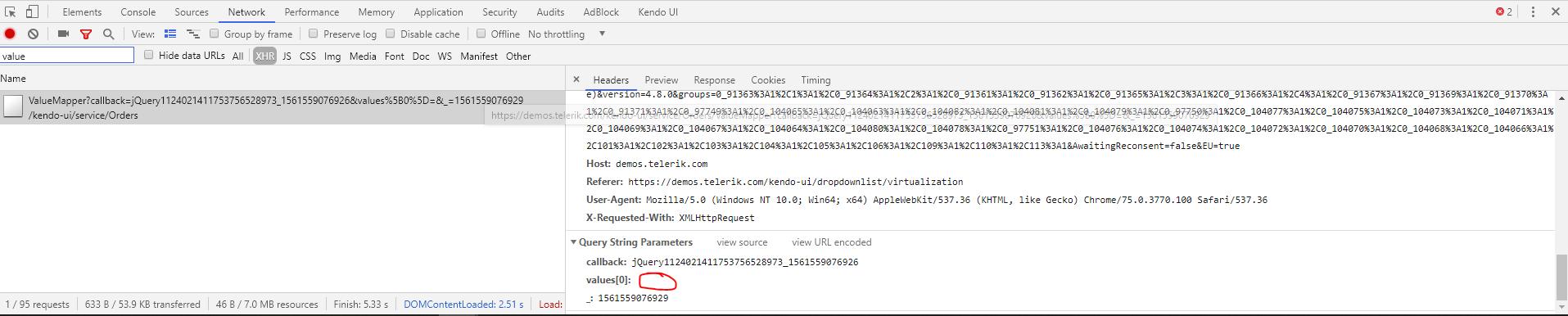Excel spreadsheet fails to load if the sheet has Charts or TextArea. The Charts and TextArea are fundamental to us being able to make proper use of the spreadsheet control if we are to allow folks to upload their excel spreadsheet to provide our application functionality. It is not appropriate for us to use the spreadsheet control if it loses some of the excel spreadsheet items like Chart and TextArea if it were to even load correctly.
Request for this feature support is based on the details in the ticket at the URL:
https://www.telerik.com/account/support-tickets/view-ticket/1461086
I have a Kendo Notification component on my page. When the page loads, it is possible a notification needs to show immediately. This fails because the Notification component is not ready yet. Even putting this message show inside a document.ready() call does not work. There’s no rendered event on this component to know when Kendo has it added to the DOM and it is accessible. So I ended up creating an array of messages to show. And running a setInterval block on page load until it is ready to go. Then clearing the interval and message array. It’s a work around but it is hacky and it would be better if I could subscribe to an event that tells me when the notification component can be used.
My understanding after talking to support is that a grid with a popup editor has code behind the scenes that stops adverse scrolling behavior when the popup window closes. However, under certain circumstances, this doesn't work if you have a grid nested in your popup editor that also has a popup editor. As it was described to me, this "behavior is not directly related to the Grid, but the Kendo Window. Generally, it provides the preventScroll property, but I am afraid this scenario is more complex due to the window being internally embedded into the Grid".
The exact scenario I found was that if you shrink you browser window small enough that you need to use some scrolling, scroll down your grid a little, then do something to cause the popup editor to open. Scroll down again to get to your nested grid, open that popup editor, then close it. The browser then auto scrolls to the top.
I was given this code to fix the issue (and it DOES fix it):
<script>
kendo.ui.Grid.fn._destroyEditableOrg = kendo.ui.Grid.fn._destroyEditable;
kendo.ui.Grid.fn._destroyEditable = function () {
var that = this;
if (that._editContainer) {
var kw = that._editContainer.data().kendoWindow;
kw.setOptions({
modal: false
});
}
that._destroyEditableOrg();
};
</script>The problem is that these fields aren't documented... I would never have figured this out on my own. So my feature request is that either this behavior is fixed or these properties exposed from the Grid settings.
-Steven
PS: For Telerik, the original ticket was 1589389.
Hi Team,
I would like to suggest that Progress/DevTools creates a SSO authentication service. I'll elaborate further with more details.
Thank you!
Hello,
I would like to suggest improvement to the function convertValues which is used in the virtualized datasources in multiple controls (dropdownlist, combobox, multiselect etc).
I've realised (after very long time) that the ValueMapper ajax is called in the initial loading, i.e. when there is no default value set in the control. In my opinion that request is extra unnecessary load and shouldn't happen if there is no value to be checked (mapped).
For example check this screenshot of the link https://demos.telerik.com/kendo-ui/dropdownlist/virtualization
In my code I started to surround with the following if:
if (options.value != "") {
//value mapper code
}
else {
options.success([])
}
which stopped the initial value mapper ajax request.
This also helped to have only single value mapper request when there is default value set - otherwise it was generating 2 value mapper requests, one with empty value and another one with the set value.
I reckon this will help many users to improve their code.
Thanks.
Kind regards,
Kristina
This is the same as an existing feature request, which was marked as completed but it doesn't achieve what was originally requested.
Orgchart like the one in Telerik ASP.NET Ajax
The UI for ASP.NET MVC OrgChart component is missing functionality found in the UI for ASP.NET AJAX product.
The demos only show a small organisation dataset. With a large dataset (including up to 5 levels), I found the current MVC solution becomes unusable. For example, the vertical/horizontal scroll bar becomes tiny and navigation becomes difficult.
The extra functionality available in the AJAX works around issues, such as, zooming in/out and solves other basic requirements, such as Export to PDF.
Please make the AJAX Functionality and Application Scenarios available in the MVC product.