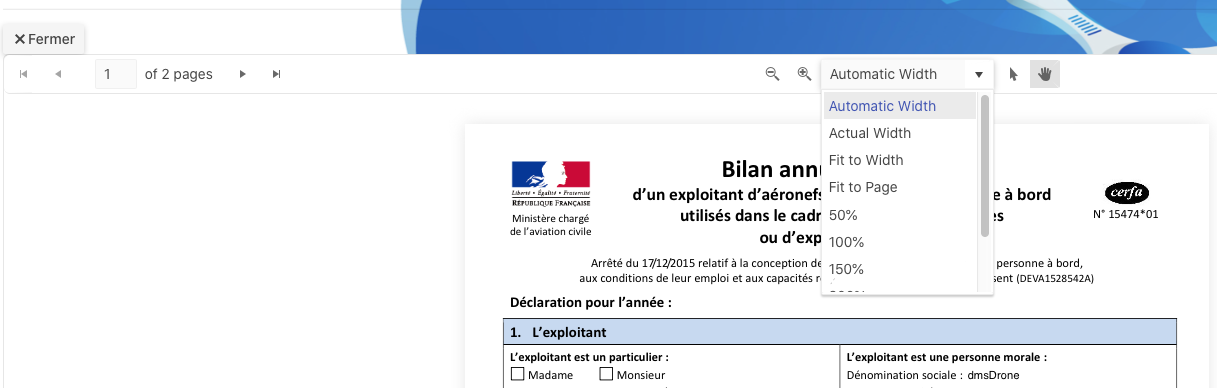### Bug report
When loading a PDF file using the PDFViewer configured for DPL processing, the file content is loaded partially.
### Reproduction of the problem
1) Open the DPL Processing Demo: https://demos.telerik.com/aspnet-core/pdfviewer/dpl-processing
2) The file content is not loaded as expected.
The issue started to occur in version 2025.1.211. When comparing the responses of the "pdfviewer/getinitialpdf?pageNumber=1" request, the response when using the previous version (2024.4.1112) is longer than that of version 2025.1.211.
### Expected/desired behavior
The content of the loaded PDF file must be complete.
### Environment
* **Telerik UI for ASP.NET Core version 2025.1.211
* **Browser: [all]
Bug report
A specific PDF file (example can be found in ticket : 1493640) shows upside down in DPL case
Reproduction of the problem
Run the DPL processing demo locally and replace the file with the one provided in the ticket
Current behavior
The file is shown upside down
Expected/desired behavior
The file should not be rendered upside down
Environment
- Kendo UI version: 2020.3.1021
Bug report
A specific PDF file (example can be found in ticket : 1493640) shows upside down in DPL case
Reproduction of the problem
Run the DPL processing demo locally and replace the file with the one provided in the ticket
Current behavior
The signature is not shown
Expected/desired behavior
The signature should be shown
Environment
Kendo UI version: 2020.3.1021
Bug report
The PDFViewer HTML helper incorrectly serializes the passed to its "File" configuration URL, when the URL has an ampersand(&) sign in it. In the output of the HTML helper, the ampersand is changed with its ASCII code - "\u0026"
- The issue is reproducible both in the UI for ASP.NET Core and UI for ASP.NET MVC suites.
Reproduction of the problem
- Create an ASP.NET Core or MVC project
- Paste the below code in it and run it
@(Html.Kendo().PDFViewer() .Name("pdfviewer-test") .PdfjsProcessing(pdf => pdf .File("https://myrandomcomain.com/api/MyFolder/GetPDF?reference=xxxxxxxx¶m1=0¶m2=100&contentType=application/pdf") ) .Height(400) ) - View the source of the opened page and see the generated Javascript code
Current behavior
The generated code is:
jQuery("#pdfviewer-test").kendoPDFViewer({"pdfjsProcessing":{"file":{"url":"https://myrandomcomain.com/api/MyFolder/GetPDF?reference=xxxxxxxx\u0026param1=0\u0026param2=100\u0026contentType=application/pdf"}},"height":400});
Expected/desired behavior
The expected result is
jQuery("#pdfviewer-test").kendoPDFViewer({"pdfjsProcessing":{"file":{"url":"https://myrandomcomain.com/api/MyFolder/GetPDF?reference=xxxxxxxx¶m1=0¶m2=100&contentType=application/pdf"}},"height":400});
Environment
- Kendo UI version: 2020.1.219
- jQuery version: x.y
- Browser: [all]
I have a screen that I'm manually calling the print functionality of the kendo-pdfviewer from a button click. It is working, but the problem is that the resulting print dialog window is really small. Even if I open the print dialog, resize the dialog, and then try to print again it gets reset to the original small size. This is preventing our users from previewing what the resulting page will print like.
This is the code for my pdf viewer
<div class="row">
<div class="col">
<div id="example">
<kendo-pdfviewer name="pdfviewer" height="300">
<pdfjs-processing file="@(Url.Page("/Badges/Details", "VisitorBadge", new { BadgeId = @Model.Id }))" />
<toolbar enabled="false">
<pdfviewer-toolbar-items>
<pdfviewer-toolbar-item command="PrintCommand" type="button" name="print" icon="print"></pdfviewer-toolbar-item>
</pdfviewer-toolbar-items>
</toolbar>
</kendo-pdfviewer>
</div>
<style>
html body #pdfviewer {
width: 100% !important;
}
</style>
</div>
</div>This is the javascript used to open the print dialog
badgereport.onWindowOpen = function () {
$pdfviewer = $("#pdfviewer").data("kendoPDFViewer");
$printBadgePdf = $("#printBadgePdf");
$closeBadgePdf = $("#closeBadgePdf");
$badgeWindow = $("#badgeWindow").data("kendoWindow");
$printBadgePdf.on("click", function (e) {
e.preventDefault();
$pdfviewer.execute({ command: "PrintCommand" });
});
$closeBadgePdf.on("click", function (e) {
e.preventDefault();
$badgeWindow.close();
});
};Bug report
When a PDF file that contains PNG images is loaded in the PDFViewer that uses DPL, the PNG files are not displayed in the viewer.
Reproduction of the problem
- Open this project(PDFViewerDPL.zip) and run it
Current behavior
An empty file loads in the PDFViewer while the loaded PDF file contains the logo of the Firefox browser.
Expected/desired behavior
The PDFViewer should display the Firefox logo loaded in the PDF file.
Environment
- Kendo UI version: 2020.3.1021
- jQuery version: x.y
- Browser: [all]
pdfViewer toolbar are always in english :