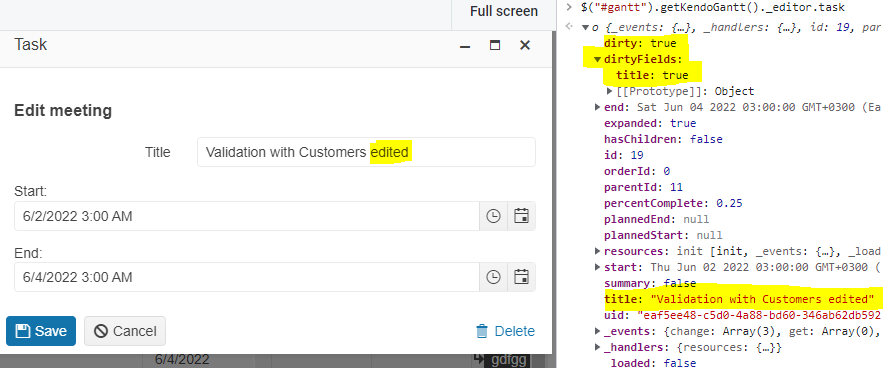### Bug report
When the Gantt has a custom editor template, the Update request is not fired. When using the default editor template, the respective task is updated correctly.
The last version, where this scenario works as expected, is 2023.1.117.
### Reproduction of the problem
1) Define an editable Gantt that binds to remote data.
2) Set up a custom editor by using the editable.template option.
3) Try to edit a Task in the Gantt timeline table. The editable model is marked as "dirty", but the "save" event does not fire and the Update request does not trigger:
However, when using the default Gantt editor, the request triggers as expected.
A Dojo sample for reproduction: https://dojo.telerik.com/EyumevaD
### Expected/desired behavior
The tasks should be edited correctly when using a custom editor template.
### Environment
* **Kendo UI version: 2023.1.314
* **jQuery version: 3.4.1
* **Browser: [all]
Bug report
Setting the sortable configuration for a Gantt column via TagHelpers does not enable sorting for the column.
Reproduction of the problem
- Run the TagHelper Gantt Basic Usage demo - REPL
- Try to sort a column, for example the Start column
Current behavior
Columns are not sorted.
Expected/desired behavior
When sorting is enabled for a column it should be sortable.
Workaround
Set the sortable configuration for the desired columns after initialization of the Gantt component - REPL
$("document").ready(function(){
var gantt = $("#gantt").getKendoGantt();
var options = gantt.options;
options.autoBind = true;
options.columns[2].columns[0].sortable = true; //enable sorting for Start column
options.columns[2].columns[1].sortable = true; //enable sorting for End column
gantt.setOptions(options);
})
Environment
- Kendo UI version: 2023.1.117
- Browser: [all]
Bug report
In a Razor Pages project, the Gantt's tasks are not binding if the taskID and parentID fields are strings.
This is a regression introduced in version 2020.3.915.
Reproduction of the problem
- Open and run this example
- Switch to Kendo version after 2020.2.617
Current behavior
There are no tasks displayed in the Gantt.
Expected/desired behavior
The tasks should be displayed.
Environment
- Kendo UI version: 2020.3.1118
- Browser: [all]
Bug report
The Core wrapper does not have a "Type" option:
.DependenciesDataSource(d => d
.Model(m =>
{
m.Id(f => f.DependencyID);
m.PredecessorId(f => f.PredecessorID);
m.SuccessorId(f => f.SuccessorID);
**m.Type(f => f.Type);**
})
.Read("Read_Dependencies", "Gantt")
.Create("Create_Dependency", "Gantt")
.Destroy("Destroy_Dependency", "Gantt")
)
Both the MVC wrapper and the jQuery widget allow to specify a field in the data that will be used as "type". Currently the Core wrapper does not allow specifying a field, and dependencies will work only if the data contains a field named "Type".
Environment
- Kendo UI version: 2020.1.406
- jQuery version: x.y
- Browser: [all ]
Bug report
The OrderId field for the Gantt tasks cannot be defined in its datasource using the UI for ASP.NET Core wrappers.
*for more details, please refer to ticket #1461758
Reproduction of the problem
Create a UI for ASP.NET Core project and try to initialize the Gantt component with a datasource configured similar to the following:
Current behavior
The marked "OrderID" definition is not a valid one in UI for ASP.NET Core
Expected/desired behavior
The datasource configuration provided above(or similar) should be valid for the Gantt component. The OrderID should be configurable using the ASP.NET Core wrappers.
Environment
- Kendo UI version: 2020.1.406
- jQuery version: x.y
- Browser: [all]