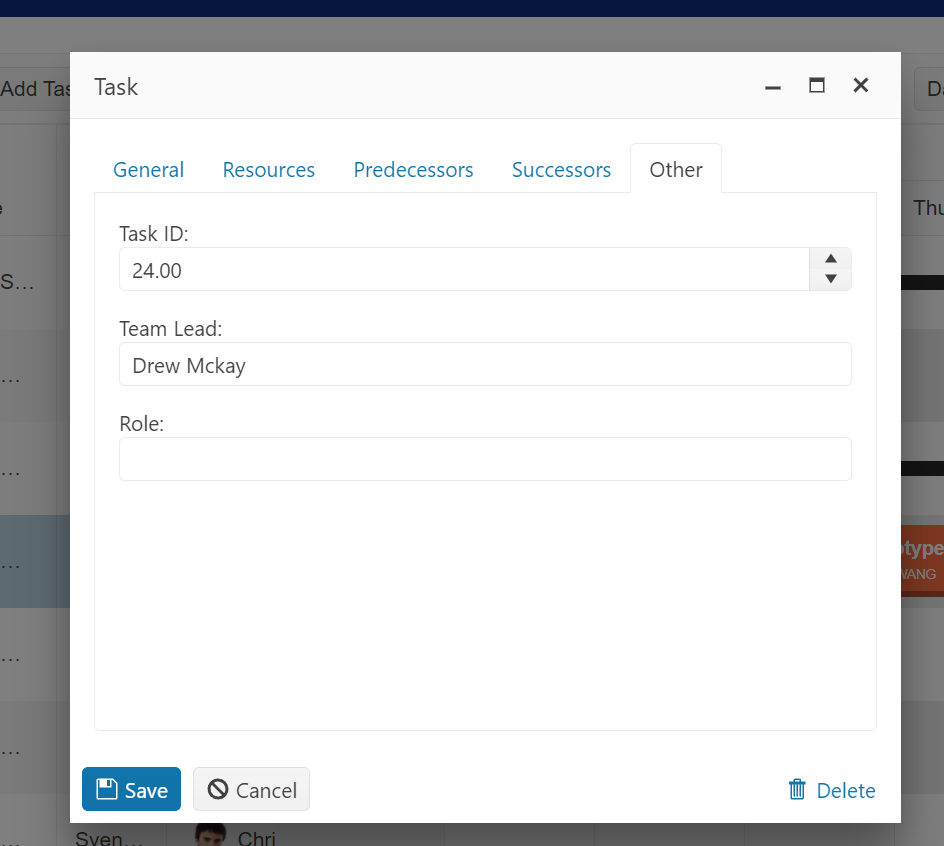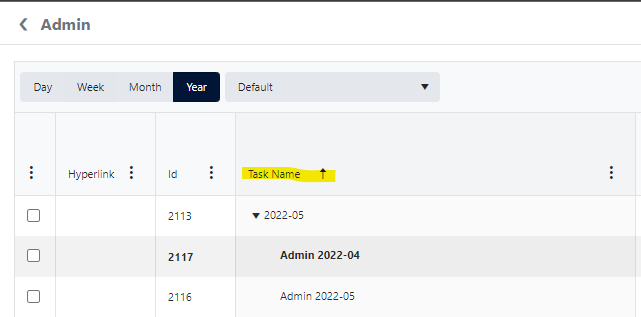Unplanned
Last Updated:
16 Mar 2022 08:40
by Ankit
Created by:
Alberto Zanetti
Comments:
2
Category:
Gantt
Type:
Feature Request
That is a missing feature which is contained in Jquery gantt.
Unplanned
Last Updated:
13 Sep 2019 06:55
by ADMIN
Created by:
Alberto Zanetti
Comments:
1
Category:
Gantt
Type:
Feature Request
I'm working with the Gantt in asp.net core and it's okay apart for the height.
I need it to be as high as the data inside it, similar to what you can do with grids.
I searched but I didn't find anything that would allow it;
How i can achive this result?
I need it to be as high as the data inside it, similar to what you can do with grids.
I searched but I didn't find anything that would allow it;
How i can achive this result?
Unplanned
Last Updated:
18 Nov 2020 14:51
by ADMIN
Created by:
sanad
Comments:
0
Category:
Gantt
Type:
Feature Request
Currently, Gantt would allow you to pass only the id, Text, Color, and Format for each resource. Custom fields could not be passed to the widget. I would like to have the possibility to add custom fields for Gantt resources.
Unplanned
Last Updated:
11 Oct 2022 08:42
by Josh
Created by:
Josh
Comments:
0
Category:
Gantt
Type:
Feature Request
It would be nice if the Gantt provides an option/configuration in order to have dependent task dates update when the parent task date changes. For example, in scenarios when the start of one task is dependent on the end of another task. In such a case, if the end of the initial task changes, the start of the dependent task should also change automatically.
Unplanned
Last Updated:
13 Feb 2023 16:43
by Don Leduc
Created by:
Don Leduc
Comments:
0
Category:
Gantt
Type:
Feature Request
I'd like to be able to configure the Gantt to hide its bottom "Add Task" button.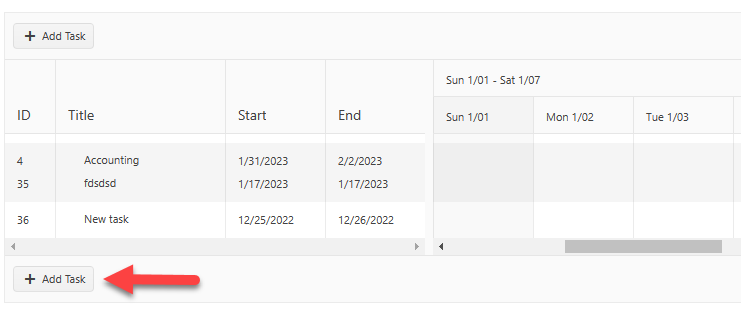
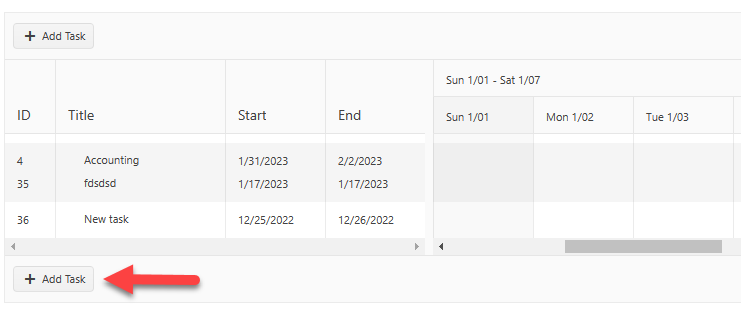
Unplanned
Last Updated:
20 Mar 2024 06:49
by Nagasandeep
Created by:
Nagasandeep
Comments:
0
Category:
Gantt
Type:
Feature Request
Currently, the Gantt allows full customization of its Editing popup:
https://docs.telerik.com/kendo-ui/api/javascript/ui/gantt/configuration/editable.template
But I need to a built-in way to include a new field input only in the Other tab view:
Workaround provided by support team:
.Events(e=>e.Edit("ganttEdit"))<script>
function ganttEdit(e){
var tabstrip =
e.container.find(".k-gantt-edit-tabstrip").data().kendoTabStrip;
tabstrip.bind("activate",function(args){
if(args.item.textContent == "Other")
{
var otherForm = $(".k-gantt-form-other").data().kendoForm;
var newOptions = otherForm.options;
if(newOptions.items.length < 3)
{
newOptions.items.push({
"field": "Role",
"type": "string",
"defaultValue": ""
});
otherForm.setOptions(newOptions);
}
}
})
}
</script>
Unplanned
Last Updated:
31 Aug 2020 11:14
by ADMIN
I have been trying to display html in a Gantt cell the is not on the timeline. I have tried adding encode: true in the gantt properties, the gantt columns and the Gantt Data Source. with no luck. What am I doing wrong?
Unplanned
Last Updated:
22 Sep 2022 09:28
by ADMIN
Is there a possibility to recognize when the user sorts a column in the GanttList?