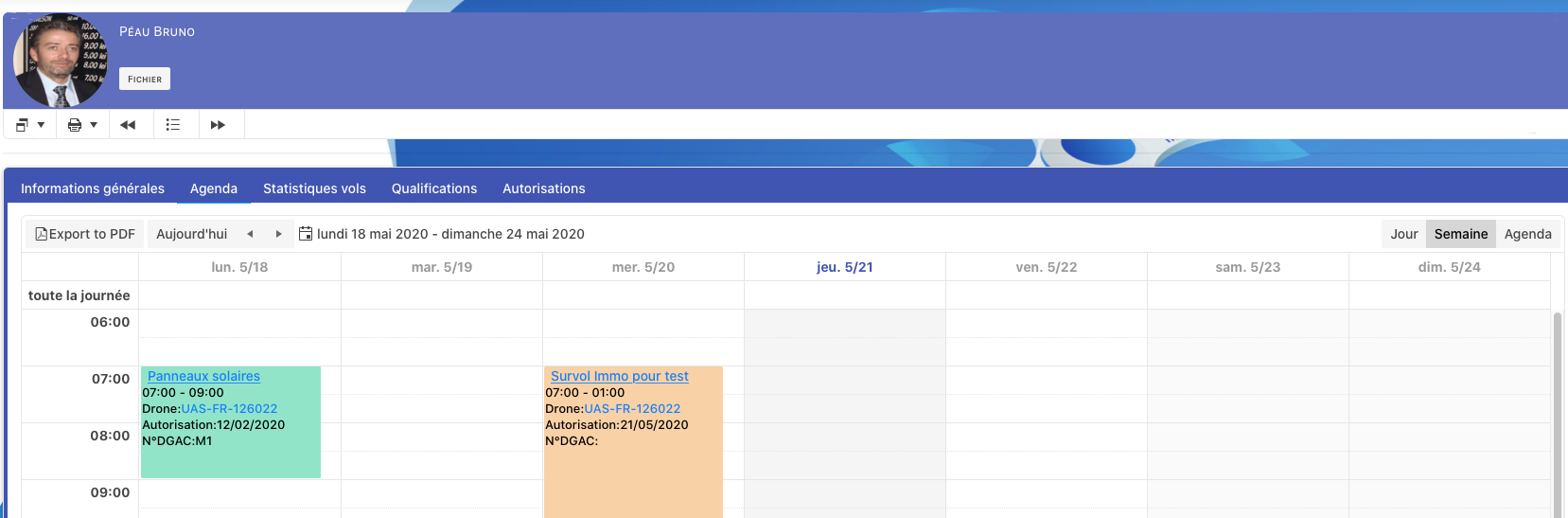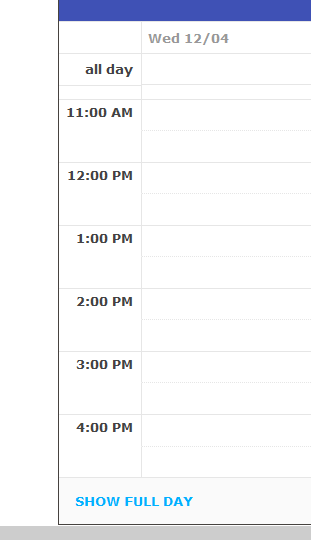Bug report
Reproduction of the problem
Reproducible in the Vertical Grouping demo.
- Select the Timeline view.
- Add multiple (more than 11) events to a single time slot: screenshot.
- The slot resizes in height each time a new event is added, however, the more events are added the closer to the slot's bottom border they are pushed.
Current behavior
After adding 11 or more events, the last event starts overlapping the next resource group slot.
Expected/desired behavior
The slot should resize accordingly, based on the number of events shown in it. Events should not be displayed outside of the slot they belong to.
Environment
- Kendo UI version: 2020.2.513
- jQuery version: x.y
- Browser: [all]
the header display 5/21 for 21 may, but should be 21/5 for French culture
no translation for Export PDF : "Export to PDF" should be "Exporter en PDF" in french Translation
Show picture
Hello,
We are subscribing to the change event of scheduler on clicking any event/Slot , the functionality works fine with window machines.
In iPad the change event gets triggered on clicking any part of scheduler. for instance when i click the show Full day text below it triggers the change event in iPad but not in windows.
Please let us know how to restrict change event to be triggered only when a slot/event is selected in iPad.
Thanks.
Add an option to configure a separate custom editor to be used when the Scheduler's mobile mode is enabled. This would make possible using two different templates at the same time, for example:
.Editable(editable => {
editable.TemplateName("CustomEditorTemplate").MobileTemplateName("CustomEditorMobileTemplate");
})