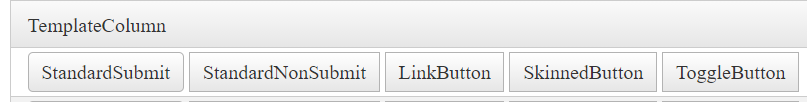Unplanned
Last Updated:
12 Oct 2020 08:56
by ADMIN
Created by:
Jon
Comments:
0
Category:
Button
Type:
Feature Request
RadButton embedded in RadGrid is rendered with rounded corners only when ButtonType="StandardButton" (by default) and UseSubmitBehavior="true" (by default). In all other cases, it has sharp edges:
Code to replicate:
<telerik:RadButton ID="RadButton1" runat="server" Text="Outer button" RenderMode="Lightweight"></telerik:RadButton>
<telerik:RadGrid ID="RadGrid1" runat="server" AllowPaging="True" OnNeedDataSource="RadGrid1_NeedDataSource" RenderMode="Lightweight">
<MasterTableView AutoGenerateColumns="False">
<Columns>
<telerik:GridTemplateColumn HeaderText="TemplateColumn">
<ItemTemplate>
<telerik:RadButton ID="RadButton2" runat="server" Text="StandardSubmit" UseSubmitBehavior="true"></telerik:RadButton>
<telerik:RadButton ID="RadButton3" runat="server" Text="StandardNonSubmit" UseSubmitBehavior="false"></telerik:RadButton>
<telerik:RadButton ID="RadButton4" runat="server" Text="LinkButton" ButtonType="LinkButton"></telerik:RadButton>
<telerik:RadButton ID="RadButton5" runat="server" Text="SkinnedButton" ButtonType="SkinnedButton"></telerik:RadButton>
<telerik:RadButton ID="RadButton6" runat="server" Text="ToggleButton" ButtonType="ToggleButton"></telerik:RadButton>
</ItemTemplate>
</telerik:GridTemplateColumn>
</Columns>
</MasterTableView>
</telerik:RadGrid>C#
protected void RadGrid1_NeedDataSource(object sender, GridNeedDataSourceEventArgs e)
{
(sender as RadGrid).DataSource = Enumerable.Range(1, 6);
}
Completed
Last Updated:
23 Oct 2020 09:34
by ADMIN
Release R3 2020
Created by:
John
Comments:
2
Category:
Button
Type:
Feature Request
Issue previously reported by others and marked resolved as of R2 2020 in June 2020
However, I am running Chrome 84 with the latest build - 2020.2.617.40.
The issue remains.
Radbutton with type=linkbutton, fails to postback
This button used to open the navigateURL as well as execute codebehind
<telerik:RadButton runat="server" ID="btnPrint" ButtonType="LinkButton" Text="Print Deposit Slip" NavigateUrl="/printform.aspx" Target="_blank" UseSubmitBehavior="false" SingleClick="true" SingleClickText="working..." />
Protected Sub btnPrint_Click(sender As Object, e As EventArgs) Handles btnPrint.Click
....
End Sub
Unplanned
Last Updated:
07 Aug 2020 07:48
by ADMIN
Created by:
S
Comments:
2
Category:
Button
Type:
Feature Request
Add table layout to radiobuttonlist control. this will facilitate the use of the control in a dynamic situation where you cannot predict the number of columns the user wants to have. table layout is available in the standard ASP control and should be in the rad version as well. Furthermore it would make our flexibility increase if the item text of the list items can contain markup language (bold, or div with style) instead of latterly displaying the HTML code as if this was normal text. Thanks for your great work and keep focus on ASP.NET controls to improve their funtions.
Completed
Last Updated:
30 Apr 2020 09:21
by ADMIN
Created by:
Andy Green
Comments:
1
Category:
Button
Type:
Feature Request
Add custom Attribute to the RadRadioButtonList control. By the way its not available as a control in the drop down. Andy
Won't Fix
Last Updated:
22 Jan 2020 13:40
by Peter
ADMIN
Created by:
Misho
Comments:
1
Category:
Button
Type:
Feature Request
An error is thrown when RadButton NavigateUrl is defined in content page with tilde and the master page is up one level. Workaround: Remove the tilde from the navigate url.
Completed
Last Updated:
03 May 2016 14:00
by ADMIN
ADMIN
Created by:
Danail Vasilev
Comments:
0
Category:
Button
Type:
Feature Request
For the time being you can use the following CSS workaround:
CSS:
<style>
.RadButton span.rbText {
display: inline;
}
</style>
ASPX:
<telerik:RadButton ID="rbACH" runat="server" ToggleType="Radio" ButtonType="StandardButton" GroupName="test" AutoPostBack="false" Text="eCheck" Width="200px" RenderMode="Lightweight">
<ToggleStates>
<telerik:RadButtonToggleState Text="eCheck" PrimaryIconCssClass="rbToggleRadioChecked" />
<telerik:RadButtonToggleState Text="eCheck" PrimaryIconCssClass="rbToggleRadio" />
</ToggleStates>
</telerik:RadButton>
Completed
Last Updated:
23 Jul 2015 07:23
by Andre Light
ADMIN
Created by:
Misho
Comments:
2
Category:
Button
Type:
Feature Request
RadButton with button type checkbox or radio has incorenct margin in Silk and Glow.
Due to the negative value of the margin, the checkbox/radio button icons are partially hidden.
The following CSS fixes the issue (for Silk skin):
.rbCheckBox.RadButton_Silk .rbToggleCheckbox.rbIcon, .rbCheckBox.RadButton_Silk .rbToggleCheckboxChecked.rbIcon, .rbCheckBox.RadButton_Silk .rbToggleCheckboxFilled.rbIcon, .rbToggleButton.RadButton_Silk .rbToggleCheckbox.rbIcon, .rbToggleButton.RadButton_Silk .rbToggleCheckboxChecked.rbIcon, .rbToggleButton.RadButton_Silk .rbToggleCheckboxFilled.rbIcon, .rbRadioButton.RadButton_Silk .rbToggleRadio.rbIcon, .rbRadioButton.RadButton_Silk .rbToggleRadioChecked.rbIcon {
margin: 0 !important ;
Completed
Last Updated:
20 May 2019 11:52
by ADMIN
ADMIN
Created by:
Danail Vasilev
Comments:
5
Category:
Button
Type:
Feature Request
You can configure the confirm dialog through a ConfirmText property that defines the confirmation text. The boolean result can be exposed in the arguments of the click event. If there is a RadWindowManager on the same page a radconfirm should be used otherwise - the browser one. For the time being the functionality can be achieved manually as illustrated in this demo - http://demos.telerik.com/aspnet-ajax/button/examples/confirm/defaultcs.aspx
Unplanned
Last Updated:
16 Oct 2014 15:51
by ADMIN
ADMIN
Created by:
Danail Vasilev
Comments:
1
Category:
Button
Type:
Feature Request
Declined
Last Updated:
25 Aug 2014 14:21
by ADMIN
ADMIN
Created by:
Dobromir
Comments:
0
Category:
Button
Type:
Feature Request
Completed
Last Updated:
16 Oct 2015 14:48
by ADMIN
ADMIN
Created by:
Joana
Comments:
2
Category:
Button
Type:
Feature Request
Unplanned
Last Updated:
25 Mar 2014 09:24
by ADMIN
ADMIN
Created by:
Danail Vasilev
Comments:
0
Category:
Button
Type:
Feature Request
For the time being the following workaround can be used:
<telerik:RadButton ID="RadButton1" runat="server" Text="click" ButtonType="LinkButton" EnableEmbeddedSkins="false" Font-Underline="true"/>
Declined
Last Updated:
27 Jan 2014 10:30
by ADMIN
ADMIN
Created by:
Danail Vasilev
Comments:
0
Category:
Button
Type:
Feature Request
Declined with the following description:
Telerik controls can be found on the client-side through the findControl() method exposed by the Telerik client static library (http://www.telerik.com/help/aspnet-ajax/telerik-static-client-library.html). For example:
JavaScript:
<telerik:RadCodeBlock ID="RadCodeBlock1" runat="server">
<script>
function pageLoad() {
var btn1 = $get("<%=RadButton1.ClientID %>");
var btn2 = $telerik.findControl(btn1, "RadButton2");
btn2.set_text("New text");
}
</script>
</telerik:RadCodeBlock>
ASPX:
<telerik:RadButton runat="server" ID="RadButton1" Width="190"
Height="190">
<ContentTemplate>
<span>RadButton Content</span>
<telerik:RadButton ID="RadButton2" runat="server" Text="OldText" />
</ContentTemplate>
</telerik:RadButton>
Declined
Last Updated:
07 Jun 2017 14:35
by ADMIN
ADMIN
Created by:
Danail Vasilev
Comments:
4
Category:
Button
Type:
Feature Request
Implementing a fix for the Lightweight RenderMode is likely to cause regressions:
- https://feedback.telerik.com/Project/108/Feedback/Details/166590-fix-the-compatibility-of-radbutton-in-lightweight-with-image-in-cookieless-sessio
- https://feedback.telerik.com/Project/108/Feedback/Details/66505-fix-the-compatibility-of-radbutton-with-custom-image-that-contains-special-symbol
Thus, there are several workarounds:
- use the Classic RenderMode, if possible
- use the script below
- use CSS to set the icon instead of a property (example further down)
JS workaround:
<telerik:RadButton runat="server" ID="rb1" RenderMode="Lightweight">
<Icon PrimaryIconUrl="~/Circle_Green_20.png" />
</telerik:RadButton>
<telerik:RadPushButton runat="server" ID="rpb1" text="sample text">
<Icon Url="Circle_Green_20.png" />
</telerik:RadPushButton>
<script>
function repaintButtons() {
$telerik.$(".RadButton.rbIconButton, .RadButton.rbIconOnly").each(function (index, elem) {
if (elem && elem.control && elem.control.repaint) {
elem.control.repaint();
}
});
//uncomment this if you want the method to fire after each partial postback as well
//Sys.Application.remove_load(repaintButtons);
}
Sys.Application.add_load(repaintButtons);
</script>
CSS workaround:
<telerik:RadButton runat="server" ID="rb1" RenderMode="Lightweight" CssClass="myCustomIcon" Text="some text">
<Icon PrimaryIconUrl="Circle_Green_20.png" />
</telerik:RadButton>
<style>
.myCustomIcon .rbPrimaryIcon
{
background-image: url(Circle_Green_20.png);
}
</style>
Completed
Last Updated:
11 Jun 2013 12:29
by Heera
ADMIN
Created by:
Misho
Comments:
1
Category:
Button
Type:
Feature Request
When RadButton is set as default button the client side cancel event is not working when pressing Enter key.
Duplicated
Last Updated:
15 Jun 2021 07:06
by ADMIN
ADMIN
Created by:
Pero
Comments:
2
Category:
Button
Type:
Feature Request
Improve the SplitButton functionality so it is easier to use. Also provide a way for easier integration of ContextMenu with SplitButton as shown in the following demo: http://demos.telerik.com/aspnet-ajax/button/examples/splitbutton/defaultcs.aspx