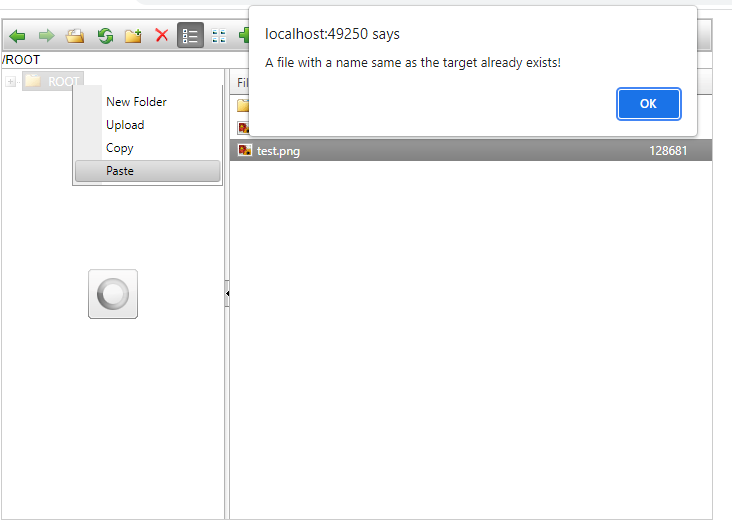Completed
Last Updated:
23 Sep 2015 08:58
by ADMIN
ADMIN
Created by:
Rumen
Comments:
2
Category:
FileExplorer
Type:
Feature Request
Provide the ability to drag/drop files into the Treeview/GridView of RadFileExplorer and automatically upload them. Currently this option is offered only over the RadAsyncUpload area inside the Upload dialog of RadFileExplorer.
Completed
Last Updated:
19 Apr 2022 17:07
by ADMIN
Created by:
Roger
Comments:
4
Category:
FileExplorer
Type:
Feature Request
Cross folder searching/filtering please.
Completed
Last Updated:
28 Jul 2016 13:34
by Mark
ADMIN
Created by:
Pero
Comments:
1
Category:
FileExplorer
Type:
Feature Request
Completed
Last Updated:
02 Apr 2015 10:37
by ADMIN
ADMIN
Created by:
Rumen
Comments:
1
Category:
FileExplorer
Type:
Feature Request
Completed
Last Updated:
09 Jun 2016 15:25
by ADMIN
ADMIN
Created by:
Marin Bratanov
Comments:
3
Category:
FileExplorer
Type:
Feature Request
At present, when an invalid file is selected, the alert message does not clearly indicate what is the validation error - invalid extension or the size being too large. It should show a message that clearly states what the problem is so the user can fix it.
For the time being you can handle the AsyncUpload's OnClientValidationFailed event and show different messages—http://docs.telerik.com/devtools/aspnet-ajax/controls/asyncupload/client-side-programming/onclientvalidationfailed.
Example:
ASP.NET
-------------------------------
<telerik:RadFileExplorer runat="server" ID="RadFileExplorer1">
<Configuration ViewPaths="~/" UploadPaths="~/" DeletePaths="~/" SearchPatterns="*.jpg" />
</telerik:RadFileExplorer>
<script>
// Prevent the built-in validation alert
Telerik.Web.UI.RadFileExplorer.prototype._showUploadValidationFailedAlert = function () {
}
function OnClientValidationFailed(sender, args) {
var fileExtention = args.get_fileName().substring(args.get_fileName().lastIndexOf('.') + 1, args.get_fileName().length);
if (args.get_fileName().lastIndexOf('.') != -1) {//this checks if the extension is correct
if (sender.get_allowedFileExtensions().indexOf(fileExtention) == -1) {
alert("Wrong Extension!");
}
else {
alert("Wrong file size!");
}
}
else {
alert("not correct extension!");
}
}
</script>
-------------------------------
C#
-------------------------------
RadFileExplorer1.AsyncUpload.OnClientValidationFailed = "OnClientValidationFailed";
-------------------------------
VB
-------------------------------
RadFileExplorer1.AsyncUpload.OnClientValidationFailed = "OnClientValidationFailed"
-------------------------------
Completed
Last Updated:
18 Aug 2021 07:47
by ADMIN
Created by:
Jon
Comments:
3
Category:
FileExplorer
Type:
Feature Request
RadFileExplorer only natively works with standard Windows files that are on the server. This precludes us from effectively using Azure's data structures, especially blob and the newer file types. With things like Webjobs where there is no standard file structure, we need the ability to access files that are stored in a shared space.
Completed
Last Updated:
06 Jun 2013 08:07
by Martin Roussel
ADMIN
Created by:
Vessy
Comments:
1
Category:
FileExplorer
Type:
Bug Report
Upload dialog layout is broken in iPad Steps to reproduce: 1. Navigate to http://demos.telerik.com/aspnet-ajax/fileexplorer/examples/overview/defaultcs.aspx ; 2. Open the upload dialog.
Completed
Last Updated:
14 Jun 2021 14:43
by ADMIN
Created by:
Imported User
Comments:
1
Category:
FileExplorer
Type:
Feature Request
FileExplorer built-in features I would like to see: 1. Support for UNC paths so that the root folder may be located in a network share as opposed to a folder under the application folder. 2. Support for sub-pathing so that it can be dynamically programmed to support direct display of target folder without having to navigate to the target folder 3. Built-in Delete function to complement the built-in Upload function 4. Optional display of checkbox column to allow for multiple selection for items to be Deleted or Downloaded 5. Built-in Progress Bar for Upload and Download functions
Completed
Last Updated:
08 Oct 2013 17:07
by Chris Jibb
ADMIN
Created by:
Vessy
Comments:
1
Category:
FileExplorer
Type:
Bug Report
Uploading a file when ExplorerMode is set to FileTree causes a JavaScript error in FileExplorer. The same error is thrown in case the there is a value, set to the FileExplorer's InitialPath property.
Completed
Last Updated:
20 Jun 2017 14:49
by Imported User
ADMIN
Created by:
Niko
Comments:
1
Category:
FileExplorer
Type:
Bug Report
If the AsyncUpload control is enabled in the FileExplorer when and the user uploads more that 1 file, the FileExplorer throws a JavaScript error with the following message: TypeError: this.control.get_allowMultiRowSelection is not a function
Completed
Last Updated:
13 Aug 2021 10:00
by ADMIN
Release R1 2016
ADMIN
Created by:
Ianko
Comments:
2
Category:
FileExplorer
Type:
Bug Report
When users quickly select different folders in the TreeView and content is still loading, the caching mechanism of FileExplorer fails and loads incorrect data to the last selected folder.
Completed
Last Updated:
16 Aug 2024 12:18
by ADMIN
Release 2024 Q4 (Nov)
ADMIN
Created by:
Danail Vasilev
Comments:
2
Category:
FileExplorer
Type:
Bug Report
For the time being the following workaround can be used:
<telerik:RadFileExplorer ID="RadFileExplorer1" runat="server" Width="230px" Height="430px" DisplayUpFolderItem="true"
ExplorerMode="FileTree">
</telerik:RadFileExplorer>
<script>
Telerik.Web.UI.RadFileExplorer.prototype._onTreeContextMenuItemClicked = function (sender, args) {
var treeNode = args.get_node();
var menuItem = args.get_menuItem().get_value();
switch (menuItem) {
case "Rename":
treeNode.startEdit();
var nodeInput = treeNode.get_inputElement();
if (!this._allowFileExtensionRename) {
var item = this._createItemFromTreeViewNode(treeNode);
if (!item.isDirectory())
nodeInput.value = $T.FileExplorerHelper.stripExtension(item);
}
this._attachFileNameValidator(nodeInput);
var treeUL = sender.get_childListElement();
this._treeKeyDownDelegate = Function.createDelegate(this, this._treeKeyDown);
if (treeUL) $telerik.addHandler(treeUL, "keydown", this._treeKeyDownDelegate, true);
break;
case "NewFolder":
if (!this._isNodeADirectory(treeNode)) {
treeNode = treeNode.get_parent();
}
var nodeValue = treeNode.get_value();
this.createNewDirectory(nodeValue);
break;
case "Delete":
var selItems = sender.get_selectedNodes();
var delItem = new Array();
for (var i = 0; i < selItems.length; i++) {
var currItem = this._createItemFromTreeViewNode(selItems[i]);
delItem.push(currItem);
}
this.deleteItem(delItem);
break;
case "Upload":
this._showUploadWindow();
break;
case "Copy":
var selectedItem = null;
if (!treeNode.get_selected()) {
selectedItem = this._createItemFromTreeViewNode(treeNode);
}
this._copy("tree", selectedItem);
break;
case "Paste":
var pasteItem = this._createItemFromTreeViewNode(treeNode);
this._paste(pasteItem);
break;
}
}
</script>
Completed
Last Updated:
03 Aug 2018 16:39
by Kevin Neumann
ADMIN
Created by:
Marin Bratanov
Comments:
3
Category:
FileExplorer
Type:
Bug Report
A workaround is to disable the embedded jQuery and use an older version (for example, 1.11.1 which is the previous version the suite used): https://docs.telerik.com/devtools/aspnet-ajax/controls/scriptmanager/disabling-the-embedded-jquery
Repro steps:
1. put a file explorer on the page
2. right click a file in it and select Rename
3. enter a new name, click OK
Expected: file is renamed
Actual: Firefox throws TypeError: access to strict mode caller function is censored
Sample markup
<telerik:RadFileExplorer RenderMode="Lightweight" runat="server" ID="FileExplorer1" Width="520px" Height="310px">
<Configuration ViewPaths="~/images" UploadPaths="~/images"
DeletePaths="~/images"></Configuration>
</telerik:RadFileExplorer>
Completed
Last Updated:
10 May 2013 14:15
by ADMIN
ADMIN
Created by:
Vessy
Comments:
0
Category:
FileExplorer
Type:
Bug Report
When two FileExplorers, used in ThumbnailsView mode, are added to a page from a user control, the navigation through the trees of both FileExplorers updates the ListView of the first explorer. video: http://screencast.com/t/9HYpIxNRznZ
Completed
Last Updated:
03 Aug 2015 13:10
by ADMIN
ADMIN
Created by:
Vessy
Comments:
0
Category:
FileExplorer
Type:
Bug Report
Clicking on the FileExplorer's Refresh button does not refresh the pager of the control properly when the currently selected page in the grid/listview is bigger than 1. Steps to reproduce: 1. Open http://demos.telerik.com/aspnet-ajax/fileexplorer/examples/server-sideapi/initialpathandpaging/defaultcs.aspx 2. Navigate to some page (e.g. 3) in the FileExplorer's grid/listview 3. Refresh the control (click the "Refresh" button on the toolbar) Result: FileExplorer shows the content if the first page, while the pager keeps the state from before the refresh (e.g. 3).
Completed
Last Updated:
05 Feb 2016 11:55
by ADMIN
ADMIN
Created by:
Ianko
Comments:
0
Category:
FileExplorer
Type:
Bug Report
The issue is reproducible with RadEditor. When using Lightweight rendering in RadEditor, the FileExplorer's address bar has an inline style with height: 16px rule. This rule should be added only in Classic rendering. As a side effect, the text in the address box is cut off. Possible workaround is to add setting in the web.config to force Lightweight rendering for RadFileExplorer: <add key="Telerik.Web.UI.FileExplorer.RenderMode" value="lightweight" />
Completed
Last Updated:
04 Mar 2019 16:11
by ADMIN
ADMIN
Created by:
Marin Bratanov
Comments:
4
Category:
FileExplorer
Type:
Bug Report
A workaround is to disable the embedded jQuery and use an older version (for example, 1.11.1 which is the previous version the suite used): https://docs.telerik.com/devtools/aspnet-ajax/controls/scriptmanager/disabling-the-embedded-jquery
Completed
Last Updated:
24 Mar 2023 15:19
by ADMIN
Release R1 2023 SP1
Created by:
Sneha
Comments:
0
Category:
FileExplorer
Type:
Bug Report
TreeView context menu remains visible when a permission alert is shown. I should be hidden like the Grid contect menu is.
Video:
https://screencast-o-matic.com/watch/crlYQMV2dzP
Steps to reproduce:
1. Copy a file from the Grid in RadFileExplorer
2. Right click over the same directory in the TreeView and select Paste
Result:
Completed
Last Updated:
21 Jun 2022 14:56
by ADMIN
Created by:
Anatoliy
Comments:
1
Category:
FileExplorer
Type:
Bug Report
have found similar issue : http://www.telerik.com/support/pits.aspx#/details/Issue=5296
which look like has been fixed, but unfortunately for following case it doesn't:
We still have performance issue, in following situations:
- when content root folder contains few (1-5) subfolders
- one of subfolder contains lot of (200-500) sub-subfolders
then first time RadFileExplorer loading to long (aproximatelly 3-5min). after some researching has been found that problem in the method:
private bool HasSubFolders(string virtualPath);
which instead of simply check that folder isn't empty (exist any one file or directory) always construct complete version of the subtree (in the example above - subtree contains 200-500 subfolders, each of them checking for content, permission etc - that is why it takes time). Probable to check that node HasSubFolders, RadFileExplorer could execute new virtual method of the FileSystemContentProvider bool HasSubFolders. In that case: FileSystemContentProvider (or inherited classes) will decide that Folder contains SubFolders.
Completed
Last Updated:
19 Aug 2016 10:54
by ADMIN
ADMIN
Created by:
Vessy
Comments:
0
Category:
FileExplorer
Type:
Bug Report
No matter what the current page index is, get_currentPageIndex() will return zero if FileExplorer is used in Thumbnails mode.