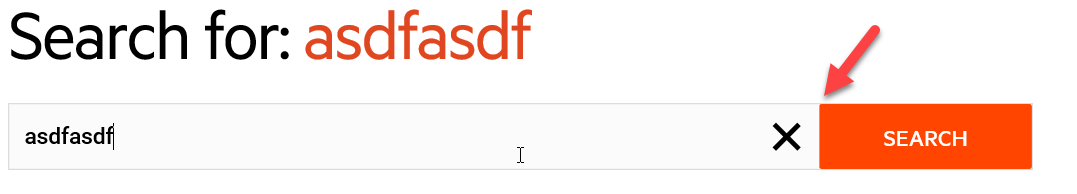If the Page culture is set to anything other than "en-US", RadDatePicker in the HeaderContextMenu will loose the correct format and swaps the Day with the Month after filtering.
I have a Telerik RadGrid, and there is a date column on the grid layout. The date format I am using to display date values is "dd/MM/yyyy". Then, I export that grid data to Excel file with GridExcelExportFormat.Biff type. The problem here is when I open the newly exported Excel file, the date format is changed to "MM/dd/yyyy".
I want to keep displaying my date format "dd/MM/yyyy" in the Excel file after exporting the grid data.
- Open your demo for Batch Editing: https://demos.telerik.com/aspnet-ajax/grid/examples/data-editing/batch-editing/defaultcs.aspx
- Add a new row
- Enter values
- Click on x to delete
Expected: the row disappears.
Actual result: nothing happens.
Requesting the improvement of this functionality to include scrolling.
Brief summary of the issue:
MultiCell selection uses a virtual marque tool to select items and does not include items that are out of view.
Hello,
It would be nice to be able to clear the filter for each column as opposed to creating an external button to clear all filters. I was thinking of similar to below.
Assuming the following configuration for RadGrid:
- RenderMode="Mobile"
- AllowSorting="true"
Testing using a mobile device (e.g. Chrome in Galaxy Nexus)
Test case 1:
If I click on middle of three dots Icon, then RadGrid opens the options menu
Test case 2:
If I click a bit below of the three dots Icon, then RadGrid does a sort on the column automatically
protected void RadGrid1_ItemCommand(object sender, GridCommandEventArgs e)
{
if(e.CommandName == RadGrid.ExportToExcelCommandName)
{
// if there are items in edit mode, clear those
if(RadGrid1.EditIndexes.Count > 0)
{
RadGrid1.EditIndexes.Clear();
RadGrid1.Rebind();
}
// if insert item is present, cancel the insert form
if (RadGrid1.MasterTableView.IsItemInserted)
{
RadGrid1.MasterTableView.GetInsertItem().FireCommandEvent("Cancel", "");
}
}
}If paging is disabled and the PageSize is set to less than the number of records bound to RadGrid, client item templates are not all rendered correctly.
Example:
If PageSize is 10, and records bound to Grid are 15, then the first 10 records will have templates rendered correctly, while the rest of 5 records will not.
The column headings read by JAWS are not great. I see that the rendered table headings have an aria-label attributes, but the text of these labels appears to match the DataField attribute of the grid column. Unfortunately, the DataField is often not the same as the human readable text displayed on the column header. This provides an inconsistent and sometimes confusing experience for screen reader users.
For example, if my data field is named something like full_name_with_title, but my column heading is actually "Full Name," the user will hear fullunderlinenameunderlinewithunderlinetitle, but we'd like them to hear "Full Name". All those underlines are confusing.
It would be much better if Telerik used the HeaderText attribute of the column instead of the DataField attribute. This would ensure that the presentational text and not the internal column names were read to the user.
A temporary workaround can be using the following OnGridCreated handler:
function OnGridCreated(sender, args) {
if (sender.get_enableAriaSupport()) {
sender.get_masterTableView().get_columns().forEach(function (col) {
var header = col.get_element();
var headerText = (header.textContent || header.innerText).replace(/^\s+|\s+$/g, '');
header.setAttribute("aria-label", headerText);
})
}
}
See online demo:
https://demos.telerik.com/aspnet-ajax/grid/examples/data-editing/batch-editing/defaultcs.aspx
Steps to reproduce (seen in Chrome and Edge):
- Click the "x" on the 2nd to last record on page 1 to mark it for deletion (Click "OK" at the prompt)
- Click "Add new record" button
Observe:
- the record marked for deletion moves up by one record (but fortunately it appears the correct record will actually get deleted upon Saving)
- a blank new record is creating correctly
If you repeat this procedure but choose a different record for deletion you can see it is functioning correctly.
I am seeing the same behaviour in my own project.
Filtering with the milliseconds returns no results.
Then I remove milliseconds part "2018-09-24 18:05:21"
Filtering without that will return results.
Even with the EnableTimeIndependentFiltering property set to True, the milliseconds are not ignored, and the filtering mechanism doesn't find the records.
Hello @support!
Did you observe the behavior, that Firefox (v71.0 64bit) does not turn the rad grid into edit mode, whereas IE11, Edge, Chrome (v78) perfectly work ok on the same grid?
Clicking the edit stencil button only makes the two arrows below rotate for some seconds, but nothing happens. What could that be?
Video Demo is attached.
Thank you,
Alexander
With no filtering applied, the filter menu still highlights the filter-function defined in the CurrentFilterFunction property of the column.
Issue #1. When the Grid is not having any records (i.e. when the grid is initialized for the first time), if we define the Detail Item Template than the item template is shown 10-11 times.
Issue#2: When we have the pagination enabled in the grid and the records are fully filled on the first page and suppose the second page is half-filled with records, then in this scenario On the second page even the records of the first page are hidden but the data item template for those rows are visible which is not correct. Screenshot is attached.
Issue #3: The same scenario is happening when we searched the grid first with 10 records and then we search for 2 records, In this case also 8 records will be removed but there data item templates will still be visible on the grid.