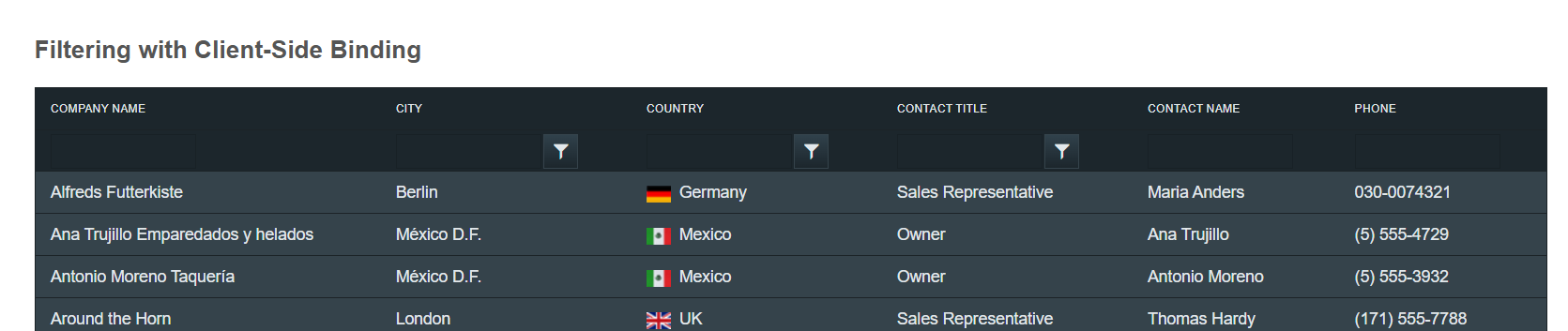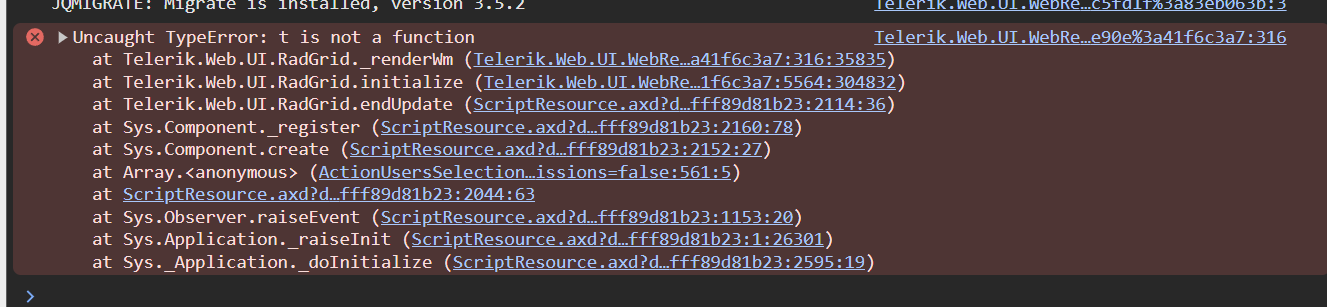When the Grid is groupped and showing/hiding columns on client-side, the table layout is broken. More specifically, the cell's colspan does not get adjusted when another cell gets hidden.
To replicate the problem:
- Create a grid and bind it to data
- Set the EnableHeaderContextMenu to true
- Load the page
- Right-click on a column's header to bring up the contextmenu and click "Group By"
- Right click on a column's header to bring up the contextmenu again and show/hide a few columns from the "Columns" menu.
We discovered the following is not working in RadGrid's ItemDataBound nor in ItemCreated events:
Dim imgbtn As ElasticButton
Dim imgbtn1 As ElasticButton
imgbtn = DirectCast(Item("btn_sequp").Controls(0), ElasticButton)
imgbtn1 = DirectCast(Item("btn_seqdown").Controls(0), ElasticButton)
imgbtn.SecondSpanClass = "d-none"
imgbtn1.SecondSpanClass = "d-none"
So we had to set through CSS like:
.t-text.rgButtonText {display:none;
}
While the Keyboard navigation is enabled, navigating through the items using the UP/DOWN arrows does mark the rows active, however, the active styles remain for the rows even if they aren't active anymore.
The issue happens when using the ActiveItemStyle element to define the styles (e.g. ForeColor, BackColor, etc.). Works as expected using the default styles.
Code to replicate the issue
<script runat="server">
protected void RadGrid1_NeedDataSource(object sender, GridNeedDataSourceEventArgs e)
{
(sender as RadGrid).DataSource = Enumerable.Range(1, 5).Select(x => new
{
OrderID = x,
OrderDate = DateTime.Now.Date.AddDays(x),
Freight = x * 0.1m,
ShipName = "Name " + x,
ShipCountry = "Country " + x
}).ToList();
}
</script>
<telerik:RadGrid ID="RadGrid1" runat="server" RenderMode="Lightweight" OnNeedDataSource="RadGrid1_NeedDataSource">
<ActiveItemStyle BackColor="Red" ForeColor="White" />
<ClientSettings AllowKeyboardNavigation="true">
</ClientSettings>
</telerik:RadGrid>
Hi,
In the Glow Theme the Filter Input Box is not visible.
Regards,
Jamil
When using the Grid with the Material skin, the drag selection overlay is not visible. After inspecting the DOM, I found that the overlay element uses the GridRowSelector_Material class:
<span class="GridRowSelector_Material" style="position: absolute; z-index: 1000100; opacity: 0.1; top: 525px; left: 321px; width: 844px; height: 36px;"></span>
However, this class is not defined in the Material skin's stylesheet, which results in the overlay having no visible background.
Steps to Reproduce:- Use the Material skin with a Grid that has drag row selection enabled - https://demos.telerik.com/aspnet-ajax/grid/examples/functionality/selecting/row-selection/defaultcs.aspx?skin=Material
- Select multiple rows using click-and-drag.
- Inspect the DOM - the span element for the overlay is rendered, but has no effective styling.
Form controls rendered by the embedded columns (GridBoundColumn, GridDateTimeColumn, GridNumericColumn, etc.) in EditMode="Batch" do not have a label set and fail the accessibility checks.
In version 2025 Q2, I am getting the following error message when opening the RadGrid in design mode:
System.NullReferenceException: Object reference not set to an instance of an object. at Telerik.Web.UI.Licensing.TelerikLicense.get_CurrentHost() at Telerik.Web.UI.Licensing.TelerikLicense.get_IsLicenseValid() at Telerik.Web.UI.RadGrid.Render(HtmlTextWriter writer) at System.Web.UI.Control.RenderControlInternal(HtmlTextWriter writer, ControlAdapter adapter) at System.Web.UI.Design.ControlDesigner.GetDesignTimeHtml()
Hi Team,
I would like to request a way to insert a new record at the bottom of the InPlace Editable RadGrid so that the row would be within the RadGrid container.
Thank you!
After upgrading to 2025 Q1, RadGrid throws the exception:
Uncaught TypeError: t is not a functionBusiness Need - User Story Terminology:
As a Telerik Support Specialist, I would like our programmers to incorporate new code which will treat hyphens as if it were a space upon ExportToPdf() so that we gracefully handle for scenarios where a very long word with a hyphen will wrap to the next line instead of overlapping other content.
Upon inserting a new record after filtering on the Grid with No records, the exception "No property or field 'Name' exists in type 'DataRowView'" is thrown.
Steps to reproduce:
- Bind the Grid to an empty data source at initial load
- Filter any column
- Insert a new record
Code to replicate the issue:
<telerik:RadGrid ID="RadGrid1" runat="server" AutoGenerateColumns="false" AllowFilteringByColumn="true"
OnNeedDataSource="RadGrid1_NeedDataSource" OnInsertCommand="RadGrid1_InsertCommand">
<MasterTableView CommandItemDisplay="Top" DataKeyNames="ID">
<Columns>
<telerik:GridEditCommandColumn></telerik:GridEditCommandColumn>
<telerik:GridButtonColumn CommandName="Delete"></telerik:GridButtonColumn>
<telerik:GridBoundColumn DataField="ID" HeaderText="ID" UniqueName="ID" ReadOnly="true"
CurrentFilterFunction="Contains" AutoPostBackOnFilter="true" />
<telerik:GridBoundColumn DataField="Name" HeaderText="Name" UniqueName="Name"
AutoPostBackOnFilter="false" />
<telerik:GridBoundColumn DataField="Category" HeaderText="Category" UniqueName="Category" DataType="System.String"
CurrentFilterFunction="Contains" AutoPostBackOnFilter="true" />
<telerik:GridBoundColumn DataField="Price" HeaderText="Price" UniqueName="Price"
CurrentFilterFunction="Contains" AutoPostBackOnFilter="true" DataFormatString="{0:C}" />
</Columns>
<EditFormSettings InsertCaption="Add New Item" />
</MasterTableView>
</telerik:RadGrid>
C#
private const string DataTableSessionKey = "RadGridDataTable";
private DataTable SessionDataSource
{
get
{
DataTable dt = Session[DataTableSessionKey] as DataTable;
if (dt == null || !IsPostBack)
{
// Create an empty DataTable with schema defined
dt = new DataTable();
dt.Columns.Add("ID", typeof(int));
dt.Columns.Add("Name", typeof(string));
dt.Columns.Add("Category", typeof(string));
dt.Columns.Add("Price", typeof(decimal));
dt.PrimaryKey = new DataColumn[] { dt.Columns["ID"] };
Session[DataTableSessionKey] = dt;
}
return dt;
}
}
protected void RadGrid1_NeedDataSource(object sender, GridNeedDataSourceEventArgs e)
{
(sender as RadGrid).DataSource = SessionDataSource;
}
protected void RadGrid1_InsertCommand(object sender, GridCommandEventArgs e)
{
GridEditableItem insertItem = (GridEditableItem) e.Item;
Hashtable newValues = new Hashtable();
insertItem.ExtractValues(newValues);
DataRow findLastItem = SessionDataSource.Select("ID=MAX(ID)").FirstOrDefault();
newValues["ID"] = findLastItem != null ? (int) findLastItem["ID"] + 1 : 0;
DataRow rowToInsert = SessionDataSource.NewRow();
foreach (DictionaryEntry entry in newValues)
{
rowToInsert[entry.Key.ToString()] = entry.Value ?? DBNull.Value;
}
SessionDataSource.Rows.Add(rowToInsert);
}
When the JAWS screen reader is used alongside the Grid with enabled keyboard navigation, using Alt + Up/Down arrow doesn't work as intended, most noticeably trying to use Alt + UpArrow doesn't move the focus to the previous row.
This behavior can be observer on the Keyboard navigation demo as well
For RadGrid, after setting EnableKeyboardShortcuts to false, I find the Up/Down keys are also disabled. However, according to your online document below, the Up/Down keys shouldn't be disabled in this case.
According the Keyboard Support online demo, these buttons should not get disabled:
"The grid also features an additional property ClientSettings -> KeyboardNavigationSettings -> EnableKeyboardShortcuts which when set to false will disable all keyboard navigation shortcuts except for the Up/Down and Page Up/Page Down keys."
It would be good to add this functionality for a better customization of the Grid's newly inserted rows.
I am reaching out to inquire about the accessibility features of the RadGrid component in C# Webforms, specifically regarding the ability to perform grouping and resizing of columns using keyboard-only navigation in compliance with WCAG 2.2 Level AA standards.
Our organization is committed to ensuring that our web applications meet the Web Content Accessibility Guidelines (WCAG) 2.2 Level AA requirements. A critical part of this compliance involves enabling users to group and sort columns in data grids using only the keyboard.
Could you please confirm if the RadGrid component supports keyboard-only grouping and resizing of columns? Additionally, we would appreciate any guidance or documentation you can provide on how to implement and test these accessibility features within the RadGrid component to ensure compliance with WCAG 2.2 Level AA.
Thank you for your assistance with this matter. We look forward to your prompt response.
When I try to set the Skin to Material I obtain the following Error:
WebResource.axd?d=e4b2sCc8Q8M6A2MgSsDltOpyL908K1Q7T29bPdSz7Supj8wwNwBiCRISuCJlWYcTaJsmG21ZOfynS4jGurXXbpli-ERqUAuqN0-JIBovYD49aTvhGO3Rn_RCmsSdUlmwuseC48k3n557KQEGgkr2hCHOsY41&t=638423073240000000] DETAILS: System.Web Exception: msg:Richiesta webresource non valida.
The problem happens when the ButtonType="ImageButton" is set with the Material skin:
<telerik:GridEditCommandColumn ButtonType="ImageButton" HeaderStyle-Width="20px" >
</telerik:GridEditCommandColumn>
<telerik:GridButtonColumn ButtonType="ImageButton" UniqueName="DeleteColumn" Text="Elimina" HeaderStyle-Width="20px" CommandName="Delete" ConfirmText="Procedere con la cancellazione del Cimitero?"></telerik:GridButtonColumn>