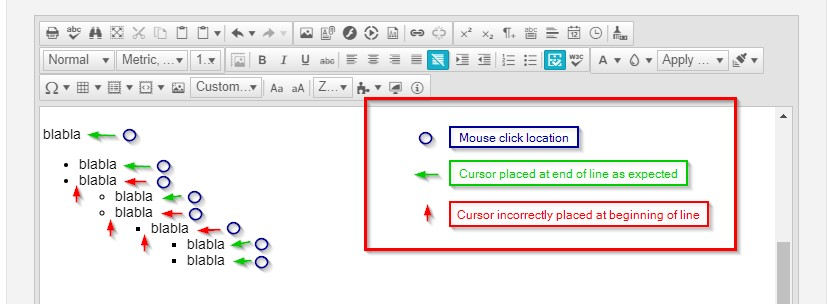Declined
Last Updated:
08 Apr 2020 17:23
by ADMIN
Created by:
vg
Comments:
1
Category:
Editor
Type:
Feature Request
Right now if copy multiple table rows and paste them into an existing table they create a new table in that table. We would like the ability to copy rows from a table and paste them into the same table or a new table with the same number of columns and have the new rows pasted without the creation of a nested table.
Declined
Last Updated:
21 Jun 2022 22:34
by ADMIN
ADMIN
Created by:
Ianko
Comments:
1
Category:
Editor
Type:
Bug Report
Declined
Last Updated:
31 Mar 2020 15:48
by ADMIN
Created by:
A
Comments:
1
Category:
Editor
Type:
Feature Request
Editing the RadEditor's Tools file is rather cumbersome and error prone. Thus, please provide an XML-Schema file that can be downloaded from the Telerik website and added to the corresponding Tools XML file header, so Visual Studio and other integrated IDEs can provide IntelliSense and error checking.
Declined
Last Updated:
27 Jun 2025 11:32
by ADMIN
Scheduled for 2025 Q3 (Aug)
ADMIN
Created by:
Rumen
Comments:
1
Category:
Editor
Type:
Bug Report
I have a RadEditor that is rendered in mobile mode on a mobile device emulator in Chrome browser.
For this editor, I have subscribed to OnClientCommandExecuted event. The event fires, but the problem is that it fires twice for ToggleScreenMode command.
To reproduce this issue, you can use the page code below and render it in Chrome mobile emulator; then press on edit pencil button followed by clicking the check button.
<%@ Page https://goo.gl/ddHuHyLanguage="C#" AutoEventWireup="true" %>
<%@ Register Assembly="Telerik.Web.UI" Namespace="Telerik.Web.UI" TagPrefix="telerik" %>
<!DOCTYPE html>
<html xmlns="http://www.w3.org/1999/xhtml">
<head runat="server">
<title>Command event firing twice for ToggleScreenMode in Mobile Render Mode</title>
<meta name="viewport" content="width=device-width,intial-scale=1.0, maximum-scale= 1.0,,user-scalable=no"/>
</head>
<body>
<form id="form1" runat="server">
<telerik:RadScriptManager ID="RadScriptManager1" runat="server">
<Scripts>
<asp:ScriptReference Assembly="Telerik.Web.UI" Name="Telerik.Web.UI.Common.Core.js"></asp:ScriptReference>
<asp:ScriptReference Assembly="Telerik.Web.UI" Name="Telerik.Web.UI.Common.jQuery.js"></asp:ScriptReference>
<asp:ScriptReference Assembly="Telerik.Web.UI" Name="Telerik.Web.UI.Common.jQueryInclude.js"></asp:ScriptReference>
</Scripts>
</telerik:RadScriptManager>
<div>
<telerik:RadEditor ID="RadEditor1" runat="server" AutoResizeHeight="True" RenderMode="Auto" OnClientCommandExecuted="CommandExecuted" Width="99%">
</telerik:RadEditor>
</div>
<script>
function CommandExecuted(sender, args) {
if (args.get_commandName() === "ToggleScreenMode" && (typeof sender.isFullScreen() === "undefined" ||
sender.isFullScreen() === false)) {
alert("Command Executed Fired for ToggleScreenMode");
}
}
</script>
</form>
</body>
</html>
Workaround:
<telerik:RadEditor ID="RadEditor1" runat="server" AutoResizeHeight="True" RenderMode="Auto" OnClientCommandExecuted="CommandExecuted" Width="99%">
<Content>dadas</Content>
</telerik:RadEditor>
<script>
function CommandExecuted(editor, args) {
if (args.get_commandName() == "ToggleScreenMode") {
var goingIntoReadMode = $telerik.$(editor.get_element()).find(".reIcon.reIconEditContent").is(":visible");
if (goingIntoReadMode == false) {
editor.__modifiedContentAlready = false;
//modify content for edit mode
console.log("modify content for edit mode")
}
if (goingIntoReadMode == true && editor.__modifiedContentAlready == false) {
//modify content for read mode
console.log("modify content for read mode");
editor.__modifiedContentAlready = true;
}
}
}
</script>
Declined
Last Updated:
31 Dec 2019 13:31
by ADMIN
Created by:
Elayaraja
Comments:
1
Category:
Editor
Type:
Feature Request
Hi Team, Is there any way to set the MaxTemplateSize,MaxFlashSize,MaxMediaSize,MaxDocumentSize,MaxTemplateSizes from the web.config itself without any code change. currently my system taking the default value "200KB". please let me know is there any way, in asp.net Ajax RadEditor in Asp.net C#. We are using telerik dll version 2017.1.228.45.
Declined
Last Updated:
22 Mar 2019 10:56
by ADMIN
ADMIN
Created by:
Vessy
Comments:
1
Category:
Editor
Type:
Bug Report
The content of RadEditor does not get styled in div mode in IE11. The styling tag is added before the selected content, instead of around it (e.g. strong tag). https://www.screencast.com/t/HoqeLyeZX Steps to reproduce: 1. Open in IE11: https://demos.telerik.com/aspnet-ajax/editor/examples/contentareamodediv/defaultcs.aspx 2. Clear whole content and write some new symbols 3. Try to style the new content (e.g. make it bold)
Declined
Last Updated:
30 Apr 2020 09:30
by ADMIN
Created by:
Haydn
Comments:
1
Category:
Editor
Type:
Feature Request
I know that there are articles that describe how to detect that the user has interacted with the RadEditor, but checking whether the content has changed is quite another task. I understand that the underlying storage method makes it almost impossible to compare, but that's why we need the control to do this internally. Even if we fall short of comparing the content, at least build-in the workarounds into the control to invoke a single "Changing" event.
Declined
Last Updated:
26 Sep 2023 08:45
by ADMIN
Created by:
Navid
Comments:
2
Category:
Editor
Type:
Bug Report
There are issues with the cursor location when clicking at the end (or to the right) of a line in bullet lists with multiple levels.
When clicking at the end of the line the cursor is unexpectedly placed at the beginning of the line instead of at the end.
This does not happen if you click on some of the actual text or hit the exact location of the last character of the line, but when you naturally click just to the right of the end of the line.
It seems that it does not happen on all levels, but only some, as I have tried to depict in the attached screenshot.
This behavior was replicated on the latest WebForms Editor demo at https://demos.telerik.com/aspnet-ajax/editor/examples/overview/defaultcs.aspx