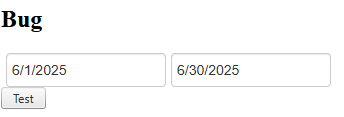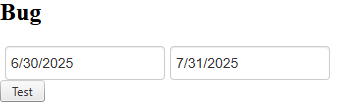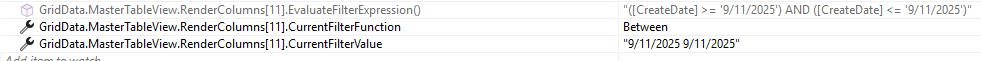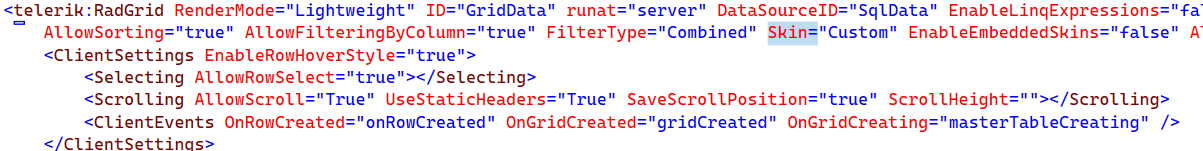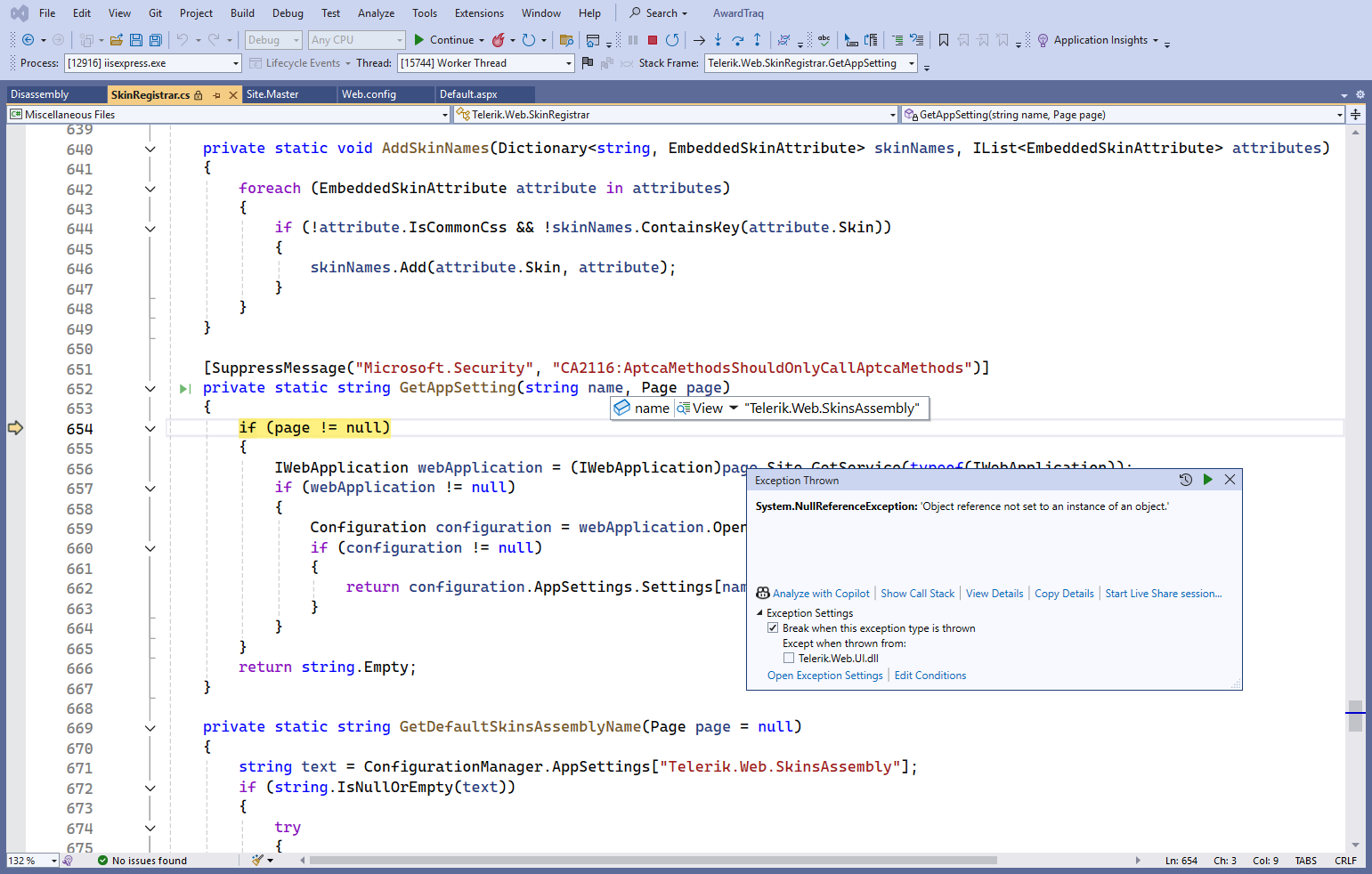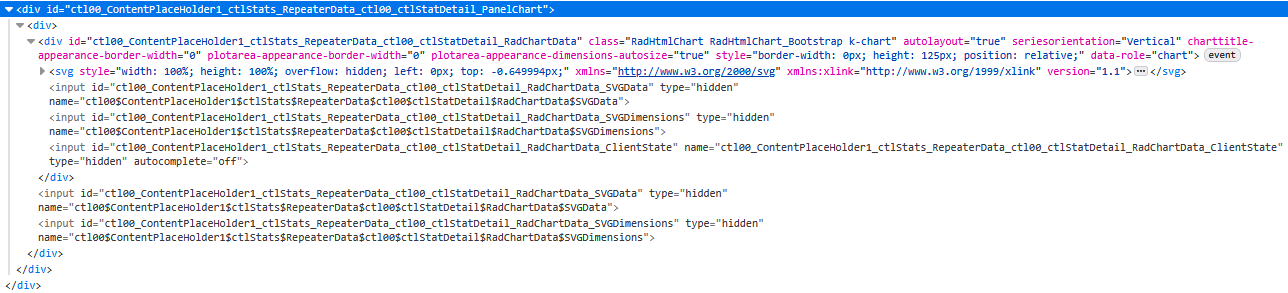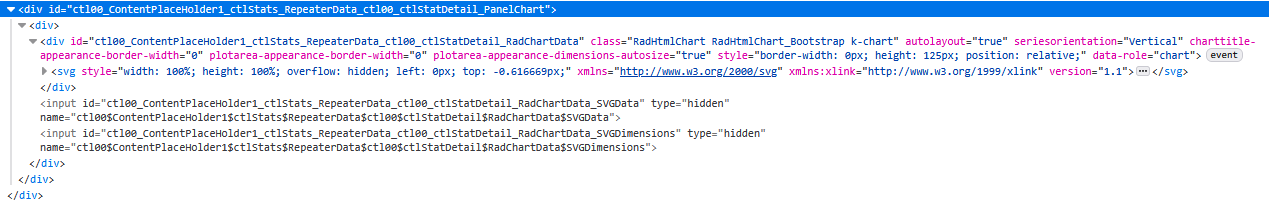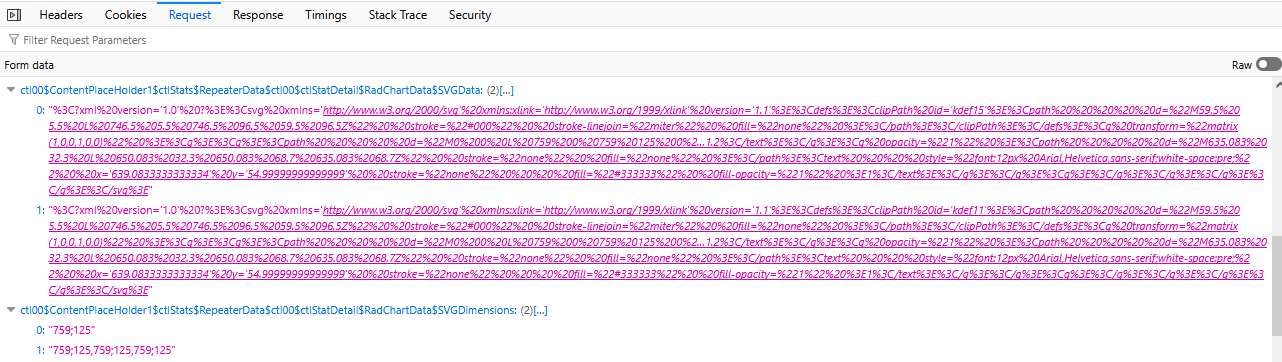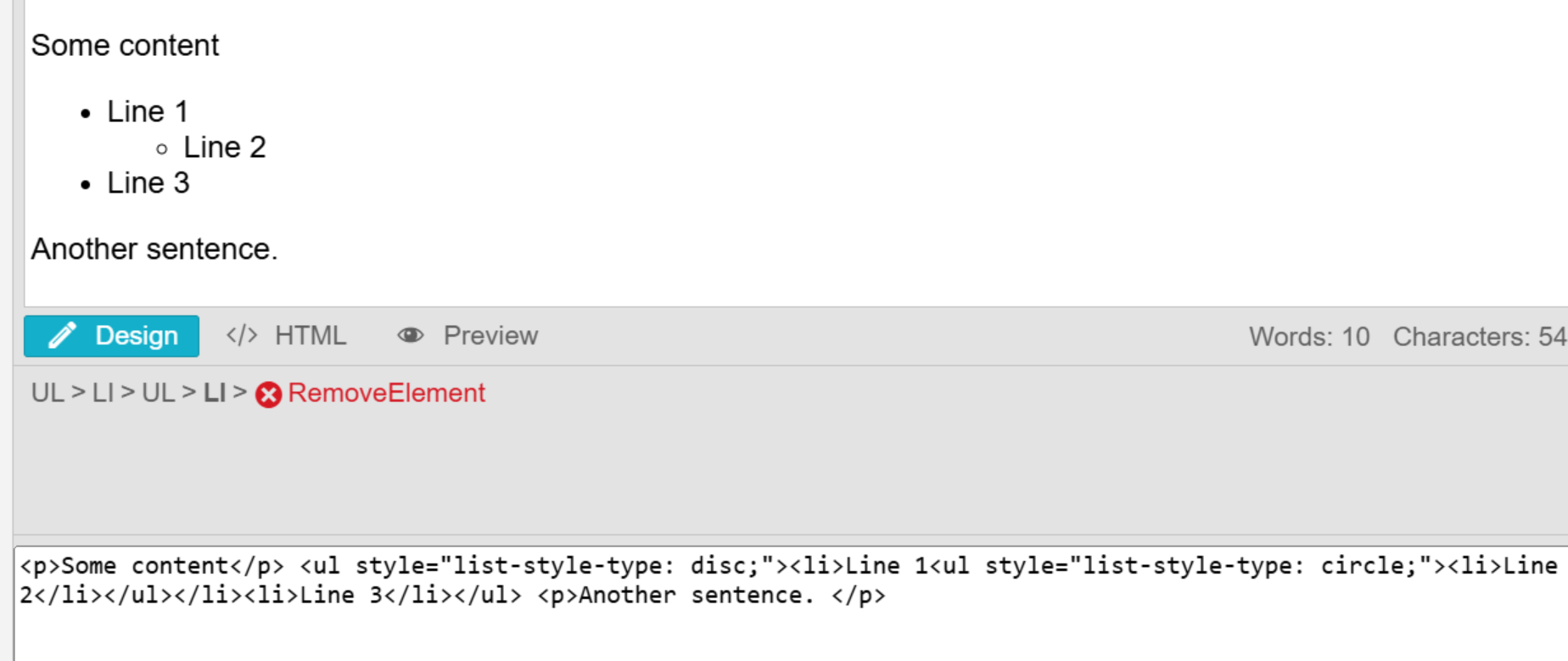Attached my grid code. Most columns are removed for readability
<telerik:RadGrid ID="grdChanges" runat="server" Width="1140"
skin="WebBlue" style="margin-top:13px; margin-right:13px; outline: 0 !important;"
ShowFooter="false" AllowSorting="false">
<ClientSettings>
<Scrolling AllowScroll="True" ScrollHeight="487px" UseStaticHeaders="true" />
</ClientSettings>
<MasterTableView GroupLoadMode="Client" AutoGenerateColumns="False" HeaderStyle-Font-Bold="true">
<HeaderStyle CssClass="InnerHeaderStyle"/>
<ItemStyle CssClass="InnerItemStyle"/>
<AlternatingItemStyle CssClass="InnerAlernatingItemStyle"/>
<CommandItemStyle CssClass="CommandHeaderStyle" />
<ColumnGroups>
<telerik:GridColumnGroup Name="Passenger Trips" HeaderText="Passenger Trips" HeaderStyle-HorizontalAlign="Center"/>
<telerik:GridColumnGroup Name="Ton Trips" HeaderText="Ton Trips" HeaderStyle-HorizontalAlign="Center"/>
<telerik:GridColumnGroup Name="Miles Per Trip" HeaderText="Miles Per Trip" HeaderStyle-HorizontalAlign="Center"/>
<telerik:GridColumnGroup Name="Miles Per Hour" HeaderText="Miles Per Hour" HeaderStyle-HorizontalAlign="Center"/>
</ColumnGroups>
<Columns>
<telerik:GridNumericColumn DataField="MilesPerHour_Proj" HeaderText="Project"
ColumnGroupName ="Miles Per Hour"
DataFormatString="{0:N1}" DecimalDigits="0"
HeaderStyle-HorizontalAlign="Center"
HeaderStyle-Width="60px" ItemStyle-BackColor="White"
ItemStyle-HorizontalAlign="Right" AllowRounding="true" />
<telerik:GridNumericColumn DataField="MilesPerHour_Base" HeaderText="Base"
ColumnGroupName ="Miles Per Hour"
DataFormatString="{0:N1}" DecimalDigits="0"
HeaderStyle-HorizontalAlign="Center"
HeaderStyle-Width="60px" ItemStyle-BackColor="White"
ItemStyle-HorizontalAlign="Right" AllowRounding="true" />
<telerik:GridNumericColumn DataField="MilesPerHourChange" HeaderText="Change"
ColumnGroupName ="Miles Per Hour"
DataFormatString="{0:N1}" DecimalDigits="0"
HeaderStyle-HorizontalAlign="Center"
HeaderStyle-Width="60px" ItemStyle-BackColor="White"
ItemStyle-HorizontalAlign="Right" AllowRounding="true" />
</Columns>
<NoRecordsTemplate>
<div style="padding: 5px">
No records available.
</div>
</NoRecordsTemplate>
</MasterTableView>
<FilterMenu EnableTheming="True">
<CollapseAnimation Duration="200" Type="OutQuint" />
</FilterMenu>
</telerik:RadGrid>
ChatGPT recommended "Turn off Telerik’s “old” ARIA settings (they are overly strict and often invalid):"
i removed it and it worked. WTH?
What i supposed to do now? I added these settings in all our products
<telerik:RadGrid ID="grdImpacts" runat="server" EnableAriaSupport="true"style="margin-top:10px;margin-right:25px;margin-left:15px;"
ShowStatusBar="true" AutoGenerateColumns="False"
Width="650px" skin="WebBlue"
AllowSorting="False" AllowMultiRowSelection="False" AllowPaging="false"
OnNeedDataSource="grdMain_OnNeedDataSource">
The problem is that when you click the buttons, the RadDateRangePicker is filled with the start of 2025-06-01 and the end of 2025-06-30. Then, when you click the button again, a change should occur in the RadDateRangePicker: start of 2025-07-01 and end of 2025-07-31.
1 step => correct
2 step => incorrect
Result
The first time you click the button, it returns the start date to 06/01/2025 and the end date to 06/30/2025 (this is correct). Clicking it again returns the start date to 06/30/2025 and the end date to 07/31/2025 (this is incorrect).
Work around
- Local page
js code fixed
const datepicker = $find('<%= radDateRangePicker2.ClientID %>');
datepicker.set_rangeSelectionStartDate(null);
datepicker.set_rangeSelectionEndDate(null);
- Global fixed All controls
C# in extension control
public bool EnableDateResetting
{
get => ViewState["EnableDateResetting"] as bool? ?? false;
set => ViewState["EnableDateResetting"] = value;
}
public eDateRangePicker() : base()
{
Load += EDateRangePicker_Load;
}
private void EDateRangePicker_Load(object sender, EventArgs e)
{
if (EnableDateResetting)
{
RegisterDateResettingScript();
}
}
private void RegisterDateResettingScript()
{
string script = $@"
Sys.Application.add_load(function() {{
const picker = $find('{ClientID}');
if (picker) {{
const origStart = picker.set_rangeSelectionStartDate;
const origEnd = picker.set_rangeSelectionEndDate;
picker.set_rangeSelectionStartDate = function(date) {{
if (date !== null && !this._isResetting) {{
const currentStart = this.get_rangeSelectionStartDate();
const currentEnd = this.get_rangeSelectionEndDate();
if (currentStart || currentEnd) {{
this._isResetting = true;
origStart.call(this, null);
origEnd.call(this, null);
this._isResetting = false;
}}
}}
return origStart.call(this, date);
}};
picker.set_rangeSelectionEndDate = function(date) {{
return origEnd.call(this, date);
}};
}}
}});
";
ScriptManager.RegisterStartupScript(this, GetType(), $"DateResetting_{ClientID}", script, true);
}When using client-side code to filter my Grid, the "BETWEEN" filter does not work well when filtering DateTime values where the time is after 12:00 AM.
i.e., filtering the dates between 9/11/2025 and 9/12/2025 does not include 9/12/2025 at 12:01 AM or any date where the time is after 12:00 AM.
Additionally, when passing datetime values to the filter function, the time component is dropped afterward.
var filter = "9/11/2025,12:00:00,AM 9/12/2025,11:59:59,PM"
tableView.filter(columnName, filter, "Between");
<FilterTemplate>
<telerik:RadLabel runat="server" AssociatedControlID="FromOrderDatePicker" Text="From"></telerik:RadLabel>
<telerik:RadDatePicker RenderMode="Lightweight" ID="FromOrderDatePicker" runat="server" Width="140px" ClientEvents-OnDateSelected="FromDateSelected"
MinDate="07-04-1996" MaxDate="05-06-1998" FocusedDate="07-04-1996" DbSelectedDate='<%# startDate %>' />
<telerik:RadLabel runat="server" AssociatedControlID="ToOrderDatePicker" Text="to" Style="padding-left: 5px;"></telerik:RadLabel>
<telerik:RadDatePicker RenderMode="Lightweight" ID="ToOrderDatePicker" runat="server" Width="140px" ClientEvents-OnDateSelected="ToDateSelected"
MinDate="07-04-1996" MaxDate="05-06-1998" FocusedDate="05-06-1998" DbSelectedDate='<%# endDate %>' />
<telerik:RadScriptBlock ID="RadScriptBlock1" runat="server">
<script type="text/javascript">
function FromDateSelected(sender, args) {
var tableView = $find("<%# ((GridItem)Container).OwnerTableView.ClientID %>");
var ToPicker = $find('<%# ((GridItem)Container).FindControl("ToOrderDatePicker").ClientID %>');
var fromDate = FormatSelectedDate(sender) + ",12:00:00,AM";
var toDate = FormatSelectedDate(ToPicker) + ",11:59:59,PM";
tableView.filter("OrderDate", fromDate + " " + toDate, "Between");
}
function ToDateSelected(sender, args) {
var tableView = $find("<%# ((GridItem)Container).OwnerTableView.ClientID %>");
var FromPicker = $find('<%# ((GridItem)Container).FindControl("FromOrderDatePicker").ClientID %>');
var fromDate = FormatSelectedDate(FromPicker);
var toDate = FormatSelectedDate(sender);
tableView.filter("OrderDate", fromDate + " " + toDate, "Between");
}
function FormatSelectedDate(picker) {
var date = picker.get_selectedDate();
var dateInput = picker.get_dateInput();
var formattedDate = dateInput.get_dateFormatInfo().FormatDate(date, dateInput.get_displayDateFormat());
return formattedDate;
}
</script>
</telerik:RadScriptBlock>
</FilterTemplate>
For more details, you can take Ticket 1702122 as a reference.
There are missing methods in the TypeScript definitions provided. You can find attached a file that illustrates what needs to be updated.
I recently upgraded the Telerik version from 2025.1.416 to 2025.3.825, and started getting this NullReferenceException during debugging.
I noticed I get the error when debugging RadGrid with the Skin property.
The Box Plot Chart throws the following errors when used:
RadHtmlChart.js:1 Uncaught ReferenceError: series is not defined Uncaught (in promise) ReferenceError: series is not defined
While changing the value from RadCombox, meaning firing the SelectedIndexChanged, I am getting the below error.
Exception information:
Exception type: NullReferenceException
Exception message: Object reference not set to an instance of an object.
at MDM.WebApplication.MyPendingActions.rgrid_ItemDataBound(Object sender, GridItemEventArgs e)
at Telerik.Web.UI.RadGrid.OnItemDataBound(GridItemEventArgs e)
at Telerik.Web.UI.GridCommandItem.SetupItem(Boolean dataBind, Object dataItem, GridColumn[] columns, ControlCollection rows)
at Telerik.Web.UI.GridTableView.CreateTopCommandItem(Boolean useDataSource, GridColumn[] copiedColumnSet, GridTHead thead)
at Telerik.Web.UI.GridTableView.CreateControlHierarchy(Boolean useDataSource)
at Telerik.Web.UI.GridTableView.CreateChildControls(IEnumerable dataSource, Boolean useDataSource)
at System.Web.UI.WebControls.CompositeDataBoundControl.PerformDataBinding(IEnumerable data)
at System.Web.UI.WebControls.DataBoundControl.OnDataSourceViewSelectCallback(IEnumerable data)
at Telerik.Web.UI.GridTableView.PerformSelect()
at Telerik.Web.UI.GridTableView.DataBind()
at Telerik.Web.UI.RadGrid.AutoDataBind(GridRebindReason rebindReason)
at Telerik.Web.UI.RadGrid.OnLoad(EventArgs e)
at System.Web.UI.Control.LoadRecursive()
at System.Web.UI.Control.LoadRecursive()
at System.Web.UI.Control.LoadRecursive()
at System.Web.UI.Control.LoadRecursive()
at System.Web.UI.Control.LoadRecursive()
at System.Web.UI.Page.ProcessRequestMain(Boolean includeStagesBeforeAsyncPoint, Boolean includeStagesAfterAsyncPoint).
When trying on localhost SelectedIndexChanged of RadCombobox is getting fired and rgrid_NeedDataSource of RadGrid is not fired but when deployed on IIS, the scenario is opposite, SelectedIndexChanged is not fired but rgrid_NeedDataSource is getting fired.
Please help.
Also another thing, I wanted to understand how to use licenses.licx file in our project for telerik dll version 2013.1.314.45?
Dear Telerik Support. I found another bug related to this one below.
This line of code also causes the same issue.
$find("txtYear").clear();
See attached Console debug output.
It is my opinion that a hot fix needs to be done asap! The work around that Derek posted on May 23rd falls short of the bigger issue. This is a serious matter and needs to be addressed immediately.
Summary
After editing an Excel `.xlsx` file using Telerik RadSpreadsheet and saving it via the default Save option, the saved file becomes corrupted. It no longer opens in RadSpreadsheet (throws an error) and shows a repair warning in Microsoft Excel.
Reproduction Steps
1. Upload an Excel `.xlsx` file to the `ABC` folder on the server.
2. Load the file in RadSpreadsheet via a basic viewer page.
3. Make any small edit (e.g., change a cell’s value).
4. Click the built-in Save option in the RadSpreadsheet toolbar.
5. Attempt to:
- Reopen the saved file in RadSpreadsheet → Error: Object reference not set to an instance of an object.
- Open in Excel → Warning: “We found a problem with some content in ‘filename’. Do you want us to try to recover as much as we can?”
Files Attached
- `Original.xlsx` — Before editing, opens fine in both RadSpreadsheet and Excel.
- `Modified.xlsx` — After saving via RadSpreadsheet, causes errors.
- Screenshot of:
- RadSpreadsheet error :
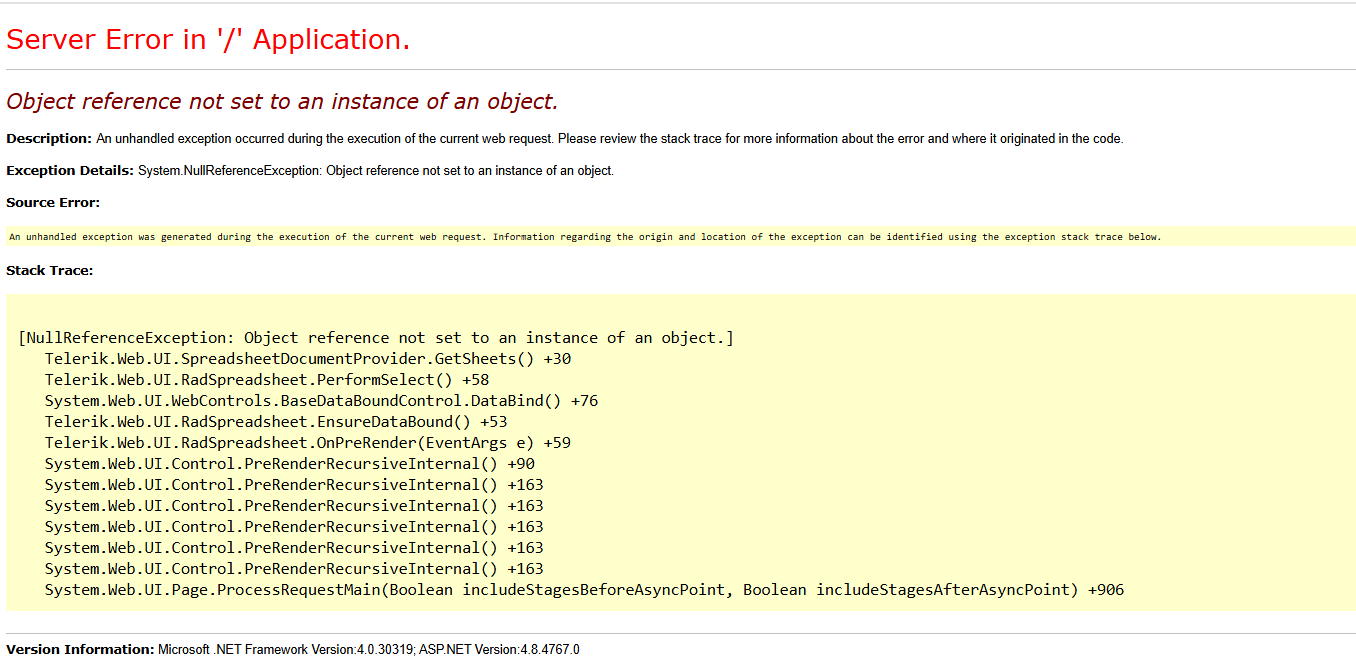
- Excel repair prompt
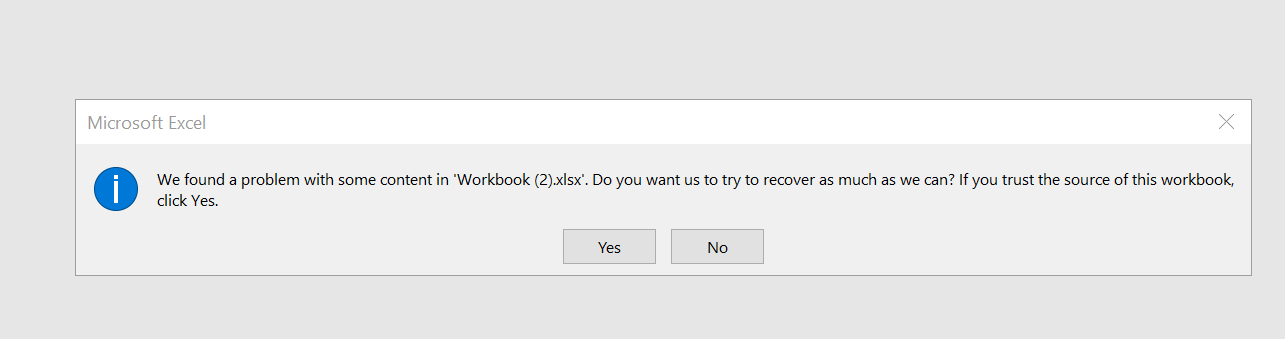
Code Snippet :
<telerik:RadSpreadsheet ID="sample" runat="server" Visible="false" style="font-size: 10px;" />
protected void Page_Load(object sender, EventArgs e)
{
string fileName = (string)Session["SelectedFileName"];
SheetLoad(fileName);
}
private void SheetLoad(string fileName)
{
try
{
string filePath = Server.MapPath("~/ABC/" + fileName);
if (!File.Exists(filePath))
{
string errorMsg = "File not found: " + filePath;
ClientScript.RegisterStartupScript(this.GetType(), "alert", "alert('File not found!');", true);
return;
}
// Load spreadsheet using Telerik document provider
sample.Provider = new SpreadsheetDocumentProvider(filePath);
sample.Visible = true;
}
catch (Exception ex)
{
string errorMsg = "Error opening file: " + ex.Message + " | File: " + fileName;
ClientScript.RegisterStartupScript(this.GetType(), "alert", "alert('Error loading file!');", true);
}
}
**Observation:**
* This only happens for **some files**, especially ones that likely contain advanced Excel features.
* Other simpler files save and reload without any issue.
**Assumption:**
It seems the default save behavior of RadSpreadsheet is **not preserving some Excel structures**, leading to file corruption on save.
Hello Progress team,
we're using the HtmlChart and RadialGauge components of your Telerik for AJAX suite and are encountering some inconsistencies between the two.
To be able to use the exportable SVGs of those components server-side, we've extended your classes and added two asp:HiddenFields each, so we can post the SVG and the dimensions back to the server for further processing. (Setting the values is handled in a button OnClientClick JavaScript function, that's irrelevant to this thread.)
As of 2019, when we first introduced the respective feature in our software, the code looked like this:
- Similar for both components
- In both cases the additional HiddenFields get added to the Controls-List "OnInit" before the base.OnInit-event.
- In both cases we had to override the "Render"-function to also render the HiddenField-Controls to the HTML.
public class ExportableRadHtmlChart : RadHtmlChart, INamingContainer
{
private HiddenField _svgData = new HiddenField();
private HiddenField _svgDimensions = new HiddenField();
public ExportableRadHtmlChart()
{
_svgData.ID = "SVGData";
_svgDimensions.ID = "SVGDimensions";
}
protected override void OnInit(EventArgs e)
{
Controls.Add(_svgData);
Controls.Add(_svgDimensions);
base.OnInit(e);
}
protected override void Render(HtmlTextWriter writer)
{
writer.RenderBeginTag(HtmlTextWriterTag.Div);
base.Render(writer);
_svgData.RenderControl(writer);
_svgDimensions.RenderControl(writer);
writer.RenderEndTag();
}
}and
public class ExportableRadRadialGauge : RadRadialGauge, INamingContainer
{
private HiddenField _svgData = new HiddenField();
private HiddenField _svgDimensions = new HiddenField();
public ExportableRadRadialGauge()
{
_svgData.ID = "SVGData";
_svgDimensions.ID = "SVGDimensions";
}
protected override void OnInit(EventArgs e)
{
Controls.Add(_svgData);
Controls.Add(_svgDimensions);
base.OnInit(e);
}
protected override void Render(HtmlTextWriter writer)
{
writer.RenderBeginTag(HtmlTextWriterTag.Div);
base.Render(writer);
_svgData.RenderControl(writer);
_svgDimensions.RenderControl(writer);
writer.RenderEndTag();
}
}With this code, we've been running the Telerik product version 2023.1.323.45.
Now, we've updated to Telerik product version 2025.1.416.462 and are experiencing the following inconsistencies:
- Using the same code as before, the HiddenFields of class "ExportableRadHtmlChart" render twice:
Whereas previously, they've only rendered once:
Removing the custom "Render"-function of the class "ExportableRadHtmlChart" resolves this issue. (Having duplicates of those HiddenFields actually causes issues on repeated PostBacks, as two HiddenFields at a time have the same ClientID and thus their values get packed as a comma separated list before transmission to the server, which in turn yields issues when parsing the SVG, which in reality are multiple comma separated SVGs.
The SVG values are truncated in this view, but the dimensions paint a pretty clear picture, as to what's happening here after 4 PostBacks.) Despite requiring to make this adjustment to our software, we're glad, we can discard that custom "Render"-function. - The "ExportableRadRadialGauge", on the other hand, still only renders the HiddenFields with the custom "Render"-function included. Can we expect a similar fix to the RadialGauge, s.t. we don't require to render the HiddenFields ourselves?
As I'm unsure of the "Theme name", I've put "ControlDefault". But I don't think that should matter too much. If it does, I'll try to find the correct value.
Kind regards,
Matthias
Hello -
I just updated my components to 2025.1.218, and am receiving the following ADA Compliance issues on a page scan. This is to conform to WCAG 2.1 AA. The component is the Ajax telerik:RadComboBox:
Buttons must have discernible text
<button class="rcbActionButton" tabindex="-1" type="button">select</button>
Form elements must have labels
<input name="ctl00$MainContent$ComboBox$NewCombo" type="text" class="rcbInput radPreventDecorate rcbEmptyMessage" id="ctl00_MainContent_ComboBox_NewCombo_Input" value="Search..." autocomplete="off"></input>
Component in .ascx file:
EmptyMessage="Search..."
AllowCustomText="true"
MarkFirstMatch="true"
Skin="Bootstrap"
AutoPostBack="true"
SelectMethod="GetInfo"
DataValueField="Id"
DataTextField="Name"
OnSelectedIndexChanged="ComboBox_SelectedIndexChanged"
MaxHeight="250px" aria-labelledby="InfoLabel" />
Please advise. Thanks!
Upgrading Telerik UI for ASP.NET AJAX to version 2025 Q1 (2025.1.211) throw a JavaScript error:
- Uncaught TypeError: Cannot read properties of undefined (reading 'parentElement')
Steps to reproduce: Have a RadWindow with NavigateUrl set to a different page:
<telerik:RadWindow ID="RadWindow1" runat="server" RenderMode="Classic" VisibleOnPageLoad="true" NavigateUrl="Default.aspx">
</telerik:RadWindow>When pasting bullet lists from Microsoft Word into the editor, extra leading spaces ( ) appear in the list items. This causes unexpected indentation and formatting issues.
Before 2025 Q1
In 2025 Q1
Hello
I have an ASP.NET Ajax Telerik Solution (site) that has a web site project and a library project. The solution was developed almost 8 years ago and so far I've been able to upgrade telerik controls several times without any problem. Now, when I tried to upgrade the Telerik controls using the Upgrade Wizard Project only shows the class library as you can see in the attached picture.
To replicate this beahavior:
1. Create a new Telerik VB Webform Site
2. Add a Class Library Net Framework project to the solution.
3. Add a reference to Telerik.Web.UI to the Class Library project (optional).
4. Save and close solution.
5. Reopen it and run the Telerik Upgrade Wizard Project.
It only shows the Class Library project ...
Test Environment:
OS: Windows_11
- Open URL: https://demos.telerik.com/aspnet-ajax/grid/examples/overview/defaultcs.aspx page in Edge Browser.
- TAB to the grid container.
- Observe the issue that the grid container is receiving focus.
Actual Behavior:
Focus moves on non-interactive controls.
Expected Behavior:
Focus shouldn't go to the non-interactive element in table content.