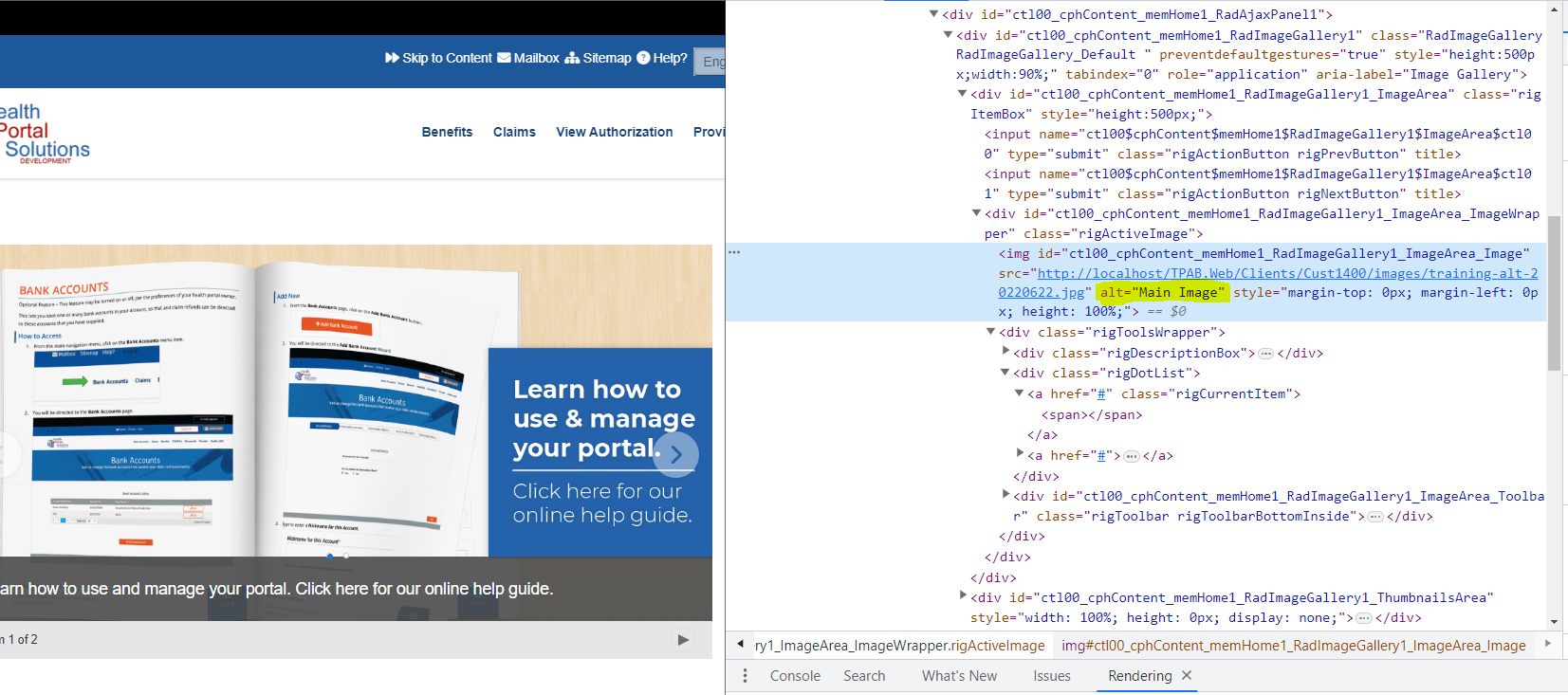Hello,
Can you please add the control ID to this error so the affected control can be easily identified? Right now, if you have a page with multiple combo boxes, it is extremely time consuming to locate the one with the issue.
Thank you,
DJ
--
Selection out of range
Parameter name: value
Description: An unhandled exception occurred during
the execution of the current web request. Please review the stack trace
for more information about the error and where it originated in the
code.
Exception Details: System.ArgumentOutOfRangeException: Selection out of range
Parameter name: value
Source Error:
An unhandled exception was generated during the execution of the current
web request. Information regarding the origin and location of the
exception can be identified using the exception stack trace below.
|
Stack Trace:
|
The RadSignature has the option to reset the contents of the signature but it would be great to make an event like a OnReset or OnClear so I can set the status of other objects on my page.
While changing the value from RadCombox, meaning firing the SelectedIndexChanged, I am getting the below error.
Exception information:
Exception type: NullReferenceException
Exception message: Object reference not set to an instance of an object.
at MDM.WebApplication.MyPendingActions.rgrid_ItemDataBound(Object sender, GridItemEventArgs e)
at Telerik.Web.UI.RadGrid.OnItemDataBound(GridItemEventArgs e)
at Telerik.Web.UI.GridCommandItem.SetupItem(Boolean dataBind, Object dataItem, GridColumn[] columns, ControlCollection rows)
at Telerik.Web.UI.GridTableView.CreateTopCommandItem(Boolean useDataSource, GridColumn[] copiedColumnSet, GridTHead thead)
at Telerik.Web.UI.GridTableView.CreateControlHierarchy(Boolean useDataSource)
at Telerik.Web.UI.GridTableView.CreateChildControls(IEnumerable dataSource, Boolean useDataSource)
at System.Web.UI.WebControls.CompositeDataBoundControl.PerformDataBinding(IEnumerable data)
at System.Web.UI.WebControls.DataBoundControl.OnDataSourceViewSelectCallback(IEnumerable data)
at Telerik.Web.UI.GridTableView.PerformSelect()
at Telerik.Web.UI.GridTableView.DataBind()
at Telerik.Web.UI.RadGrid.AutoDataBind(GridRebindReason rebindReason)
at Telerik.Web.UI.RadGrid.OnLoad(EventArgs e)
at System.Web.UI.Control.LoadRecursive()
at System.Web.UI.Control.LoadRecursive()
at System.Web.UI.Control.LoadRecursive()
at System.Web.UI.Control.LoadRecursive()
at System.Web.UI.Control.LoadRecursive()
at System.Web.UI.Page.ProcessRequestMain(Boolean includeStagesBeforeAsyncPoint, Boolean includeStagesAfterAsyncPoint).
When trying on localhost SelectedIndexChanged of RadCombobox is getting fired and rgrid_NeedDataSource of RadGrid is not fired but when deployed on IIS, the scenario is opposite, SelectedIndexChanged is not fired but rgrid_NeedDataSource is getting fired.
Please help.
Also another thing, I wanted to understand how to use licenses.licx file in our project for telerik dll version 2013.1.314.45?
The issue can be replicated with AutoCompleteBox demo: https://demos.telerik.com/aspnet-ajax/autocompletebox/examples/default/defaultcs.aspx
Set the SingleLineEntries property to "Enabled", and add a new Entry to the AutoCompleteBox. At this point, the page will scroll up and as a result hiding the AutoCompleteBox.
Pasting plain text content from notepad or other text editor into the RadEditor control (design view) results in container HTML tags adding to the content and inline styles that make the text unreadable.
Content pasted:
Lorem ipsum dolor sit amet, consectetur adipiscing elit, sed do eiusmod tempor incididunt ut labore et dolore magna aliqua. Ut placerat orci nulla pellentesque dignissim enim sit. Diam quam nulla porttitor massa id neque. Ipsum suspendisse ultrices gravida dictum fusce ut. Sed odio morbi quis commodo odio aenean. Sed faucibus turpis in eu mi bibendum neque egestas congue. Sed pulvinar proin gravida hendrerit. Cras semper auctor neque vitae tempus. Nisi porta lorem mollis aliquam ut porttitor leo a diam. Quis vel eros donec ac odio tempor. Tellus in metus vulputate eu scelerisque felis imperdiet proin. Et ligula ullamcorper malesuada proin libero nunc consequat interdum. Neque viverra justo nec ultrices.
Result in RadEditor:
<div class="telerik_paste_container" style="border-width: 0px; position: absolute; overflow: hidden; margin: 0px; padding: 0px;">Lorem ipsum dolor sit amet, consectetur adipiscing elit, sed do eiusmod tempor incididunt ut labore et dolore magna aliqua. Ut placerat orci nulla pellentesque dignissim enim sit. Diam quam nulla porttitor massa id neque. Ipsum suspendisse ultrices gravida dictum fusce ut. Sed odio morbi quis commodo odio aenean. Sed faucibus turpis in eu mi bibendum neque egestas congue. Sed pulvinar proin gravida hendrerit. Cras semper auctor neque vitae tempus. Nisi porta lorem mollis aliquam ut porttitor leo a diam. Quis vel eros donec ac odio tempor. Tellus in metus vulputate eu scelerisque felis imperdiet proin. Et ligula ullamcorper malesuada proin libero nunc consequat interdum. Neque viverra justo nec ultrices.</div>
See accompanying screenshots.
Dear staff I know this post
https://www.telerik.com/support/code-library/detecting-changes-to-the-radeditor
But in any case the component RadEditor have the method 'OnTextChanged' in the client side.
Probably, id it doesn't works, is better to remove it.
Thanks
Renato
Hi,
A Feature suggestion to develop a drag-drop Interactive Forms builder, rather than programmatically design a Form. This Feature would simplify and reduce design time to create an Interactive Form for a Designer/User and could be directly integrated into existing applications.
Alan
Hi Telerik,
Just a heads-up - some of the demo pages are generating errors:
Server Error in '/aspnet-ajax' Application.
Runtime Error
Description: An exception occurred while processing your request. Additionally, another exception occurred while executing the custom error page for the first exception. The request has been terminated.
I have found this on:
Bug report
It is not possible to print a PDF through the PDFViewer print tool on Desktop Chrome and Android Chrome.
Reproduction of the problem
Load PDFViewer Basic Usage demo and tap on Print tool - https://demos.telerik.com/aspnet-ajax/pdfviewer/overview/defaultcs.aspx
Current behavior
Android - "There was a problem printing the page. Please try again." - no preview
Windows - the Print dialog shows and closes automatically
Expected/desired behavior
Print preview is available, allowing you to find a printer and print
Right now when hiding individual entries in RadHtmlChart the percentage will change so that the visible items always add up to 100%.
For the data we're displaying, we need to have an option for the percentage to still be the original percentage.
For example. if there are five items that are 20% each, if I hide one I want the other four to remain at 20% and the total to now only add up to 80%.
The current behaviour would instead change these all to 25% each with the total being 100%, which for our purposes is displaying inaccurate data to the user.
We have requirements for 3 HtmlCharts showing related data, all with the same dates on the X-axis. There would be too much data to put all series on a single chart.
Each chart has a Navigator. When we want to view a timeframe different to the default, all charts must have the Navigator adjusted separately. It would be a useful feature if a single navigator could change the display of multiple charts.
Currently, it's not possible to add Alt text to ImageGalleryItem. By Default it will add "Main Image" as alt.
We can do it in Image Thumbnail but not in the Image Gallery Item, this causes issue with the W3CAG which requires to add alt text to image.
It will be great add on if we can implement this feature to make RadImageGallery accessible.
Instead of using jQuery-type script (kendo?), please provide functionality to the RadHTMLChart to specify MinSize and MaxSize properties of the RadHTMLChart.
Instead of the following:
<telerik:RadScriptManager ID="RadScriptManager1" runat="server"></telerik:RadScriptManager>
<script>
function kendoChartInitializing(sender, args) {
var series = args.series;
for (var i = 0; i < series.length; i++) {
series[i].maxSize = 30;
series[i].minSize = 10;
}
}
</script>Instead of using jQuery-type script (kendo?), please provide functionality to the RadHTMLChart to specify label properties of a RadHTMLChart series. For example (background colour, padding and border)
<telerik:RadScriptManager ID="RadScriptManager1" runat="server"></telerik:RadScriptManager>
<script>
function kendoChartInitializing(sender, args) {
var series = args.series;
for (var i = 0; i < series.length; i++) {
series[i].labels.background = "white";
series[i].labels.padding = 4;
series[i].labels.border = { width: 1, dashType: "solid", color: "black" }
}
}
</script>In case where the y-axis minimum value < 0 the x-axis label appears below the y=0 line and not below the chat. I am however able move the x-axis label to be below the chart by setting RadHTMLChart.PlotArea.YAxis.AxisCrossingValue = the minimum value on the y-axis.
However the y=0 line on the chart is no longer prominent on the chart. I was advised to use a jQuery-type solution to move the label without affecting the appearance of the y=0 line on the chart:
<telerik:RadScriptManager ID="RadScriptManager1" runat="server"></telerik:RadScriptManager>
<script>
function kendoChartInitializing(sender, args) {
//move just the Title of the axis
args.xAxis.title.padding = { top: 80 }
}
</script>Please provide a code-behind or design time feature to set this property instead of resorting to a jQuery-type method.
When the grid has a horizontal scroll bar displayed, we can't scroll the table horizontally using keyboard only. If testing using the Siteimprove Accessibility Checker, we will get the issue "Scrollable element is not keyboard accessible".
The reason is that when the RadGrid is rendered, the horizontal scroll bar is render as a separate <div> out of the data table, and the horizontal scroll bar doesn’t have a tabindex, so there’s no way to put focus on it using keyboard. Can you add tabindex="0" to the horizontal scroll bar?
When assigning multiple resources and percentages, the first item in list always goes back to 100%.
It saves back to UI correctly but as soon as you leave or refresh page it goes back to 100% on first item and that's what's saved in database.
The online demo has the same code but demo doesn't save at all to test.
See attached screen shots.