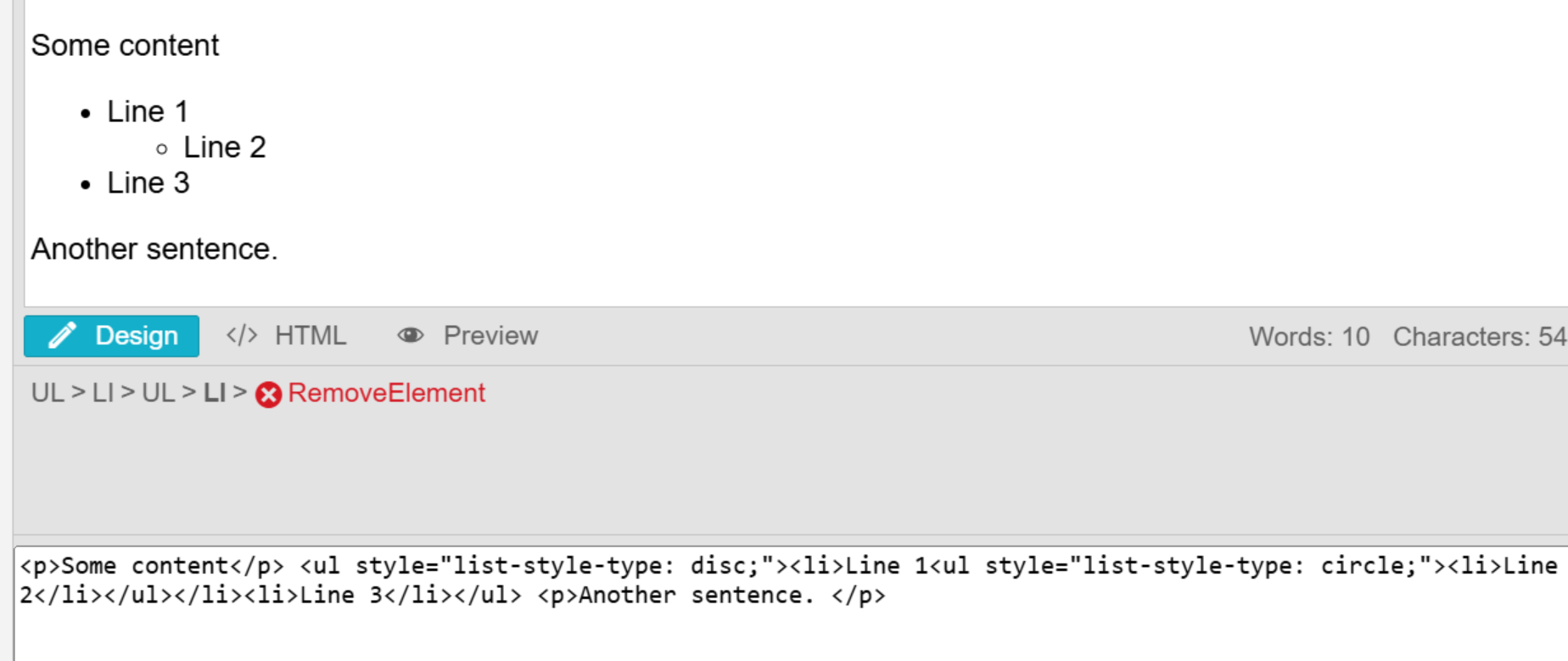When pasting bullet lists from Microsoft Word into the editor, extra leading spaces ( ) appear in the list items. This causes unexpected indentation and formatting issues.
Before 2025 Q1
In 2025 Q1
Upgrading Telerik UI for ASP.NET AJAX to version 2025 Q1 (2025.1.211) throw a JavaScript error:
- Uncaught TypeError: Cannot read properties of undefined (reading 'parentElement')
Steps to reproduce: Have a RadWindow with NavigateUrl set to a different page:
<telerik:RadWindow ID="RadWindow1" runat="server" RenderMode="Classic" VisibleOnPageLoad="true" NavigateUrl="Default.aspx">
</telerik:RadWindow>Hi,
Would it possible to build in a text search filter into a Listbox?
Re: https://www.telerik.com/account/support-center/view-ticket/1677442
Re: https://www.telerik.com/products/aspnet-ajax/documentation/knowledge-base/listbox-client-side-filter
Alan
I reeally would like to see the Blazor Sankey Chart component in the ASP.NET AJAX library!
Kind regards
Robert
There is a formatting issue in the editor when the "Tab" key is pressed, triggering the editor's "InsertTab" event on text that has been modified by another user. In this event, when set_enableTrackChangesOverride(true) is enabled, the editor inserts an "a" character and misformats the text in question (as shown in the video). When set_enableTrackChangesOverride(false) is set, this error does not occur.
Note: In this scenario, we need track changes enabled so the user can accept or reject the changes made by the previous user, and set_enableTrackChangesOverride(true) so that the current user can reconcile the changes made by both User 1 and User 2 without tracking their own modifications.
Before insert Tab:
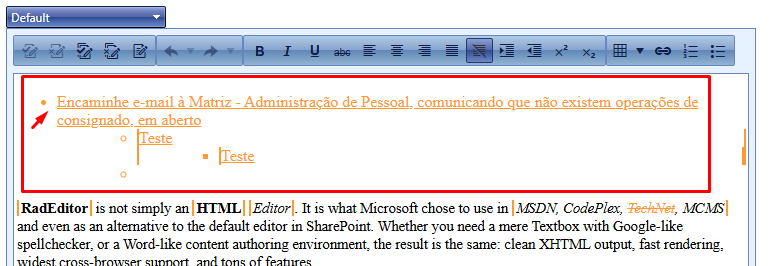
After insert Tab:
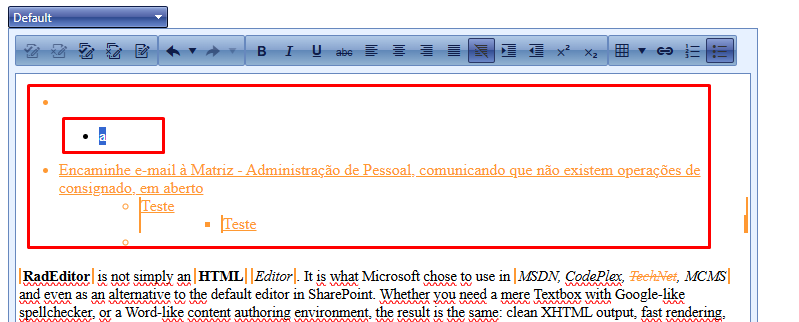
Hi,
I want to convert pptx files to PDF files. Greetings
Micha
<%-- <dx:ASPxFormLayout ID="layout" runat="server" Width="100%" Visible="true" Theme="ios" >
<Items>
<dx:TabbedLayoutGroup Caption="tabbed group" Width="100%">
<Items>
<dx:LayoutGroup Caption="Location Information">
<Items>
<dx:LayoutItem Caption="" FieldName="">
<LayoutItemNestedControlCollection>
<dx:LayoutItemNestedControlContainer ID="LayoutItemNestedControlContainer1" runat="server">
<dx:ASPxFormLayout ID="ASPxFormLayout1" runat="server"
DataSourceID="datasourceThisLocation" ColumnCount="2" Theme="Aqua">
<Items>
<dx:LayoutItem FieldName="company" ColSpan="1" Caption="location">
<LayoutItemNestedControlCollection>
<dx:LayoutItemNestedControlContainer runat="server">
<dx:ASPxTextBox runat="server" Width="310px" ID="ASPxFormLayout1_E2"></dx:ASPxTextBox>
</dx:LayoutItemNestedControlContainer>
</LayoutItemNestedControlCollection>
</dx:LayoutItem>
<dx:LayoutItem FieldName="phone" ColSpan="1">
<LayoutItemNestedControlCollection>
<dx:LayoutItemNestedControlContainer runat="server">
<dx:ASPxTextBox runat="server" Width="310px" ID="ASPxFormLayout1_E3"></dx:ASPxTextBox>
</dx:LayoutItemNestedControlContainer>
</LayoutItemNestedControlCollection>
</dx:LayoutItem>
<dx:LayoutItem FieldName="fax" ColSpan="1">
<LayoutItemNestedControlCollection>
<dx:LayoutItemNestedControlContainer runat="server">
<dx:ASPxTextBox runat="server" Width="310px" ID="ASPxFormLayout1_E4"></dx:ASPxTextBox>
</dx:LayoutItemNestedControlContainer>
</LayoutItemNestedControlCollection>
</dx:LayoutItem>
<dx:LayoutItem FieldName="contractStatus" Caption="contract status" ColSpan="1">
<LayoutItemNestedControlCollection>
<dx:LayoutItemNestedControlContainer runat="server">
<dx:ASPxTextBox runat="server" Width="310px" ID="ASPxFormLayout1_E5"></dx:ASPxTextBox>
</dx:LayoutItemNestedControlContainer>
</LayoutItemNestedControlCollection>
</dx:LayoutItem>
<dx:LayoutItem FieldName="timeZone" ColSpan="1" Caption="time zone">
<LayoutItemNestedControlCollection>
<dx:LayoutItemNestedControlContainer runat="server">
<dx:ASPxTextBox runat="server" Width="310px" ID="ASPxFormLayout1_E6"></dx:ASPxTextBox>
</dx:LayoutItemNestedControlContainer>
</LayoutItemNestedControlCollection>
</dx:LayoutItem>
<dx:LayoutItem FieldName="primaryContact" ColSpan="1" Caption="prinary contact">
<LayoutItemNestedControlCollection>
<dx:LayoutItemNestedControlContainer runat="server">
<dx:ASPxTextBox runat="server" Width="310px" ID="ASPxFormLayout1_E7"></dx:ASPxTextBox>
</dx:LayoutItemNestedControlContainer>
</LayoutItemNestedControlCollection>
</dx:LayoutItem>
<dx:LayoutItem FieldName="street" ColSpan="1" Caption="address">
<LayoutItemNestedControlCollection>
<dx:LayoutItemNestedControlContainer runat="server">
<dx:ASPxTextBox runat="server" Width="310px" ID="ASPxFormLayout1_E10"></dx:ASPxTextBox>
</dx:LayoutItemNestedControlContainer>
</LayoutItemNestedControlCollection>
</dx:LayoutItem>
<dx:LayoutItem FieldName="street2" ColSpan="1" Caption="address">
<LayoutItemNestedControlCollection>
<dx:LayoutItemNestedControlContainer runat="server">
<dx:ASPxTextBox runat="server" Width="310px" ID="ASPxFormLayout1_E11"></dx:ASPxTextBox>
</dx:LayoutItemNestedControlContainer>
</LayoutItemNestedControlCollection>
</dx:LayoutItem>
<dx:LayoutItem FieldName="city" ColSpan="1">
<LayoutItemNestedControlCollection>
<dx:LayoutItemNestedControlContainer runat="server">
<dx:ASPxTextBox runat="server" Width="310px" ID="ASPxFormLayout1_E12"></dx:ASPxTextBox>
</dx:LayoutItemNestedControlContainer>
</LayoutItemNestedControlCollection>
</dx:LayoutItem>
<dx:LayoutItem FieldName="state" ColSpan="1">
<LayoutItemNestedControlCollection>
<dx:LayoutItemNestedControlContainer runat="server">
<dx:ASPxTextBox runat="server" Width="310px" ID="ASPxFormLayout1_E13"></dx:ASPxTextBox>
</dx:LayoutItemNestedControlContainer>
</LayoutItemNestedControlCollection>
</dx:LayoutItem>
<dx:LayoutItem FieldName="zip" ColSpan="1">
<LayoutItemNestedControlCollection>
<dx:LayoutItemNestedControlContainer runat="server">
<dx:ASPxTextBox runat="server" Width="310px" ID="ASPxFormLayout1_E14"></dx:ASPxTextBox>
</dx:LayoutItemNestedControlContainer>
</LayoutItemNestedControlCollection>
</dx:LayoutItem>
<dx:LayoutItem FieldName="email" ColSpan="1">
<LayoutItemNestedControlCollection>
<dx:LayoutItemNestedControlContainer runat="server">
<dx:ASPxTextBox runat="server" Width="310px" ID="ASPxFormLayout1_E16"></dx:ASPxTextBox>
</dx:LayoutItemNestedControlContainer>
</LayoutItemNestedControlCollection>
</dx:LayoutItem>
</Items>
</dx:ASPxFormLayout>--%>
Describe service request:
<telerik:RadTextBox ID="srevicetroubles" runat="server" Width="350px"></telerik:RadTextBox>
<%--<dx:ASPxTextBox ID="srevicetroubles" runat="server" Width="350px" Theme="Aqua" ></dx:ASPxTextBox>--%>
<telerik:RadButton ID="ASPxButton2" runat="server" Text="click here send request for service at this location"></telerik:RadButton>
<%--<dx:ASPxButton ID="ASPxButton2" runat="server" Text="click here send request for service at this location" Theme="Aqua"> </dx:ASPxButton>--%>
<asp:Label ID="Label1" runat="server" Text="" Visible="false"></asp:Label>
<%-- </dx:LayoutItemNestedControlContainer>
</LayoutItemNestedControlCollection>
</dx:LayoutItem>
</Items>
</dx:LayoutGroup>--%>
<%-- <dx:LayoutGroup Caption="Notes and Communication">
<Items>
<dx:LayoutItem Caption="" FieldName="">
<LayoutItemNestedControlCollection>
<dx:LayoutItemNestedControlContainer ID="LayoutItemNestedControlContainer3" runat="server">
<dx:ASPxGridView ID="ASPxGridView1" runat="server" DataSourceID="myStoreNotes"
EnableTheming="True" Theme="Moderno" KeyFieldName="id">
<Columns>
<dx:GridViewCommandColumn VisibleIndex="0" ShowNewButton="True" ShowUpdateButton="True" ShowClearFilterButton="True" />
<dx:GridViewDataColumn FieldName="DateAdded" Caption="Date Added" VisibleIndex="1">
<EditFormSettings VisibleIndex="1" Visible="False" />
</dx:GridViewDataColumn>
<dx:GridViewDataColumn FieldName="AddedBy" Caption="Added By" VisibleIndex="2">
<EditFormSettings VisibleIndex="2" Visible="False" />
</dx:GridViewDataColumn>
<dx:GridViewDataTextColumn FieldName="Note" Caption="Note" VisibleIndex="3">
<PropertiesTextEdit EncodeHtml="true"></PropertiesTextEdit>
</dx:GridViewDataTextColumn>
<dx:GridViewDataColumn FieldName="Ack" Caption="Acknowledged" VisibleIndex="4">
<EditFormSettings VisibleIndex="4" Visible="False" />
</dx:GridViewDataColumn>
<dx:GridViewDataColumn FieldName="ackBy" Caption="Acknowledged By" VisibleIndex="5">
<EditFormSettings VisibleIndex="5" Visible="False" />
</dx:GridViewDataColumn>
<dx:GridViewDataColumn FieldName="AckDate" Caption="Acknowledged Date" VisibleIndex="6">
<EditFormSettings VisibleIndex="6" Visible="False" />
</dx:GridViewDataColumn>
</Columns>
<Settings ShowFilterRow="True" />
<SettingsCommandButton>
<NewButton Text="Add Post-It Note" />
<UpdateButton Text="Save" />
</SettingsCommandButton>
</dx:ASPxGridView>
</dx:LayoutItemNestedControlContainer>
</LayoutItemNestedControlCollection>
</dx:LayoutItem>
</Items>
</dx:LayoutGroup>
<dx:LayoutGroup Caption="Open Work Orders">
<Items>
<dx:LayoutItem Caption="" FieldName="">
<LayoutItemNestedControlCollection>
<dx:LayoutItemNestedControlContainer ID="LayoutItemNestedControlContainer7" runat="server">
<dx:ASPxGridView ID="ASPxGridView2" runat="server" AutoGenerateColumns="true"
Visible="true" Theme="Moderno" Width="100%"
DataSourceID="dataSourceOpenTickets" KeyFieldName ="REQUESTNUMBER">
<Columns>
<dx:GridViewDataHyperLinkColumn Caption="WO #" FieldName="REQUESTNUMBER"
VisibleIndex="10" >
<PropertiesHyperLinkEdit NavigateUrlFormatString="/orders/edit.aspx?ID={0}"
TextField="REQUESTNUMBER">
</PropertiesHyperLinkEdit>
</dx:GridViewDataHyperLinkColumn>
<dx:GridViewDataColumn Caption="Service Facility" FieldName="branch" VisibleIndex="30">
</dx:GridViewDataColumn>
<dx:GridViewDataColumn Caption="My PO" FieldName="PO" VisibleIndex="40">
</dx:GridViewDataColumn>
<dx:GridViewDataMemoColumn Caption="Description" FieldName="DESCRIPTION" VisibleIndex="50">
</dx:GridViewDataMemoColumn>
<dx:GridViewDataColumn Caption="Type of Service" FieldName="serviceType" VisibleIndex="60">
</dx:GridViewDataColumn>
<dx:GridViewDataDateColumn Caption="Expected Completion" FieldName="ExpectedCompletionDate" VisibleIndex="80"></dx:GridViewDataDateColumn>
<dx:GridViewDataColumn Caption="Status of WO" FieldName="CurrentCustodyDisplay" VisibleIndex="90">
</dx:GridViewDataColumn>
</Columns>
<Templates>
<DetailRow>
<iframe id="myframeDetailGridView2" runat="server" scrolling="yes" marginwidth="0" marginheight="0" frameborder="0"
vspace="0" hspace="0" width="100%" height="650px" oninit="myframeDetailGridView2_Init"></iframe>
</DetailRow>
</Templates>
<Styles>
<AlternatingRow Enabled="true" />
<Header Wrap="True" />
</Styles>
<SettingsDetail ShowDetailRow="true" />
<Settings ShowFilterRow="True" ShowFilterRowMenu="true" ShowGroupPanel="True" />
<SettingsPager PageSize="15" />
<SettingsBehavior ColumnResizeMode="Control" />
<SettingsBehavior EnableRowHotTrack="true" />
</dx:ASPxGridView>
</dx:LayoutItemNestedControlContainer>
</LayoutItemNestedControlCollection>
</dx:LayoutItem>
</Items>
</dx:LayoutGroup>
<dx:LayoutGroup Caption="Completed Work Oders" Visible="true">
<Items>
<dx:LayoutItem Caption="" FieldName="">
<LayoutItemNestedControlCollection>
<dx:LayoutItemNestedControlContainer ID="LayoutItemNestedControlContainer2" runat="server">
<dx:ASPxGridView ID="ASPxGridView3" runat="server" AutoGenerateColumns="true"
Visible="true" Theme="Moderno" Width="100%"
DataSourceID="dataSourceCompletedTickets" KeyFieldName ="REQUESTNUMBER">
<Columns>
<dx:GridViewDataHyperLinkColumn Caption="WO #" FieldName="REQUESTNUMBER"
VisibleIndex="10" >
<PropertiesHyperLinkEdit NavigateUrlFormatString="/orders/edit.aspx?ID={0}"
TextField="REQUESTNUMBER">
</PropertiesHyperLinkEdit>
</dx:GridViewDataHyperLinkColumn>
<dx:GridViewDataColumn Caption="Service Facility" FieldName="branch" VisibleIndex="30">
</dx:GridViewDataColumn>
<dx:GridViewDataColumn Caption="My PO" FieldName="PO" VisibleIndex="40">
</dx:GridViewDataColumn>
<dx:GridViewDataColumn Caption="Description" FieldName="DESCRIPTION" VisibleIndex="50">
</dx:GridViewDataColumn>
<dx:GridViewDataColumn Caption="Type of Service" FieldName="serviceType" VisibleIndex="60">
</dx:GridViewDataColumn>
<dx:GridViewDataDateColumn Caption="Expected Completion" FieldName="ExpectedCompletionDate" VisibleIndex="80"></dx:GridViewDataDateColumn>
<dx:GridViewDataColumn Caption="Status of WO" FieldName="CurrentCustodyDisplay" VisibleIndex="90">
</dx:GridViewDataColumn>
</Columns>
<Templates>
<DetailRow>
<iframe id="myframeDetailGridView2" runat="server" scrolling="yes" marginwidth="0" marginheight="0" frameborder="0"
vspace="0" hspace="0" width="100%" height="650px" oninit="myframeDetailGridView2_Init"></iframe>
</DetailRow>
</Templates>
<Styles>
<AlternatingRow Enabled="true" />
<Header Wrap="True" />
</Styles>
<SettingsDetail ShowDetailRow="true" />
<Settings ShowFilterRow="True" ShowFilterRowMenu="true" ShowGroupPanel="True" />
<SettingsPager PageSize="15" />
<SettingsBehavior ColumnResizeMode="Control" />
<SettingsBehavior EnableRowHotTrack="true" />
</dx:ASPxGridView>
</dx:LayoutItemNestedControlContainer>
</LayoutItemNestedControlCollection>
</dx:LayoutItem>
</Items>
</dx:LayoutGroup>
<dx:LayoutGroup Caption="Onsite Equipment" Visible="true">
<Items>
<dx:LayoutItem Caption="" FieldName="">
<LayoutItemNestedControlCollection>
<dx:LayoutItemNestedControlContainer ID="LayoutItemNestedControlContainer5" runat="server">
<dx:ASPxGridView ID="ASPxGridView5" runat="server" AutoGenerateColumns="false" Visible="true"
Theme="Office2003Blue" Width="100%" KeyFieldName="EquipmentID" DataSourceID="myEquipment">
<Columns>
<dx:GridViewDataColumn Caption="Description" FieldName="EquipmentDescription" VisibleIndex="1">
</dx:GridViewDataColumn>
<dx:GridViewDataColumn Caption="Quantity" FieldName="EquipmentQTY" VisibleIndex="2">
</dx:GridViewDataColumn>
<dx:GridViewDataColumn Caption="Type" FieldName="EquipmentType" VisibleIndex="3">
</dx:GridViewDataColumn>
<dx:GridViewDataColumn Caption="Location" FieldName="EquipmentLocation" VisibleIndex="4">
</dx:GridViewDataColumn>
<dx:GridViewDataColumn Caption="Size" FieldName="EquipmentSize" VisibleIndex="5">
</dx:GridViewDataColumn>
<dx:GridViewDataColumn Caption="Last Inspection" FieldName="LastInspection" VisibleIndex="6">
</dx:GridViewDataColumn>
</Columns>
<Templates>
<DetailRow>
<dx:ASPxGridView ID="detailGrid" runat="server" DataSourceID="equipmentdetailrecord"
Width="100%" OnBeforePerformDataSelect="detailGrid_DataSelect" AutoGenerateColumns="false">
<Templates>
<DataRow>
<table cellpadding="2" cellspacing="1" style="border-style: none; width: 100%">
<tr>
<td colspan="2">
<h1>Equipment Information</h1>
</td>
</tr>
<tr>
<td align="right">description:</td>
<td><%# Eval("EquipmentDescription")%></td>
</tr>
<tr>
<td align="right">type:</td>
<td><%# Eval("EquipmentSize")%></td>
</tr>
<tr>
<td align="right">size:</td>
<td><%# Eval("EquipmentDescription")%></td>
</tr>
<tr>
<td align="right">serial number:</td>
<td><%# Eval("SerialNumber")%></td>
</tr>
<tr>
<td align="right">location:</td>
<td><%# Eval("EquipmentLocation")%></td>
</tr>
<tr>
<td align="right">model:</td>
<td><%# Eval("EquipmentModel")%></td>
</tr>
<tr>
<td align="right">warrenty expires:</td>
<td><%# Eval("WarrentyExpires")%></td>
</tr>
<tr>
<td align="right">inspection frequency:</td>
<td><%# Eval("Freq")%></td>
</tr>
<tr>
<td align="right">last inspection:</td>
<td><%# Eval("LastInspection")%></td>
</tr>
<tr>
<td align="right">next inspection:</td>
<td><%# Eval("EquipmentDescription")%></td>
</tr>
</table>
</DataRow>
</Templates>
</dx:ASPxGridView>
</DetailRow>
</Templates>
<Settings ShowFilterRow="True" ShowFilterRowMenu="true" ShowGroupPanel="True" />
<SettingsPager PageSize="25" />
<SettingsBehavior ColumnResizeMode="Control" />
<SettingsDetail ShowDetailRow="true" ShowDetailButtons="true" />
</dx:ASPxGridView>
<p><dx:ASPxButton ID="btnXlsExport" runat="server" OnClick="btnXlsExport_Click" Theme="Office2003Blue"
Text="Export to XLS">
</dx:ASPxButton></p>
<p> </p>
<dx:ASPxGridViewExporter ID="ASPxGridViewExporter1" runat="server" GridViewID="ASPxGridView1">
</dx:ASPxGridViewExporter>
</dx:LayoutItemNestedControlContainer>
</LayoutItemNestedControlCollection>
</dx:LayoutItem>
</Items>
</dx:LayoutGroup>
<dx:LayoutGroup Caption="Documents" Visible="true">
<Items>
<dx:LayoutItem Caption="" FieldName="">
<LayoutItemNestedControlCollection>
<dx:LayoutItemNestedControlContainer ID="LayoutItemNestedControlContainer4" runat="server">
<dx:ASPxGridView ID="ASPxGridView4" runat="server" Width="100%"
Theme="Moderno" DataSourceID="dsDocuments" KeyFieldName="DocID">
<Columns>
<dx:GridViewDataTextColumn Caption="Type" FieldName="DocType" VisibleIndex="40">
<EditFormSettings VisibleIndex="40" Visible="False" Caption="name:" />
</dx:GridViewDataTextColumn>
<dx:GridViewDataTextColumn Caption="WT #" FieldName="FalconServiceNumber" VisibleIndex="45">
<EditFormSettings VisibleIndex="45" Visible="False" Caption="name:" />
</dx:GridViewDataTextColumn>
<dx:GridViewDataDateColumn Caption="Index Date" FieldName="DocDate" VisibleIndex="46">
<EditFormSettings VisibleIndex="46" Visible="False" Caption="name:" />
</dx:GridViewDataDateColumn>
<dx:GridViewDataHyperLinkColumn Caption="Document" FieldName="DocID" VisibleIndex="110">
<PropertiesHyperLinkEdit NavigateUrlFormatString="javascript:ShowDetailPopup('{0}');" TextField="DocDescription">
</PropertiesHyperLinkEdit>
<EditFormSettings VisibleIndex="110" Visible="False" Caption="name:" />
</dx:GridViewDataHyperLinkColumn>
</Columns>
<Styles>
<AlternatingRow Enabled="true" />
<Header Wrap="True" />
<RowHotTrack BackColor="lightgray"></RowHotTrack>
</Styles>
<Settings ShowFilterRow="True" ShowFilterRowMenu="true" ShowGroupPanel="True" ShowFilterBar="Visible" />
<SettingsPager PageSize="20" />
<SettingsBehavior ColumnResizeMode="Control" />
</dx:ASPxGridView>
</dx:LayoutItemNestedControlContainer>
</LayoutItemNestedControlCollection>
</dx:LayoutItem>
</Items>
</dx:LayoutGroup>
</Items>
</dx:TabbedLayoutGroup>
</Items>
</dx:ASPxFormLayout>No Ticket 1659890 is explained a problem that occurs with our customers.
Hello,
For ASPX.NET AJAX... JQuery 1.x branch is still being utilized / embedded (even though some of the bigger issues have been manually changed by your Progress Team) does not cut it with our client base. JQuery Branch 1.x is not acceptable and has been a Severe security item for ALL PEN testing solutions for some time.
What are the Progress plans to get jQuery up to SPEC (3.7.x... etc.). We have no interest in over-riding the version of jQuery as is noted in some of the forums. This creates other issues at the Telerik component level... we do not want to deal with component issues as that is why we procure 3rd party Components in the first place.
"Security is paramount over functionality in most web applications today."
This is major, as we would have to move on to other technologies if your roadmap does not meet our needs. Q1 2025 at min.
I am certain many other users are in the same boat.
Kind Regards
Hello,
Sometimes the context menu isn't positioned correctly when it pops up for the first time, or after you scroll the page or do a browser zoom. I've attached an example reported by our tester. I've checked your technical support and have found this:
I've tried setting the render mode to Lightweight (originally set to Auto), but unfortunately no luck.
Is this something that is fixed in a later version of the editor, or do you have another fix/workaround?
Thank you in advance,
Gerald
Hello
I have an ASP.NET Ajax Telerik Solution (site) that has a web site project and a library project. The solution was developed almost 8 years ago and so far I've been able to upgrade telerik controls several times without any problem. Now, when I tried to upgrade the Telerik controls using the Upgrade Wizard Project only shows the class library as you can see in the attached picture.
To replicate this beahavior:
1. Create a new Telerik VB Webform Site
2. Add a Class Library Net Framework project to the solution.
3. Add a reference to Telerik.Web.UI to the Class Library project (optional).
4. Save and close solution.
5. Reopen it and run the Telerik Upgrade Wizard Project.
It only shows the Class Library project ...
When assigning multiple resources and percentages, the first item in list always goes back to 100%.
It saves back to UI correctly but as soon as you leave or refresh page it goes back to 100% on first item and that's what's saved in database.
The online demo has the same code but demo doesn't save at all to test.
See attached screen shots.
In my AJAX web applications I am using RadScriptManager. However, it seems that the "integrity" directive is not supported by RadScriptReference.
E.g.:
<telerik:RadScriptManager ID="RadScriptManager1" runat="server">
<Scripts>
<telerik:RadScriptReference Path="https://code.jquery.com/jquery-3.7.1.js" integrity="sha384-NdBrHQkGhjPzZhn" crossorigin="anonymous" />
<telerik:RadScriptReference Path="https://code.jquery.com/jquery-3.2.1.slim.min.js" integrity="sha384-KJ3o2DKtIkvYIK3UENzmM7KCkRr/rE9/Qpg6aAZGJwFDMVNA/GpGFF93hXpG5KkN" crossorigin="anonymous" />
</Scripts>
</telerik:RadScriptManager>