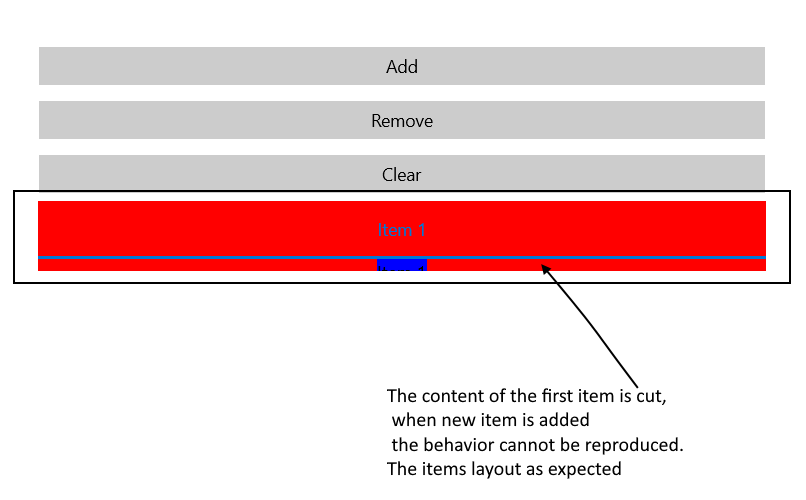Steps to reproduce
- open QSF.sln
- open WorldClockView.xaml
- add x:Name="tabView" to RadTabView
- add IsVisible="False" to Auckland tab item !!!
- open WorldClockView.cs
- add this code to the end of page constructor:
var tabItem = new TabViewItem()
{
Header = new TabViewHeaderItem { Text = "Prague" },
Content = new StackLayout
{
Children =
{
new Label {Text = "Prague"}
}
},
};
var index = tabView.Items.Count - 2;
tabView.Items.Insert(index, tabItem);
when TabView is inside Stack and item is added dynamically to the RadTabView, the content of this first item does not layout as expected.
<StackLayout>
<Button Text="Add" Clicked="OnAddClicked" />
<Button Text="Remove" Clicked="OnRemoveClicked" Margin="0,5,0,5" />
<Button Text="Clear" Clicked="OnClearClicked" />
<telerikPrimitives:RadTabView BackgroundColor="Red" x:Name="tabView" AutomationId="tabView"/>
</StackLayout>
In a scenario where TabView items are added and removed dynamically and IsContentPreserved property is set to "True" - if a new item is added, then the user selects it and the same item is removed, an exception is raised on iOS.
When we add some controls, for example, 3 controls in a row inside the first tab item, then 5-10 controls in a row in the second tab item of the tabview, we can only see the first 3 controls in the first tab. In other words, we can only see the controls in the row up to the height of the first tab's content.
The issue appears in SlideView control as well. The TabView control uses SlideView internally.
When longer string is used for HeaderText the text could not be wrapped. Also the issue occurs when using Label with LineBreakMode="WordWrap" inside the TabViewHeaderItem.Content:
<telerikPrimitives:TabViewItem.Header>
<telerikPrimitives:TabViewHeaderItem>
<telerikPrimitives:TabViewHeaderItem.Content>
<Label Text="Lorem ipsum dolor sit amet, consectetur adttert etertert erterter ipiscing elit." LineBreakMode="WordWrap"/>
</telerikPrimitives:TabViewHeaderItem.Content>
</telerikPrimitives:TabViewHeaderItem>
</telerikPrimitives:TabViewItem.Header>
<telerikPrimitives:TabViewItem.Content>
<Label Margin="10" Text="Label" />
</telerikPrimitives:TabViewItem.Content>
</telerikPrimitives:TabViewItem>
When you have declared a RadTabView with a single item and you try adding items at runtime - the new TabViewItems are added to the Items collection of the control but the UI is not updated.
Allow different width tab headers. For example, 200, 100, 100. Available in minor release 2018.2.727.250. It will also be available in the R3 2018 release.