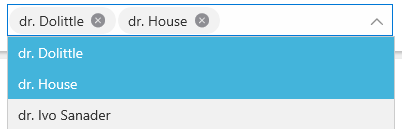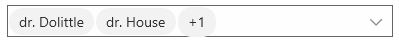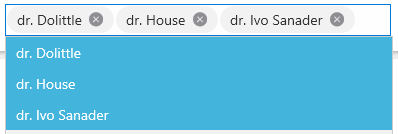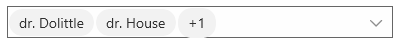When the Telerik Xamarin toolbox is in a partial-height tab (i.e. half the height), there isn't a scrollbar to see the off-screen controls. Workaround: Make the toolbox full height of the tab to see all the controls. Here's a video demonstrating https://www.screencast.com/t/cUjIC0sx4
Hello,
I'd been testing the trial version of the Telerik chart control for Xamarin in an Android app. Because it was working well, I'd purchased a license yesterday. And, I replaced the NuGet trial package with the license package. So far, so good.
However, now, when I try to build the project, it fails. (I've tried building both the Release and Debug version.)
The errors I see are below:
Severity Code Description Project File Line Suppression State
Error failed linking references. Ble.Client.Android
Error resource style/MainTheme.Base (aka com.companyname.ble.client:style/MainTheme.Base) not found. Ble.Client.Android
ErrorNU1301 Failed to retrieve information about 'Xamarin.AndroidX.AppCompat' from remote source 'https://packagesource/FindPackagesById()?id='Xamarin.AndroidX.AppCompat'&semVerLevel=2.0.0'. Ble.Client.Android D:\2023_devwork\BLE_Xamarin\XamarinBleCodeBehind-main\XamarinBleCodeBehind-main\Ble.Client\Ble.Client.Android\Ble.Client.Android.csproj 1
Any thoughts as to what might have broken, and, what I need to do in order to resolve the issue? (In case it helps, I'm including a screen capture of the Visual Studio 2022 output window.)
Thanks!
--Donn Morse
The scrollbar on UWP is blocking the content (including the options button which is also not clickable because of it
Workaround: Add a style for the column header and apply margin to the Options button:
<ContentPage.Resources>
<ResourceDictionary>
<telerikGrid:DataGridColumnHeaderStyle x:Key="headerstyle"
TextColor="Black" OptionsButtonMargin="0,0,20,0"
OptionsButtonFontSize="30"
BorderColor="Black"
BorderThickness="2"/>
</ResourceDictionary>
</ContentPage.Resources>
<Grid>
<telerikGrid:RadDataGrid ItemsSource="{Binding Items}" BackgroundColor="Red" AutoGenerateColumns="false">
<telerikGrid:RadDataGrid.Columns>
<telerikGrid:DataGridTextColumn PropertyName="Country" HeaderStyle="{StaticResource headerstyle}"/>
<telerikGrid:DataGridTextColumn PropertyName="Capital" HeaderStyle="{StaticResource headerstyle}"/>
</telerikGrid:RadDataGrid.Columns>
</telerikGrid:RadDataGrid>
</Grid>
There is an inconsistence in the behavior. Android Calendar changes the day to Monday. iOS not.
Having a ComboBox inside the RadListView ItemTemplate.
Binding the ComboBox SelectedItems.
On UWP when PropertyChanged is called on an item in the ListView, it fires the ComboBox SelectedItems CollectionChanged with action Remove, which is wrong behavior. And as a result the ComboBox SelectedItems collection is cleared.
On Android an iOS works as expected, the ComboBox SelectedItems collection is not cleared.
Unable to deploy Xamarin app with Telerik Document Processing dlls when AOT is true in Release configuration.
An error with text like is displayed in Visual Studio:
XABLD7028: System.IO.FileNotFoundException: Could not find file '...\....Droid\obj\Release\120\aot\armeabi-v7a\libaot-Telerik.Documents.Fixed.dll.so'
LongPress is called on element that is already disposed.
ObjectDisposedException is thrown:
at Telerik.XamarinForms.Common.NativeGestureRecognizer.ToDip
at Telerik.XamarinForms.Common.GestureListener.OnLongPress
Stack-Trace
Xamarin Exception Stack: System.ObjectDisposedException: Cannot access a disposed object. Object name: 'Xamarin.Forms.Platform.Android.Platform+DefaultRenderer'. at Java.Interop.JniPeerMembers.AssertSelf (Java.Interop.IJavaPeerable self) [0x00029] in <2e109281f9514c53b44688fd4549adb2>:0 at Java.Interop.JniPeerMembers+JniInstanceMethods.InvokeNonvirtualObjectMethod (System.String encodedMember, Java.Interop.IJavaPeerable self, Java.Interop.JniArgumentValue* parameters) [0x00000] in <2e109281f9514c53b44688fd4549adb2>:0 at Android.Views.View.get_Context () [0x0000a] in <9d68875f5dbd432db5314e1c0d96cb02>:0 at Telerik.XamarinForms.Common.NativeGestureRecognizer.ToDip (System.Single px) [0x00000] in <9f139977bc32402dabe4bb05ac247bb2>:0 at Telerik.XamarinForms.Common.GestureListener.OnLongPress (Android.Views.MotionEvent e) [0x0000c] in <9f139977bc32402dabe4bb05ac247bb2>:0 at Android.Views.GestureDetector+IOnGestureListenerInvoker.n_OnLongPress_Landroid_view_MotionEvent_ (System.IntPtr jnienv, System.IntPtr native__this, System.IntPtr native_e) [0x0000f] in <9d68875f5dbd432db5314e1c0d96cb02>:0 at (wrapper dynamic-method) Android.Runtime.DynamicMethodNameCounter.102(intptr,intptr,intptr)
The issue occurs on the following device:
Android: 12Manufacturer: samsung
Model: SM-G970U
When building against XF5 and after migrating a project you can get the following error:-
Severity Code Description Project File Line Suppression State
Error failed linking file resources. App1.Android
Error '5dp' is incompatible with attribute verticalOffset (attr) float [weak]. App1.Android
Error '10dp' is incompatible with attribute horizontalOffset (attr) float [weak]. App1.Android
It appears to be a conflict between
<PackageReferenceInclude="Xamarin.Google.Android.Material"Version="1.2.1.1" />
and Telerik assemblies.
If a dummy app is built with that Nuget it all works fine until the Nuget
<PackageReference Include="Telerik.UI.for.Xamarin" Version="2021.1.119.1" />
is added.
So you can have one or the other but not both.
Please see this GitHub thread where its discussed more and a sample app is posted.
(I am user Gmotagi in it)
https://github.com/xamarin/Xamarin.Forms/issues/13303
DataBindingComplete event of the DataGrid should be fired when the associated data (ItemsSource) has been successfully bound to the control or any data operation like Group, Sort or Filter is applied. Currently the event handler is not called as expected.
<telerik:RadBusyIndicator
HorizontalOptions="FillAndExpand"
VerticalOptions="FillAndExpand"
IsBusy="{Binding IsBusy}"
IsVisible="{Binding IsBusy}"
AnimationContentHeightRequest="60"
AnimationContentWidthRequest="60"
AnimationType="Animation3"
AnimationContentColor="{DynamicResource BrandPrimaryColor}">
<telerik:RadBusyIndicator.BusyContent>
<Label Text="{Binding BusyContent}" HorizontalOptions="Center"/>
</telerik:RadBusyIndicator.BusyContent>
</telerik:RadBusyIndicator>
RdBusyIndicator BusyContent data binding does not work for the above Label inside the "telerik:RadBusyIndicator.BusyContent". If a string constant is assigned to the Text(for example "Loading..."), then it works perfectly.
The view model 100% has the property "BusyContent" with a value. By the way, the IsBusy and IsVisible data binding work fine.
but inside the Telerik.UI.for.Xamarin.SkiaSharp NuGet package the SkiaSharp.Views.Forms version is not updated. The version is 1.68.0
Combobox, selection mode multiple.
Select the third item:
And you get this:
(also note the +1 circle going over the border)
However, set selected items programatically, and you get this:
There's plenty of space in the control.
Open the dropdown:
Still plenty of space, but... the button has disappeared.
Collapse it by clicking somewhere outside the control and you get back to the measurement bug:
There seems to be 2 issues with Telerik ui for xamarin and Xamarin.AndroidX.Core versions 1.3.2.2 and newer where A) Linker seems to be failing when set to "Sdk Assemblies Only" on Visual Studio 16.9.0.
The other issue is with Telerik RadListView and same AndroidX.Core at runtime I am getting the following exception:
System.TypeLoadException: 'VTable setup of type Telerik.XamarinForms.DataControlsRenderer.Android.ListViewAccessibilityDelegateCompat failed'
Please advise
Please refer to this issue: https://feedback.telerik.com/xamarin/1509502-errors-with-latest-versions-of-androidx
Hello this problem seems to be still prevalent in "Release" mode when using the individual libraries as well, in my case I am referencing the lite libraries from telerik nuget (Telerik.UI.for.Xamarin.Input.Lite + Telerik.UI.for.Xamarin.DataControls.Lite 2021.3.915.1).There are no error when the workaround for this is to set Linking to "None". Project is latest XF 5.0.0.2196 with all latest AndroidX libraries: Project targets Android 10 (Q)
----------------------------------------------------------------------------------
Severity Code Description Project File Line Suppression State
Error Java.Interop.Tools.Diagnostics.XamarinAndroidException: error XA2006: Could not resolve reference to 'Telerik.XamarinForms.Common.GeometryTypeConverter' (defined in assembly 'Telerik.XamarinForms.Primitives, Version=2021.3.915.500, Culture=neutral, PublicKeyToken=null') with scope 'Telerik.XamarinForms.Common, Version=2021.3.915.500, Culture=neutral, PublicKeyToken=null'. When the scope is different from the defining assembly, it usually means that the type is forwarded. ---> Mono.Cecil.ResolutionException: Failed to resolve Telerik.XamarinForms.Common.GeometryTypeConverter
at Mono.Linker.Steps.MarkStep.HandleUnresolvedType(TypeReference reference)
at Mono.Linker.Steps.MarkStep.MarkType(TypeReference reference)
at MonoDroid.Tuner.MonoDroidMarkStep.MarkType(TypeReference reference)
at Mono.Linker.Steps.MarkStep.MarkCustomAttributeArgument(CustomAttributeArgument argument)
at Mono.Linker.Steps.MarkStep.MarkCustomAttributeArguments(CustomAttribute ca)
at Mono.Linker.Steps.MarkStep.MarkCustomAttribute(CustomAttribute ca)
at Mono.Linker.Steps.MarkStep.MarkCustomAttributes(ICustomAttributeProvider provider)
at Mono.Linker.Steps.MarkStep.MarkEntireType(TypeDefinition type)
at Mono.Linker.Steps.MarkStep.MarkEntireAssembly(AssemblyDefinition assembly)
at Mono.Linker.Steps.MarkStep.InitializeAssembly(AssemblyDefinition assembly)
at Mono.Linker.Steps.MarkStep.Initialize()
at Mono.Linker.Steps.MarkStep.Process(LinkContext context)
at MonoDroid.Tuner.MonoDroidMarkStep.Process(LinkContext context)
at Mono.Linker.Pipeline.ProcessStep(LinkContext context, IStep step)
at Mono.Linker.Pipeline.Process(LinkContext context)
at MonoDroid.Tuner.Linker.Process(LinkerOptions options, ILogger logger, LinkContext& context)
at Xamarin.Android.Tasks.LinkAssemblies.Execute(DirectoryAssemblyResolver res)
--- End of inner exception stack trace ---
at Xamarin.Android.Tasks.LinkAssemblies.Execute(DirectoryAssemblyResolver res)
at Xamarin.Android.Tasks.LinkAssemblies.RunTask()
The app crashes randomly when scrolling through the images loaded from the tagit app.
The crash occurs on iPhone SE 2020 iOS 14.8, it doesn't crash every time you scroll through the images, the crash appears randomly.
crash on iPhone X iOS 14.8
The issue cannot be reproduced on iPhone 12 ProMax iOS 14.8.
if you look at the .nuspec file for the Telerik.UI.for.Xamarin.Documents.Flow package there is an entry in the
<framework> assemblies element;
<frameworkAssembly assemblyName=”WindowsBase” targetFramework=””/ >
This is what causes NuGet to drag the WindowsBase assembly in.
we cannot build the iOS project - we get the following error.
The type 'NotifyCollectionChangedAction' exists in both 'System, Version=2.0.5.0, Culture=neutral, PublicKeyToken=7cec85d7bea7798e' and 'WindowsBase, Version=3.0.0.0, Culture=neutral, PublicKeyToken=31bf3856ad364e35'
We are not referencing the WindowsBase assembly directly, but on analyzing the Nuget dependencies we found the following dependency chain;
Telerik.UI.for.Xamarin (2020.3.1106.1) -> Telerik.UI.for.Xamarin.Documents.Flow (2020.3.1019) -> WindowsBase (Framework Assembly)
it seems that WindowsBase (and PresentationCore which is also included) are not intended for Xamarin iOS or Android applications.