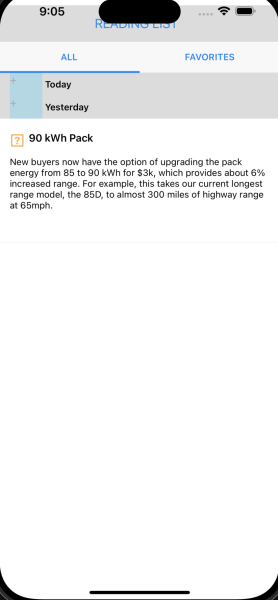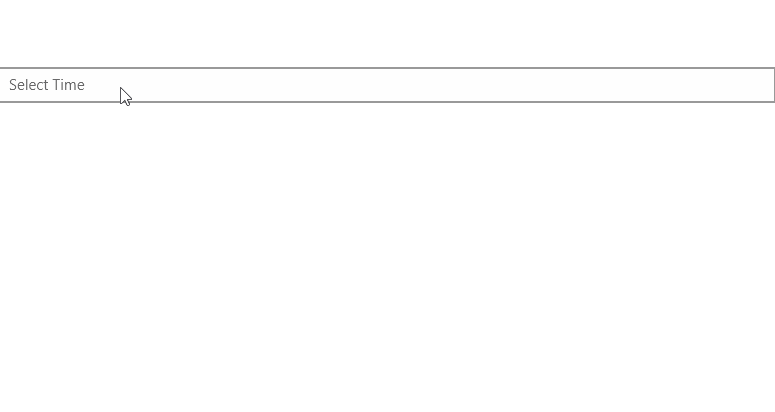Hello,
I've tested my Visual Studio code that uses the RadCartesianChart on a Samsung Galaxy Note10+ phone and it works as expected. However, when I test this same code on a Samsung Tab A7 tablet, the Y-axis labels are not rendered. (This area on the screen is empty.)
See the attached screenshots from both devices.
Message=Objective-C exception thrown. Name: NSInternalInconsistencyException Reason: Expected dequeued view to be returned to the collection view in preparation for display. When the collection view's data source is asked to provide a view for a given index path, ensure that a single view is dequeued and returned to the collection view. Avoid dequeuing views without a request from the collection view. For retrieving an existing view in the collection view, use -[UICollectionView cellForItemAtIndexPath:] or -[UICollectionView supplementaryViewForElementKind:atIndexPath:]. Dequeued view: <Telerik_XamarinForms_DataControlsRenderer_iOS_ListView_UIListViewGroupHeaderCell: 0x7f9abcf816d0; baseClass = UICollectionViewCell; frame = (0 0; 402 684.667); alpha = 0; gestureRecognizers = <NSArray: 0x6000013bdbb0>; backgroundColor = <UIDynamicProviderColor: 0x600005bfa0c0; provider = <__NSMallocBlock__: 0x600001f18600>>; layer = <CALayer: 0x6000058a3140>>; Collection view: <TKCollectionView: 0x7f9ab9841000; baseClass = UICollectionView; frame = (0 0; 402 684.667); clipsToBounds = YES; autoresize = W+H; gestureRecognizers = <NSArray: 0x600001ca79c0>; backgroundColor = UIExtendedGrayColorSpace 0 0; layer = <CALayer: 0x600005a0cbc0>; contentOffset: {0, 0}; contentSize: {402, 646.33333333333326}; adjustedContentInset: {0, 0, 0, 0}; layout: <TKListViewLinearLayout: 0x7f9abe069fa0>; dataSource: <Telerik_XamarinForms_DataControlsRenderer_iOS_TKExtendedListView: 0x7f9ab7908580; frame = (0 0; 402 684.667); backgroundColor = UIExtendedSRGBColorSpace 1 1 1 1; layer = <CALayer: 0x60000180dae0>>>
Native stack trace:
0 CoreFoundation 0x000000010d06d369 __exceptionPreprocess + 242
1 libobjc.A.dylib 0x0000000117eb4106 objc_exception_throw + 62
2 Foundation 0x000000011a8c56a8 _userInfoForFileAndLine + 0
3 UIKitCore 0x00000001479bcb16 __43-[UICollectionView _updateVisibleCellsNow:]_block_invoke.1279 + 164
4 UIKitCore 0x0000000148603c7f -[_UICollectionViewSubviewManager removeAllDequeuedViewsWithEnumerator:] + 256
5 UIKitCore 0x00000001479bc46b -[UICollectionView _updateVisibleCellsNow:] + 5618
6 UIKitCore 0x00000001479bc530 -[UICollectionView _updateVisibleCellsNow:] + 5815
7 UIKitCore 0x00000001479c351d -[UICollectionView layoutSubviews] + 352
8 ClickOnCommunityApp.iOS 0x0000000102956cc3 -[TKCollectionView layoutSubviews] + 51
9 UIKitCore 0x0000000148d6364f -[UIView(CALayerDelegate) layoutSublayersOfLayer:] + 2742
10 QuartzCore 0x000000011dc8aec7 _ZN2CA5Layer16layout_if_neededEPNS_11TransactionE + 525
11 QuartzCore 0x000000011dc971a3 _ZN2CA5Layer28layout_and_display_if_neededEPNS_11TransactionE + 67
12 QuartzCore 0x000000011dbaf2f1 _ZN2CA7Context18commit_transactionEPNS_11TransactionEdPd + 731
13 QuartzCore 0x000000011dbe9b1a _ZN2CA11Transaction6commitEv + 728
14 QuartzCore 0x000000011dbeb06e _ZN2CA11Transaction25flush_as_runloop_observerEb + 60
15 UIKitCore 0x000000014860b3fe _UIApplicationFlushCATransaction + 57
16 UIKitCore 0x00000001484f2d42 __setupUpdateSequence_block_invoke_2 + 437
17 UIKitCore 0x00000001477b738c _UIUpdateSequenceRun + 55
18 UIKitCore 0x00000001484f267f schedulerStepScheduledMainSection + 165
19 UIKitCore 0x00000001484f17a4 runloopSourceCallback + 68
20 CoreFoundation 0x000000010cfcc91e __CFRUNLOOP_IS_CALLING_OUT_TO_A_SOURCE0_PERFORM_FUNCTION__ + 17
21 CoreFoundation 0x000000010cfcc860 __CFRunLoopDoSource0 + 157
22 CoreFoundation 0x000000010cfcc065 __CFRunLoopDoSources0 + 203
23 CoreFoundation 0x000000010cfc6774 __CFRunLoopRun + 960
24 CoreFoundation 0x000000010cfc5fb3 CFRunLoopRunSpecific + 536
25 GraphicsServices 0x00000001335f80cb GSEventRunModal + 137
26 UIKitCore 0x000000014860cc3b -[UIApplication _run] + 875
27 UIKitCore 0x0000000148611b7c UIApplicationMain + 123
28 ClickOnCommunityApp.iOS 0x0000000102f42c6a xamarin_UIApplicationMain + 58
29 ??? 0x000000019d15febe 0x0 + 6930431678
On iOS 18.0 Grouped listview crash
Source=Xamarin.iOS
StackTrace:
at ObjCRuntime.Runtime.ThrowNSException (System.IntPtr ns_exception) [0x00000] in /Library/Frameworks/Xamarin.iOS.framework/Versions/16.4.0.23/src/Xamarin.iOS/ObjCRuntime/Runtime.cs:459
at ObjCRuntime.Runtime.throw_ns_exception (System.IntPtr exc) [0x00000] in /Users/builder/azdo/_work/1/s/xamarin-macios/runtime/Delegates.generated.cs:277
at (wrapper native-to-managed) ObjCRuntime.Runtime.throw_ns_exception(intptr)
at (wrapper managed-to-native) UIKit.UIApplication.xamarin_UIApplicationMain(int,intptr,intptr,intptr,intptr&)
at UIKit.UIApplication.UIApplicationMain (System.Int32 argc, System.String[] argv, System.IntPtr principalClassName, System.IntPtr delegateClassName) [0x00008] in /Library/Frameworks/Xamarin.iOS.framework/Versions/16.4.0.23/src/Xamarin.iOS/UIKit/UIApplication.cs:58
at UIKit.UIApplication.Main (System.String[] args, System.Type principalClass, System.Type delegateClass) [0x0003b] in /Library/Frameworks/Xamarin.iOS.framework/Versions/16.4.0.23/src/Xamarin.iOS/UIKit/UIApplication.cs:94
at ClickOnCommunityApp.iOS.Application.Main (System.String[] args) [0x00007] in C:\Sources\ClickOn\MobileCommunityGIT\ClickOnCommunityApp\ClickOnCommunityApp\ClickOnCommunityApp.iOS\Main.cs:13
An arrow is displayed inside the appointment in cases when:
- when editing the appointment star end date and navigating to another week and then returning back to the week with the modified appointment
- adding new appointments to the week
App hangs when ListView uses dynamic size for the cells:
iOS 16.7.5: Does not hangiOS 17.3.1: Does not hang
iPadOS 16.3: Does not hang
iPadOS 17.1: Does not hang
iPadOS 17.2: Hangs/eventual app crash
iPadOS 17.3.1: Hangs/eventual app crash
In the RadCalendar, if we set the DisplayDate to future date (For example, current date is 04-03-2024 and the display date as 08-April-2024), application gets crashed in iOS platform. This issue occurs only in iOS 17 and above versions.
Exception
NSInternalInconsistencyException Reason: UIGraphicsBeginImageContext() failed to allocate CGBitampContext: size={0, 0}
When using load on demand mode manual, and collapsing groups, one item left not collapsed.
If the ListView ItemTemplate contains more elements and you try to load more items (>15 items), there is a crash on iOS related to layout arrangements.
To workaround the issue, set explicitly ItemLength:
<telerikDataControls:RadListView.LayoutDefinition>
<telerikListView:ListViewLinearLayout ItemLength="400" />
</telerikDataControls:RadListView.LayoutDefinition>
The FontSize of the Spinner ItemStyle changes when scrolling through the date/time and the Date/Time/TimeSpan and DateTime Pickers have SpinnerStyle
And the code used:
<ContentPage.Resources>
<ResourceDictionary>
<Style x:Key="PopupSpinnerStyle" TargetType="telerikDataControls:RadSpinner">
<Setter Property="HeightRequest" Value="220" />
<Setter Property="ItemLength" Value="44" />
<Setter Property="Margin" Value="0, 16"/>
<Setter Property="ItemStyle">
<Setter.Value>
<Style TargetType="telerikDataControls:SpinnerItemView">
<Setter Property="TextColor" Value="LightCoral" />
</Style>
</Setter.Value>
</Setter>
<Setter Property="SelectedItemStyle">
<Setter.Value>
<Style TargetType="telerikDataControls:SpinnerItemView">
<Setter Property="TextColor" Value="Black" />
<Setter Property="FontAttributes" Value="Bold" />
</Style>
</Setter.Value>
</Setter>
</Style>
</ResourceDictionary>
</ContentPage.Resources>
<StackLayout>
<telerikInput:RadTimePicker SpinnerStyle="{StaticResource PopupSpinnerStyle}"/>
</StackLayout>
System.ArgumentOutOfRangeException: Year, Month, and Day parameters describe an un-representable DateTime.
This issue happens when using DayView, MultiDayView, Month view modes and when scrolling through the calendar to change the selected date.
The issue happens on specific devices with android 14, Pixel 7, Galaxy S22.
Workaround:
Setting the time zone in calendar renderer to the DayView timelabelformat
public override bool TrySetViewMode(CalendarViewMode view, bool isAnimated)
{
if (view == CalendarViewMode.Day)
{
Control.DayView.DayEventsViewStyle.TimeLabelFormat.TimeZone = Java.Util.TimeZone.GetTimeZone("add time zone here");
}
return base.TrySetViewMode(view, isAnimated);
}
Text in specific pdf files is not visible in the viewer.
The text is not visualized due to the negative value for font size.
Hello,
I'd been testing the trial version of the Telerik chart control for Xamarin in an Android app. Because it was working well, I'd purchased a license yesterday. And, I replaced the NuGet trial package with the license package. So far, so good.
However, now, when I try to build the project, it fails. (I've tried building both the Release and Debug version.)
The errors I see are below:
Severity Code Description Project File Line Suppression State
Error failed linking references. Ble.Client.Android
Error resource style/MainTheme.Base (aka com.companyname.ble.client:style/MainTheme.Base) not found. Ble.Client.Android
ErrorNU1301 Failed to retrieve information about 'Xamarin.AndroidX.AppCompat' from remote source 'https://packagesource/FindPackagesById()?id='Xamarin.AndroidX.AppCompat'&semVerLevel=2.0.0'. Ble.Client.Android D:\2023_devwork\BLE_Xamarin\XamarinBleCodeBehind-main\XamarinBleCodeBehind-main\Ble.Client\Ble.Client.Android\Ble.Client.Android.csproj 1
Any thoughts as to what might have broken, and, what I need to do in order to resolve the issue? (In case it helps, I'm including a screen capture of the Visual Studio 2022 output window.)
Thanks!
--Donn Morse
The scrollbar on UWP is blocking the content (including the options button which is also not clickable because of it
Workaround: Add a style for the column header and apply margin to the Options button:
<ContentPage.Resources>
<ResourceDictionary>
<telerikGrid:DataGridColumnHeaderStyle x:Key="headerstyle"
TextColor="Black" OptionsButtonMargin="0,0,20,0"
OptionsButtonFontSize="30"
BorderColor="Black"
BorderThickness="2"/>
</ResourceDictionary>
</ContentPage.Resources>
<Grid>
<telerikGrid:RadDataGrid ItemsSource="{Binding Items}" BackgroundColor="Red" AutoGenerateColumns="false">
<telerikGrid:RadDataGrid.Columns>
<telerikGrid:DataGridTextColumn PropertyName="Country" HeaderStyle="{StaticResource headerstyle}"/>
<telerikGrid:DataGridTextColumn PropertyName="Capital" HeaderStyle="{StaticResource headerstyle}"/>
</telerikGrid:RadDataGrid.Columns>
</telerikGrid:RadDataGrid>
</Grid>