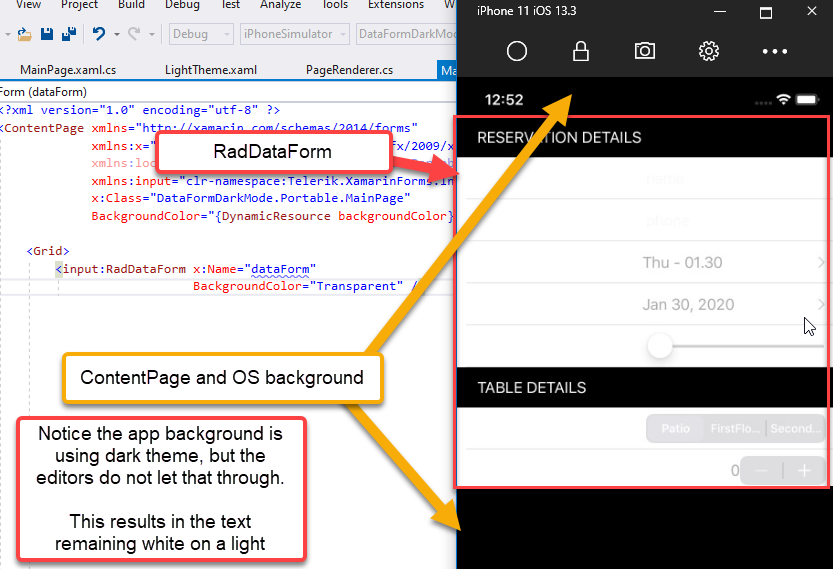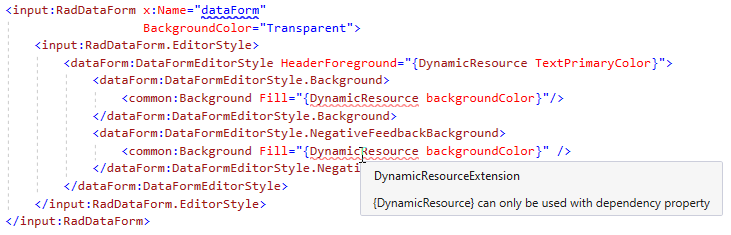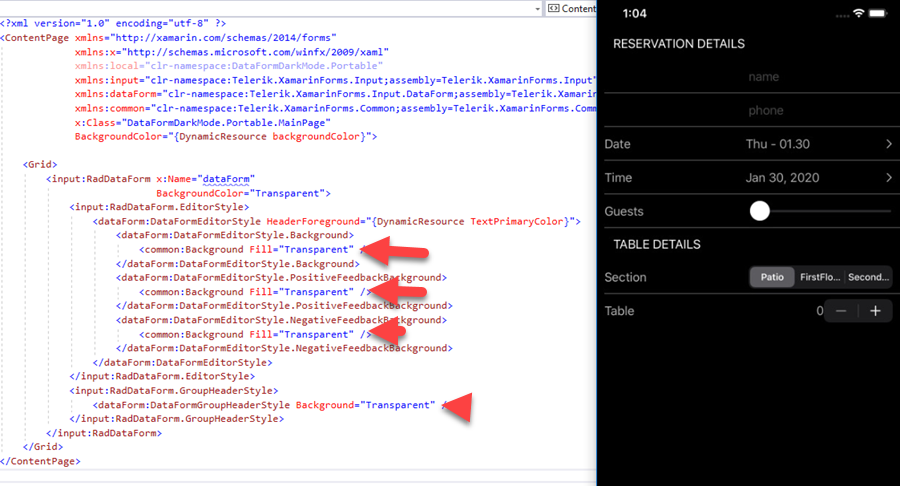If you prepare a Xamarin.Forms app to respect iOS Dark Mode, it is apparent that the RadDataForm is only respecting the native elements for Dark Mode.
REPRODUCIBLE
For example, use my attached reproducible. Notice how the text in the native editors has the appropriate light text, but the background is still stuck on light coloring.
If you try to use Editor style or GroupHeaderStyle, you can't use DynamicResource because the style's properties are not BindableProperties:
We really need these properties to be usable with DynamicResource, so this is a feature request more than a bug report. Update the properties to BindableProperties that with with DynamicResource.
WORKAROUND
A workaround for this would be to set everything you can to be transparent:
Thank you.
We need to simplify the way the editors can be customized. XAML only solution would be great.
There is an empty group title view above the editors even if there are no groups. The red area on the attached screenshot.
If an editor does not have positive/negative feedback, an empty text view still appears after validation and shifts the editors. Available in the 2017 R2 SP release.
On UWP, the IntegerEditor has a default max value of 100. This is not present on other platforms.
Current Workaround
The workaround is to explicitly set the max value via a NumericalRangeValidator
E.G.
[NumericalRangeValidator(int.MinValue, int.MaxValue)]
public int PropertyName { get; set; }
When DisplayValueFormat is set to an Integer property, Zero value is not applied.
If the following data annotations are defined: [DisplayValueFormat(Date = "MM-dd-yyyy HH:MM tt")] [ReadOnly] DisplayValueFormat is not applied properly.
This prevents content below the control to be visible. Available in the R2 2018 release.
The segmented editor does not change the underlying property immediately.
Add FontFamily option to DataFormEditorStyle and DataFormGroupHeaderStyle.
Add TextAttributes option to DataFormEditorStyle and DataFormGroupHeaderStyle (e.g. Bold).
Allow multiple selection from the AutoCompleteEditor using Tokens and properly commit it.
Please refer to the attached project that reproduces the issue. In the MainPage constructor, you can switch between using the PickerEditor (validation works) and the SegmentedEditor (validation doesn't work).
// Works with validationdataForm.RegisterEditor("Location", EditorType.PickerEditor);// Doesn't work with validation//dataForm.RegisterEditor("Location", EditorType.SegmentedEditor);This leads to other issues like the PropertyValidationCompleted event not firing.
Thank you,
Mohamed
Setting DataFormPasswordEditor inside a custom renderer on Android leads to the following exception:
Java.Lang.NullPointerException: Attempt to invoke virtual method 'java.util.Iterator java.util.ArrayList.iterator()' on a null object reference