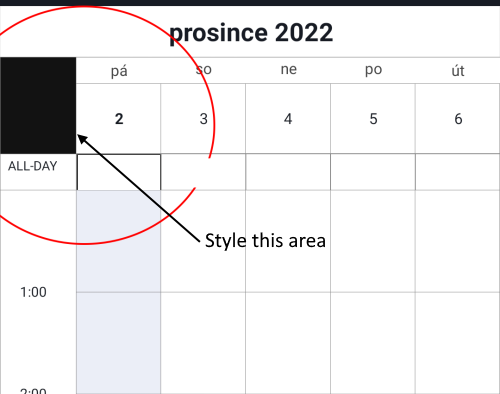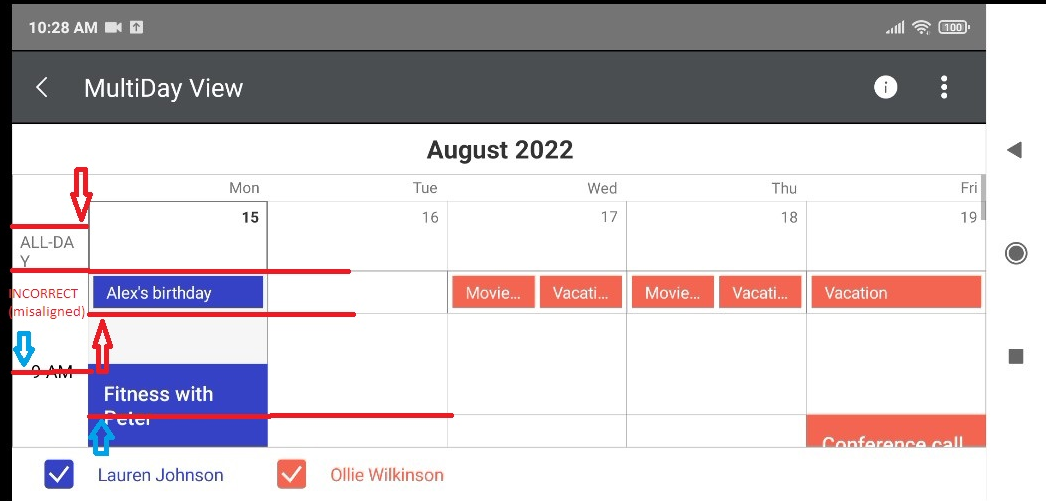Each platform supports different set of views and the navigation flow between views is different on each platform. It will be great do add support for all views and unify the navigation flow. Custom navigation will be also useful.
Please expose a collection of Day objects for the currently visible days in the Calendar's view. Potentially in a RadCalendar.VisibleDays property. This would be needed to get the trailing and leading days of the previous and next month. For example, see the attached screenshot.
currently Week ViewMode is not available on UWP .it will be helpful to display only the business days in the calendar
An arrow is displayed inside the appointment in cases when:
- when editing the appointment star end date and navigating to another week and then returning back to the week with the modified appointment
- adding new appointments to the week
Currently there are areas in the MultiDayView that cannot be styled using the background color. Provide an option to set a background color to the entire the MultiDayView:
Provide support for customizing appointments to align with the iOS and Android
When adding a RadCalendar with Day ViewMode in a TabView and switching tabs, null ref exception is thrown.
Workaround: Set TabView.IsContentPreserved to True
When changing the view mode from Day to MultiDay or opposite, and having an AppointmentTemplateSelector, exception is thrown on iOS.
workaround:
Return the default template when platform is iOS.
if(Device.RuntimePlatform == Device.iOS)
{
return default;
}
When changing the device orientation to a landscape mode, the all-day timeline cell does not resize as expected. The all day text moves the the date cell.